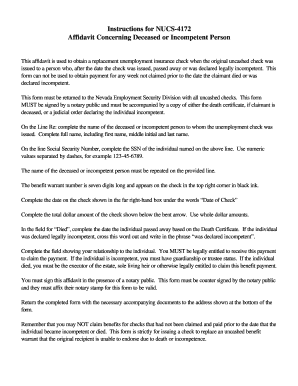
Instructions for NUCS 4172 Affidavit Concerning Deceased or Detr State Nv Form


Understanding the NUCS 4172 Affidavit Concerning Deceased or Detr State NV
The NUCS 4172 Affidavit is a legal document used in the state of Nevada to address matters concerning deceased individuals or those deemed incapacitated. This affidavit serves as a formal declaration, allowing the affiant to provide necessary information regarding the deceased's estate, assets, and any relevant legal considerations. It is crucial for individuals handling the affairs of a deceased person to understand the significance of this document, as it ensures proper legal procedures are followed in the management of the estate.
Steps to Complete the NUCS 4172 Affidavit
Completing the NUCS 4172 Affidavit involves several essential steps. First, gather all necessary information about the deceased, including full name, date of birth, and date of death. Next, compile details about the estate, such as assets, liabilities, and any beneficiaries. Once all information is collected, fill out the affidavit form accurately, ensuring that all sections are completed as required. After completing the form, it must be signed in the presence of a notary public to validate the affidavit. Finally, submit the signed affidavit to the appropriate court or agency as dictated by Nevada law.
Legal Use of the NUCS 4172 Affidavit
The NUCS 4172 Affidavit is legally binding and plays a vital role in the probate process in Nevada. It is used to establish the legitimacy of the affiant's claims regarding the deceased's estate. This document may be required by financial institutions, government agencies, or courts to facilitate the transfer of assets or settle debts. Understanding its legal implications is essential for ensuring compliance with state laws and protecting the rights of the beneficiaries.
Required Documents for the NUCS 4172 Affidavit
When preparing to submit the NUCS 4172 Affidavit, certain documents are typically required. These may include the deceased's death certificate, proof of identity for the affiant, and any relevant financial documents that pertain to the estate. It is advisable to check with the specific court or agency for any additional documentation that may be required to avoid delays in processing.
State-Specific Rules for the NUCS 4172 Affidavit
Each state has its own regulations regarding the use of affidavits, and Nevada is no exception. It is important to familiarize yourself with state-specific rules that govern the NUCS 4172 Affidavit. This includes understanding the filing deadlines, any fees associated with the submission, and the requirements for notarization. Adhering to these rules ensures that the affidavit is accepted and processed without complications.
Examples of Situations Requiring the NUCS 4172 Affidavit
There are various scenarios where the NUCS 4172 Affidavit may be necessary. For instance, if a deceased individual had bank accounts or real estate, the affidavit may be needed to transfer ownership to the heirs. Additionally, if there are outstanding debts or claims against the estate, this affidavit can help clarify the responsibilities of the estate's executor. Understanding these examples can assist individuals in determining when to utilize the affidavit effectively.
Quick guide on how to complete instructions for nucs 4172 affidavit concerning deceased or detr state nv
Complete [SKS] seamlessly on any device
Digital document management has become favored by businesses and individuals alike. It offers an ideal eco-friendly substitute to traditional printed and signed paperwork, allowing you to obtain the necessary forms and securely store them online. airSlate SignNow equips you with all the tools required to create, modify, and electronically sign your documents swiftly without delays. Handle [SKS] on any device with airSlate SignNow's Android or iOS applications and streamline any document-related tasks today.
How to modify and electronically sign [SKS] effortlessly
- Acquire [SKS] and then click Get Form to begin.
- Utilize the tools we provide to complete your form.
- Emphasize pertinent sections of your documents or obscure confidential details with tools specifically designed for that purpose by airSlate SignNow.
- Create your signature using the Sign feature, which takes mere seconds and holds the same legal validity as a conventional wet ink signature.
- Verify the details and then click on the Done button to preserve your modifications.
- Select your preferred method to send your form, whether by email, SMS, invitation link, or download it to your computer.
Eliminate worries about lost or misfiled documents, tedious form navigation, or mistakes that necessitate printing new copies. airSlate SignNow caters to all your document management needs in just a few clicks from any device you choose. Modify and electronically sign [SKS] and ensure effective communication throughout your form preparation process with airSlate SignNow.
Create this form in 5 minutes or less
Related searches to Instructions For NUCS 4172 Affidavit Concerning Deceased Or Detr State Nv
Create this form in 5 minutes!
How to create an eSignature for the instructions for nucs 4172 affidavit concerning deceased or detr state nv
How to create an electronic signature for a PDF online
How to create an electronic signature for a PDF in Google Chrome
How to create an e-signature for signing PDFs in Gmail
How to create an e-signature right from your smartphone
How to create an e-signature for a PDF on iOS
How to create an e-signature for a PDF on Android
People also ask
-
What are the Instructions For NUCS 4172 Affidavit Concerning Deceased Or Detr State Nv?
The Instructions For NUCS 4172 Affidavit Concerning Deceased Or Detr State Nv provide a detailed guide on how to complete the affidavit required for processing matters related to deceased individuals in Nevada. This document ensures that all necessary information is correctly filled out to comply with state regulations.
-
How can airSlate SignNow help with completing the NUCS 4172 affidavit?
AirSlate SignNow simplifies the process of completing the NUCS 4172 Affidavit Concerning Deceased Or Detr State Nv by allowing users to fill out and eSign documents online. Its intuitive interface ensures that all fields are addressed properly, reducing the risk of errors.
-
Are there any costs associated with using airSlate SignNow for the NUCS 4172 affidavit?
While there are various pricing plans available for airSlate SignNow, users can often find affordable options to meet their needs when dealing with the NUCS 4172 Affidavit Concerning Deceased Or Detr State Nv. Pricing may depend on the features chosen and the volume of documents processed.
-
What features does airSlate SignNow offer for the NUCS 4172 affidavit?
AirSlate SignNow offers features like templates, secure eSigning, and document storage that are highly beneficial for processing the NUCS 4172 Affidavit Concerning Deceased Or Detr State Nv. These capabilities streamline the submission process and ensure that all documents are securely managed.
-
Can I integrate airSlate SignNow with other applications for the NUCS 4172 affidavit?
Yes, airSlate SignNow offers integration capabilities with various applications, enhancing the convenience of managing the NUCS 4172 Affidavit Concerning Deceased Or Detr State Nv. You can connect it with tools like Google Drive, Dropbox, and more for seamless document management.
-
What are the benefits of using airSlate SignNow for electronic signatures?
Using airSlate SignNow for the NUCS 4172 Affidavit Concerning Deceased Or Detr State Nv offers numerous benefits, including faster processing times and enhanced security. Electronic signatures ensure that documents are legally binding while maintaining the integrity of information submitted.
-
Is there customer support available for questions about the NUCS 4172 affidavit?
Absolutely! airSlate SignNow provides proactive customer support to help users with any questions they might have regarding the NUCS 4172 Affidavit Concerning Deceased Or Detr State Nv. Whether you need guidance on document completion or technical support, assistance is just a call away.
Get more for Instructions For NUCS 4172 Affidavit Concerning Deceased Or Detr State Nv
Find out other Instructions For NUCS 4172 Affidavit Concerning Deceased Or Detr State Nv
- Electronic signature Oklahoma Finance & Tax Accounting Quitclaim Deed Later
- How To Electronic signature Oklahoma Finance & Tax Accounting Operating Agreement
- Electronic signature Arizona Healthcare / Medical NDA Mobile
- How To Electronic signature Arizona Healthcare / Medical Warranty Deed
- Electronic signature Oregon Finance & Tax Accounting Lease Agreement Online
- Electronic signature Delaware Healthcare / Medical Limited Power Of Attorney Free
- Electronic signature Finance & Tax Accounting Word South Carolina Later
- How Do I Electronic signature Illinois Healthcare / Medical Purchase Order Template
- Electronic signature Louisiana Healthcare / Medical Quitclaim Deed Online
- Electronic signature Louisiana Healthcare / Medical Quitclaim Deed Computer
- How Do I Electronic signature Louisiana Healthcare / Medical Limited Power Of Attorney
- Electronic signature Maine Healthcare / Medical Letter Of Intent Fast
- How To Electronic signature Mississippi Healthcare / Medical Month To Month Lease
- Electronic signature Nebraska Healthcare / Medical RFP Secure
- Electronic signature Nevada Healthcare / Medical Emergency Contact Form Later
- Electronic signature New Hampshire Healthcare / Medical Credit Memo Easy
- Electronic signature New Hampshire Healthcare / Medical Lease Agreement Form Free
- Electronic signature North Dakota Healthcare / Medical Notice To Quit Secure
- Help Me With Electronic signature Ohio Healthcare / Medical Moving Checklist
- Electronic signature Education PPT Ohio Secure