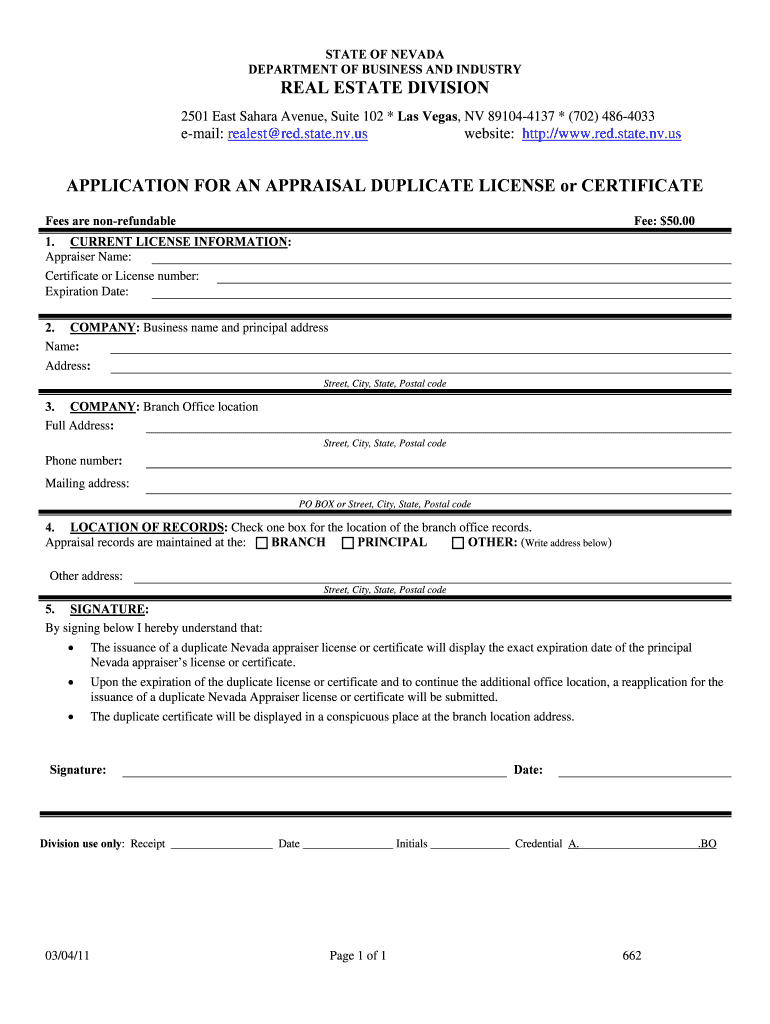
REAL ESTATE DIVISION APPLICATION for an APPRAISAL Red State Nv Form


What is the REAL ESTATE DIVISION APPLICATION FOR AN APPRAISAL Red State Nv
The REAL ESTATE DIVISION APPLICATION FOR AN APPRAISAL in Red State, NV, is a formal document used to request an appraisal of a property. This application is crucial for property owners, buyers, and sellers who need an official valuation of real estate for various purposes, including sales, refinancing, or tax assessments. The appraisal process helps ensure that properties are accurately valued based on current market conditions and comparable sales in the area.
Steps to complete the REAL ESTATE DIVISION APPLICATION FOR AN APPRAISAL Red State Nv
Completing the REAL ESTATE DIVISION APPLICATION FOR AN APPRAISAL involves several key steps:
- Gather necessary information about the property, including its address, size, and any unique features.
- Complete the application form accurately, ensuring all required fields are filled out.
- Attach any supporting documents that may be required, such as previous appraisal reports or property tax statements.
- Review the application for completeness and accuracy before submission.
- Submit the application via the designated method, either online, by mail, or in person, depending on the guidelines provided.
How to obtain the REAL ESTATE DIVISION APPLICATION FOR AN APPRAISAL Red State Nv
The application can typically be obtained from the official website of the Real Estate Division of Red State, NV. Alternatively, individuals may visit local government offices or real estate agencies to request a physical copy. It is essential to ensure that you are using the most current version of the application form, as updates may occur periodically.
Required Documents
When submitting the REAL ESTATE DIVISION APPLICATION FOR AN APPRAISAL, certain documents may be required to support your request. These documents can include:
- Proof of ownership, such as a deed or title.
- Previous appraisal reports, if available.
- Property tax assessments or statements.
- Any relevant photographs or documentation that highlight the property’s condition or unique features.
Eligibility Criteria
To be eligible to submit the REAL ESTATE DIVISION APPLICATION FOR AN APPRAISAL, applicants generally need to meet specific criteria. This may include:
- Being the legal owner of the property or having authorization from the owner.
- Providing accurate and truthful information on the application.
- Meeting any local or state requirements regarding property appraisals.
Application Process & Approval Time
The application process for the REAL ESTATE DIVISION APPLICATION FOR AN APPRAISAL typically involves the following stages:
- Submission of the completed application along with required documents.
- Review by the Real Estate Division to ensure all information is complete.
- Assignment of an appraiser to conduct the property appraisal.
- Issuance of the appraisal report once the evaluation is complete.
The approval time can vary based on the volume of applications and the complexity of the property being appraised, but applicants can generally expect a response within a few weeks.
Quick guide on how to complete real estate division application for an appraisal red state nv
Easily prepare [SKS] on any device
Digital document administration has become favored among businesses and individuals alike. It offers a superb environmentally friendly solution compared to traditional printed and signed forms, allowing you to obtain the correct document and safely store it online. airSlate SignNow equips you with all the necessary tools to create, alter, and electronically sign your files quickly and without interruptions. Manage [SKS] on any device using the airSlate SignNow applications for Android or iOS and enhance your document-centric processes today.
Editing and electronically signing [SKS] with ease
- Obtain [SKS] and click Get Form to begin.
- Utilize the tools available to complete your form.
- Highlight important sections of the documents or obscure sensitive information with tools that airSlate SignNow provides specifically for this function.
- Create your signature using the Sign tool, which takes just a few seconds and holds the same legal validity as a customary ink signature.
- Verify all the information and click the Done button to save your changes.
- Select your preferred method for sending your form, whether by email, SMS, invitation link, or download it to your computer.
Say goodbye to lost or misplaced documents, the hassle of searching through forms, or errors that necessitate reprinting new copies. airSlate SignNow simplifies all your document management needs in just a few clicks from any device you prefer. Edit and electronically sign [SKS] to ensure outstanding communication throughout the entire form preparation process with airSlate SignNow.
Create this form in 5 minutes or less
Related searches to REAL ESTATE DIVISION APPLICATION FOR AN APPRAISAL Red State Nv
Create this form in 5 minutes!
How to create an eSignature for the real estate division application for an appraisal red state nv
How to create an electronic signature for a PDF online
How to create an electronic signature for a PDF in Google Chrome
How to create an e-signature for signing PDFs in Gmail
How to create an e-signature right from your smartphone
How to create an e-signature for a PDF on iOS
How to create an e-signature for a PDF on Android
People also ask
-
What is the REAL ESTATE DIVISION APPLICATION FOR AN APPRAISAL Red State Nv. used for?
The REAL ESTATE DIVISION APPLICATION FOR AN APPRAISAL Red State Nv. is designed to streamline the appraisal request process for real estate professionals. By using airSlate SignNow, you can easily fill out and eSign your application online, ensuring a hassle-free experience. This efficient solution saves time and reduces paperwork.
-
How much does the REAL ESTATE DIVISION APPLICATION FOR AN APPRAISAL Red State Nv. cost?
Pricing for the REAL ESTATE DIVISION APPLICATION FOR AN APPRAISAL Red State Nv. using airSlate SignNow is competitive and tailored to fit various business needs. You can choose from different plans based on the features you need, ensuring you get the best value for your money. Visit our pricing page for detailed information on available options.
-
What features are included in the REAL ESTATE DIVISION APPLICATION FOR AN APPRAISAL Red State Nv.?
The REAL ESTATE DIVISION APPLICATION FOR AN APPRAISAL Red State Nv. incorporates features such as customizable templates, electronic signatures, and automated workflows. These features are designed to simplify the document management process in real estate. You can also track the status of your application in real-time.
-
How does airSlate SignNow ensure the security of my REAL ESTATE DIVISION APPLICATION FOR AN APPRAISAL Red State Nv.?
airSlate SignNow prioritizes security by implementing advanced encryption protocols and secure access controls for your REAL ESTATE DIVISION APPLICATION FOR AN APPRAISAL Red State Nv. data. This ensures that all documents and transactions are protected from unauthorized access. Additionally, our platform complies with industry standards and regulations.
-
Can I integrate airSlate SignNow with other applications for my REAL ESTATE DIVISION APPLICATION FOR AN APPRAISAL Red State Nv.?
Yes, airSlate SignNow offers seamless integrations with various applications to enhance your REAL ESTATE DIVISION APPLICATION FOR AN APPRAISAL Red State Nv. experience. You can connect with CRM systems, cloud storage services, and other business tools to streamline your workflow. This integration capability helps you optimize your operations.
-
What benefits does using airSlate SignNow provide for the REAL ESTATE DIVISION APPLICATION FOR AN APPRAISAL Red State Nv.?
Using airSlate SignNow for the REAL ESTATE DIVISION APPLICATION FOR AN APPRAISAL Red State Nv. simplifies the appraisal process, making it faster and more efficient. You'll benefit from reduced administrative burdens, expedited approvals, and better organization of your documents. The platform enhances collaboration among team members and clients.
-
Is there a mobile app for managing my REAL ESTATE DIVISION APPLICATION FOR AN APPRAISAL Red State Nv.?
Yes, airSlate SignNow offers a mobile app that allows you to manage your REAL ESTATE DIVISION APPLICATION FOR AN APPRAISAL Red State Nv. on-the-go. The mobile app provides ease of access to documents and the ability to sign and send actions from anywhere. This flexibility ensures that you can keep your appraisal process moving forward, no matter where you are.
Get more for REAL ESTATE DIVISION APPLICATION FOR AN APPRAISAL Red State Nv
Find out other REAL ESTATE DIVISION APPLICATION FOR AN APPRAISAL Red State Nv
- Electronic signature Illinois Employee Appraisal Form Simple
- Electronic signature West Virginia Business Ethics and Conduct Disclosure Statement Free
- Electronic signature Alabama Disclosure Notice Simple
- Electronic signature Massachusetts Disclosure Notice Free
- Electronic signature Delaware Drug Testing Consent Agreement Easy
- Electronic signature North Dakota Disclosure Notice Simple
- Electronic signature California Car Lease Agreement Template Free
- How Can I Electronic signature Florida Car Lease Agreement Template
- Electronic signature Kentucky Car Lease Agreement Template Myself
- Electronic signature Texas Car Lease Agreement Template Easy
- Electronic signature New Mexico Articles of Incorporation Template Free
- Electronic signature New Mexico Articles of Incorporation Template Easy
- Electronic signature Oregon Articles of Incorporation Template Simple
- eSignature Montana Direct Deposit Enrollment Form Easy
- How To Electronic signature Nevada Acknowledgement Letter
- Electronic signature New Jersey Acknowledgement Letter Free
- Can I eSignature Oregon Direct Deposit Enrollment Form
- Electronic signature Colorado Attorney Approval Later
- How To Electronic signature Alabama Unlimited Power of Attorney
- Electronic signature Arizona Unlimited Power of Attorney Easy