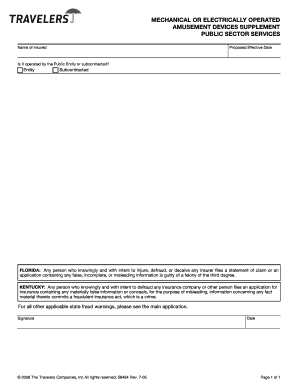
MECHANICAL or ELECTRICALLY OPERATED Travelers Form


What is the Mechanical or Electrically Operated Travelers
The Mechanical or Electrically Operated Travelers refer to devices or systems designed to facilitate movement or transport in various applications, often used in industries such as manufacturing, logistics, and transportation. These systems can include conveyor belts, automated guided vehicles, or other machinery that operates either mechanically or electrically. Understanding the specific type of traveler is crucial for ensuring compliance with safety standards and operational efficiency.
How to Use the Mechanical or Electrically Operated Travelers
Using Mechanical or Electrically Operated Travelers involves several steps to ensure proper operation and safety. First, familiarize yourself with the user manual provided by the manufacturer, which outlines specific operational procedures. Next, conduct a pre-operation inspection to check for any mechanical issues or electrical faults. Once confirmed, start the system according to the guidelines, ensuring that all safety protocols are followed. Regular maintenance checks are also essential to prolong the lifespan of the equipment and maintain safety standards.
Key Elements of the Mechanical or Electrically Operated Travelers
Several key elements define the functionality and effectiveness of Mechanical or Electrically Operated Travelers. These include:
- Drive Mechanism: This can be mechanical, such as gears and pulleys, or electrical, using motors and controllers.
- Control Systems: These systems dictate how the traveler operates, including speed, direction, and safety features.
- Safety Features: Essential for preventing accidents, these may include emergency stop buttons, safety guards, and sensors.
- Maintenance Requirements: Regular checks and servicing are necessary to ensure optimal performance and safety compliance.
Legal Use of the Mechanical or Electrically Operated Travelers
The legal use of Mechanical or Electrically Operated Travelers is governed by various regulations and safety standards, which may vary by state and industry. It is important for businesses to comply with Occupational Safety and Health Administration (OSHA) guidelines and any local regulations that apply to the operation of such equipment. Failure to adhere to these regulations can result in penalties and increased liability in case of accidents.
Steps to Complete the Mechanical or Electrically Operated Travelers
Completing the necessary documentation for Mechanical or Electrically Operated Travelers typically involves the following steps:
- Gather all required information about the equipment and its intended use.
- Complete any necessary registration or compliance forms as dictated by local or federal regulations.
- Submit the documentation to the appropriate regulatory body or oversight agency.
- Maintain records of all submissions and correspondence for future reference.
Examples of Using the Mechanical or Electrically Operated Travelers
Mechanical or Electrically Operated Travelers find applications in various sectors. For instance:
- In manufacturing, conveyor systems transport goods along assembly lines.
- In warehouses, automated guided vehicles move products from storage to shipping areas.
- In airports, electrically operated luggage carts assist in transporting baggage efficiently.
Quick guide on how to complete mechanical or electrically operated travelers
Effortlessly Prepare [SKS] on Any Device
Digital document management has gained traction among businesses and individuals alike. It serves as a perfect eco-conscious alternative to conventional printed and signed documents, allowing you to access the necessary forms and securely store them online. airSlate SignNow equips you with all the tools required to create, modify, and electronically sign your documents swiftly without delays. Manage [SKS] across any platform using airSlate SignNow's Android or iOS applications and simplify your document-related tasks today.
How to Alter and Electronically Sign [SKS] with Ease
- Obtain [SKS] and then click Get Form to commence.
- Utilize the tools we provide to complete your form.
- Emphasize signNow sections of the documents or obscure sensitive information with tools specifically designed for that purpose by airSlate SignNow.
- Create your electronic signature using the Sign tool, which takes mere seconds and holds the same legal validity as a traditional handwritten signature.
- Review all the details and then click the Done button to save your changes.
- Select your preferred method for sending your form, whether by email, text message (SMS), invitation link, or download it to your computer.
Eliminate the hassle of lost or misplaced documents, cumbersome form searches, or errors that necessitate printing new copies. airSlate SignNow meets all your document management needs in just a few clicks from any device you choose. Alter and electronically sign [SKS] and ensure outstanding communication at every step of the form preparation process with airSlate SignNow.
Create this form in 5 minutes or less
Related searches to MECHANICAL OR ELECTRICALLY OPERATED Travelers
Create this form in 5 minutes!
How to create an eSignature for the mechanical or electrically operated travelers
How to create an electronic signature for a PDF online
How to create an electronic signature for a PDF in Google Chrome
How to create an e-signature for signing PDFs in Gmail
How to create an e-signature right from your smartphone
How to create an e-signature for a PDF on iOS
How to create an e-signature for a PDF on Android
People also ask
-
What are MECHANICAL OR ELECTRICALLY OPERATED Travelers?
MECHANICAL OR ELECTRICALLY OPERATED Travelers refer to automated systems that facilitate document signing and management. Designed for efficiency, these travelers reduce the need for manual intervention, making business processes smoother and faster.
-
How does airSlate SignNow support MECHANICAL OR ELECTRICALLY OPERATED Travelers?
airSlate SignNow seamlessly integrates with MECHANICAL OR ELECTRICALLY OPERATED Travelers, enabling automated workflows. This integration enhances productivity by allowing users to send, receive, and eSign documents without delays.
-
What are the pricing options for airSlate SignNow related to MECHANICAL OR ELECTRICALLY OPERATED Travelers?
airSlate SignNow offers flexible pricing plans to cater to different business needs, including options for companies utilizing MECHANICAL OR ELECTRICALLY OPERATED Travelers. You can choose from monthly or annual subscriptions, ensuring cost-effectiveness for your operations.
-
What features does airSlate SignNow provide for MECHANICAL OR ELECTRICALLY OPERATED Travelers?
Key features of airSlate SignNow for MECHANICAL OR ELECTRICALLY OPERATED Travelers include secure eSigning, document storage, and workflow automation. These features empower businesses to manage their documents efficiently and securely.
-
Can I customize the signing process for MECHANICAL OR ELECTRICALLY OPERATED Travelers?
Yes, airSlate SignNow allows customization of the signing process for MECHANICAL OR ELECTRICALLY OPERATED Travelers. Users can create personalized workflows that fit their specific business requirements, enhancing the overall user experience.
-
What benefits do MECHANICAL OR ELECTRICALLY OPERATED Travelers provide for businesses?
MECHANICAL OR ELECTRICALLY OPERATED Travelers signNowly enhance efficiency by streamlining document workflows. Businesses benefit from reduced turnaround times and improved accuracy, leading to better resource management.
-
Does airSlate SignNow integrate with other tools for MECHANICAL OR ELECTRICALLY OPERATED Travelers?
Absolutely! airSlate SignNow offers numerous integrations with tools essential for managing MECHANICAL OR ELECTRICALLY OPERATED Travelers. This connectivity ensures that your document management processes remain cohesive and integrated with your existing systems.
Get more for MECHANICAL OR ELECTRICALLY OPERATED Travelers
Find out other MECHANICAL OR ELECTRICALLY OPERATED Travelers
- Can I eSign South Dakota Banking PPT
- How Can I eSign South Dakota Banking PPT
- How Do I eSign Alaska Car Dealer Form
- How To eSign California Car Dealer Form
- Can I eSign Colorado Car Dealer Document
- How Can I eSign Colorado Car Dealer Document
- Can I eSign Hawaii Car Dealer Word
- How To eSign Hawaii Car Dealer PPT
- How To eSign Hawaii Car Dealer PPT
- How Do I eSign Hawaii Car Dealer PPT
- Help Me With eSign Hawaii Car Dealer PPT
- How Can I eSign Hawaii Car Dealer Presentation
- How Do I eSign Hawaii Business Operations PDF
- How Can I eSign Hawaii Business Operations PDF
- How To eSign Hawaii Business Operations Form
- How Do I eSign Hawaii Business Operations Form
- Help Me With eSign Hawaii Business Operations Presentation
- How Do I eSign Idaho Car Dealer Document
- How Do I eSign Indiana Car Dealer Document
- How To eSign Michigan Car Dealer Document