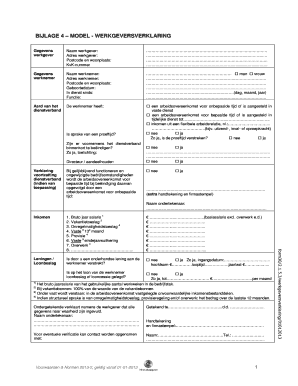
Werkgeversverklaring Form


What is the Werkgeversverklaring
The werkgeversverklaring, often referred to as a work declaration, is a vital document in the employment landscape. It serves as proof of employment and outlines the employee's position, salary, and duration of employment. This form is commonly required for various purposes, such as applying for loans, renting property, or verifying income. Understanding its significance can help employees navigate situations where proof of employment is necessary.
How to use the Werkgeversverklaring
Using the werkgeversverklaring effectively involves several steps. First, ensure that the document is filled out accurately, reflecting the correct information about the employee's job title, salary, and employment duration. Once completed, it should be signed by an authorized representative of the employer. This ensures that the document is valid and can be used confidently in applications for financial services or housing. Always keep a copy for personal records.
Steps to complete the Werkgeversverklaring
Completing the werkgeversverklaring requires attention to detail. Follow these steps:
- Gather necessary information, including employee details, job title, and salary.
- Fill out the form accurately, ensuring all fields are completed.
- Have the document reviewed by a supervisor or HR representative.
- Obtain the necessary signatures from both the employee and the employer.
- Make copies for both the employer and employee for future reference.
Legal use of the Werkgeversverklaring
The legal use of the werkgeversverklaring is essential for its acceptance in various applications. To be considered legally binding, the document must be completed accurately and signed by authorized personnel. It is crucial to comply with relevant laws governing employment documentation. This ensures that the form is recognized by institutions such as banks or rental agencies, thereby facilitating smoother transactions.
Key elements of the Werkgeversverklaring
Several key elements must be included in the werkgeversverklaring to ensure its validity:
- Employee Information: Full name, job title, and employment start date.
- Salary Details: Current salary and any bonuses or commissions.
- Employer Information: Company name, address, and contact details.
- Signature: An authorized signature from the employer or HR representative.
How to obtain the Werkgeversverklaring
Obtaining a werkgeversverklaring typically involves a request to the employer's human resources department. Employees should formally request the document, specifying the purpose for which it is needed. Employers are generally obligated to provide this documentation upon request, as it is a standard practice in employment verification. Ensure to allow sufficient time for processing the request to avoid delays.
Quick guide on how to complete werkgeversverklaring
Easily Prepare Werkgeversverklaring on Any Device
Managing documents online has gained popularity among companies and individuals. It offers a perfect environmentally friendly substitute for conventional printed and signed documents, allowing you to access the appropriate form and securely archive it online. airSlate SignNow provides all the tools required to create, edit, and electronically sign your documents swiftly without any holdups. Manage Werkgeversverklaring on any platform using airSlate SignNow's Android or iOS applications and streamline any document-related task today.
The Easiest Method to Edit and Electronically Sign Werkgeversverklaring
- Find Werkgeversverklaring and click on Get Form to begin.
- Utilize the tools we provide to fill out your form.
- Emphasize pertinent sections of the documents or conceal sensitive details using tools specifically designed for that purpose by airSlate SignNow.
- Generate your electronic signature with the Sign tool, which takes mere seconds and holds the same legal validity as an ink signature.
- Review all information and click on the Done button to save your changes.
- Choose your preferred method of submitting your form, whether by email, SMS, invitation link, or download it to your computer.
Eliminate the stress of lost or misplaced documents, tedious form searches, or the need to print new document copies due to errors. airSlate SignNow meets all your document management needs in just a few clicks from your preferred device. Modify and electronically sign Werkgeversverklaring and ensure effective communication at every stage of your form preparation process with airSlate SignNow.
Create this form in 5 minutes or less
Create this form in 5 minutes!
How to create an eSignature for the werkgeversverklaring
How to create an electronic signature for a PDF online
How to create an electronic signature for a PDF in Google Chrome
How to create an e-signature for signing PDFs in Gmail
How to create an e-signature right from your smartphone
How to create an e-signature for a PDF on iOS
How to create an e-signature for a PDF on Android
People also ask
-
What is a werkgeversverklaring and how can airSlate SignNow assist with it?
A werkgeversverklaring is a declaration from an employer verifying employment details for employees. With airSlate SignNow, you can easily create, send, and eSign werkgeversverklaringen, streamlining the process for both employers and employees.
-
How much does airSlate SignNow cost for managing werkgeversverklaring documents?
airSlate SignNow offers flexible pricing plans tailored to your business needs. Our plans allow you to efficiently handle werkgeversverklaringen and other document-related tasks without breaking the bank.
-
What features does airSlate SignNow provide for handling werkgeversverklaringen?
airSlate SignNow offers features like templates, real-time tracking, and secure eSignature solutions, making it ideal for managing werkgeversverklaringen. These tools help you save time and ensure compliance with legal requirements.
-
Can I integrate airSlate SignNow with other software for my werkgeversverklaring processes?
Yes, airSlate SignNow integrates seamlessly with a variety of third-party applications. This allows you to automate your workflows and manage your werkgeversverklaring processes efficiently alongside other business tools.
-
Is airSlate SignNow compliant with legal regulations regarding werkgeversverklaringen?
Absolutely, airSlate SignNow adheres to legal regulations concerning eSignatures and document management. Your employersverklaring will remain legally valid and secure, ensuring compliance with relevant laws.
-
How does airSlate SignNow enhance the user experience for signing werkgeversverklaringen?
airSlate SignNow provides an intuitive interface that simplifies the signing process for werkgeversverklaringen. Users can easily navigate through documents, reducing the time it takes to complete transactions.
-
What security measures does airSlate SignNow implement for werkgeversverklaring documents?
airSlate SignNow employs robust security protocols, including encryption and secure storage, to protect your werkgeversverklaringen. This ensures that both your documents and sensitive information remain confidential.
Get more for Werkgeversverklaring
- Form petition for divorce without children texas
- Revoke kinship guardianship form
- Form bca 2 10
- Form 4162 indiana 2011
- Form 8 consent decree of dissolution of marriage divorce with children effective jan 1 2009
- Blank pretrial statement form arizona
- Florida petition emancipation form
- Petition for divorce with children form in texas
Find out other Werkgeversverklaring
- How Can I eSign California Banking PDF
- How To eSign Hawaii Banking PDF
- How Can I eSign Hawaii Banking Document
- How Do I eSign Hawaii Banking Document
- How Do I eSign Hawaii Banking Document
- Help Me With eSign Hawaii Banking Document
- How To eSign Hawaii Banking Document
- Can I eSign Hawaii Banking Presentation
- Can I Sign Iowa Courts Form
- Help Me With eSign Montana Banking Form
- Can I Sign Kentucky Courts Document
- How To eSign New York Banking Word
- Can I eSign South Dakota Banking PPT
- How Can I eSign South Dakota Banking PPT
- How Do I eSign Alaska Car Dealer Form
- How To eSign California Car Dealer Form
- Can I eSign Colorado Car Dealer Document
- How Can I eSign Colorado Car Dealer Document
- Can I eSign Hawaii Car Dealer Word
- How To eSign Hawaii Car Dealer PPT