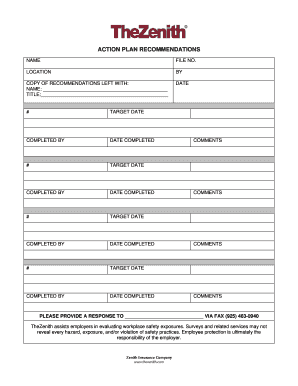
ACTION PLAN RECOMMENDATIONS Form


What is the Action Plan Recommendations
The Action Plan Recommendations is a structured document designed to guide individuals or organizations in implementing strategic initiatives. It outlines specific actions to achieve defined objectives, ensuring clarity and accountability. Typically used in business, project management, or personal development contexts, this document serves as a roadmap for achieving goals effectively.
How to Use the Action Plan Recommendations
Using the Action Plan Recommendations involves several key steps. First, identify the goals you wish to achieve. Next, break down these goals into actionable steps, assigning responsibilities and deadlines to each task. Ensure that the plan is accessible to all stakeholders involved, allowing for collaboration and progress tracking. Regularly review and adjust the plan as needed to stay aligned with changing circumstances.
Steps to Complete the Action Plan Recommendations
Completing the Action Plan Recommendations requires a systematic approach. Start by defining your objectives clearly. Then, gather input from relevant stakeholders to ensure all perspectives are considered. Once you have a comprehensive list of actions, prioritize them based on urgency and importance. Assign tasks to team members, set deadlines, and establish metrics for measuring success. Finally, implement the plan while maintaining open communication among all participants.
Key Elements of the Action Plan Recommendations
Key elements of the Action Plan Recommendations include a clear statement of objectives, a detailed list of actions, assigned responsibilities, timelines, and evaluation criteria. Each element plays a crucial role in ensuring the plan is comprehensive and actionable. Objectives should be specific and measurable, while actions need to be realistic and achievable. Regular evaluations help assess progress and make necessary adjustments.
Legal Use of the Action Plan Recommendations
The legal use of the Action Plan Recommendations varies depending on the context in which it is applied. In business settings, ensuring compliance with relevant regulations and industry standards is essential. This may involve consulting legal experts to verify that the actions outlined do not infringe on any laws or contractual obligations. Additionally, maintaining transparency with stakeholders can help mitigate potential legal risks.
Examples of Using the Action Plan Recommendations
Examples of using the Action Plan Recommendations can be found across various sectors. In a corporate environment, a company may develop an action plan to enhance employee engagement through specific initiatives, such as training programs or team-building activities. In a community project, an action plan might outline steps for organizing a local event, including timelines for marketing, logistics, and volunteer coordination. Each example illustrates how tailored actions can lead to successful outcomes.
Eligibility Criteria
Eligibility criteria for utilizing the Action Plan Recommendations typically depend on the specific context in which the plan is applied. For instance, organizations may need to meet certain qualifications or standards to implement a strategic initiative effectively. Individuals may also need to demonstrate a commitment to the goals outlined in the plan. Understanding these criteria is crucial for ensuring that the action plan is relevant and achievable.
Quick guide on how to complete action plan recommendations
Complete [SKS] effortlessly on any device
Online document management has become increasingly popular among businesses and individuals. It offers an ideal eco-friendly alternative to conventional printed and signed documents, allowing you to locate the correct form and securely store it online. airSlate SignNow equips you with all the tools necessary to create, modify, and eSign your documents quickly without delays. Manage [SKS] on any platform using airSlate SignNow’s Android or iOS applications and simplify any document-related process today.
How to adjust and eSign [SKS] easily
- Obtain [SKS] and click on Get Form to begin.
- Utilize the tools we offer to fill out your form.
- Highlight important sections of the documents or redact sensitive details using tools that airSlate SignNow provides specifically for that purpose.
- Create your eSignature with the Sign tool, which takes just seconds and carries the same legal validity as a traditional wet ink signature.
- Review the details and click on the Done button to save your changes.
- Choose how you want to send your form, whether by email, SMS, or invitation link, or download it to your PC.
Eliminate worries about lost or misplaced files, tedious form searches, or mistakes that necessitate printing new copies of documents. airSlate SignNow addresses all your document management needs in just a few clicks from any device you prefer. Edit and eSign [SKS] and ensure excellent communication at any stage of the form preparation process with airSlate SignNow.
Create this form in 5 minutes or less
Related searches to ACTION PLAN RECOMMENDATIONS
Create this form in 5 minutes!
How to create an eSignature for the action plan recommendations
How to create an electronic signature for a PDF online
How to create an electronic signature for a PDF in Google Chrome
How to create an e-signature for signing PDFs in Gmail
How to create an e-signature right from your smartphone
How to create an e-signature for a PDF on iOS
How to create an e-signature for a PDF on Android
People also ask
-
What are ACTION PLAN RECOMMENDATIONS in airSlate SignNow?
ACTION PLAN RECOMMENDATIONS in airSlate SignNow refer to strategic suggestions designed to optimize your document signing processes. By leveraging these recommendations, businesses can enhance efficiency, reduce turnaround times, and ensure compliance with regulatory requirements.
-
How can I benefit from implementing ACTION PLAN RECOMMENDATIONS?
Implementing ACTION PLAN RECOMMENDATIONS can lead to signNow improvements in workflow efficiency within your organization. These recommendations tailor solutions to your specific needs, helping to streamline document management and eSignature processes.
-
Are there any costs associated with ACTION PLAN RECOMMENDATIONS?
ACTION PLAN RECOMMENDATIONS are typically included within the airSlate SignNow subscription plans, which offer a range of pricing options. Our pricing is designed to be cost-effective, ensuring that you get maximum value for your investment in document signing solutions.
-
What features should I look for in ACTION PLAN RECOMMENDATIONS?
When considering ACTION PLAN RECOMMENDATIONS, look for features like custom workflows, automated reminders, and comprehensive reporting tools. These functionalities help ensure a seamless document signing experience and improve overall workflow management.
-
Can ACTION PLAN RECOMMENDATIONS integrate with my existing software?
Yes, airSlate SignNow offers robust integrations with various third-party applications, making it easy to incorporate ACTION PLAN RECOMMENDATIONS into your existing tech stack. This compatibility helps facilitate a smooth transition and enhances your document workflows.
-
Will implementing ACTION PLAN RECOMMENDATIONS improve my team’s productivity?
Absolutely! Implementing ACTION PLAN RECOMMENDATIONS can signNowly enhance your team's productivity by automating tedious tasks and simplifying the eSignature process. As a result, your team can focus on higher-value activities instead of getting bogged down by documentation.
-
How do I get started with ACTION PLAN RECOMMENDATIONS?
Getting started with ACTION PLAN RECOMMENDATIONS is simple! Sign up for an airSlate SignNow account, and our onboarding process will guide you through setting up customized recommendations tailored to your business needs, ensuring a smooth adoption.
Get more for ACTION PLAN RECOMMENDATIONS
Find out other ACTION PLAN RECOMMENDATIONS
- Can I Electronic signature Kentucky Residential lease contract
- Can I Electronic signature Nebraska Residential lease contract
- Electronic signature Utah New hire forms Now
- Electronic signature Texas Tenant contract Now
- How Do I Electronic signature Florida Home rental application
- Electronic signature Illinois Rental application Myself
- How Can I Electronic signature Georgia Rental lease form
- Electronic signature New York Rental lease form Safe
- Electronic signature Kentucky Standard rental application Fast
- Electronic signature Arkansas Real estate document Online
- Electronic signature Oklahoma Real estate document Mobile
- Electronic signature Louisiana Real estate forms Secure
- Electronic signature Louisiana Real estate investment proposal template Fast
- Electronic signature Maine Real estate investment proposal template Myself
- eSignature Alabama Pet Addendum to Lease Agreement Simple
- eSignature Louisiana Pet Addendum to Lease Agreement Safe
- eSignature Minnesota Pet Addendum to Lease Agreement Fast
- Electronic signature South Carolina Real estate proposal template Fast
- Electronic signature Rhode Island Real estate investment proposal template Computer
- How To Electronic signature Virginia Real estate investment proposal template