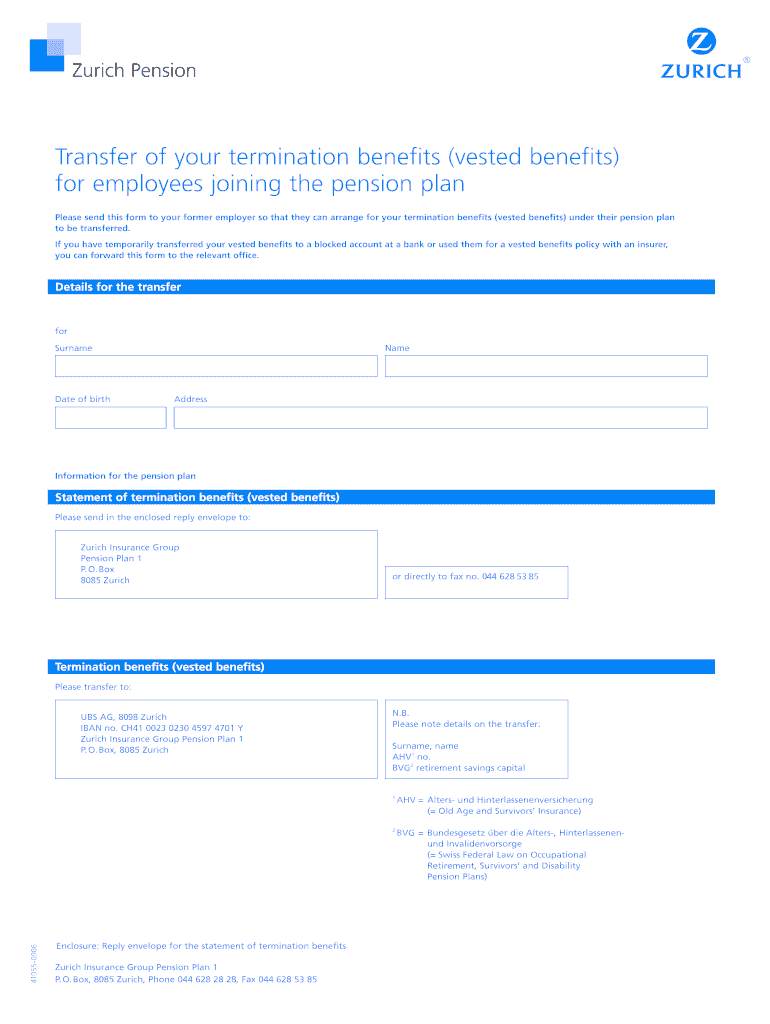
Transfer of Your Termination Benefits Vested Benefits for Zurich Form


What is the Transfer Of Your Termination Benefits vested Benefits For Zurich
The Transfer Of Your Termination Benefits vested Benefits For Zurich refers to the process by which individuals can move their vested benefits from a Zurich retirement plan to another qualified retirement plan or account. This transfer is crucial for those who have left their employment or are transitioning to a different retirement plan, ensuring that their benefits continue to grow and are not lost. Vested benefits are those that an employee has earned the right to keep, even if they leave the company, and this transfer allows for the preservation of those benefits in a new account.
Steps to complete the Transfer Of Your Termination Benefits vested Benefits For Zurich
Completing the transfer of your vested benefits involves several key steps:
- Review your benefits: Start by understanding the details of your vested benefits with Zurich, including the total amount and any specific terms associated with them.
- Choose a receiving account: Decide where you want to transfer your benefits. This could be an individual retirement account (IRA) or another employer's retirement plan.
- Gather required documents: Collect all necessary documentation, including your Zurich plan information and details of the receiving account.
- Complete the transfer form: Fill out the Transfer Of Your Termination Benefits vested Benefits For Zurich form accurately, ensuring all information is correct.
- Submit the form: Send the completed form to Zurich, following their specified submission methods, whether online, by mail, or in person.
- Confirm the transfer: After submission, verify that the transfer has been processed and that your benefits are now in the new account.
How to obtain the Transfer Of Your Termination Benefits vested Benefits For Zurich
To obtain the Transfer Of Your Termination Benefits vested Benefits For Zurich form, individuals can follow these steps:
- Visit the Zurich website: Access the official Zurich website, where they provide resources and forms related to retirement benefits.
- Contact customer service: If you have difficulty finding the form online, reach out to Zurich's customer service for assistance in obtaining the necessary documentation.
- Check your account portal: If you have an online account with Zurich, log in to see if the form is available for download directly from your account dashboard.
Required Documents
When completing the Transfer Of Your Termination Benefits vested Benefits For Zurich, certain documents are essential to ensure a smooth process:
- Personal identification: A valid form of identification, such as a driver's license or Social Security card.
- Zurich plan details: Information about your current Zurich retirement plan, including account numbers and vested benefit amounts.
- Receiving account information: Details about the new retirement account or plan, including the account number and the institution's contact information.
Legal use of the Transfer Of Your Termination Benefits vested Benefits For Zurich
The legal framework governing the Transfer Of Your Termination Benefits vested Benefits For Zurich is primarily based on federal regulations concerning retirement plans. The Employee Retirement Income Security Act (ERISA) sets forth the rules for transferring vested benefits, ensuring that individuals have the right to move their benefits without penalties, provided they follow the proper procedures. It is essential to comply with these regulations to avoid any legal complications during the transfer process.
Eligibility Criteria
Eligibility for transferring your vested benefits from Zurich typically includes the following criteria:
- Employment status: You must be a former employee of the company that offered the Zurich retirement plan.
- Vested benefits: Only benefits that are vested can be transferred. Confirm that you meet the vesting requirements outlined in your plan.
- Receiving account: The new account or plan must be a qualified retirement plan, such as an IRA or another employer's plan.
Quick guide on how to complete transfer of your termination benefits vested benefits for zurich
Prepare [SKS] effortlessly on any device
Web-based document management has become increasingly favored by companies and individuals. It offers a perfect sustainable alternative to conventional printed and signed documents, as you can obtain the appropriate form and securely save it online. airSlate SignNow provides all the tools you require to create, modify, and electronically sign your documents quickly and without interruptions. Manage [SKS] on any device with airSlate SignNow Android or iOS applications and streamline any document-related procedure today.
The easiest way to modify and electronically sign [SKS] without hassle
- Find [SKS] and click on Get Form to begin.
- Make use of the tools we provide to complete your document.
- Highlight important sections of the documents or obscure sensitive information with tools that airSlate SignNow offers specifically for that purpose.
- Create your electronic signature using the Sign tool, which takes mere seconds and holds the same legal validity as a traditional handwritten signature.
- Review all the information and click on the Done button to save your changes.
- Select how you wish to share your form: via email, text message (SMS), or invite link, or download it to your computer.
Eliminate the worries of lost or misplaced documents, tedious form navigation, or mistakes that require reprinting new document copies. airSlate SignNow fulfills all your document management requirements in just a few clicks from a device of your choice. Modify and electronically sign [SKS] and ensure seamless communication at every stage of the form preparation process with airSlate SignNow.
Create this form in 5 minutes or less
Related searches to Transfer Of Your Termination Benefits vested Benefits For Zurich
Create this form in 5 minutes!
How to create an eSignature for the transfer of your termination benefits vested benefits for zurich
How to create an electronic signature for a PDF online
How to create an electronic signature for a PDF in Google Chrome
How to create an e-signature for signing PDFs in Gmail
How to create an e-signature right from your smartphone
How to create an e-signature for a PDF on iOS
How to create an e-signature for a PDF on Android
People also ask
-
What is the process for a Transfer Of Your Termination Benefits vested Benefits For Zurich?
The process for a Transfer Of Your Termination Benefits vested Benefits For Zurich typically involves the completion of relevant forms, verification of eligibility, and submission to your new benefits provider. airSlate SignNow makes it easy to eSign these documents online, ensuring a smooth transfer experience. This digital approach saves time and reduces the hassle associated with traditional methods.
-
What features does airSlate SignNow offer for managing termination benefits?
airSlate SignNow offers a variety of features that streamline the Transfer Of Your Termination Benefits vested Benefits For Zurich. With our intuitive platform, you can easily create, send, and track documents related to your termination benefits. The platform also supports templates to speed up the process and ensure compliance with all necessary regulations.
-
How much does it cost to use airSlate SignNow for transferring termination benefits?
The pricing for airSlate SignNow varies based on the selected plan, but it remains a cost-effective solution for the Transfer Of Your Termination Benefits vested Benefits For Zurich. Our pricing tiers are designed to accommodate businesses of all sizes, ensuring that you only pay for what you need while leveraging powerful eSignature capabilities.
-
Are there any integrations available with airSlate SignNow for managing termination benefits?
Yes, airSlate SignNow seamlessly integrates with numerous platforms, enhancing your ability to manage the Transfer Of Your Termination Benefits vested Benefits For Zurich. Whether you use HR software, document management systems, or cloud storage services, our integrations create a streamlined experience, making document handling efficient and effective.
-
What benefits can I expect from using airSlate SignNow for this transfer?
Using airSlate SignNow for the Transfer Of Your Termination Benefits vested Benefits For Zurich provides numerous benefits, including time savings, improved accuracy, and increased compliance. Our platform eliminates the need for paper forms, reducing the risk of errors and delays. With our user-friendly interface, businesses can efficiently manage their documentation without complications.
-
Is customer support available for businesses using airSlate SignNow?
Absolutely! airSlate SignNow provides dedicated customer support to assist you during the Transfer Of Your Termination Benefits vested Benefits For Zurich. Our support team is available via multiple channels to answer questions, troubleshoot issues, and guide you through the eSigning process, ensuring you have the help you need when you need it.
-
How secure is the airSlate SignNow platform for handling termination benefits?
Security is a top priority at airSlate SignNow. During the Transfer Of Your Termination Benefits vested Benefits For Zurich, all documents are encrypted and stored securely, protecting sensitive information. Our platform complies with industry standards and regulations, providing peace of mind for businesses handling personal data online.
Get more for Transfer Of Your Termination Benefits vested Benefits For Zurich
Find out other Transfer Of Your Termination Benefits vested Benefits For Zurich
- How To Sign Wisconsin Plumbing Cease And Desist Letter
- Sign Colorado Real Estate LLC Operating Agreement Simple
- How Do I Sign Connecticut Real Estate Operating Agreement
- Sign Delaware Real Estate Quitclaim Deed Secure
- Sign Georgia Real Estate Business Plan Template Computer
- Sign Georgia Real Estate Last Will And Testament Computer
- How To Sign Georgia Real Estate LLC Operating Agreement
- Sign Georgia Real Estate Residential Lease Agreement Simple
- Sign Colorado Sports Lease Agreement Form Simple
- How To Sign Iowa Real Estate LLC Operating Agreement
- Sign Iowa Real Estate Quitclaim Deed Free
- How To Sign Iowa Real Estate Quitclaim Deed
- Sign Mississippi Orthodontists LLC Operating Agreement Safe
- Sign Delaware Sports Letter Of Intent Online
- How Can I Sign Kansas Real Estate Job Offer
- Sign Florida Sports Arbitration Agreement Secure
- How Can I Sign Kansas Real Estate Residential Lease Agreement
- Sign Hawaii Sports LLC Operating Agreement Free
- Sign Georgia Sports Lease Termination Letter Safe
- Sign Kentucky Real Estate Warranty Deed Myself