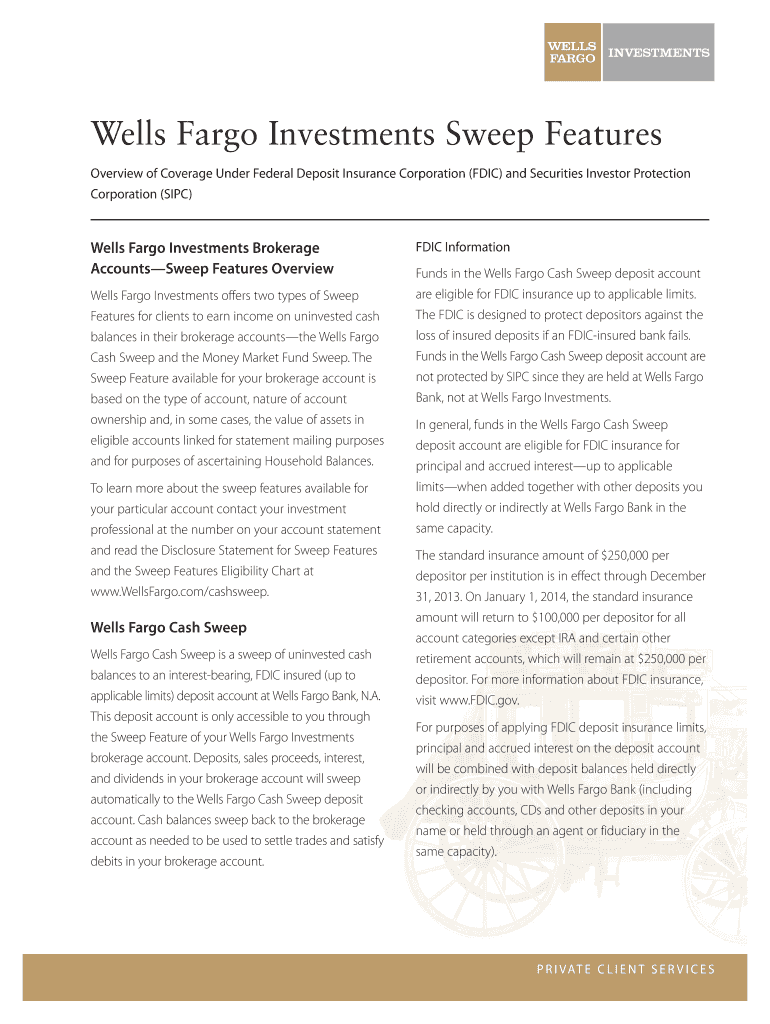
Wells Fargo Investments Sweep Features Form


Understanding Wells Fargo Investments Sweep Features
The Wells Fargo Investments Sweep Features are designed to help investors manage their cash efficiently. This feature automatically transfers excess cash from investment accounts into interest-bearing accounts, optimizing returns while maintaining liquidity. The sweep process typically occurs daily, ensuring that funds are quickly available for investment opportunities or withdrawals.
Utilizing Wells Fargo Investments Sweep Features
To effectively use the Wells Fargo Investments Sweep Features, account holders should first ensure their investment account is eligible for the sweep program. Once enrolled, excess cash will automatically be swept into a designated account, which may offer competitive interest rates. Investors can monitor their accounts through online banking tools, allowing for real-time tracking of their cash flow and investment performance.
Obtaining Wells Fargo Investments Sweep Features
To obtain the Wells Fargo Investments Sweep Features, investors must open a qualifying investment account with Wells Fargo. During the account setup process, customers can express their interest in the sweep feature. Existing account holders can contact customer service or visit a local branch to inquire about adding this feature to their current accounts.
Steps to Complete the Wells Fargo Investments Sweep Features Setup
Setting up the Wells Fargo Investments Sweep Features involves several steps:
- Open a Wells Fargo investment account, if not already established.
- During the application process, indicate interest in the sweep feature.
- Review and agree to the terms and conditions associated with the sweep feature.
- Confirm your designated interest-bearing account for the sweep.
- Monitor your account regularly to ensure the sweep is functioning as intended.
Key Elements of the Wells Fargo Investments Sweep Features
Several key elements define the Wells Fargo Investments Sweep Features:
- Automatic Transfers: The feature automatically moves excess cash to optimize returns.
- Interest Rates: Funds swept into interest-bearing accounts may earn competitive rates.
- Liquidity: Investors can quickly access their funds when needed.
- Daily Processing: Sweeps typically occur daily, ensuring timely fund availability.
Eligibility Criteria for Wells Fargo Investments Sweep Features
Eligibility for the Wells Fargo Investments Sweep Features generally requires having a qualifying investment account with Wells Fargo. Investors must also maintain a minimum balance, which may vary based on account type. It is advisable to check with Wells Fargo for specific eligibility requirements and any associated fees.
Quick guide on how to complete wells fargo investments sweep features
Complete [SKS] effortlessly on any gadget
Digital document management has gained traction among enterprises and individuals alike. It offers an ideal eco-friendly alternative to conventional printed and signed papers, as you can obtain the appropriate form and safely store it online. airSlate SignNow provides you with all the tools necessary to create, edit, and eSign your documents swiftly and without delays. Handle [SKS] on any gadget using airSlate SignNow Android or iOS applications and streamline any document-related procedure today.
How to modify and eSign [SKS] with ease
- Locate [SKS] and click on Get Form to begin.
- Make use of the tools we offer to complete your form.
- Emphasize pertinent sections of the documents or obscure sensitive information with tools that airSlate SignNow provides specifically for that purpose.
- Create your eSignature with the Sign feature, which takes moments and holds the same legal validity as a conventional wet signature.
- Review all the details and click on the Done button to save your modifications.
- Choose how you want to send your form, via email, SMS, or invitation link, or download it to your computer.
Eliminate concerns over lost or mislaid documents, tedious form searches, or mistakes that necessitate printing new document copies. airSlate SignNow fulfills your document management requirements in just a few clicks from any device you prefer. Alter and eSign [SKS] to ensure outstanding communication at every stage of your form preparation process with airSlate SignNow.
Create this form in 5 minutes or less
Related searches to Wells Fargo Investments Sweep Features
Create this form in 5 minutes!
How to create an eSignature for the wells fargo investments sweep features
How to create an electronic signature for a PDF online
How to create an electronic signature for a PDF in Google Chrome
How to create an e-signature for signing PDFs in Gmail
How to create an e-signature right from your smartphone
How to create an e-signature for a PDF on iOS
How to create an e-signature for a PDF on Android
People also ask
-
What are the key Wells Fargo Investments Sweep Features?
The key Wells Fargo Investments Sweep Features include automated cash management, flexible investment options, and real-time reporting. These features help businesses optimize their cash flow while providing seamless access to available investment opportunities. By leveraging these sweep features, you can ensure your funds are working as efficiently as possible.
-
How do Wells Fargo Investments Sweep Features improve cash management?
Wells Fargo Investments Sweep Features enhance cash management by automatically moving surplus cash into higher-yield investment accounts. This process minimizes idle cash and maximizes returns, ensuring your funds are continuously working for you. Such efficiency is vital for businesses seeking to maximize their operational cash flow.
-
Are there any fees associated with Wells Fargo Investments Sweep Features?
While some features may incur fees, the Wells Fargo Investments Sweep Features typically aim to provide cost-effective solutions for businesses. It’s important to review the specific fee structure associated with your account and the investments you choose. This transparency helps ensure you are informed of any costs associated with maximizing your investment potential.
-
What types of investments can I access through Wells Fargo Investments Sweep Features?
Through Wells Fargo Investments Sweep Features, businesses can access a variety of investment vehicles, including government securities, money market accounts, and corporate bonds. This diversity allows for tailored strategies that suit different risk tolerances and investment goals. You can diversify your portfolio effectively while benefiting from enhanced liquidity.
-
How do Wells Fargo Investments Sweep Features benefit small businesses?
Small businesses can greatly benefit from Wells Fargo Investments Sweep Features by gaining access to higher returns on their cash reserves. These features allow small organizations to manage their cash flow more effectively, ensuring funds are not sitting idle. Additionally, the ease of use associated with these features is crucial for businesses with limited financial management resources.
-
Can I integrate Wells Fargo Investments Sweep Features with my existing financial systems?
Yes, many of the Wells Fargo Investments Sweep Features can be integrated with existing financial systems and accounting software. This integration allows for streamlined cash management processes and enhanced reporting capabilities. It ensures you can maintain control over your financial operations while benefiting from advanced investment options.
-
What makes Wells Fargo Investments Sweep Features a competitive choice?
Wells Fargo Investments Sweep Features offer a comprehensive solution with competitive interest rates and flexible investment options tailored to meet diverse business needs. The combination of robust cash management and real-time insights gives businesses an edge in optimizing their financial performance. These features collectively allow businesses to navigate their cash flow more strategically.
Get more for Wells Fargo Investments Sweep Features
- Curriculum vitae purdue agriculture purdue university form
- Income tax credits department of taxation and finance ny gov form
- Revenue share agreement template form
- Revenue participation agreement template form
- Revenue based financing agreement template form
- Revenue sharing agreement template form
- Reverse factoring agreement template form
- Reverse vesting agreement template form
Find out other Wells Fargo Investments Sweep Features
- How To Integrate Sign in Banking
- How To Use Sign in Banking
- Help Me With Use Sign in Banking
- Can I Use Sign in Banking
- How Do I Install Sign in Banking
- How To Add Sign in Banking
- How Do I Add Sign in Banking
- How Can I Add Sign in Banking
- Can I Add Sign in Banking
- Help Me With Set Up Sign in Government
- How To Integrate eSign in Banking
- How To Use eSign in Banking
- How To Install eSign in Banking
- How To Add eSign in Banking
- How To Set Up eSign in Banking
- How To Save eSign in Banking
- How To Implement eSign in Banking
- How To Set Up eSign in Construction
- How To Integrate eSign in Doctors
- How To Use eSign in Doctors