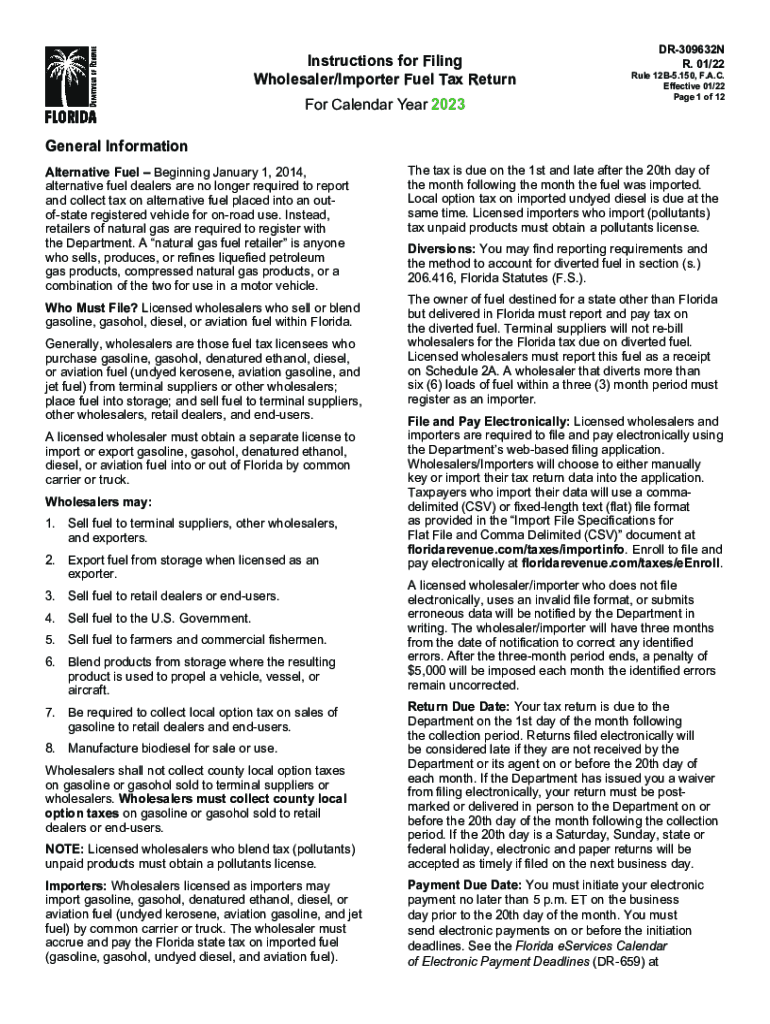
Supplier of Diesel Fuel Tax Return CDTFA 2022


What is the Supplier Of Diesel Fuel Tax Return CDTFA
The Supplier Of Diesel Fuel Tax Return, administered by the California Department of Tax and Fee Administration (CDTFA), is a crucial document for businesses involved in the distribution of diesel fuel within California. This tax return is specifically designed for suppliers who are responsible for collecting and remitting taxes on diesel fuel sales. It ensures compliance with state tax regulations and provides a structured way for suppliers to report their taxable sales and the corresponding tax owed to the state.
How to use the Supplier Of Diesel Fuel Tax Return CDTFA
Using the Supplier Of Diesel Fuel Tax Return involves several steps to ensure accurate reporting. First, businesses must gather all relevant sales data for the reporting period, including total gallons sold and the applicable tax rates. Next, suppliers complete the return form, detailing their sales figures and calculating the total tax due. After completing the form, it must be submitted to the CDTFA by the specified deadline, either electronically or via mail, depending on the chosen submission method.
Steps to complete the Supplier Of Diesel Fuel Tax Return CDTFA
Completing the Supplier Of Diesel Fuel Tax Return requires careful attention to detail. Here are the essential steps:
- Collect sales data for the reporting period, including total gallons of diesel fuel sold.
- Determine the applicable tax rates based on current CDTFA guidelines.
- Fill out the return form accurately, ensuring all figures are correct.
- Calculate the total tax due based on the sales figures provided.
- Review the completed form for accuracy before submission.
- Submit the form to the CDTFA by the deadline, either online or by mail.
Required Documents
To complete the Supplier Of Diesel Fuel Tax Return, suppliers must prepare several key documents, including:
- Sales records detailing the gallons of diesel fuel sold during the reporting period.
- Tax rate documentation to ensure accurate calculations.
- Previous tax returns for reference, if applicable.
- Any additional documentation required by the CDTFA for compliance.
Penalties for Non-Compliance
Failure to comply with the requirements of the Supplier Of Diesel Fuel Tax Return can result in significant penalties. These may include:
- Monetary fines based on the amount of tax owed.
- Interest charges on late payments.
- Potential legal action for continued non-compliance.
It is essential for suppliers to adhere to all deadlines and requirements to avoid these penalties.
Form Submission Methods
Suppliers have multiple options for submitting the Supplier Of Diesel Fuel Tax Return. These methods include:
- Online Submission: Many suppliers opt to file electronically through the CDTFA's online portal, which is often faster and more efficient.
- Mail Submission: Suppliers can also choose to print the completed form and send it via postal mail to the CDTFA.
- In-Person Submission: For those who prefer direct interaction, forms can be submitted at local CDTFA offices.
Quick guide on how to complete supplier of diesel fuel tax return cdtfa
Effortlessly Prepare Supplier Of Diesel Fuel Tax Return CDTFA on Any Gadget
Managing documents online has gained popularity among businesses and individuals. It offers an ideal eco-friendly substitute for traditional printed and signed documents, allowing you to locate the necessary form and securely keep it online. airSlate SignNow provides you with all the tools required to create, edit, and electronically sign your documents swiftly without delays. Manage Supplier Of Diesel Fuel Tax Return CDTFA on any gadget using airSlate SignNow Android or iOS applications and enhance any document-driven procedure today.
The easiest way to edit and digitally sign Supplier Of Diesel Fuel Tax Return CDTFA seamlessly
- Obtain Supplier Of Diesel Fuel Tax Return CDTFA and select Get Form to begin.
- Utilize the tools we provide to complete your document.
- Emphasize important sections of the documents or conceal sensitive information with tools that airSlate SignNow provides specifically for that purpose.
- Create your signature using the Sign tool, which takes seconds and carries the same legal authority as a conventional wet ink signature.
- Verify the details and select the Done button to save your modifications.
- Decide how you wish to share your form, whether by email, SMS, or invitation link, or download it to your computer.
Eliminate the concerns of lost or misplaced files, tedious form searches, or errors that necessitate printing new document copies. airSlate SignNow addresses all your document management needs in just a few clicks from any device of your choosing. Edit and digitally sign Supplier Of Diesel Fuel Tax Return CDTFA and ensure outstanding communication at every stage of your form preparation process with airSlate SignNow.
Create this form in 5 minutes or less
Find and fill out the correct supplier of diesel fuel tax return cdtfa
Create this form in 5 minutes!
How to create an eSignature for the supplier of diesel fuel tax return cdtfa
How to create an electronic signature for a PDF online
How to create an electronic signature for a PDF in Google Chrome
How to create an e-signature for signing PDFs in Gmail
How to create an e-signature right from your smartphone
How to create an e-signature for a PDF on iOS
How to create an e-signature for a PDF on Android
People also ask
-
What services does airSlate SignNow provide as a Supplier Of Diesel Fuel Tax Return CDTFA?
As a Supplier Of Diesel Fuel Tax Return CDTFA, airSlate SignNow offers comprehensive solutions for eSigning and sending documents related to diesel fuel tax returns. Our platform streamlines the process, ensuring compliance with regulatory requirements while saving time and resources.
-
How does airSlate SignNow ensure compliance with CDTFA regulations?
airSlate SignNow is designed to adhere to CDTFA regulations rigorously. Our platform keeps you informed about any updates in compliance regulations concerning diesel fuel tax returns, ensuring your documents always meet legal requirements.
-
What are the pricing options for using airSlate SignNow as a Supplier Of Diesel Fuel Tax Return CDTFA?
Our pricing plans are competitive and tailored to different business needs. As a Supplier Of Diesel Fuel Tax Return CDTFA, customers benefit from scalable pricing that accommodates the size of your business and the volume of documents you require to manage.
-
Is airSlate SignNow user-friendly for filing diesel fuel tax returns?
Yes, airSlate SignNow is designed with user experience in mind. Even if you're not tech-savvy, our intuitive interface makes it easy to navigate the process of filing your diesel fuel tax returns efficiently as a Supplier Of Diesel Fuel Tax Return CDTFA.
-
Can airSlate SignNow integrate with other software for handling diesel fuel tax returns?
Absolutely! airSlate SignNow can seamlessly integrate with many accounting and tax software systems, making it easier for you to manage your processes as a Supplier Of Diesel Fuel Tax Return CDTFA. This ensures that all your data stays synchronized and organized.
-
What are the benefits of choosing airSlate SignNow for diesel fuel tax returns?
Choosing airSlate SignNow as your Supplier Of Diesel Fuel Tax Return CDTFA provides numerous benefits, such as increased efficiency due to our automated workflows. Additionally, our secure platform ensures your sensitive documents are protected while offering a straightforward eSigning experience.
-
How can I get support while using airSlate SignNow for diesel fuel tax returns?
We provide comprehensive customer support to assist you while you use airSlate SignNow as a Supplier Of Diesel Fuel Tax Return CDTFA. Our support team is available through chat, email, or phone to help you resolve any issues promptly.
Get more for Supplier Of Diesel Fuel Tax Return CDTFA
- Fiminformed medicoprogramming de cirugatratamien
- Skid steer inspection checklist pdf form
- Ussvi application fill and sign printable template online form
- Wax forms
- Salon chemical release form 495565845
- New vendor sub contractor package sodexo canada ifm form
- 2 cfr part 200 subpart f audit requirements form
- Fleet services form here royal palm car wash
Find out other Supplier Of Diesel Fuel Tax Return CDTFA
- eSign Mississippi Construction Rental Application Mobile
- How To eSign Missouri Construction Contract
- eSign Missouri Construction Rental Lease Agreement Easy
- How To eSign Washington Doctors Confidentiality Agreement
- Help Me With eSign Kansas Education LLC Operating Agreement
- Help Me With eSign West Virginia Doctors Lease Agreement Template
- eSign Wyoming Doctors Living Will Mobile
- eSign Wyoming Doctors Quitclaim Deed Free
- How To eSign New Hampshire Construction Rental Lease Agreement
- eSign Massachusetts Education Rental Lease Agreement Easy
- eSign New York Construction Lease Agreement Online
- Help Me With eSign North Carolina Construction LLC Operating Agreement
- eSign Education Presentation Montana Easy
- How To eSign Missouri Education Permission Slip
- How To eSign New Mexico Education Promissory Note Template
- eSign New Mexico Education Affidavit Of Heirship Online
- eSign California Finance & Tax Accounting IOU Free
- How To eSign North Dakota Education Rental Application
- How To eSign South Dakota Construction Promissory Note Template
- eSign Education Word Oregon Secure