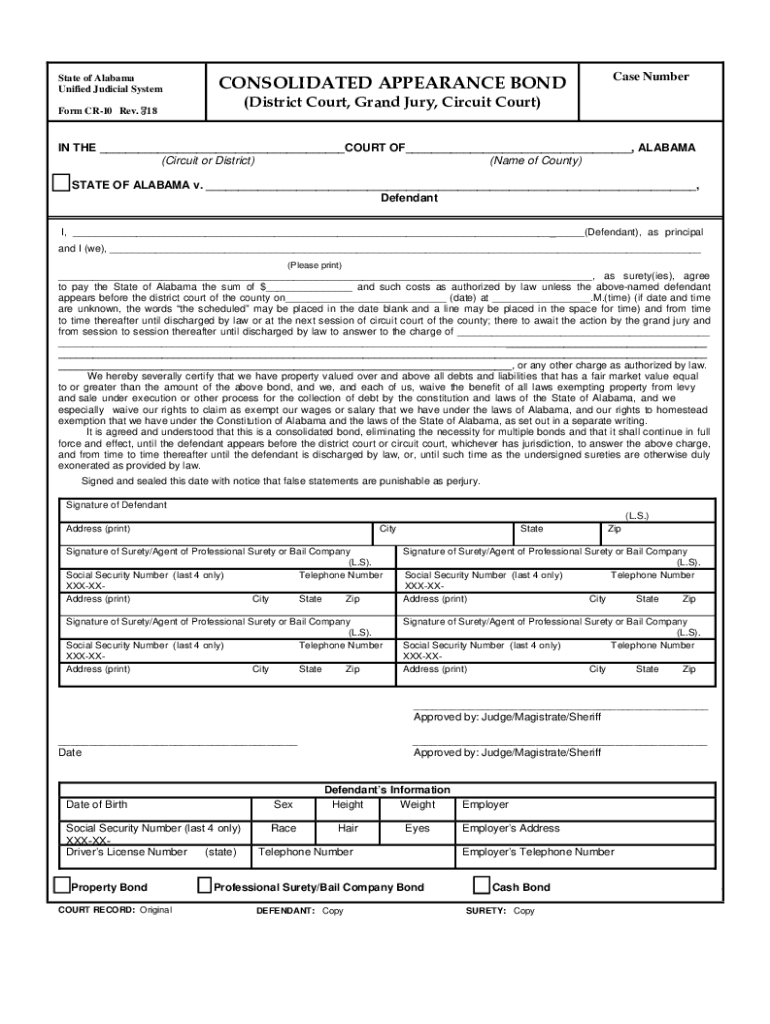
Form Cr 10Fill Out Printable PDF Forms Online


What is a consolidated appearance bond?
A consolidated appearance bond is a legal document that ensures a defendant will appear in court for scheduled hearings. This bond combines multiple individual bonds into one, simplifying the process for defendants and their sureties. It is often used in situations where a defendant faces multiple charges or cases, allowing for a streamlined approach to securing their release from custody while ensuring compliance with court appearances.
Key elements of a consolidated appearance bond
Several critical components define a consolidated appearance bond:
- Defendant Information: This includes the full name, address, and contact details of the defendant.
- Surety Details: The surety, or the individual or entity providing the bond, must be identified, including their financial qualifications.
- Bond Amount: The total amount of the bond is specified, which may vary based on the severity of the charges.
- Conditions of Release: Specific conditions under which the defendant must comply, such as attending all court hearings, are outlined.
- Jurisdiction: The court or jurisdiction where the bond is filed must be clearly stated.
Steps to complete a consolidated appearance bond
Completing a consolidated appearance bond involves several steps:
- Gather Required Information: Collect all necessary details about the defendant and surety.
- Determine Bond Amount: Establish the total bond amount required based on the charges.
- Complete the Bond Form: Fill out the bond form accurately, ensuring all information is correct.
- Obtain Signatures: Both the defendant and the surety must sign the bond.
- Submit the Bond: File the completed bond with the appropriate court.
Legal use of a consolidated appearance bond
A consolidated appearance bond is legally binding and serves as a guarantee that the defendant will appear in court. Failure to comply with the terms of the bond can result in penalties for both the defendant and the surety. Courts may issue a bench warrant for the defendant's arrest if they fail to appear, and the surety may be liable for the bond amount.
Eligibility criteria for a consolidated appearance bond
To qualify for a consolidated appearance bond, the defendant must meet certain criteria, which may include:
- Having no prior failures to appear in court.
- Demonstrating ties to the community, such as employment or family connections.
- Meeting any specific requirements set by the court or jurisdiction.
Form submission methods for a consolidated appearance bond
The submission of a consolidated appearance bond can be done through various methods, depending on the court's requirements:
- Online Submission: Some jurisdictions allow electronic filing of bonds.
- Mail: Bonds can be submitted via postal service to the appropriate court.
- In-Person: Defendants or sureties may need to file the bond directly at the courthouse.
Quick guide on how to complete form cr 10fill out printable pdf forms online
Effortlessly Prepare Form Cr 10Fill Out Printable PDF Forms Online on Any Device
Managing documents online has gained traction among businesses and individuals. It offers an ideal eco-friendly alternative to traditional printed and signed documents, as you can access the correct template and securely store it online. airSlate SignNow equips you with all the tools necessary to create, modify, and electronically sign your documents swiftly without delays. Handle Form Cr 10Fill Out Printable PDF Forms Online on any platform using the airSlate SignNow Android or iOS applications and enhance any document-focused workflow today.
Simple Steps to Edit and Electronically Sign Form Cr 10Fill Out Printable PDF Forms Online with Ease
- Obtain Form Cr 10Fill Out Printable PDF Forms Online and click on Get Form to begin.
- Utilize the tools we provide to complete your document.
- Highlight pertinent sections of the documents or redact sensitive data with tools specifically offered by airSlate SignNow for that purpose.
- Create your electronic signature using the Sign feature, which takes seconds and holds the same legal validity as a conventional handwritten signature.
- Review all the information and click on the Done button to save your updates.
- Select how you wish to send your form, whether by email, text message (SMS), invitation link, or download it to your PC.
Eliminate concerns about lost or misplaced files, tedious form searching, or errors requiring reprinting new document copies. airSlate SignNow meets your document management needs in just a few clicks from your preferred device. Edit and electronically sign Form Cr 10Fill Out Printable PDF Forms Online and ensure excellent communication at every stage of your form preparation process with airSlate SignNow.
Create this form in 5 minutes or less
Create this form in 5 minutes!
How to create an eSignature for the form cr 10fill out printable pdf forms online
How to create an electronic signature for a PDF online
How to create an electronic signature for a PDF in Google Chrome
How to create an e-signature for signing PDFs in Gmail
How to create an e-signature right from your smartphone
How to create an e-signature for a PDF on iOS
How to create an e-signature for a PDF on Android
People also ask
-
What is a consolidated appearance bond?
A consolidated appearance bond is a type of surety bond that allows individuals or businesses to secure their appearance in court without having to post separate bonds for each case. This bond streamlines the process, making it easier for defendants or their representatives to handle multiple legal proceedings efficiently.
-
How does a consolidated appearance bond work?
A consolidated appearance bond functions by pooling various individual bonds into one comprehensive bond. This means that instead of securing separate bonds for each legal matter, a consolidated appearance bond can cover multiple cases, reducing both time and administrative burden.
-
What are the benefits of using a consolidated appearance bond?
The benefits of using a consolidated appearance bond include cost-effectiveness, simplified management of multiple cases, and enhanced convenience for individuals and businesses. By consolidating various bonds into one, clients can minimize financial strain and enjoy a more streamlined legal process.
-
What factors influence the pricing of a consolidated appearance bond?
The pricing of a consolidated appearance bond can depend on several factors including the total amount of bonds being consolidated, the individual's or business's creditworthiness, and the legal jurisdictions involved. Understanding these variables can help prospective customers better anticipate the costs associated with obtaining a consolidated appearance bond.
-
Can I integrate airSlate SignNow with my existing legal software for handling consolidated appearance bonds?
Yes, airSlate SignNow seamlessly integrates with many popular legal software platforms, allowing you to manage your consolidated appearance bonds more efficiently. This integration helps streamline document management and e-signing processes, making it easier to handle legal documents associated with the bond.
-
Is there customer support available for issues related to consolidated appearance bonds?
Absolutely! airSlate SignNow offers dedicated customer support for any questions or issues you may encounter with your consolidated appearance bond. Our team is ready to assist you in navigating the process to ensure you have a positive experience.
-
How quickly can I obtain a consolidated appearance bond?
Obtaining a consolidated appearance bond through airSlate SignNow is typically a swift process. Once your application is submitted, we strive to expedite the review and approval process, allowing you to secure your bond in a timely manner so you can focus on your legal matters.
Get more for Form Cr 10Fill Out Printable PDF Forms Online
- State of residence online and in print form
- Hibc supplementary benefits form
- Opb 3007 declaration of spousal status form
- Eastern districet of pa disclosure statement form
- Data change form online swic
- Mortgagestatementstatementdate form
- Gas station lease agreement template form
- Generic commercial lease agreement template form
Find out other Form Cr 10Fill Out Printable PDF Forms Online
- How Can I eSign Wisconsin Plumbing PPT
- Can I eSign Colorado Real Estate Form
- How To eSign Florida Real Estate Form
- Can I eSign Hawaii Real Estate Word
- How Do I eSign Hawaii Real Estate Word
- How To eSign Hawaii Real Estate Document
- How Do I eSign Hawaii Real Estate Presentation
- How Can I eSign Idaho Real Estate Document
- How Do I eSign Hawaii Sports Document
- Can I eSign Hawaii Sports Presentation
- How To eSign Illinois Sports Form
- Can I eSign Illinois Sports Form
- How To eSign North Carolina Real Estate PDF
- How Can I eSign Texas Real Estate Form
- How To eSign Tennessee Real Estate Document
- How Can I eSign Wyoming Real Estate Form
- How Can I eSign Hawaii Police PDF
- Can I eSign Hawaii Police Form
- How To eSign Hawaii Police PPT
- Can I eSign Hawaii Police PPT