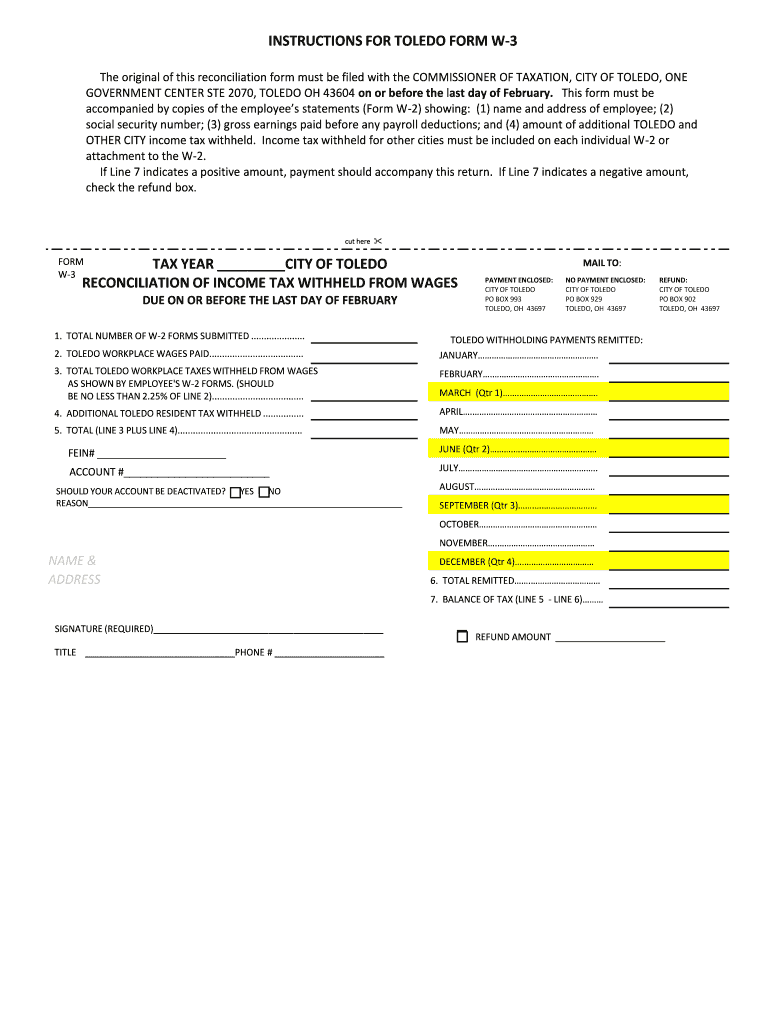
EMPLOYERS QUARTERLY RETURN of TAX Toledo, Ohio Form


What is the Employers Quarterly Return of Tax in Toledo, Ohio?
The Employers Quarterly Return of Tax, often referred to as the Toledo W-3, is a crucial document for businesses operating in Toledo, Ohio. This form is used to report the wages paid to employees and the corresponding taxes withheld during a specific quarter. It ensures compliance with local tax regulations and helps the city collect necessary revenue for public services. Employers must accurately complete this form to avoid penalties and maintain good standing with tax authorities.
Steps to Complete the Employers Quarterly Return of Tax in Toledo, Ohio
Completing the Employers Quarterly Return of Tax involves several key steps:
- Gather Employee Information: Collect data on all employees, including names, Social Security numbers, and total wages paid during the quarter.
- Calculate Tax Withholdings: Determine the total amount of local taxes withheld from employee wages for the quarter.
- Fill Out the Form: Enter the gathered information into the Toledo W-3 form, ensuring all fields are completed accurately.
- Review for Accuracy: Double-check all entries for errors to prevent issues with tax reporting.
- Submit the Form: File the completed form by the designated deadline, either online or via mail.
How to Obtain the Employers Quarterly Return of Tax in Toledo, Ohio
Employers can obtain the Employers Quarterly Return of Tax form through several methods:
- Online Access: Visit the City of Toledo's official website to download the form directly.
- Local Tax Office: Request a physical copy from the Toledo tax office, where staff can provide assistance and answer questions.
- Tax Preparation Software: Many tax software programs include the Toledo W-3 form, allowing for easier completion and submission.
Key Elements of the Employers Quarterly Return of Tax in Toledo, Ohio
Understanding the key elements of the Toledo W-3 is essential for accurate reporting. Important components include:
- Employer Information: Name, address, and identification number of the business.
- Employee Information: Total wages paid and taxes withheld for each employee.
- Quarterly Totals: Summary of total wages and taxes for the reporting period.
Filing Deadlines and Important Dates
Timely filing of the Employers Quarterly Return of Tax is crucial. The deadlines for submission are typically:
- First Quarter: Due by April 30
- Second Quarter: Due by July 31
- Third Quarter: Due by October 31
- Fourth Quarter: Due by January 31 of the following year
Penalties for Non-Compliance
Failure to comply with the filing requirements for the Employers Quarterly Return of Tax can result in significant penalties. These may include:
- Late Fees: Financial penalties for submitting the form after the deadline.
- Interest Charges: Accrued interest on unpaid taxes.
- Legal Consequences: Potential legal action for continued non-compliance.
Quick guide on how to complete employers quarterly return of tax toledo ohio
Easily Prepare EMPLOYERS QUARTERLY RETURN OF TAX Toledo, Ohio on Any Device
Online document management has become increasingly popular among businesses and individuals. It serves as an ideal eco-friendly alternative to conventional printed and signed documents, allowing you to locate the right template and securely save it online. airSlate SignNow provides all the necessary tools to create, modify, and electronically sign your documents swiftly and without delays. Manage EMPLOYERS QUARTERLY RETURN OF TAX Toledo, Ohio on any device with airSlate SignNow's Android or iOS applications and streamline any document-related process today.
The Easiest Way to Edit and Electronically Sign EMPLOYERS QUARTERLY RETURN OF TAX Toledo, Ohio
- Obtain EMPLOYERS QUARTERLY RETURN OF TAX Toledo, Ohio and click Get Form to begin.
- Utilize the tools we provide to complete your document.
- Highlight important sections of the documents or redact sensitive information with the tools that airSlate SignNow offers for this purpose.
- Create your electronic signature using the Sign tool, which takes just seconds and has the same legal validity as a traditional handwritten signature.
- Review the information and click the Done button to save your modifications.
- Select your preferred method of sending your document, whether by email, SMS, or invitation link, or download it to your computer.
Eliminate worries about lost or misplaced documents, tedious form searching, or errors that necessitate printing new copies. airSlate SignNow meets your document management needs with just a few clicks from any device of your choice. Edit and electronically sign EMPLOYERS QUARTERLY RETURN OF TAX Toledo, Ohio to ensure smooth communication throughout the document preparation process with airSlate SignNow.
Create this form in 5 minutes or less
Create this form in 5 minutes!
How to create an eSignature for the employers quarterly return of tax toledo ohio
How to create an electronic signature for a PDF online
How to create an electronic signature for a PDF in Google Chrome
How to create an e-signature for signing PDFs in Gmail
How to create an e-signature right from your smartphone
How to create an e-signature for a PDF on iOS
How to create an e-signature for a PDF on Android
People also ask
-
What is the 'toledo w 3' feature in airSlate SignNow?
The 'toledo w 3' feature in airSlate SignNow refers to an advanced signing option that enhances document security and compliance. With this feature, users can easily send documents for eSignature while ensuring that all signers are verified, which is crucial for sensitive transactions.
-
How does airSlate SignNow's pricing work for the 'toledo w 3'?
airSlate SignNow offers competitive pricing plans that accommodate various business needs, including the 'toledo w 3' feature. Users can choose from different subscription tiers based on the number of users and features they require, ensuring cost-effectiveness for all organizations.
-
What are the main benefits of using 'toledo w 3' with airSlate SignNow?
Using the 'toledo w 3' feature with airSlate SignNow provides several benefits, including streamlined workflows, enhanced security, and compliance with legal standards. This feature allows businesses to manage their document signing processes efficiently while reducing turnaround times and improving overall productivity.
-
Can I integrate 'toledo w 3' with other tools?
Yes, the 'toledo w 3' feature in airSlate SignNow supports integration with numerous third-party applications. This flexibility helps businesses to automate their workflows by connecting with tools such as CRMs, cloud storage services, and project management software, optimizing the signing process.
-
Is 'toledo w 3' suitable for all types of businesses?
Absolutely! The 'toledo w 3' feature in airSlate SignNow is designed to cater to businesses of all sizes and industries. Whether you are a small startup or a large enterprise, this feature can help simplify your document signing processes, making it accessible for everyone.
-
How secure is the 'toledo w 3' feature?
The 'toledo w 3' feature in airSlate SignNow prioritizes security with advanced encryption protocols. This ensures that all documents and signatures are protected against unauthorized access, giving businesses peace of mind when managing sensitive information.
-
What type of documents can I send using 'toledo w 3'?
With the 'toledo w 3' feature in airSlate SignNow, you can send a variety of documents for eSignature, including contracts, agreements, and consent forms. This feature supports multiple file formats, ensuring you can handle all your signing needs efficiently.
Get more for EMPLOYERS QUARTERLY RETURN OF TAX Toledo, Ohio
- Dhs 3043 earned income tax credit temporary assistance for needy families tanf earned income tax credit tanf form
- Toll 800 381 5111 local 517 284 4400 www mi form
- Fia 1920 release of information authorization
- Michigan energy assistance program state of michigan form
- Medicare patient consent and aob form revised 12
- Intake and medical history form tennessee state government
- 346 of 1966 as amended and section 8 of the u form
- Release of medical records authorization form st john providence stjohnprovidence
Find out other EMPLOYERS QUARTERLY RETURN OF TAX Toledo, Ohio
- Can I eSignature Massachusetts Real Estate PDF
- How Can I eSignature New Jersey Police Document
- How Can I eSignature New Jersey Real Estate Word
- Can I eSignature Tennessee Police Form
- How Can I eSignature Vermont Police Presentation
- How Do I eSignature Pennsylvania Real Estate Document
- How Do I eSignature Texas Real Estate Document
- How Can I eSignature Colorado Courts PDF
- Can I eSignature Louisiana Courts Document
- How To Electronic signature Arkansas Banking Document
- How Do I Electronic signature California Banking Form
- How Do I eSignature Michigan Courts Document
- Can I eSignature Missouri Courts Document
- How Can I Electronic signature Delaware Banking PDF
- Can I Electronic signature Hawaii Banking Document
- Can I eSignature North Carolina Courts Presentation
- Can I eSignature Oklahoma Courts Word
- How To Electronic signature Alabama Business Operations Form
- Help Me With Electronic signature Alabama Car Dealer Presentation
- How Can I Electronic signature California Car Dealer PDF