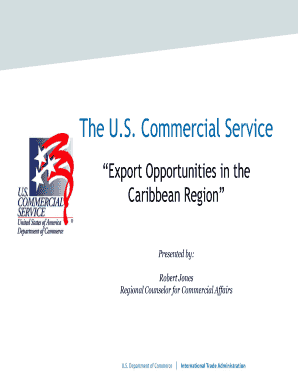
The U S Commercial Service Form


What is the U.S. Commercial Service?
The U.S. Commercial Service is a government agency that supports American businesses in expanding their international trade opportunities. It operates under the Department of Commerce and provides various services, including market research, trade counseling, and assistance with export documentation. The agency aims to help U.S. companies navigate the complexities of global markets, ensuring they can compete effectively and grow their businesses abroad.
How to Use the U.S. Commercial Service
Utilizing the U.S. Commercial Service involves accessing their resources and expertise to enhance your business's export capabilities. Businesses can start by visiting their website to find information on trade leads, market entry strategies, and upcoming trade events. Additionally, companies can engage with local offices for personalized support, including advice on regulatory requirements and best practices for entering foreign markets.
Steps to Complete the U.S. Commercial Service
To effectively engage with the U.S. Commercial Service, follow these steps:
- Identify your export goals and target markets.
- Contact your local U.S. Commercial Service office for tailored assistance.
- Utilize available resources, such as trade data and market analysis.
- Participate in trade missions and events organized by the agency.
- Complete necessary export documentation with guidance from the agency.
Legal Use of the U.S. Commercial Service
The U.S. Commercial Service operates within a legal framework that ensures compliance with U.S. trade laws and regulations. Businesses using their services must adhere to export control laws, which govern the transfer of goods and services to foreign entities. The agency provides resources to help companies understand these regulations and avoid potential legal pitfalls when engaging in international trade.
Required Documents
When working with the U.S. Commercial Service, businesses may need to prepare specific documents to facilitate their export activities. Commonly required documents include:
- Export licenses, if applicable.
- Commercial invoices detailing the goods being exported.
- Certificates of origin to verify the product's origin.
- Shipping documents, such as bills of lading.
Examples of Using the U.S. Commercial Service
Businesses have successfully leveraged the U.S. Commercial Service in various ways. For instance, a small manufacturing company seeking to enter the European market utilized the agency's market research services to identify potential customers and distributors. Another example includes a tech startup that participated in a trade mission organized by the U.S. Commercial Service, resulting in valuable partnerships and increased sales abroad.
Quick guide on how to complete the u s commercial service
Easily Prepare [SKS] on Any Device
Managing documents online has become increasingly popular among businesses and individuals. It offers a perfect eco-friendly substitute to conventional printed and signed documents, as you can access the correct format and securely store it online. airSlate SignNow equips you with all the tools necessary to create, modify, and electronically sign your documents swiftly without delays. Manage [SKS] on any device using the airSlate SignNow applications for Android or iOS and enhance any document-focused workflow today.
The Easiest Way to Edit and Electronically Sign [SKS]
- Locate [SKS] and click on Get Form to commence the process.
- Utilize the tools we offer to complete your document.
- Emphasize important sections of your documents or redact sensitive information using tools specifically designed for that purpose by airSlate SignNow.
- Generate your signature with the Sign tool, which takes mere seconds and holds the same legal validity as a traditional wet ink signature.
- Review the information and click the Done button to save your changes.
- Choose your preferred delivery method for your form—via email, SMS, or invitation link, or download it to your computer.
No more worrying about lost or misplaced documents, tedious form navigation, or errors that necessitate printing additional document copies. airSlate SignNow meets all your document management requirements in just a few clicks from your chosen device. Modify and electronically sign [SKS] to ensure seamless communication at every step of your document preparation process with airSlate SignNow.
Create this form in 5 minutes or less
Related searches to The U S Commercial Service
Create this form in 5 minutes!
How to create an eSignature for the the u s commercial service
How to create an electronic signature for a PDF online
How to create an electronic signature for a PDF in Google Chrome
How to create an e-signature for signing PDFs in Gmail
How to create an e-signature right from your smartphone
How to create an e-signature for a PDF on iOS
How to create an e-signature for a PDF on Android
People also ask
-
What is The U S Commercial Service?
The U S Commercial Service is a government agency that helps U.S. businesses expand internationally. They provide a range of services, including market research, export counseling, and leads to potential buyers, all aimed at facilitating global trade. By utilizing their resources, businesses can navigate the complexities of international markets effectively.
-
How can The U S Commercial Service help my business?
The U S Commercial Service offers various services that assist businesses in identifying opportunities abroad, ensuring a more straightforward export process. They provide strategic resources and support, including trade missions and export education, to help U.S. companies enhance their global footprint. Engaging with them can signNowly increase your competency in international trade.
-
What features does airSlate SignNow offer for enterprises working with The U S Commercial Service?
airSlate SignNow provides an intuitive eSigning platform that streamlines document signing, making it easier for enterprises engaged with The U S Commercial Service. Key features include customizable templates, team collaboration tools, and advanced security measures, helping businesses manage their international contracts effectively. This boosts efficiency when dealing with documents during global transactions.
-
Is airSlate SignNow affordable for small businesses using The U S Commercial Service?
Yes, airSlate SignNow is designed to be a cost-effective solution for small businesses looking to utilize The U S Commercial Service's resources. With various pricing plans tailored to different business needs, it ensures that even the smallest enterprises can access essential document management features without breaking the bank. This accessibility helps small businesses maintain competitiveness in global markets.
-
What integrations does airSlate SignNow offer for users of The U S Commercial Service?
airSlate SignNow seamlessly integrates with various platforms that businesses often use when working with The U S Commercial Service, such as CRM tools and cloud storage solutions. These integrations facilitate streamlined workflows and enhance productivity by allowing users to manage their documents within their existing frameworks. This adaptability makes it easier for companies to collaborate effectively on international agreements.
-
What are the benefits of using airSlate SignNow alongside The U S Commercial Service?
Using airSlate SignNow with The U S Commercial Service provides businesses with a comprehensive solution for managing international documentation. It simplifies the eSigning process while ensuring compliance with various regulatory standards. Additionally, the enhanced efficiency in document handling supports better communication and collaboration when dealing with overseas clients or partners.
-
Can airSlate SignNow help with compliance in exports recommended by The U S Commercial Service?
Absolutely. airSlate SignNow aids in compliance with export regulations highlighted by The U S Commercial Service by offering a secure and traceable eSigning process. Our platform provides audit trails and encrypted document storage, ensuring that all agreements meet necessary legal and regulatory frameworks. This capability is vital for businesses focused on maintaining compliance in international trade.
Get more for The U S Commercial Service
Find out other The U S Commercial Service
- Sign Hawaii Orthodontists Claim Free
- Sign Nevada Plumbing Job Offer Easy
- Sign Nevada Plumbing Job Offer Safe
- Sign New Jersey Plumbing Resignation Letter Online
- Sign New York Plumbing Cease And Desist Letter Free
- Sign Alabama Real Estate Quitclaim Deed Free
- How Can I Sign Alabama Real Estate Affidavit Of Heirship
- Can I Sign Arizona Real Estate Confidentiality Agreement
- How Do I Sign Arizona Real Estate Memorandum Of Understanding
- Sign South Dakota Plumbing Job Offer Later
- Sign Tennessee Plumbing Business Letter Template Secure
- Sign South Dakota Plumbing Emergency Contact Form Later
- Sign South Dakota Plumbing Emergency Contact Form Myself
- Help Me With Sign South Dakota Plumbing Emergency Contact Form
- How To Sign Arkansas Real Estate Confidentiality Agreement
- Sign Arkansas Real Estate Promissory Note Template Free
- How Can I Sign Arkansas Real Estate Operating Agreement
- Sign Arkansas Real Estate Stock Certificate Myself
- Sign California Real Estate IOU Safe
- Sign Connecticut Real Estate Business Plan Template Simple