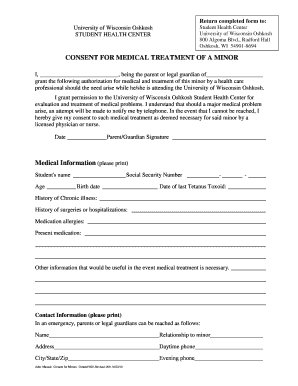
Consent for Treatment Form 2010


What is the consent for treatment form
The consent for treatment form is a legal document that grants permission for healthcare providers to administer medical care and procedures. This form is essential in ensuring that patients understand the nature of the treatment, potential risks, and benefits involved. By signing this form, patients acknowledge their right to make informed decisions regarding their healthcare, which is a fundamental principle in medical ethics.
Key elements of the consent for treatment form
Several critical components make up a valid consent for treatment form. These include:
- Patient Information: Full name, date of birth, and contact details.
- Details of Treatment: A clear description of the proposed medical procedure or treatment.
- Risks and Benefits: An outline of potential risks, side effects, and expected benefits associated with the treatment.
- Alternatives: Information about alternative treatment options available to the patient.
- Signature: The patient's signature, indicating their consent, along with the date of signing.
How to use the consent for treatment form
Using the consent for treatment form involves several steps to ensure that it is completed correctly. First, the healthcare provider should explain the treatment in clear terms, allowing the patient to ask questions. Once the patient understands the information, they can fill out the form, providing all necessary details. After reviewing the form, the patient should sign it to indicate their consent. This form can be stored electronically or in paper format, depending on the facility's practices.
Steps to complete the consent for treatment form
Completing the consent for treatment form involves a straightforward process:
- Read the form carefully to understand the treatment being proposed.
- Discuss any questions or concerns with your healthcare provider.
- Fill in your personal details accurately.
- Review the risks, benefits, and alternatives listed on the form.
- Sign and date the form to indicate your consent.
Legal use of the consent for treatment form
The legal validity of the consent for treatment form hinges on several factors, including the patient's capacity to consent and the clarity of the information provided. In the United States, the form must comply with state laws and regulations regarding medical consent. Additionally, electronic signatures are recognized as legally binding under the ESIGN Act and UETA, provided that the process meets specific requirements for security and authenticity.
State-specific rules for the consent for treatment form
Each state in the U.S. may have unique regulations regarding the consent for treatment form. It is crucial for healthcare providers and patients to be aware of these differences, as they can affect the form's requirements and validity. For example, some states may require additional disclosures or have specific age requirements for minors. Always consult local laws to ensure compliance.
Quick guide on how to complete consent for treatment form
Effortlessly prepare Consent For Treatment Form on any device
Digital document management has become increasingly popular among businesses and individuals alike. It serves as an ideal environmentally friendly alternative to conventional printed and signed documents, allowing you to access the proper form and securely store it online. airSlate SignNow equips you with all the necessary tools to create, alter, and electronically sign your documents promptly without any delays. Manage Consent For Treatment Form on any device using the airSlate SignNow apps for Android or iOS and enhance any document-based task today.
How to edit and electronically sign Consent For Treatment Form with ease
- Find Consent For Treatment Form and click Get Form to begin.
- Utilize the tools available to fill out your form.
- Emphasize important sections of your documents or redact sensitive information using the tools specifically offered by airSlate SignNow for that purpose.
- Create your electronic signature with the Sign feature, which takes just seconds and carries the same legal validity as a traditional ink signature.
- Review all the information and click the Done button to save your updates.
- Choose your preferred method to send your form—via email, text message (SMS), invitation link, or download it to your computer.
Say goodbye to lost or mislaid files, tedious form searches, or mistakes that require reprinting new document copies. airSlate SignNow fulfills your document management needs in just a few clicks from any device you prefer. Modify and electronically sign Consent For Treatment Form to ensure effective communication at every stage of your form preparation process with airSlate SignNow.
Create this form in 5 minutes or less
Find and fill out the correct consent for treatment form
Create this form in 5 minutes!
How to create an eSignature for the consent for treatment form
How to create an electronic signature for a PDF online
How to create an electronic signature for a PDF in Google Chrome
How to create an e-signature for signing PDFs in Gmail
How to create an e-signature right from your smartphone
How to create an e-signature for a PDF on iOS
How to create an e-signature for a PDF on Android
People also ask
-
What is 'consent to treatment' in the context of airSlate SignNow?
The 'consent to treatment' refers to a legally binding document that ensures a patient agrees to receive medical treatment. With airSlate SignNow, you can easily create, send, and eSign consent forms, streamlining the process and ensuring compliance.
-
How does airSlate SignNow simplify the consent to treatment process?
airSlate SignNow offers an intuitive platform that allows healthcare providers to design custom consent to treatment forms. Users can send these forms electronically, collect eSignatures securely, and access completed documents quickly, ensuring a smooth workflow.
-
Are there any costs associated with using airSlate SignNow for consent to treatment?
Yes, there are subscription plans available for airSlate SignNow, which are designed to be cost-effective for businesses. Depending on your needs, you can choose a plan that fits your budget and allows for unlimited usage of features related to consent to treatment forms.
-
Can airSlate SignNow integrate with other applications for managing consent to treatment?
Absolutely! airSlate SignNow integrates seamlessly with various applications such as CRMs, document management systems, and healthcare platforms. This ensures that your consent to treatment documents can be stored and accessed easily across different systems.
-
What security measures does airSlate SignNow provide for consent to treatment documents?
Security is a top priority for airSlate SignNow. All consent to treatment documents are encrypted, and the platform complies with industry regulations to ensure that sensitive information remains confidential and protected from unauthorized access.
-
Can multiple users access the consent to treatment forms on airSlate SignNow?
Yes, airSlate SignNow allows multiple users to access, edit, and eSign consent to treatment documents. This feature is ideal for healthcare teams that need to collaborate on patient care efficiently while maintaining a record of all interactions.
-
How does airSlate SignNow enhance patient trust with consent to treatment?
By utilizing airSlate SignNow for consent to treatment, healthcare providers demonstrate professionalism and commitment to transparency. Providing a clear, accessible process for patients to understand and agree to their treatment fosters trust and confidence in the health services provided.
Get more for Consent For Treatment Form
- Iowa statewide universal practitioner recredentialing namssorg form
- Form gn 3120 wisconsin court system wicourts
- Safety template form
- Eagle recommendation letter form
- Naui online card replacement store form
- Cvac mail in application checklist form
- Physician referral form uhccommunityplancom
- Kc zip codes map form
Find out other Consent For Treatment Form
- eSignature Kansas Car Dealer Contract Now
- eSignature Iowa Car Dealer Limited Power Of Attorney Easy
- How Do I eSignature Iowa Car Dealer Limited Power Of Attorney
- eSignature Maine Business Operations Living Will Online
- eSignature Louisiana Car Dealer Profit And Loss Statement Easy
- How To eSignature Maryland Business Operations Business Letter Template
- How Do I eSignature Arizona Charity Rental Application
- How To eSignature Minnesota Car Dealer Bill Of Lading
- eSignature Delaware Charity Quitclaim Deed Computer
- eSignature Colorado Charity LLC Operating Agreement Now
- eSignature Missouri Car Dealer Purchase Order Template Easy
- eSignature Indiana Charity Residential Lease Agreement Simple
- How Can I eSignature Maine Charity Quitclaim Deed
- How Do I eSignature Michigan Charity LLC Operating Agreement
- eSignature North Carolina Car Dealer NDA Now
- eSignature Missouri Charity Living Will Mobile
- eSignature New Jersey Business Operations Memorandum Of Understanding Computer
- eSignature North Dakota Car Dealer Lease Agreement Safe
- eSignature Oklahoma Car Dealer Warranty Deed Easy
- eSignature Oregon Car Dealer Rental Lease Agreement Safe