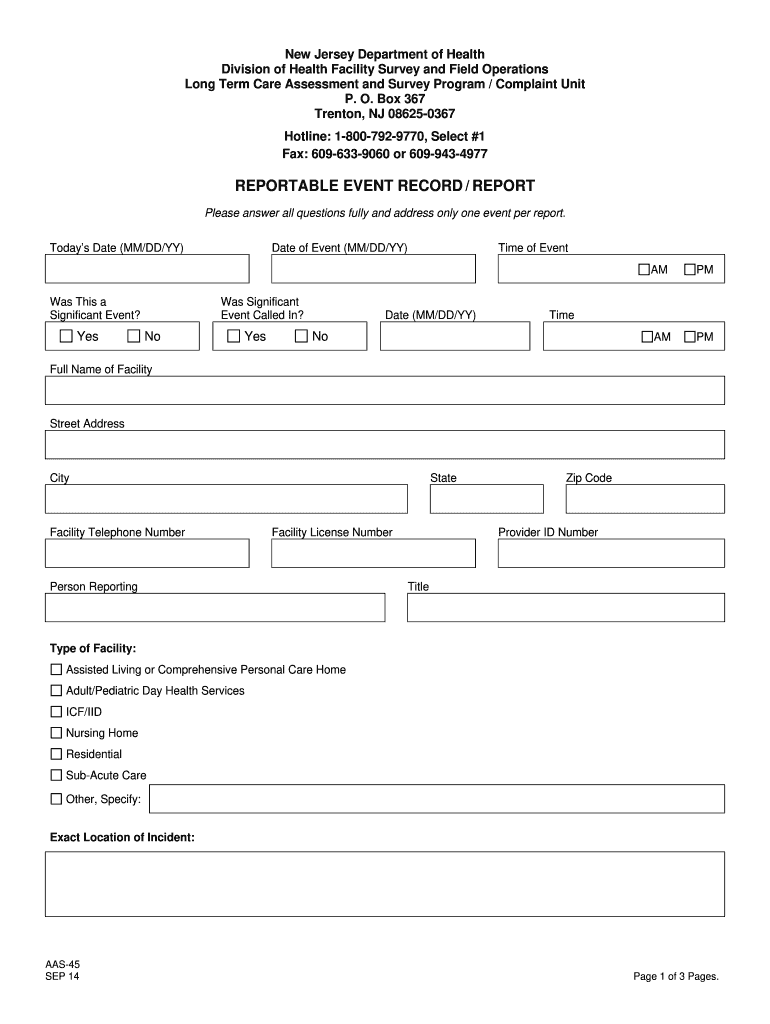
Nj Aas 45 2014-2026


What is the NJ AAS 45?
The NJ AAS 45, also known as the Reportable Events Form, is a crucial document used in New Jersey to report specific events that may affect the status of a business entity. This form is primarily utilized by businesses to disclose information regarding significant occurrences, such as changes in ownership, mergers, or other events that could impact compliance with state regulations. Understanding the purpose and requirements of the NJ AAS 45 is essential for maintaining transparency and adherence to legal obligations.
How to Use the NJ AAS 45
Utilizing the NJ AAS 45 involves several key steps. First, ensure you have the latest version of the form, which can be obtained from official state resources. Next, accurately fill out the required fields, providing detailed information about the reportable event. It is important to review the completed form for accuracy before submission. The information must be submitted to the appropriate state agency to ensure compliance with New Jersey regulations.
Steps to Complete the NJ AAS 45
Completing the NJ AAS 45 involves a systematic approach:
- Download the NJ AAS 45 form from the official state website.
- Fill in your business information, including the name, address, and identification number.
- Detail the reportable event, including dates and descriptions of the changes.
- Review the form for completeness and accuracy.
- Submit the form to the designated state agency via the preferred submission method.
Legal Use of the NJ AAS 45
The NJ AAS 45 serves a legal function by ensuring that businesses comply with state reporting requirements. Failing to submit this form when required can lead to penalties or legal repercussions. It is essential for businesses to understand the legal implications of the information reported and ensure that all disclosures are made in a timely manner to avoid non-compliance.
Key Elements of the NJ AAS 45
Several key elements must be included in the NJ AAS 45 to ensure its validity:
- Business identification information, including the name and address.
- A clear description of the reportable event.
- Relevant dates associated with the event.
- Signatures of authorized representatives, if required.
Filing Deadlines / Important Dates
Adhering to filing deadlines is critical when submitting the NJ AAS 45. Businesses should be aware of specific timelines related to reportable events. Generally, the form should be submitted within a specified period following the occurrence of the event. It is advisable to check with the state agency for the most current deadlines to ensure compliance.
Quick guide on how to complete nj doh reportable event form 2014 2019
Utilize the simpler approach to handle your Nj Aas 45
The traditional methods of finalizing and authorizing documents consume an excessively long duration compared to modern document management tools. You previously had to search for relevant paper forms, print them, fill in all the details, and dispatch them via mail. Now, you can locate, fill out, and sign your Nj Aas 45 in one web browser tab using airSlate SignNow. Completing your Nj Aas 45 is more straightforward than ever before.
Steps to finalize your Nj Aas 45 with airSlate SignNow
- Access the category page you require and locate your state-specific Nj Aas 45. Alternatively, utilize the search bar.
- Verify that the form version is correct by viewing it.
- Select Get form and enter the editing mode.
- Fill out your document with the necessary information using the editing tools.
- Examine the entered details and click the Sign feature to validate your form.
- Choose the most suitable way to generate your signature: create it, draw your signature, or upload an image of it.
- Click DONE to apply the changes.
- Download the document to your device or proceed to Sharing settings to send it electronically.
Effective online solutions such as airSlate SignNow streamline the process of completing and submitting your forms. Experience it to discover how brief the timeframe for document management and approval procedures should actually be. You will save a considerable amount of time.
Create this form in 5 minutes or less
FAQs
-
How many forms are filled out in the JEE Main 2019 to date?
You should wait till last date to get these type of statistics .NTA will release how much application is received by them.
-
I am interested in building an app that you can use to report an event by filling a form and taking pictures, how do I go about it?
You should check Ushahidi, Ushahidi is a non-profit software company that develops free and open-source software (LGPL) for information collection, visualisation, and interactive mapping. The whole project is on the GitHub Ushahidi so you have a nice example of a code, that you can work on and learn. For the iOS development, I recommend Tutorials for iPhone / iOS Developers and Gamers
-
My company forces me to fill out a van maintenance report, in the event my brakes fail or something else, how liable am I if I checked the box saying the brakes were fine?
By signing that document and checking the statement that the van is in good condition to operate safely, you’re saying that if you get into an accident, the fault is yours because the van is safe and operational. You’d be completely liable.The same applies if you state the vehicle’s brakes are operational and another driver in that vehicle were to rear-end someone, stating the brakes fails. Once again, you’d be liable because your report said the brakes were safe to operate the vehicle with.Your best advice is to either not sign the document or make a note that the breaks are not optimal before signing. You may also want to make a copy of the document for your own records.If it’s not safe, don’t sign.
-
Startup I am no longer working with is requesting that I fill out a 2014 w9 form. Is this standard, could someone please provide any insight as to why a startup may be doing this and how would I go about handling it?
It appears that the company may be trying to reclassify you as an independent contractor rather than an employee.Based on the information provided, it appears that such reclassification (a) would be a violation of applicable law by the employer and (b) potentially could be disadvantageous for you (e.g., depriving you of unemployment compensation if you are fired without cause).The most prudent approach would be to retain a lawyer who represents employees in employment matters.In any event, it appears that you would be justified in refusing to complete and sign the W-9, telling the company that there is no business or legal reason for you to do so.Edit: After the foregoing answer was written, the OP added Q details concerning restricted stock repurchase being the reason for the W-9 request. As a result, the foregoing answer appears to be irrelevant. However, I will leave it, for now, in case Q details are changed yet again in a way that reestablishes the answer's relevance.
Create this form in 5 minutes!
How to create an eSignature for the nj doh reportable event form 2014 2019
How to generate an eSignature for your Nj Doh Reportable Event Form 2014 2019 in the online mode
How to make an eSignature for your Nj Doh Reportable Event Form 2014 2019 in Google Chrome
How to make an eSignature for signing the Nj Doh Reportable Event Form 2014 2019 in Gmail
How to generate an electronic signature for the Nj Doh Reportable Event Form 2014 2019 right from your mobile device
How to make an eSignature for the Nj Doh Reportable Event Form 2014 2019 on iOS
How to make an electronic signature for the Nj Doh Reportable Event Form 2014 2019 on Android devices
People also ask
-
What is aas45 and how does it relate to airSlate SignNow?
AAS45 is a unique identifier for our airSlate SignNow service, designed to ensure secure and efficient document signing and management. By using aas45, you can access various features that help streamline your business processes.
-
What features are included in the aas45 package?
The aas45 package includes features such as document templates, real-time tracking of signing status, and advanced customization options. Additionally, users can benefit from the mobile app for convenient access and signing on the go.
-
How much does the aas45 service cost?
airSlate SignNow offers competitive pricing for the aas45 service, accommodating different business sizes. We provide monthly and yearly subscription options, ensuring you find a plan that fits your budget and needs.
-
What are the benefits of using airSlate SignNow's aas45 service?
Using the aas45 service from airSlate SignNow simplifies document workflows, reduces turnaround time, and enhances overall efficiency. Businesses can save money by reducing paper usage while providing a seamless signing experience for clients.
-
Can I integrate aas45 with other software applications?
Yes, airSlate SignNow’s aas45 service supports integrations with a variety of popular software applications, including CRM systems and cloud storage solutions. This allows businesses to streamline their processes and maintain a cohesive workflow.
-
Is aas45 suitable for businesses of all sizes?
Absolutely! The aas45 service from airSlate SignNow is designed to accommodate businesses of all sizes, from startups to large enterprises. Its scalability ensures that it can grow with your business needs, adapting to changing requirements.
-
How secure is the aas45 eSigning process?
Our aas45 service employs state-of-the-art encryption protocols to ensure that your documents are secure during the signing process. This commitment to security safeguards your sensitive information and helps maintain compliance with regulations.
Get more for Nj Aas 45
- Anc register format
- Homemaker personal care documentation sheet form
- Electronic disposition of treasury securities belonging to a decedents omb no 1535 0118 department of the treasury estate being form
- A birth plan is a useful tool to let the hospital staff know your preferences for the labor and delivery form
- Civilian complaint form willimantic police department
- Authorization agreement for automatic deposits ach form
- Authorization for credit card on preauthorization form
- Cr 180 petition for dismissal form
Find out other Nj Aas 45
- Help Me With eSign Nevada Police Living Will
- eSign New York Courts Business Plan Template Later
- Can I eSign North Carolina Courts Limited Power Of Attorney
- eSign North Dakota Courts Quitclaim Deed Safe
- How To eSign Rhode Island Sports Quitclaim Deed
- Help Me With eSign Oregon Courts LLC Operating Agreement
- eSign North Dakota Police Rental Lease Agreement Now
- eSign Tennessee Courts Living Will Simple
- eSign Utah Courts Last Will And Testament Free
- eSign Ohio Police LLC Operating Agreement Mobile
- eSign Virginia Courts Business Plan Template Secure
- How To eSign West Virginia Courts Confidentiality Agreement
- eSign Wyoming Courts Quitclaim Deed Simple
- eSign Vermont Sports Stock Certificate Secure
- eSign Tennessee Police Cease And Desist Letter Now
- Help Me With eSign Texas Police Promissory Note Template
- eSign Utah Police LLC Operating Agreement Online
- eSign West Virginia Police Lease Agreement Online
- eSign Wyoming Sports Residential Lease Agreement Online
- How Do I eSign West Virginia Police Quitclaim Deed