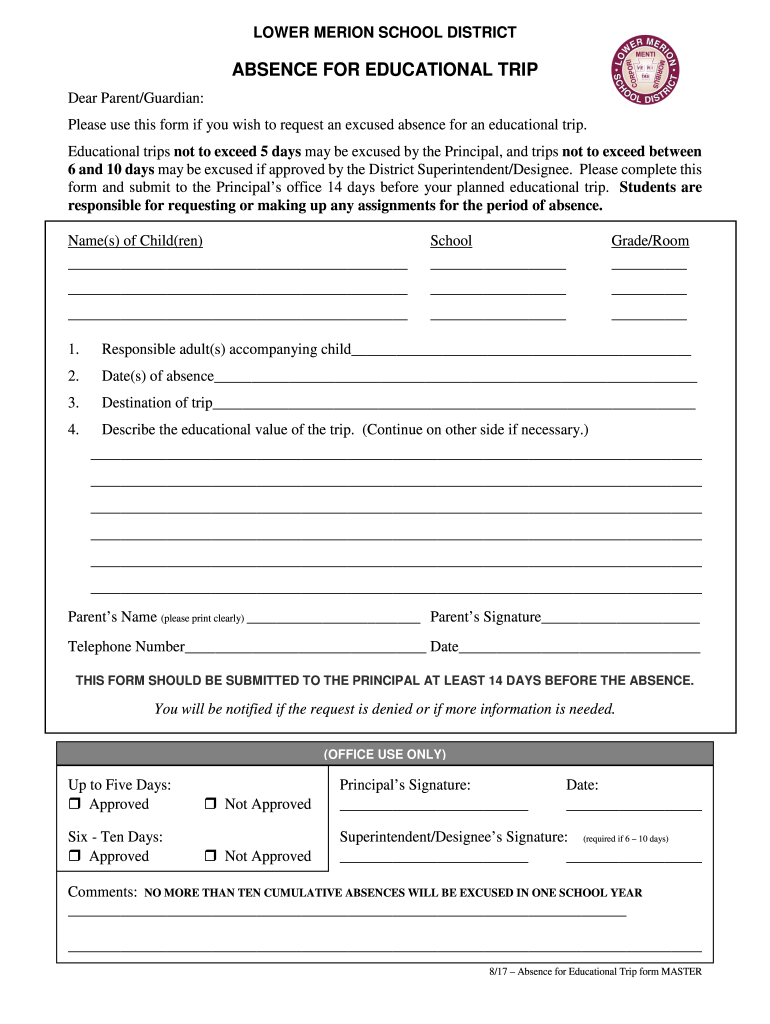
Lower Merion Absence Form 2017-2026


What is the LMHS Absence Form
The LMHS absence form is a document used by students at Lower Merion High School to officially notify the school of their absence. This form serves as a formal request for the school to acknowledge and record the student's absence for various reasons, including illness, family emergencies, or other legitimate circumstances. By completing this form, parents or guardians provide necessary information to ensure that the school can maintain accurate attendance records.
How to Use the LMHS Absence Form
Using the LMHS absence form involves a few straightforward steps. First, parents or guardians should obtain the form from the school's website or the administrative office. Once the form is accessed, it must be filled out with the student's name, date of absence, and the reason for the absence. After completing the form, it can be submitted either electronically or in person, depending on the school's submission guidelines. This process ensures that the absence is properly documented and that the student is accounted for during their time away from school.
Steps to Complete the LMHS Absence Form
Completing the LMHS absence form requires attention to detail. Here are the steps to follow:
- Access the LMHS absence form from the school's website or request it from the school office.
- Fill in the student's full name and grade level.
- Indicate the date(s) of absence clearly.
- Provide a brief explanation of the reason for the absence.
- Include the parent's or guardian's contact information for any follow-up.
- Review the completed form for accuracy before submission.
Once completed, submit the form according to the school's specified method.
Legal Use of the LMHS Absence Form
The LMHS absence form is legally recognized as a formal notification to the school regarding a student's absence. It is important for parents and guardians to understand that submitting this form helps fulfill legal obligations related to school attendance. Accurate completion of the form ensures that the student's absence is recorded correctly, which can be important for compliance with state education laws and regulations.
Key Elements of the LMHS Absence Form
Several key elements are essential for the LMHS absence form to be effective:
- Student Information: Full name and grade level of the student.
- Date(s) of Absence: Specific dates when the student was absent.
- Reason for Absence: A brief description of why the student was not present.
- Contact Information: Parent or guardian's phone number or email address for communication.
Including all these elements ensures that the form is complete and can be processed without delay.
Form Submission Methods
The LMHS absence form can typically be submitted through various methods, depending on the school's policies. Common submission methods include:
- Online Submission: Many schools offer an online portal where forms can be submitted electronically.
- In-Person Submission: Parents may also choose to deliver the form directly to the school office.
- Mail Submission: Some schools allow forms to be sent via postal mail, though this may require additional time for processing.
It is advisable to check with the school for the preferred submission method to ensure timely processing of the absence notification.
Quick guide on how to complete absence for educational trip form lower merion school district
The simplest method to locate and sign Lower Merion Absence Form
Across the entirety of an organization, ineffective procedures related to paper approvals can consume a signNow amount of work hours. Completing documents like Lower Merion Absence Form is a routine aspect of operations in any enterprise, which is why the efficiency of each contract's timeline is crucial to the overall success of the business. With airSlate SignNow, signing your Lower Merion Absence Form is as straightforward and rapid as possible. This platform provides you with the most recent version of virtually any document. Even better, you can sign it right away without needing to install any third-party software on your computer or print anything out as physical copies.
How to obtain and sign your Lower Merion Absence Form
- Browse our collection by category or utilize the search box to find the document you require.
- Inspect the document preview by clicking Learn more to confirm it’s the correct one.
- Click Get form to start editing immediately.
- Fill out your document and include any essential details using the toolbar.
- When finished, click the Sign tool to sign your Lower Merion Absence Form.
- Select the signature method that suits you best: Draw, Create initials, or upload an image of your signed signature.
- Click Done to finalize editing and proceed to document-sharing options if needed.
With airSlate SignNow, you have everything required to handle your paperwork efficiently. You can locate, complete, edit, and even send your Lower Merion Absence Form in a single tab without any complications. Enhance your workflows with a single, intelligent eSignature solution.
Create this form in 5 minutes or less
FAQs
-
How do I get admission to Bhawanipur Education Society College if I have missed the last date for filling out the application form for the UG programme?
You can contact to the Dean of the college or system control room of http://college.So that they can help you further and in most of the cases they consider these things.
Create this form in 5 minutes!
How to create an eSignature for the absence for educational trip form lower merion school district
How to generate an eSignature for the Absence For Educational Trip Form Lower Merion School District online
How to make an electronic signature for the Absence For Educational Trip Form Lower Merion School District in Google Chrome
How to generate an electronic signature for signing the Absence For Educational Trip Form Lower Merion School District in Gmail
How to generate an electronic signature for the Absence For Educational Trip Form Lower Merion School District right from your mobile device
How to create an electronic signature for the Absence For Educational Trip Form Lower Merion School District on iOS
How to make an eSignature for the Absence For Educational Trip Form Lower Merion School District on Android
People also ask
-
What is the lmhs absence form, and how can I access it?
The lmhs absence form is an official document used for reporting absences in the LMHS system. You can easily access the lmhs absence form by visiting the airSlate SignNow platform, where it is integrated with our document management features for seamless eSigning and submission.
-
How do I complete the lmhs absence form using airSlate SignNow?
Completing the lmhs absence form with airSlate SignNow is straightforward. After accessing the form, simply fill in the required fields, sign electronically, and submit it directly through our platform, ensuring a quick and efficient process.
-
Are there any costs associated with using the lmhs absence form via airSlate SignNow?
Using the lmhs absence form on airSlate SignNow comes at a competitive price, offering businesses a cost-effective solution for document management. Our pricing plans are designed to provide excellent value while ensuring easy access to essential forms like the lmhs absence form.
-
What features does airSlate SignNow offer for the lmhs absence form?
AirSlate SignNow provides a variety of features for the lmhs absence form, including customizable templates, secure eSigning, and document tracking. These features not only streamline the submission process but also enhance overall efficiency for users managing absences.
-
How can the lmhs absence form benefit my organization?
Utilizing the lmhs absence form through airSlate SignNow can signNowly benefit your organization by simplifying the absence reporting process. It reduces paperwork, saves time with automated workflows, and ensures accurate record-keeping for all absence requests.
-
Can the lmhs absence form be integrated with other tools?
Yes, the lmhs absence form can seamlessly integrate with various tools and platforms within your organization. AirSlate SignNow supports multiple integrations, allowing you to connect the absence form with HR software, calendars, and project management tools for better workflow management.
-
Is it secure to use the lmhs absence form through airSlate SignNow?
Absolutely! The lmhs absence form is secured through the robust security measures implemented by airSlate SignNow. We prioritize data protection with encryption and compliance with industry standards to ensure your sensitive information remains confidential and safe.
Get more for Lower Merion Absence Form
- Tailgate checklist pdf form
- Psyckes consent form
- Download form rts 1sa florida department of revenue
- Washington state death certificate worksheet form
- Sas unaccompanied minor form
- Road traffic accident questionnaire pdf form
- Cremation authorization form pdf
- Ossining application hardship parking exemption form
Find out other Lower Merion Absence Form
- Can I eSign North Carolina Vacation Rental Short Term Lease Agreement
- eSign Michigan Escrow Agreement Now
- eSign Hawaii Sales Receipt Template Online
- eSign Utah Sales Receipt Template Free
- eSign Alabama Sales Invoice Template Online
- eSign Vermont Escrow Agreement Easy
- How Can I eSign Wisconsin Escrow Agreement
- How To eSign Nebraska Sales Invoice Template
- eSign Nebraska Sales Invoice Template Simple
- eSign New York Sales Invoice Template Now
- eSign Pennsylvania Sales Invoice Template Computer
- eSign Virginia Sales Invoice Template Computer
- eSign Oregon Assignment of Mortgage Online
- Can I eSign Hawaii Follow-Up Letter To Customer
- Help Me With eSign Ohio Product Defect Notice
- eSign Mississippi Sponsorship Agreement Free
- eSign North Dakota Copyright License Agreement Free
- How Do I eSign Idaho Medical Records Release
- Can I eSign Alaska Advance Healthcare Directive
- eSign Kansas Client and Developer Agreement Easy