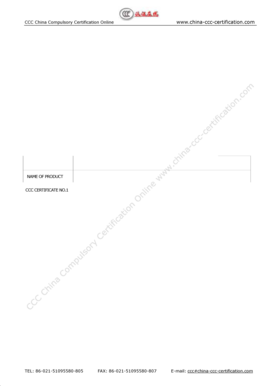
Trust Deed for CCC Mark Application Form


What is the Trust Deed For CCC Mark Application
The Trust Deed for CCC Mark Application is a legal document that establishes a trust relationship for the purpose of applying for the CCC mark, which is essential for businesses seeking to demonstrate compliance with specific standards. This deed outlines the responsibilities and rights of the parties involved, ensuring that the trust is managed according to applicable laws and regulations. It serves as a formal agreement that can facilitate the application process by providing a clear framework for the management of the trust assets.
How to use the Trust Deed For CCC Mark Application
Using the Trust Deed for CCC Mark Application involves several steps. First, the parties must agree on the terms outlined in the deed, ensuring that all responsibilities and rights are clearly defined. Once the deed is finalized, it must be signed by all relevant parties. After signing, the document should be submitted along with the CCC mark application to the appropriate regulatory body. It is essential to keep a copy of the deed for your records, as it may be required for future compliance checks or audits.
Steps to complete the Trust Deed For CCC Mark Application
Completing the Trust Deed for CCC Mark Application involves a systematic approach:
- Gather all necessary information about the parties involved in the trust.
- Draft the trust deed, ensuring it includes all required terms and conditions.
- Review the deed with legal counsel to ensure compliance with state and federal laws.
- Have all parties sign the deed in the presence of a notary public.
- Submit the signed deed along with the CCC mark application to the designated authority.
Key elements of the Trust Deed For CCC Mark Application
The Trust Deed for CCC Mark Application should include several key elements to be effective:
- Identification of Parties: Clearly state the names and roles of all parties involved in the trust.
- Purpose of the Trust: Define the specific objectives of the trust, particularly in relation to the CCC mark application.
- Trustee Responsibilities: Outline the duties and powers of the trustee managing the trust.
- Duration of the Trust: Specify the length of time the trust will be active.
- Dispute Resolution: Include provisions for resolving any disputes that may arise among the parties.
Required Documents
To complete the Trust Deed for CCC Mark Application, several documents are typically required:
- The drafted Trust Deed itself, signed by all parties.
- Proof of identity for all parties involved, such as government-issued identification.
- Any supporting documents that demonstrate compliance with CCC mark standards.
- Completed application forms for the CCC mark, if applicable.
Eligibility Criteria
Eligibility for using the Trust Deed for CCC Mark Application generally includes:
- The parties involved must be legally recognized entities or individuals capable of entering into a trust agreement.
- All parties must have a legitimate interest in the CCC mark application process.
- The trust must comply with state-specific regulations governing trust agreements.
Quick guide on how to complete trust deed for ccc mark application
Complete [SKS] effortlessly on any device
Online document management has gained signNow traction among companies and individuals. It offers an ideal eco-friendly substitute for conventional printed and signed documents, allowing you to obtain the necessary form and securely store it online. airSlate SignNow provides you with all the tools required to create, edit, and electronically sign your documents swiftly without any holdups. Handle [SKS] on any device using airSlate SignNow's Android or iOS applications and simplify any document-related task today.
The easiest way to edit and electronically sign [SKS] seamlessly
- Obtain [SKS] and then click Get Form to begin.
- Utilize the resources we offer to fill out your form.
- Emphasize important sections of your documents or redact sensitive details using tools provided by airSlate SignNow specifically for this purpose.
- Generate your signature using the Sign tool, which takes mere seconds and carries the same legal value as a traditional handwritten signature.
- Review all the information and then click the Done button to save your modifications.
- Select how you wish to send your form: via email, text message (SMS), invitation link, or download it to your computer.
Say goodbye to lost or misplaced files, tedious form searching, or errors that require printing new document copies. airSlate SignNow meets your document management needs in just a few clicks from your chosen device. Edit and electronically sign [SKS] and ensure exceptional communication at every stage of the form preparation process with airSlate SignNow.
Create this form in 5 minutes or less
Related searches to Trust Deed For CCC Mark Application
Create this form in 5 minutes!
How to create an eSignature for the trust deed for ccc mark application
How to create an electronic signature for a PDF online
How to create an electronic signature for a PDF in Google Chrome
How to create an e-signature for signing PDFs in Gmail
How to create an e-signature right from your smartphone
How to create an e-signature for a PDF on iOS
How to create an e-signature for a PDF on Android
People also ask
-
What is a Trust Deed for CCC Mark Application?
A Trust Deed for CCC Mark Application is a legal document that establishes a trust, allowing the authorized parties to manage and transfer rights related to the CCC Mark. This document serves as a critical component in the application process, ensuring compliance and trustworthiness.
-
How can airSlate SignNow help with Trust Deed for CCC Mark Application?
airSlate SignNow simplifies the creation and execution of your Trust Deed for CCC Mark Application by providing an intuitive platform for eSigning and document management. This ensures that your application process is efficient and compliant, saving you time and reducing errors.
-
What features does airSlate SignNow offer for Trust Deed creation?
airSlate SignNow offers features such as customizable templates, secure electronic signatures, and real-time collaboration, making it easy to draft your Trust Deed for CCC Mark Application. These tools enhance your workflow and streamline the application process.
-
Is airSlate SignNow cost-effective for managing Trust Deed applications?
Yes, airSlate SignNow provides a cost-effective solution for managing Trust Deed for CCC Mark Applications, with pricing plans designed to fit various business needs. By using our platform, you can reduce printing and mailing costs while speeding up the completion of necessary documents.
-
Can I track the status of my Trust Deed for CCC Mark Application?
Absolutely! With airSlate SignNow, you can easily track the status of your Trust Deed for CCC Mark Application in real-time. This feature allows you to stay informed about the progress and ensures that you meet important deadlines.
-
What integrations are available with airSlate SignNow for Trust Deed applications?
airSlate SignNow integrates seamlessly with various platforms such as Google Drive, Dropbox, and Salesforce, enabling you to manage your Trust Deed for CCC Mark Application efficiently. These integrations streamline your workflow and enhance collaboration across teams.
-
How secure is airSlate SignNow for handling Trust Deed documents?
Security is a top priority at airSlate SignNow. Our platform uses advanced encryption and complies with industry standards to ensure that your Trust Deed for CCC Mark Application and all associated documents are protected from unauthorized access.
Get more for Trust Deed For CCC Mark Application
Find out other Trust Deed For CCC Mark Application
- eSign Vermont Business Operations Executive Summary Template Mobile
- eSign Vermont Business Operations Executive Summary Template Now
- eSign Virginia Business Operations Affidavit Of Heirship Mobile
- eSign Nebraska Charity LLC Operating Agreement Secure
- How Do I eSign Nevada Charity Lease Termination Letter
- eSign New Jersey Charity Resignation Letter Now
- eSign Alaska Construction Business Plan Template Mobile
- eSign Charity PPT North Carolina Now
- eSign New Mexico Charity Lease Agreement Form Secure
- eSign Charity PPT North Carolina Free
- eSign North Dakota Charity Rental Lease Agreement Now
- eSign Arkansas Construction Permission Slip Easy
- eSign Rhode Island Charity Rental Lease Agreement Secure
- eSign California Construction Promissory Note Template Easy
- eSign Colorado Construction LLC Operating Agreement Simple
- Can I eSign Washington Charity LLC Operating Agreement
- eSign Wyoming Charity Living Will Simple
- eSign Florida Construction Memorandum Of Understanding Easy
- eSign Arkansas Doctors LLC Operating Agreement Free
- eSign Hawaii Construction Lease Agreement Mobile