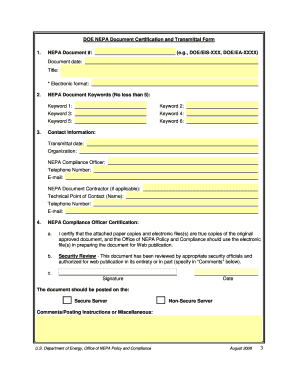
NEPA Procedures for Submitting Documents for Posting on the DOE Energy Form


What is the NEPA Procedures for Submitting Documents for Posting on the DOE Energy
The National Environmental Policy Act (NEPA) Procedures for Submitting Documents for Posting on the Department of Energy (DOE) Energy outlines the framework for federal agencies to assess the environmental impacts of their proposed actions. This process ensures that environmental factors are weighed alongside economic and technical considerations. The procedures require the submission of specific documents that detail the potential environmental effects and alternatives to the proposed actions. This process is crucial for maintaining transparency and public involvement in energy projects.
Steps to Complete the NEPA Procedures for Submitting Documents for Posting on the DOE Energy
Completing the NEPA procedures involves several key steps:
- Identify the Need: Determine if the proposed action requires NEPA review based on its potential environmental impact.
- Prepare Documentation: Gather necessary information and prepare environmental assessments or impact statements.
- Public Involvement: Engage with stakeholders and the public to gather input and address concerns.
- Submit Documents: Submit the completed documents to the DOE for review and posting.
- Review Process: The DOE will review the submission, which may involve additional public comment periods.
Required Documents for NEPA Procedures for Submitting Documents for Posting on the DOE Energy
When submitting documents under the NEPA procedures, certain documents are essential:
- Environmental Assessment (EA): A concise public document that evaluates the potential environmental effects of a proposed action.
- Environmental Impact Statement (EIS): A more detailed document required for actions significantly affecting the environment, outlining alternatives and mitigation measures.
- Public Comments: Documentation of public input received during the review process, which must be considered in the final decision-making.
- Response to Comments: A summary of how public comments were addressed in the final documents.
Legal Use of the NEPA Procedures for Submitting Documents for Posting on the DOE Energy
The NEPA procedures are legally binding and must be adhered to by federal agencies when undertaking projects that may impact the environment. Compliance with these procedures is essential to avoid legal challenges and ensure that all environmental considerations are adequately addressed. Failure to follow NEPA guidelines can result in delays, legal repercussions, and the potential for project cancellation. Understanding the legal framework surrounding NEPA is crucial for agencies and stakeholders involved in energy projects.
Examples of Using the NEPA Procedures for Submitting Documents for Posting on the DOE Energy
Real-world applications of the NEPA procedures can be observed in various energy projects:
- Renewable Energy Projects: Wind and solar energy projects often require NEPA assessments to evaluate their impact on local ecosystems.
- Fossil Fuel Developments: Natural gas pipelines and oil drilling operations must undergo NEPA review to assess potential environmental harm.
- Energy Efficiency Programs: Initiatives aimed at improving energy efficiency may also require NEPA documentation to ensure compliance with environmental standards.
Form Submission Methods for NEPA Procedures for Submitting Documents for Posting on the DOE Energy
Submitting documents under the NEPA procedures can be done through various methods, ensuring accessibility and compliance:
- Online Submission: Many documents can be submitted electronically through the DOE's designated online platforms.
- Mail Submission: Physical copies of documents can be sent to the appropriate DOE office, ensuring they are properly addressed and documented.
- In-Person Submission: Stakeholders may also present documents in person during public meetings or hearings related to the proposed actions.
Quick guide on how to complete nepa procedures for submitting documents for posting on the doe energy
Complete [SKS] effortlessly on any device
Digital document management has gained traction among businesses and individuals. It serves as an excellent eco-friendly alternative to traditional printed and signed documents, allowing you to obtain the necessary form and safely store it online. airSlate SignNow equips you with all the tools you require to create, modify, and eSign your documents swiftly without delays. Manage [SKS] on any device with the airSlate SignNow apps for Android or iOS, and enhance any document-based process today.
The easiest way to modify and eSign [SKS] without hassle
- Obtain [SKS] and then click Get Form to begin.
- Utilize the tools we provide to fill in your document.
- Emphasize relevant sections of the documents or obscure sensitive information using tools specifically designed for that purpose by airSlate SignNow.
- Create your eSignature with the Sign tool, which takes mere seconds and holds the same legal validity as a conventional wet ink signature.
- Review all the details and then click the Done button to save your changes.
- Select how you wish to share your form—via email, text message (SMS), or invite link, or download it to your computer.
Eliminate concerns over lost or misplaced files, tedious form searches, or errors that necessitate reprinting new document copies. airSlate SignNow fulfills all your document management needs in just a few clicks from any device you choose. Modify and eSign [SKS] and ensure seamless communication at any stage of the form preparation process with airSlate SignNow.
Create this form in 5 minutes or less
Related searches to NEPA Procedures For Submitting Documents For Posting On The DOE Energy
Create this form in 5 minutes!
How to create an eSignature for the nepa procedures for submitting documents for posting on the doe energy
How to create an electronic signature for a PDF online
How to create an electronic signature for a PDF in Google Chrome
How to create an e-signature for signing PDFs in Gmail
How to create an e-signature right from your smartphone
How to create an e-signature for a PDF on iOS
How to create an e-signature for a PDF on Android
People also ask
-
What are the NEPA Procedures For Submitting Documents For Posting On The DOE Energy?
The NEPA Procedures For Submitting Documents For Posting On The DOE Energy outline the necessary steps and requirements for document submission. This ensures compliance with environmental regulations and facilitates efficient posting of documents. Understanding these procedures is crucial for organizations looking to comply with DOE guidelines.
-
How does airSlate SignNow streamline the NEPA Procedures For Submitting Documents?
airSlate SignNow streamlines the NEPA Procedures For Submitting Documents by providing an intuitive platform for electronically signing and sending documents. Our solution simplifies document management and enhances collaboration among team members, making it easier to adhere to regulatory requirements. With built-in compliance features, your submissions align with NEPA guidelines seamlessly.
-
What is the pricing structure for using airSlate SignNow for NEPA Procedures?
airSlate SignNow offers flexible pricing plans designed to suit various organizational needs, making it cost-effective for managing NEPA Procedures For Submitting Documents. Plans include a variety of features such as unlimited eSigning and advanced document analytics. Contact us for a customized quote based on your specific requirements.
-
What key features does airSlate SignNow provide for NEPA compliance?
Key features of airSlate SignNow for NEPA compliance include customizable workflows, secure electronic signatures, and automated document tracking. These features ensure that the NEPA Procedures For Submitting Documents For Posting On The DOE Energy are followed accurately and efficiently. Additionally, real-time notifications keep your team informed of document statuses.
-
Can airSlate SignNow integrate with other tools for NEPA Procedures?
Yes, airSlate SignNow offers a broad range of integrations with popular applications to enhance your workflow for NEPA Procedures For Submitting Documents For Posting On The DOE Energy. You can integrate with tools such as Google Drive, Salesforce, and more, allowing for seamless data exchange. This makes it easier to manage documents and maintain compliance.
-
What benefits does airSlate SignNow offer for businesses using NEPA Procedures?
Businesses using airSlate SignNow for NEPA Procedures For Submitting Documents For Posting On The DOE Energy benefit from reduced turnaround times and improved accuracy in document submissions. The platform's intuitive interface minimizes errors and enhances productivity. Additionally, secure storage ensures that all submitted documents are protected and easily accessible.
-
Is airSlate SignNow suitable for small businesses focusing on NEPA compliance?
Absolutely! airSlate SignNow is designed to cater to businesses of all sizes, including small businesses focused on NEPA compliance. Its user-friendly platform allows small teams to efficiently manage document submissions while ensuring adherence to the NEPA Procedures For Submitting Documents For Posting On The DOE Energy. This affordability makes it a great choice for budget-conscious organizations.
Get more for NEPA Procedures For Submitting Documents For Posting On The DOE Energy
- Narcissism and performance in a management education
- March medicare a cahaba gba form
- Conference helps ods make right moves with ehrs aoa secures aoa form
- Eye on washington american optometric association aoa form
- Aoa gives top honors to accomplished recipients form
- Pilot agreement template form
- Vehicle leasing agreement template form
- Vehicle loan agreement template form
Find out other NEPA Procedures For Submitting Documents For Posting On The DOE Energy
- Can I Electronic signature Kentucky Car Dealer Document
- Can I Electronic signature Louisiana Car Dealer Form
- How Do I Electronic signature Oklahoma Banking Document
- How To Electronic signature Oklahoma Banking Word
- How Can I Electronic signature Massachusetts Car Dealer PDF
- How Can I Electronic signature Michigan Car Dealer Document
- How Do I Electronic signature Minnesota Car Dealer Form
- Can I Electronic signature Missouri Car Dealer Document
- How Do I Electronic signature Nevada Car Dealer PDF
- How To Electronic signature South Carolina Banking Document
- Can I Electronic signature New York Car Dealer Document
- How To Electronic signature North Carolina Car Dealer Word
- How Do I Electronic signature North Carolina Car Dealer Document
- Can I Electronic signature Ohio Car Dealer PPT
- How Can I Electronic signature Texas Banking Form
- How Do I Electronic signature Pennsylvania Car Dealer Document
- How To Electronic signature South Carolina Car Dealer Document
- Can I Electronic signature South Carolina Car Dealer Document
- How Can I Electronic signature Texas Car Dealer Document
- How Do I Electronic signature West Virginia Banking Document