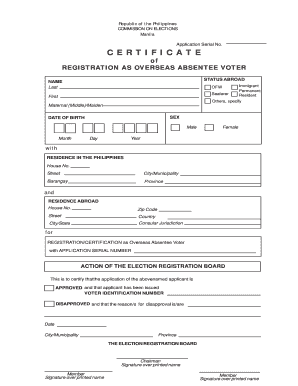
Primer on Absentee Voting Form


Understanding Absentee Voting
Absentee voting allows individuals to participate in elections without being physically present at their designated polling places. This method is especially beneficial for those who may be away from their registered voting location on Election Day, such as military personnel, students, or those with health constraints. Each state has its own rules regarding absentee voting, including deadlines for requesting and submitting ballots, eligibility requirements, and acceptable reasons for voting absentee.
Steps to Complete the Absentee Voting Process
To successfully cast an absentee ballot, follow these steps:
- Check your state’s absentee voting regulations and deadlines.
- Obtain an absentee ballot application from your state’s election office or website.
- Complete the application, providing necessary personal information and a valid reason for voting absentee.
- Submit the application by the specified deadline, either online, by mail, or in person, depending on state guidelines.
- Once approved, receive your absentee ballot, which may be mailed to you or available for download.
- Fill out your ballot carefully, following all instructions to ensure it is valid.
- Return your completed ballot by the deadline, using the method specified by your state.
Eligibility Criteria for Absentee Voting
Eligibility to vote absentee varies by state, but generally includes:
- Being a registered voter in the state where you are requesting the absentee ballot.
- Meeting specific criteria, such as being away from your voting location on Election Day, being ill, or having a disability.
- Some states allow absentee voting for any reason, while others may require a valid excuse.
State-Specific Rules for Absentee Voting
Each state has unique rules governing absentee voting, including:
- Deadlines for requesting and submitting absentee ballots.
- Identification requirements, which may include providing a driver's license number or Social Security number.
- Whether ballots can be submitted electronically or must be mailed.
It is crucial to review your state’s election office website for the most accurate and up-to-date information regarding absentee voting.
Obtaining Your Absentee Ballot
To obtain an absentee ballot, you typically need to:
- Visit your state’s election office website to find the absentee ballot application.
- Complete the application, ensuring all information is accurate.
- Submit the application according to your state’s instructions, which may include options for online submission, mailing, or in-person delivery.
After your application is processed, you will receive your absentee ballot, either through mail or electronically, depending on your state’s policies.
Legal Use of Absentee Voting
Absentee voting is legally recognized in all states, provided voters adhere to state-specific regulations. Misuse of absentee ballots, such as voting multiple times or submitting false information, can lead to serious legal consequences. It is important to understand and comply with the laws governing absentee voting to ensure your vote counts.
Quick guide on how to complete primer on absentee voting
Complete [SKS] effortlessly on any gadget
Digital document management has become increasingly favored among institutions and individuals. It serves as a perfect eco-friendly alternative to conventional printed and signed documents, as you can access the correct form and store it securely online. airSlate SignNow equips you with all the tools necessary to create, edit, and eSign your documents promptly without delays. Handle [SKS] on any platform using airSlate SignNow Android or iOS applications and streamline any document-related process today.
The easiest way to alter and eSign [SKS] with ease
- Obtain [SKS] and then click Get Form to begin.
- Utilize the tools we provide to fill out your form.
- Emphasize signNow sections of your documents or obscure sensitive information with tools that airSlate SignNow supplies specifically for that aim.
- Create your eSignature using the Sign feature, which takes mere seconds and carries the same legal validity as a conventional handwritten signature.
- Review the details and then click on the Done button to save your revisions.
- Choose how you wish to send your form, via email, text message (SMS), or invitation link, or download it to your computer.
Eliminate concerns about lost or misplaced files, tiresome form searches, or mistakes that require printing new document copies. airSlate SignNow fulfills all your document management needs in just a few clicks from any device you prefer. Alter and eSign [SKS] and ensure excellent communication at every step of the form preparation process with airSlate SignNow.
Create this form in 5 minutes or less
Related searches to Primer On Absentee Voting
Create this form in 5 minutes!
How to create an eSignature for the primer on absentee voting
How to create an electronic signature for a PDF online
How to create an electronic signature for a PDF in Google Chrome
How to create an e-signature for signing PDFs in Gmail
How to create an e-signature right from your smartphone
How to create an e-signature for a PDF on iOS
How to create an e-signature for a PDF on Android
People also ask
-
What is the Primer On Absentee Voting?
The Primer On Absentee Voting is a comprehensive guide designed to help voters understand the absentee voting process. It covers essential aspects such as eligibility, application procedures, and important deadlines. By utilizing this primer, individuals can effectively navigate absentee voting in their state.
-
How does airSlate SignNow facilitate absentee voting?
airSlate SignNow streamlines the absentee voting process by enabling users to easily send and eSign necessary documents. Our platform ensures that all paperwork is completed quickly and securely, making it easier for voters to participate remotely. With our service, managing absentee ballots becomes straightforward and efficient.
-
What are the benefits of using airSlate SignNow for absentee voting?
Using airSlate SignNow for absentee voting provides several benefits, including enhanced security, convenience, and compliance. Voters can track their documents in real time and ensure that their votes are counted accurately. Additionally, our platform is user-friendly, making it accessible for individuals with varying levels of tech-savviness.
-
Is there a cost associated with using airSlate SignNow for absentee voting?
Yes, airSlate SignNow offers competitive pricing plans tailored to different needs and budgets. Users can choose from various subscription options, ensuring that they only pay for the features they require. Investing in airSlate SignNow is a cost-effective solution for anyone looking to optimize their absentee voting experience.
-
What features does airSlate SignNow offer to support absentee voting?
airSlate SignNow includes features such as customizable templates, real-time tracking, and secure document storage. These tools enhance the absentee voting experience, allowing users to manage their ballots efficiently. Our eSigning capabilities also ensure that all documents are legally binding and compliant.
-
Can airSlate SignNow integrate with other platforms for absentee voting?
Yes, airSlate SignNow offers integration capabilities with various platforms and applications to facilitate absentee voting. This ensures that users can streamline their workflow and enhance collaboration with other tools they may already be using. Integrations make it easier to manage all aspects of the absentee voting process.
-
How secure is airSlate SignNow when handling absentee voting documents?
Security is a top priority for airSlate SignNow, particularly when handling absentee voting documents. Our platform employs advanced encryption and complies with industry standards to protect sensitive information. Users can trust that their data is safeguarded against unauthorized access throughout the voting process.
Get more for Primer On Absentee Voting
- 13 permissions form unitarian universalist church of charlotte
- Thanks sunshine state health form
- Form 540nr california nonresident or part year resident income tax return
- Photography service agreement template form
- Photoshoot agreement template form
- Physician agreement template form
- Physician assistant collaborative agreement template form
- Physician assistant practice agreement template form
Find out other Primer On Absentee Voting
- Electronic signature Alabama High Tech Stock Certificate Fast
- Electronic signature Insurance Document California Computer
- Electronic signature Texas Education Separation Agreement Fast
- Electronic signature Idaho Insurance Letter Of Intent Free
- How To Electronic signature Idaho Insurance POA
- Can I Electronic signature Illinois Insurance Last Will And Testament
- Electronic signature High Tech PPT Connecticut Computer
- Electronic signature Indiana Insurance LLC Operating Agreement Computer
- Electronic signature Iowa Insurance LLC Operating Agreement Secure
- Help Me With Electronic signature Kansas Insurance Living Will
- Electronic signature Insurance Document Kentucky Myself
- Electronic signature Delaware High Tech Quitclaim Deed Online
- Electronic signature Maine Insurance Quitclaim Deed Later
- Electronic signature Louisiana Insurance LLC Operating Agreement Easy
- Electronic signature West Virginia Education Contract Safe
- Help Me With Electronic signature West Virginia Education Business Letter Template
- Electronic signature West Virginia Education Cease And Desist Letter Easy
- Electronic signature Missouri Insurance Stock Certificate Free
- Electronic signature Idaho High Tech Profit And Loss Statement Computer
- How Do I Electronic signature Nevada Insurance Executive Summary Template