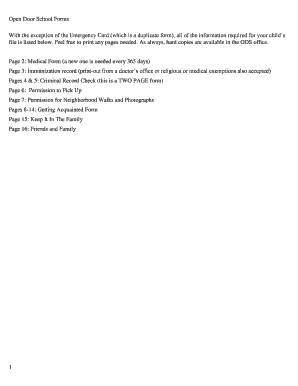
13 Permissions Form Unitarian Universalist Church of Charlotte


What is the 13 Permissions Form Unitarian Universalist Church Of Charlotte
The 13 Permissions Form is a specific document used by the Unitarian Universalist Church of Charlotte to obtain consent for various activities involving members and participants. This form is essential for ensuring that the church operates within legal and ethical boundaries, particularly when it comes to the use of personal information, media, and participation in church events. It serves as a formal agreement that outlines the permissions granted by individuals, allowing the church to engage with them in various capacities while respecting their rights and privacy.
How to use the 13 Permissions Form Unitarian Universalist Church Of Charlotte
Using the 13 Permissions Form involves several straightforward steps. First, individuals must review the form to understand what permissions they are granting. This may include consent for the use of their image in promotional materials or participation in specific church activities. Once reviewed, individuals fill out the required fields, providing necessary personal information and signing the document to indicate their agreement. After completion, the form should be submitted to the appropriate church representative, typically the administrative office, for processing and record-keeping.
Steps to complete the 13 Permissions Form Unitarian Universalist Church Of Charlotte
Completing the 13 Permissions Form requires careful attention to detail. Follow these steps to ensure proper submission:
- Read the entire form thoroughly to understand the permissions being requested.
- Fill in your personal information accurately, including your name, contact details, and any other required data.
- Indicate your consent by checking the appropriate boxes or signing where indicated.
- Review the completed form for any errors or omissions.
- Submit the form to the designated church representative, either in person or via the church's preferred submission method.
Key elements of the 13 Permissions Form Unitarian Universalist Church Of Charlotte
The 13 Permissions Form includes several key elements that are crucial for its effectiveness. These elements typically encompass:
- Personal Information: This section collects the individual's name, contact information, and any other relevant details.
- Permissions Granted: Clearly outlines the specific permissions being requested, such as the use of images or participation in events.
- Signature: A space for the individual to sign, indicating their agreement to the terms outlined in the form.
- Date: The date on which the form is completed and signed, providing a record of when consent was given.
Legal use of the 13 Permissions Form Unitarian Universalist Church Of Charlotte
The legal use of the 13 Permissions Form is vital for protecting both the church and its members. By obtaining explicit consent through this form, the church ensures compliance with privacy laws and regulations. This includes adherence to guidelines regarding the use of personal data and media. The form acts as a legal document that can be referenced in case of disputes, providing evidence that consent was obtained in accordance with established protocols.
Examples of using the 13 Permissions Form Unitarian Universalist Church Of Charlotte
There are various scenarios where the 13 Permissions Form may be utilized within the Unitarian Universalist Church of Charlotte. For instance:
- During church events, such as community gatherings or workshops, where photographs may be taken for promotional purposes.
- For youth programs, where parental consent is required for minors to participate in activities or outings.
- When collecting testimonials or stories from members to share in newsletters or on the church's website.
Quick guide on how to complete 13 permissions form unitarian universalist church of charlotte
Prepare [SKS] effortlessly on any device
Digital document management has gained traction with businesses and individuals alike. It offers an ideal environmentally friendly alternative to conventional printed and signed paperwork, allowing you to obtain the correct format and securely store it online. airSlate SignNow equips you with all the tools necessary to create, edit, and electronically sign your documents rapidly without delays. Manage [SKS] on any device using the airSlate SignNow Android or iOS applications and enhance any document-related process today.
The simplest way to edit and electronically sign [SKS] with ease
- Locate [SKS] and select Get Form to begin.
- Utilize the tools we provide to complete your document.
- Highlight key sections of your documents or obscure sensitive data with tools specifically offered by airSlate SignNow for that purpose.
- Create your signature using the Sign feature, which takes moments and holds the same legal significance as a conventional wet ink signature.
- Review all the details and click on the Done button to save your modifications.
- Choose how you want to send your form, via email, SMS, or invitation link, or download it to your computer.
Eliminate concerns about lost or misplaced documents, cumbersome form searching, or errors that necessitate printing new document copies. airSlate SignNow caters to your document management needs in just a few clicks from any device of your preference. Edit and electronically sign [SKS] to ensure excellent communication at every stage of the document preparation process with airSlate SignNow.
Create this form in 5 minutes or less
Related searches to 13 Permissions Form Unitarian Universalist Church Of Charlotte
Create this form in 5 minutes!
How to create an eSignature for the 13 permissions form unitarian universalist church of charlotte
How to create an electronic signature for a PDF online
How to create an electronic signature for a PDF in Google Chrome
How to create an e-signature for signing PDFs in Gmail
How to create an e-signature right from your smartphone
How to create an e-signature for a PDF on iOS
How to create an e-signature for a PDF on Android
People also ask
-
What is the 13 Permissions Form Unitarian Universalist Church Of Charlotte?
The 13 Permissions Form Unitarian Universalist Church Of Charlotte is a document designed to streamline the process of obtaining necessary permissions for various activities within the church community. This form ensures that all members are informed and have consented to the activities being planned, promoting transparency and trust.
-
How can airSlate SignNow help with the 13 Permissions Form Unitarian Universalist Church Of Charlotte?
airSlate SignNow simplifies the process of sending and eSigning the 13 Permissions Form Unitarian Universalist Church Of Charlotte. With its user-friendly interface, you can quickly create, send, and track the form, ensuring that all permissions are collected efficiently and securely.
-
What are the pricing options for using airSlate SignNow for the 13 Permissions Form Unitarian Universalist Church Of Charlotte?
airSlate SignNow offers flexible pricing plans that cater to different needs, including options for individuals and organizations. You can choose a plan that best fits your budget while ensuring you have access to all the necessary features for managing the 13 Permissions Form Unitarian Universalist Church Of Charlotte.
-
What features does airSlate SignNow provide for the 13 Permissions Form Unitarian Universalist Church Of Charlotte?
airSlate SignNow includes features such as customizable templates, real-time tracking, and secure cloud storage, all of which enhance the management of the 13 Permissions Form Unitarian Universalist Church Of Charlotte. These features ensure that you can easily modify the form and monitor its status throughout the signing process.
-
What are the benefits of using airSlate SignNow for the 13 Permissions Form Unitarian Universalist Church Of Charlotte?
Using airSlate SignNow for the 13 Permissions Form Unitarian Universalist Church Of Charlotte offers numerous benefits, including increased efficiency, reduced paperwork, and enhanced security. By digitizing the process, you can save time and resources while ensuring that all permissions are documented and easily accessible.
-
Can airSlate SignNow integrate with other tools for managing the 13 Permissions Form Unitarian Universalist Church Of Charlotte?
Yes, airSlate SignNow offers integrations with various tools and platforms, making it easy to manage the 13 Permissions Form Unitarian Universalist Church Of Charlotte alongside your existing workflows. This flexibility allows you to streamline processes and enhance collaboration within your organization.
-
Is it easy to use airSlate SignNow for the 13 Permissions Form Unitarian Universalist Church Of Charlotte?
Absolutely! airSlate SignNow is designed with user-friendliness in mind, making it easy for anyone to create and manage the 13 Permissions Form Unitarian Universalist Church Of Charlotte. With intuitive navigation and helpful resources, you can quickly get started without any technical expertise.
Get more for 13 Permissions Form Unitarian Universalist Church Of Charlotte
- Top 10 tips for defending mass torts in nj duane morris llp form
- Small claims the north carolina judicial branch form
- How to file a response to a motion in the superior court nj courts form
- How to file a response to a motion in the superior court of new jersey law division civil part pro se self represented litigants form
- 52010 spring city attorney papers league of california cities form
- What is an order to show cause in a new jersey family court form
- Court wont disbar attorney for accepting construction lawcom form
- 1 united states district court for the district govinfo form
Find out other 13 Permissions Form Unitarian Universalist Church Of Charlotte
- eSign Louisiana Demand for Payment Letter Simple
- eSign Missouri Gift Affidavit Myself
- eSign Missouri Gift Affidavit Safe
- eSign Nevada Gift Affidavit Easy
- eSign Arizona Mechanic's Lien Online
- eSign Connecticut IOU Online
- How To eSign Florida Mechanic's Lien
- eSign Hawaii Mechanic's Lien Online
- How To eSign Hawaii Mechanic's Lien
- eSign Hawaii IOU Simple
- eSign Maine Mechanic's Lien Computer
- eSign Maryland Mechanic's Lien Free
- How To eSign Illinois IOU
- Help Me With eSign Oregon Mechanic's Lien
- eSign South Carolina Mechanic's Lien Secure
- eSign Tennessee Mechanic's Lien Later
- eSign Iowa Revocation of Power of Attorney Online
- How Do I eSign Maine Revocation of Power of Attorney
- eSign Hawaii Expense Statement Fast
- eSign Minnesota Share Donation Agreement Simple