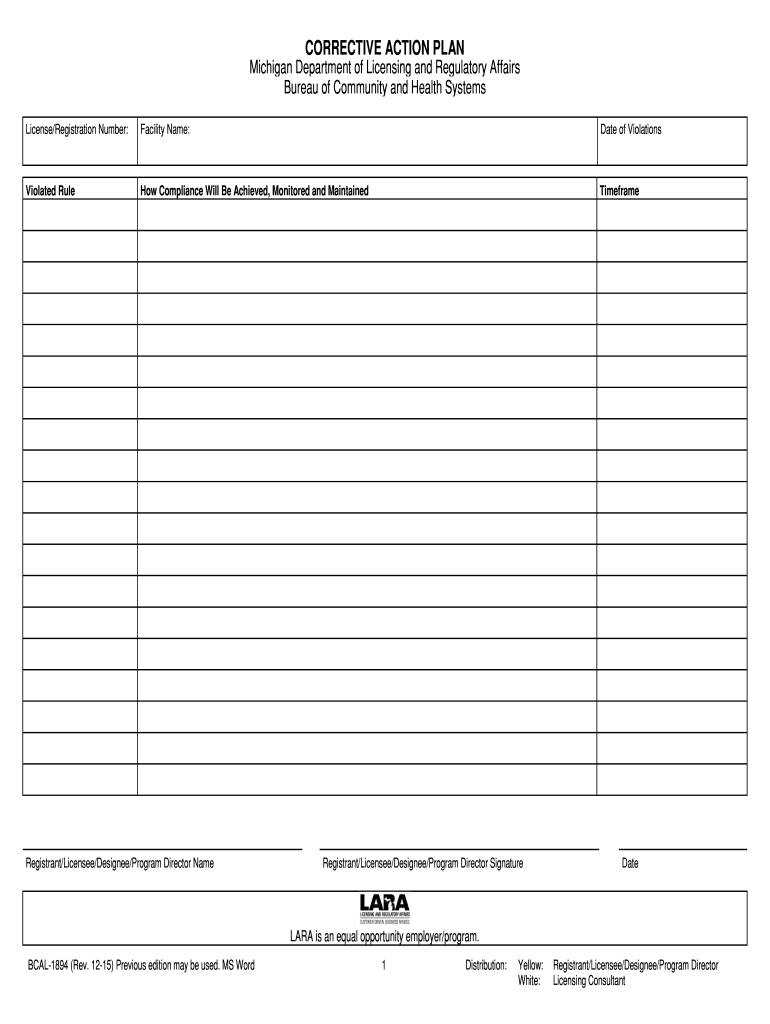
Michigan Corrective 2015


What is the Michigan Corrective?
The Michigan Corrective, specifically the BCAL 1894 form, is a critical document used in the state of Michigan for addressing compliance issues related to corrective actions in various programs. This form is essential for organizations that need to demonstrate their commitment to resolving deficiencies identified by the Michigan Department of Health and Human Services. The BCAL 1894 form outlines the steps that organizations must take to rectify issues, ensuring that they meet the required standards for operation.
Steps to Complete the Michigan Corrective
Completing the BCAL 1894 form involves several key steps that ensure thoroughness and compliance with state regulations. First, organizations should carefully review the deficiencies noted by the Michigan Department of Health and Human Services. Next, they must develop a detailed corrective action plan that addresses each issue. This plan should include specific actions, responsible parties, and timelines for completion. Once the plan is drafted, it should be documented on the BCAL 1894 form, ensuring that all necessary information is included. Finally, the completed form must be submitted to the appropriate regulatory body for review.
Legal Use of the Michigan Corrective
The BCAL 1894 form is legally binding and must be completed in accordance with state laws and regulations. It serves as an official record of an organization's commitment to rectify identified deficiencies. Organizations must ensure that the information provided is accurate and complete, as any discrepancies could lead to further compliance issues. Additionally, the form must be submitted within the specified deadlines to avoid penalties or sanctions.
Required Documents
When preparing to submit the BCAL 1894 form, organizations should gather all necessary supporting documents. These may include previous inspection reports, evidence of corrective actions taken, and any relevant correspondence with regulatory agencies. Having these documents readily available will facilitate the completion of the form and ensure that all required information is accurately represented.
Examples of Using the Michigan Corrective
Organizations may encounter various scenarios that necessitate the use of the BCAL 1894 form. For instance, a childcare facility may receive a report indicating non-compliance with safety regulations. In this case, the facility would use the BCAL 1894 form to outline its corrective action plan, detailing how it intends to address the safety issues. Similarly, a healthcare provider may need to complete the form following a compliance review that identifies areas for improvement in patient care practices.
Form Submission Methods
The BCAL 1894 form can be submitted through various methods, depending on the preferences of the organization and the requirements set forth by the Michigan Department of Health and Human Services. Organizations may choose to submit the form online through designated portals, via mail, or in person at local offices. It is essential to confirm the preferred submission method to ensure timely processing of the corrective action plan.
Quick guide on how to complete michi an de artment of licensin and re ulator affairs
Explore the simpler method to manage your Michigan Corrective
The traditional techniques for finishing and approving documents consume an excessively long duration in contrast to contemporary document management solutions. Previously, you would search for suitable social forms, print them out, fill in all the information, and mail them. Nowadays, you can obtain, fill out, and endorse your Michigan Corrective in a single browser tab with airSlate SignNow. Preparing your Michigan Corrective is more straightforward than ever.
Steps to complete your Michigan Corrective using airSlate SignNow
- Access the category page you need and find your state-specific Michigan Corrective. Alternatively, utilize the search bar.
- Verify that the version of the form is accurate by previewing it.
- Click Get form and enter editing mode.
- Fill in your document with the necessary information using the editing tools.
- Review the added information and click the Sign tool to validate your form.
- Choose the most convenient method to create your signature: generate it, draw your signature, or upload its image.
- Click DONE to save your changes.
- Download the document onto your device or proceed to Sharing settings to send it digitally.
Powerful online tools like airSlate SignNow facilitate completing and submitting your forms. Try it to discover how long document processing and approval procedures are truly meant to take. You will save a tremendous amount of time.
Create this form in 5 minutes or less
Find and fill out the correct michi an de artment of licensin and re ulator affairs
FAQs
-
Was told to fill out background check form at the end of a job interview - and they'll let me know if I got the job next week, because they're "speaking to other people" - does that really mean if my check comes back clean, they'll give me an offer?
Were they asking everyone or at least most of them to fill in background check application at the end of interviews?If yes, then this does not mean that you are getting an offer if background check comes through.Moreover: they cannot run the background check legally unless they intend to make an offer to you otherwise. So even though they have asked you to fill in the application, they will not process it (go ahead with the check) if they are “not going to make an offer if background check is clean”
-
I am a working software professional in the Bay Area and looking to switch jobs. I can't openly write in my LinkedIn profile about the same. How do I approach recruiters/companies? Is there an easier way than filling out 4 - 5 page forms in the career website of the company?
I'd say that you should just seek out the jobs that interest you and apply for them. Many don't have such onerous application forms. Some even allow you to apply through LinkedIn. And if you target a small set of companies that really interest you, then it's worth the extra effort to customize each application. Many recruiters and hiring managers, myself included, give more weight to candidates who seem specifically interested in an opportunity, as compared to those who seem to be taking a shotgun approach to the job seeking process.
Create this form in 5 minutes!
How to create an eSignature for the michi an de artment of licensin and re ulator affairs
How to generate an eSignature for your Michi An De Artment Of Licensin And Re Ulator Affairs in the online mode
How to generate an eSignature for your Michi An De Artment Of Licensin And Re Ulator Affairs in Google Chrome
How to create an electronic signature for putting it on the Michi An De Artment Of Licensin And Re Ulator Affairs in Gmail
How to create an electronic signature for the Michi An De Artment Of Licensin And Re Ulator Affairs right from your smart phone
How to generate an eSignature for the Michi An De Artment Of Licensin And Re Ulator Affairs on iOS devices
How to create an eSignature for the Michi An De Artment Of Licensin And Re Ulator Affairs on Android OS
People also ask
-
What is bcal 1894 and how does it relate to airSlate SignNow?
Bcal 1894 is a robust feature within the airSlate SignNow platform that allows businesses to streamline document workflows. By leveraging bcal 1894, companies can improve their eSignature processes, ensuring efficiency and security in their document management.
-
How much does airSlate SignNow cost for users interested in bcal 1894?
The pricing for airSlate SignNow varies depending on the plan, but users interested in utilizing bcal 1894 can expect a cost-effective solution that caters to different business needs. There are multiple subscription tiers available, ensuring that users can select a plan that best fits their budget.
-
What features does bcal 1894 offer for document signing?
Bcal 1894 offers a range of features including customizable templates, automated reminders, and real-time tracking of document status. These functionalities enhance the signing experience, making it easier for users to manage and track their documents seamlessly.
-
Can I integrate bcal 1894 with other software solutions?
Yes, airSlate SignNow, including the bcal 1894 functionality, can be easily integrated with a variety of third-party applications. This ensures that businesses can utilize their existing software tools while enhancing their eSignature processes with airSlate SignNow's capabilities.
-
What are the benefits of using bcal 1894 in eSignature workflows?
Using bcal 1894 in your eSignature workflows offers signNow benefits such as increased efficiency, improved compliance, and enhanced security. By adopting bcal 1894, businesses can reduce turnaround times and ensure that documents are signed and stored securely.
-
Is there support available for users of bcal 1894?
Absolutely! airSlate SignNow provides dedicated support for users leveraging bcal 1894. Whether you have questions about setup, features, or troubleshooting, our customer service team is ready to assist you promptly.
-
How does bcal 1894 enhance document security?
Bcal 1894 enhances document security by providing features such as encryption, secure access controls, and audit trails. These security measures ensure that your documents are protected throughout the signing process, maintaining confidentiality and integrity.
Get more for Michigan Corrective
Find out other Michigan Corrective
- How To Integrate Sign in Banking
- How To Use Sign in Banking
- Help Me With Use Sign in Banking
- Can I Use Sign in Banking
- How Do I Install Sign in Banking
- How To Add Sign in Banking
- How Do I Add Sign in Banking
- How Can I Add Sign in Banking
- Can I Add Sign in Banking
- Help Me With Set Up Sign in Government
- How To Integrate eSign in Banking
- How To Use eSign in Banking
- How To Install eSign in Banking
- How To Add eSign in Banking
- How To Set Up eSign in Banking
- How To Save eSign in Banking
- How To Implement eSign in Banking
- How To Set Up eSign in Construction
- How To Integrate eSign in Doctors
- How To Use eSign in Doctors