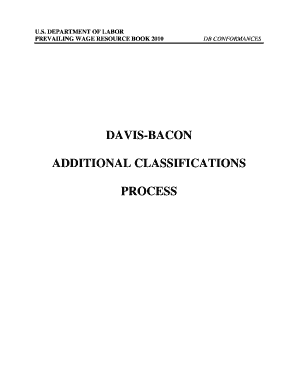
Davis Bacon Wage Determination US Department of Labor Form


Understanding the Davis Bacon Wage Determination
The Davis Bacon Wage Determination is a crucial document issued by the U.S. Department of Labor that establishes the minimum wage rates for laborers and mechanics working on federally funded or assisted construction projects. This determination ensures that workers receive fair wages that are comparable to local standards. It applies to various types of projects, including public buildings and public works, ensuring compliance with labor standards set forth by federal law.
How to Use the Davis Bacon Wage Determination
To effectively use the Davis Bacon Wage Determination, contractors and employers must first identify the specific wage rates applicable to their project. This involves reviewing the determination for the relevant geographic area and the type of work being performed. Employers should ensure that they are paying their workers at least the minimum rates specified in the determination to remain compliant with federal regulations. Additionally, it is essential to keep accurate payroll records that reflect these wage rates.
Obtaining the Davis Bacon Wage Determination
To obtain the Davis Bacon Wage Determination, employers can access the U.S. Department of Labor's Wage and Hour Division website. The website provides a searchable database where users can find the most current wage determinations based on project location and type of work. Employers should regularly check for updates to ensure they are using the latest wage rates, as these can change based on local labor market conditions.
Key Elements of the Davis Bacon Wage Determination
The key elements of the Davis Bacon Wage Determination include the specific wage rates for various job classifications, fringe benefits, and any special conditions that may apply to the project. Each determination outlines the required wages for different types of laborers, such as electricians, carpenters, and laborers. Additionally, it may specify the need for certain benefits, such as health insurance or retirement contributions, which must be provided by the employer.
Legal Use of the Davis Bacon Wage Determination
The legal use of the Davis Bacon Wage Determination is mandated by federal law for all contractors and subcontractors involved in federally funded construction projects. Employers must adhere to the wage rates and conditions outlined in the determination to avoid penalties for non-compliance. Failure to comply can result in legal consequences, including the potential for contract termination and the requirement to pay back wages to affected workers.
State-Specific Rules for the Davis Bacon Wage Determination
While the Davis Bacon Wage Determination sets federal standards, individual states may have additional rules or wage requirements that must be followed. Employers should familiarize themselves with both federal and state regulations to ensure full compliance. Some states may have higher minimum wage rates or additional labor protections that apply to construction projects, which can affect the overall wage determination process.
Quick guide on how to complete davis bacon wage determination us department of labor
Complete [SKS] effortlessly on any gadget
Web-based document administration has become increasingly favored by businesses and individuals alike. It offers an ideal eco-conscious substitute for conventional printed and signed documents, as you can obtain the appropriate template and securely keep it online. airSlate SignNow furnishes you with all the tools necessary to create, modify, and electronically sign your documents rapidly without delays. Handle [SKS] on any gadget with airSlate SignNow Android or iOS applications and enhance any document-driven workflow today.
How to modify and electronically sign [SKS] effortlessly
- Locate [SKS] and then click Get Form to begin.
- Utilize the tools we offer to fill out your document.
- Emphasize pertinent sections of the documents or conceal sensitive information with tools that airSlate SignNow provides specifically for this purpose.
- Create your signature using the Sign feature, which takes mere seconds and holds the same legal validity as a traditional wet ink signature.
- Review the details and then click the Done button to save your updates.
- Choose how you wish to send your form, via email, SMS, or invitation link, or download it to your computer.
Eliminate concerns about lost or misplaced documents, tedious form searches, or errors that necessitate printing new document copies. airSlate SignNow caters to all your document management requirements in just a few clicks from any device of your preference. Edit and electronically sign [SKS] and guarantee excellent communication at every stage of your document preparation process with airSlate SignNow.
Create this form in 5 minutes or less
Related searches to Davis Bacon Wage Determination US Department Of Labor
Create this form in 5 minutes!
How to create an eSignature for the davis bacon wage determination us department of labor
How to create an electronic signature for a PDF online
How to create an electronic signature for a PDF in Google Chrome
How to create an e-signature for signing PDFs in Gmail
How to create an e-signature right from your smartphone
How to create an e-signature for a PDF on iOS
How to create an e-signature for a PDF on Android
People also ask
-
What is a Davis Bacon Wage Determination from the US Department Of Labor?
The Davis Bacon Wage Determination from the US Department Of Labor is a set of wage rates that federal contractors and subcontractors must pay their employees on federally funded projects. This ensures fair compensation for laborers and promotes a level playing field in government construction projects.
-
How does airSlate SignNow assist in managing Davis Bacon Wage Determination documents?
airSlate SignNow provides a streamlined platform for managing and eSigning documents, including those related to the Davis Bacon Wage Determination from the US Department Of Labor. With easy document uploads and eSigning features, businesses can ensure compliance and maintain accurate records for auditing purposes.
-
Can I customize my documents for Davis Bacon Wage Determination requirements?
Yes, airSlate SignNow allows you to customize your documents to meet the specific requirements of the Davis Bacon Wage Determination from the US Department Of Labor. You can easily add necessary fields, instructions, and signature spots to ensure compliance with outlined wage rates.
-
What are the pricing options for using airSlate SignNow for Davis Bacon Wage Determination documents?
airSlate SignNow offers cost-effective pricing plans that cater to different business needs, allowing for efficient management of all types of documents, including those related to the Davis Bacon Wage Determination from the US Department Of Labor. Plans are designed to provide value while ensuring that compliance is maintained throughout the contract lifecycle.
-
Is airSlate SignNow compliant with federal regulations regarding Davis Bacon Wage Determination?
Absolutely! airSlate SignNow is designed to comply with all relevant federal regulations, including the Davis Bacon Wage Determination from the US Department Of Labor. This compliance ensures that your business meets legal standards when dealing with construction and labor contracts.
-
What integrations does airSlate SignNow offer to support Davis Bacon Wage Determination processes?
airSlate SignNow integrates seamlessly with various project management and accounting software to streamline processes related to the Davis Bacon Wage Determination from the US Department Of Labor. These integrations help maintain consistency and accuracy in labor cost management and compliance efforts.
-
How does airSlate SignNow enhance collaboration on Davis Bacon Wage Determination documentation?
With airSlate SignNow, collaboration on Davis Bacon Wage Determination documentation is made easy through shared access and real-time updates. Team members can comment, edit, and sign documents collaboratively, ensuring all parties are aligned and compliant with US Department Of Labor requirements.
Get more for Davis Bacon Wage Determination US Department Of Labor
Find out other Davis Bacon Wage Determination US Department Of Labor
- Can I Sign Missouri Doctors Last Will And Testament
- Sign New Mexico Doctors Living Will Free
- Sign New York Doctors Executive Summary Template Mobile
- Sign New York Doctors Residential Lease Agreement Safe
- Sign New York Doctors Executive Summary Template Fast
- How Can I Sign New York Doctors Residential Lease Agreement
- Sign New York Doctors Purchase Order Template Online
- Can I Sign Oklahoma Doctors LLC Operating Agreement
- Sign South Dakota Doctors LLC Operating Agreement Safe
- Sign Texas Doctors Moving Checklist Now
- Sign Texas Doctors Residential Lease Agreement Fast
- Sign Texas Doctors Emergency Contact Form Free
- Sign Utah Doctors Lease Agreement Form Mobile
- Sign Virginia Doctors Contract Safe
- Sign West Virginia Doctors Rental Lease Agreement Free
- Sign Alabama Education Quitclaim Deed Online
- Sign Georgia Education Business Plan Template Now
- Sign Louisiana Education Business Plan Template Mobile
- Sign Kansas Education Rental Lease Agreement Easy
- Sign Maine Education Residential Lease Agreement Later