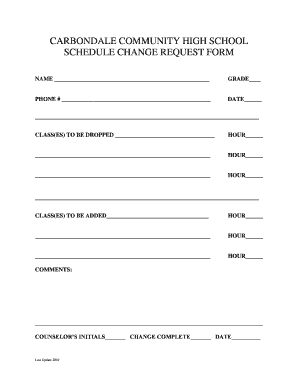
Change Schedule Form 2010-2026


What is the schedule change request form?
The schedule change request form is a document used by individuals or organizations to formally request a modification to an existing schedule. This form is essential in various settings, including schools, workplaces, and event planning. It typically includes details such as the current schedule, proposed changes, and the reason for the request. By utilizing this form, parties can ensure that their requests are documented and considered in a structured manner.
How to use the schedule change request form
Using the schedule change request form involves several straightforward steps. First, download or access the form through a digital platform. Next, fill in your personal information, including your name and contact details. Clearly specify the original schedule and the desired changes. It is also important to provide a brief explanation for the change to help the recipient understand your request better. Finally, submit the completed form to the appropriate authority, whether that be a supervisor, school administrator, or event coordinator.
Key elements of the schedule change request form
Several key elements should be included in the schedule change request form to ensure clarity and effectiveness. These elements typically consist of:
- Contact Information: Your name, email, and phone number.
- Current Schedule Details: Specific dates and times currently in effect.
- Proposed Changes: New dates and times you wish to implement.
- Reason for Change: A concise explanation of why the change is necessary.
- Signature: A space for your signature to validate the request.
Steps to complete the schedule change request form
Completing the schedule change request form involves a methodical approach to ensure all necessary information is captured. Follow these steps:
- Access the form online or obtain a physical copy.
- Fill in your personal details at the top of the form.
- Detail the current schedule, including specific dates and times.
- Clearly outline the proposed changes you wish to make.
- Provide a brief reason for the change to support your request.
- Review the form for accuracy and completeness.
- Sign and date the form before submission.
Legal use of the schedule change request form
The schedule change request form can be legally binding if it meets certain criteria. To ensure its legal validity, the form should be filled out accurately and signed by the requesting party. Additionally, it is advisable to retain a copy of the submitted form for your records. Compliance with relevant laws and regulations governing electronic signatures, such as the ESIGN Act and UETA, may also enhance the form's legal standing.
Examples of using the schedule change request form
There are various scenarios in which a schedule change request form may be utilized. For instance:
- A student requesting to change their class schedule due to a conflict with another course.
- An employee seeking to adjust their work hours for personal reasons.
- A participant in an event requesting a change in their assigned time slot.
These examples highlight the versatility of the form across different contexts, making it an essential tool for effective communication and documentation.
Quick guide on how to complete change schedule form
Effortlessly Prepare Change Schedule Form on Any Device
Digital document management has gained immense popularity among businesses and individuals alike. It offers an ideal eco-friendly substitute for traditional printed and signed documents, allowing you to obtain the necessary form and securely store it online. airSlate SignNow equips you with all the tools required to create, modify, and eSign your documents swiftly and without delays. Manage Change Schedule Form on any device using the airSlate SignNow apps for Android or iOS and streamline your document-related workflows today.
How to Modify and eSign Change Schedule Form with Ease
- Obtain Change Schedule Form and click Get Form to begin.
- Utilize the tools we offer to fill out your form.
- Emphasize relevant sections of your documents or redact sensitive information with tools specifically designed by airSlate SignNow for this purpose.
- Create your signature using the Sign feature, which takes just seconds and holds the same legal validity as an ink signature.
- Review all information and click on the Done button to save your adjustments.
- Choose your preferred method of sharing your form—whether by email, SMS, invitation link, or download it to your computer.
No more worrying about lost or misplaced files, tedious document searches, or mistakes that necessitate printing new copies. airSlate SignNow fulfills your document management requirements in just a few clicks from whichever device you choose. Modify and eSign Change Schedule Form and ensure smooth communication throughout the document preparation process with airSlate SignNow.
Create this form in 5 minutes or less
Find and fill out the correct change schedule form
Create this form in 5 minutes!
How to create an eSignature for the change schedule form
How to create an electronic signature for a PDF online
How to create an electronic signature for a PDF in Google Chrome
How to create an e-signature for signing PDFs in Gmail
How to create an e-signature right from your smartphone
How to create an e-signature for a PDF on iOS
How to create an e-signature for a PDF on Android
People also ask
-
What is a schedule change request form in airSlate SignNow?
A schedule change request form in airSlate SignNow is a customizable document that allows users to efficiently manage and approve changes in schedules or appointments. This form can be tailored to fit various business needs and provides a streamlined process for handling schedule modifications.
-
How does airSlate SignNow's schedule change request form improve efficiency?
By using the schedule change request form in airSlate SignNow, businesses can eliminate paperwork and reduce delays associated with manual processing. The eSigning feature allows for quick approvals, ensuring that new schedules are implemented swiftly and without hassle.
-
Is the schedule change request form easy to customize?
Yes, the schedule change request form in airSlate SignNow is highly customizable, allowing businesses to add fields, change layouts, and incorporate branding. This flexibility ensures that the form meets specific organizational needs while maintaining a professional appearance.
-
What security features does airSlate SignNow offer for the schedule change request form?
airSlate SignNow provides robust security features for the schedule change request form, including data encryption, secure storage, and user authentication. This ensures that sensitive information is protected throughout the signing process, giving users peace of mind.
-
Can I integrate the schedule change request form with other tools?
Yes, the schedule change request form in airSlate SignNow can be easily integrated with various third-party applications, enhancing your workflow. Popular integrations include Google Drive, Salesforce, and Zapier, allowing for seamless data transfer and improved efficiency.
-
What are the pricing options for using the schedule change request form?
Pricing for the schedule change request form in airSlate SignNow varies based on the plan you choose, with options for individuals, small businesses, and enterprises. Each plan offers different features, enabling you to select the best fit for your organization's size and needs.
-
How can airSlate SignNow enhance collaboration with the schedule change request form?
The schedule change request form in airSlate SignNow facilitates collaboration by allowing multiple users to review and sign documents simultaneously. This feature speeds up the approval process and ensures that all stakeholders are kept informed of any schedule changes.
Get more for Change Schedule Form
- Masonic scholarship form
- Iowa association medical staff services renewal membership form
- Dochttpwwwnzqagovtnznqfdocsunitsdoc16867doc16867 form
- Village of south holland gnrhi renewal form
- State charter school commission form
- Animal care and control department form
- Dear this letter acknowledges your upcoming appointment on form
- Aa ne illinois form
Find out other Change Schedule Form
- How Can I Sign Alabama Charity Form
- How Can I Sign Idaho Charity Presentation
- How Do I Sign Nebraska Charity Form
- Help Me With Sign Nevada Charity PDF
- How To Sign North Carolina Charity PPT
- Help Me With Sign Ohio Charity Document
- How To Sign Alabama Construction PDF
- How To Sign Connecticut Construction Document
- How To Sign Iowa Construction Presentation
- How To Sign Arkansas Doctors Document
- How Do I Sign Florida Doctors Word
- Can I Sign Florida Doctors Word
- How Can I Sign Illinois Doctors PPT
- How To Sign Texas Doctors PDF
- Help Me With Sign Arizona Education PDF
- How To Sign Georgia Education Form
- How To Sign Iowa Education PDF
- Help Me With Sign Michigan Education Document
- How Can I Sign Michigan Education Document
- How Do I Sign South Carolina Education Form