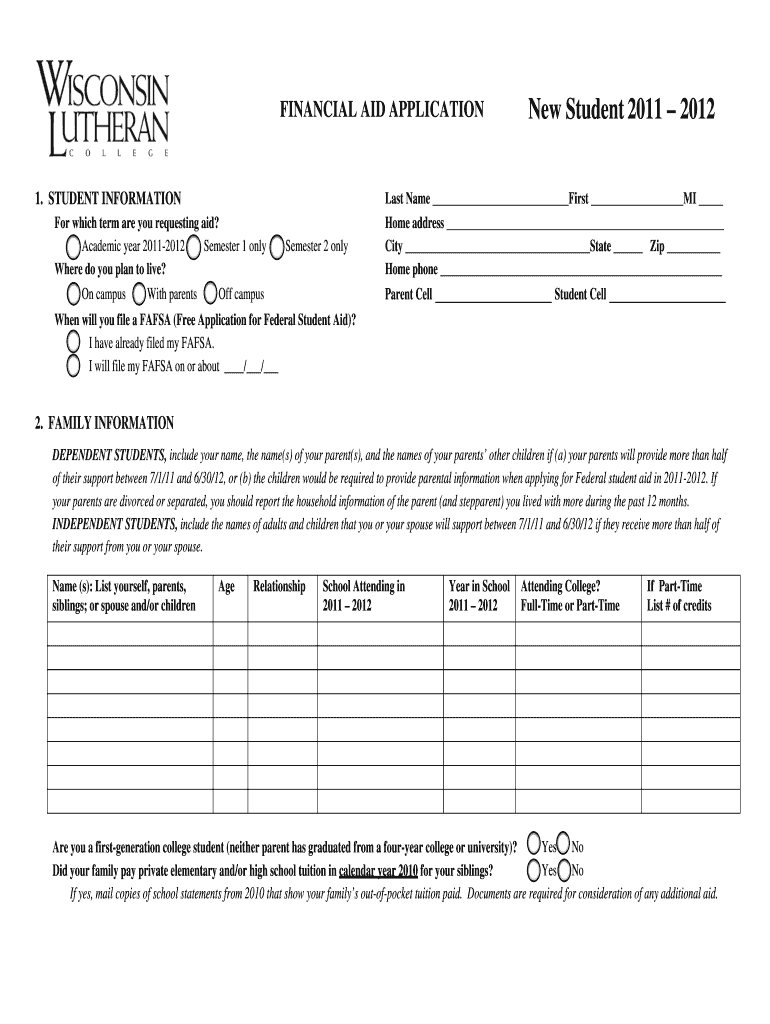
New Student Wlc Form


What is the New Student Wlc
The New Student Wlc is a specific form designed for new students entering educational institutions. This form collects essential information that helps institutions understand the needs and backgrounds of their incoming students. It typically includes sections for personal information, academic history, and emergency contacts, ensuring that schools can provide appropriate support and resources to new students.
How to use the New Student Wlc
Using the New Student Wlc involves filling out the required sections accurately and submitting it to the appropriate office within the educational institution. Students should gather necessary documents, such as identification and previous academic records, before starting the form. Each section should be completed with care to ensure that all information is current and correct, which helps the institution facilitate a smooth transition for the student.
Steps to complete the New Student Wlc
Completing the New Student Wlc involves several straightforward steps:
- Gather necessary documents: Collect identification, transcripts, and any other required paperwork.
- Fill out personal information: Provide accurate details such as name, address, and contact information.
- Complete academic history: Include previous schools attended and any relevant achievements.
- Emergency contact details: List individuals who can be contacted in case of an emergency.
- Review the form: Ensure all information is correct and complete before submission.
- Submit the form: Follow the institution’s guidelines for submission, whether online or in person.
Legal use of the New Student Wlc
The New Student Wlc is legally recognized as a formal document that institutions use to collect information about students. It is important for students to complete this form accurately, as the information provided may be used for enrollment, financial aid, and emergency situations. Misrepresentation or failure to provide required information could lead to legal consequences or issues with enrollment.
Required Documents
When completing the New Student Wlc, students typically need to provide several key documents, including:
- Government-issued identification (e.g., driver's license, passport)
- Academic transcripts from previous institutions
- Proof of residency (if applicable)
- Any additional forms required by the institution, such as health records or immunization records
Eligibility Criteria
Eligibility for submitting the New Student Wlc generally includes being a newly admitted student at an educational institution. This may encompass various types of students, including first-time college attendees, transfer students, and those returning after a break in their studies. Specific requirements may vary by institution, so it is essential for students to check with their school for any additional criteria that may apply.
Quick guide on how to complete new student wlc
Effortlessly Prepare [SKS] on Any Device
Digital document management has gained traction among companies and individuals alike. It offers an excellent environmentally friendly alternative to conventional printed and signed documents, allowing you to find the right form and securely save it online. airSlate SignNow provides all the necessary tools to swiftly create, edit, and eSign your documents without any delays. Manage [SKS] on any device using the airSlate SignNow Android or iOS applications and enhance any document-focused tasks today.
Your Ultimate Guide to Editing and eSigning [SKS] with Ease
- Find [SKS] and click Get Form to begin.
- Make use of the tools available to complete your form.
- Emphasize relevant sections of the documents or obscure sensitive information with tools specifically designed for that purpose by airSlate SignNow.
- Generate your eSignature using the Sign tool, which takes mere seconds and holds the same legal significance as a conventional wet ink signature.
- Review all the details and click the Done button to save your modifications.
- Choose your preferred method to share your form—via email, SMS, or invite link—or download it to your computer.
Eliminate concerns about lost or misplaced files, tedious form searching, or errors that necessitate printing new document copies. airSlate SignNow meets your document management needs in just a few clicks from any device you prefer. Edit and eSign [SKS] to ensure exceptional communication throughout every stage of your form preparation process using airSlate SignNow.
Create this form in 5 minutes or less
Create this form in 5 minutes!
How to create an eSignature for the new student wlc
How to create an electronic signature for a PDF online
How to create an electronic signature for a PDF in Google Chrome
How to create an e-signature for signing PDFs in Gmail
How to create an e-signature right from your smartphone
How to create an e-signature for a PDF on iOS
How to create an e-signature for a PDF on Android
People also ask
-
What is the New Student Wlc. program in airSlate SignNow?
The New Student Wlc. program in airSlate SignNow is designed for students to streamline their document signing and management processes. It provides user-friendly features that empower students to easily eSign important documents securely and efficiently.
-
How much does the New Student Wlc. subscription cost?
Pricing for the New Student Wlc. subscription is competitive and affordable, making it accessible for many students. For the most accurate pricing details, it's best to visit the airSlate SignNow website or contact their sales team for any student discounts available.
-
What features are included in the New Student Wlc. package?
The New Student Wlc. package includes features such as document templates, real-time tracking, and unlimited eSigning capabilities. These features are specifically tailored to meet the needs of students, ensuring that their document management is seamless and effective.
-
How does airSlate SignNow assist New Student Wlc. users in document management?
airSlate SignNow assists New Student Wlc. users by providing an intuitive platform that simplifies document management tasks. Students can easily upload, send, and eSign documents, which minimizes administrative overhead and allows them to focus on their studies.
-
Can New Student Wlc. users integrate airSlate SignNow with other applications?
Yes, New Student Wlc. users can integrate airSlate SignNow with various applications, enhancing their workflow. Common integrations include Google Drive, Dropbox, and other educational tools, allowing students to utilize airSlate SignNow within their existing environments.
-
What are the benefits of using the New Student Wlc. program?
The benefits of the New Student Wlc. program include reduced paperwork, faster turnaround times for important documents, and enhanced security for signed documents. This program allows students to effectively manage their documentation in a digital and efficient manner.
-
Is there a free trial available for the New Student Wlc. program?
Yes, airSlate SignNow offers a free trial for the New Student Wlc. program, allowing students to experience its features before committing. This trial period provides a risk-free opportunity to assess the platform’s capabilities for their document signing needs.
Get more for New Student Wlc
Find out other New Student Wlc
- eSign Louisiana Legal Limited Power Of Attorney Online
- How Can I eSign Maine Legal NDA
- eSign Maryland Legal LLC Operating Agreement Safe
- Can I eSign Virginia Life Sciences Job Description Template
- eSign Massachusetts Legal Promissory Note Template Safe
- eSign West Virginia Life Sciences Agreement Later
- How To eSign Michigan Legal Living Will
- eSign Alabama Non-Profit Business Plan Template Easy
- eSign Mississippi Legal Last Will And Testament Secure
- eSign California Non-Profit Month To Month Lease Myself
- eSign Colorado Non-Profit POA Mobile
- How Can I eSign Missouri Legal RFP
- eSign Missouri Legal Living Will Computer
- eSign Connecticut Non-Profit Job Description Template Now
- eSign Montana Legal Bill Of Lading Free
- How Can I eSign Hawaii Non-Profit Cease And Desist Letter
- Can I eSign Florida Non-Profit Residential Lease Agreement
- eSign Idaho Non-Profit Business Plan Template Free
- eSign Indiana Non-Profit Business Plan Template Fast
- How To eSign Kansas Non-Profit Business Plan Template