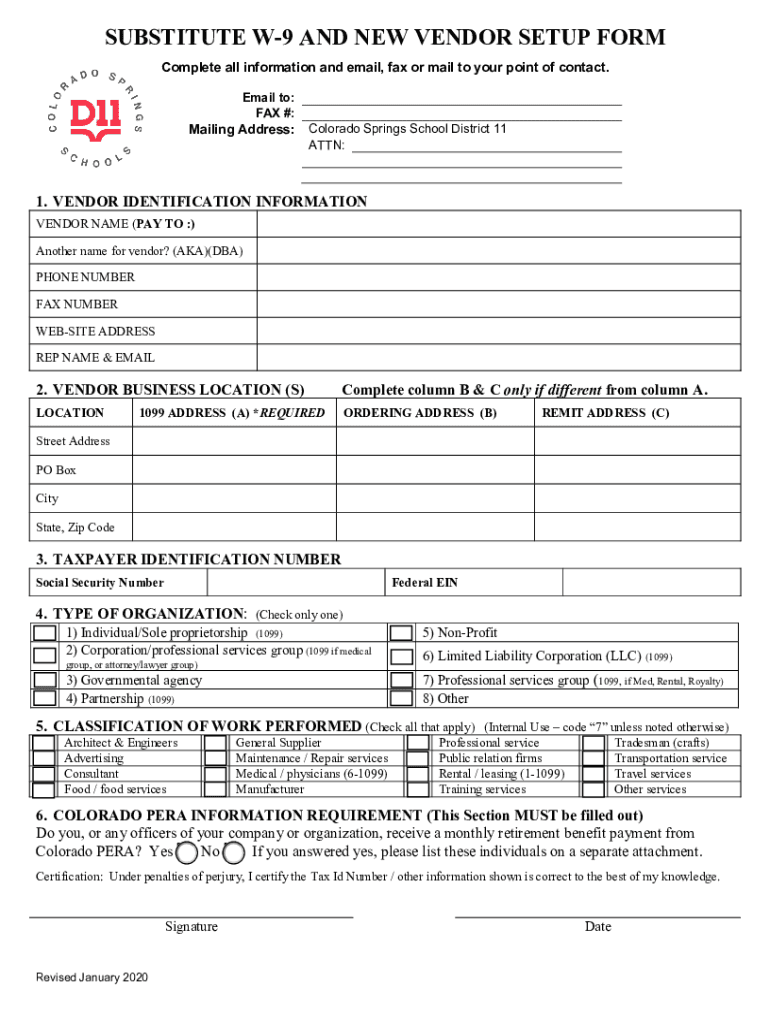
Instructions Vendor Registration and Substitute W 9 Form


What is the Instructions Vendor Registration And Substitute W-9 Form
The Instructions Vendor Registration And Substitute W-9 Form is a crucial document used in the United States for tax purposes. It serves as a means for businesses to collect necessary information from vendors or contractors, ensuring compliance with Internal Revenue Service (IRS) regulations. The form typically requires the vendor to provide their name, business name, address, and taxpayer identification number (TIN). This information is essential for proper reporting of income and tax withholding.
How to use the Instructions Vendor Registration And Substitute W-9 Form
This form is primarily used by businesses when engaging with independent contractors or vendors. To use the Instructions Vendor Registration And Substitute W-9 Form, businesses should provide it to the vendor for completion. Once filled out, the vendor submits the form back to the business. The business then retains this form for its records and uses the information to prepare necessary tax documents, such as Form 1099, at the end of the tax year.
Steps to complete the Instructions Vendor Registration And Substitute W-9 Form
Completing the Instructions Vendor Registration And Substitute W-9 Form involves several straightforward steps:
- Begin by entering your name and business name, if applicable.
- Provide your address, including city, state, and ZIP code.
- Fill in your taxpayer identification number (TIN), which can be your Social Security number (SSN) or Employer Identification Number (EIN).
- Indicate your tax classification by checking the appropriate box.
- Sign and date the form to certify that the information provided is accurate.
Legal use of the Instructions Vendor Registration And Substitute W-9 Form
The Instructions Vendor Registration And Substitute W-9 Form is legally recognized by the IRS for the collection of taxpayer information. Businesses are required to obtain a completed W-9 from any vendor or contractor they pay $600 or more in a calendar year. This legal requirement ensures that the IRS receives accurate reporting of income and helps prevent tax evasion.
Key elements of the Instructions Vendor Registration And Substitute W-9 Form
Several key elements are essential to the Instructions Vendor Registration And Substitute W-9 Form:
- Name: The legal name of the individual or business.
- Business Name: If applicable, the name under which the business operates.
- Address: Complete address for correspondence.
- Taxpayer Identification Number (TIN): Either SSN or EIN for tax reporting.
- Tax Classification: Selection of the appropriate tax classification, such as individual, corporation, or partnership.
Filing Deadlines / Important Dates
It is important to be aware of key deadlines related to the Instructions Vendor Registration And Substitute W-9 Form. Vendors should complete and submit the form before the first payment is made to ensure compliance. Businesses must also keep track of the deadlines for filing Form 1099 with the IRS, which typically occurs by January thirty-first of the following year. Timely submission of these forms helps avoid penalties and ensures accurate tax reporting.
Quick guide on how to complete instructions vendor registration and substitute w 9 form
Manage Instructions Vendor Registration And Substitute W 9 Form effortlessly on any device
Digital document management has become increasingly popular among businesses and individuals. It offers an ideal environmentally friendly substitute for conventional printed and signed documents, allowing you to access the needed form and securely store it online. airSlate SignNow equips you with all the tools necessary to create, edit, and eSign your documents swiftly and without interruptions. Handle Instructions Vendor Registration And Substitute W 9 Form on any device with airSlate SignNow's Android or iOS applications and simplify any document-related task today.
The easiest way to modify and eSign Instructions Vendor Registration And Substitute W 9 Form effortlessly
- Locate Instructions Vendor Registration And Substitute W 9 Form and click Get Form to begin.
- Leverage the tools we provide to fill out your form.
- Emphasize important sections of the documents or conceal sensitive information with tools specifically designed for that purpose by airSlate SignNow.
- Generate your eSignature using the Sign tool, which takes just moments and carries the same legal validity as a handwritten signature.
- Review the information and click the Done button to save your changes.
- Select how you wish to send your form, via email, SMS, invitation link, or download it to your computer.
Say goodbye to lost or misplaced documents, tedious form searches, or mistakes that necessitate printing additional copies. airSlate SignNow fulfills all your document management needs in just a few clicks from any device you prefer. Modify and eSign Instructions Vendor Registration And Substitute W 9 Form while ensuring excellent communication at every stage of the document preparation process with airSlate SignNow.
Create this form in 5 minutes or less
Create this form in 5 minutes!
How to create an eSignature for the instructions vendor registration and substitute w 9 form
How to create an electronic signature for a PDF online
How to create an electronic signature for a PDF in Google Chrome
How to create an e-signature for signing PDFs in Gmail
How to create an e-signature right from your smartphone
How to create an e-signature for a PDF on iOS
How to create an e-signature for a PDF on Android
People also ask
-
What are the Instructions Vendor Registration And Substitute W 9 Form?
The Instructions Vendor Registration And Substitute W 9 Form provide critical guidance for vendors to register and submit their completed W 9 forms correctly. This ensures that all tax information is accurately reported to the IRS, which is essential for compliance.
-
How do I access the Instructions Vendor Registration And Substitute W 9 Form through airSlate SignNow?
To access the Instructions Vendor Registration And Substitute W 9 Form, simply log in to your airSlate SignNow account and navigate to the document section. You will find a variety of customizable templates, including the W 9 form, ready for you to fill out and eSign for a streamlined experience.
-
Is there a cost associated with the Instructions Vendor Registration And Substitute W 9 Form?
airSlate SignNow offers various pricing plans, which include access to the Instructions Vendor Registration And Substitute W 9 Form as part of their document management solutions. The pricing is competitive, making it a cost-effective choice for businesses of all sizes who require vendor registration.
-
What are the benefits of using airSlate SignNow for the Instructions Vendor Registration And Substitute W 9 Form?
Using airSlate SignNow for your Instructions Vendor Registration And Substitute W 9 Form ensures an efficient process for both completing and sending the form. The platform provides features like secure eSigning, tracking, and templates, which signNowly reduce manual errors and streamline your workflow.
-
Can I integrate airSlate SignNow with other software for managing the Instructions Vendor Registration And Substitute W 9 Form?
Yes, airSlate SignNow offers integrations with popular business applications like Google Drive, Dropbox, and various CRM systems. This allows you to seamlessly manage your Instructions Vendor Registration And Substitute W 9 Form within your existing workflow, enhancing productivity.
-
How secure is the process for submitting the Instructions Vendor Registration And Substitute W 9 Form with airSlate SignNow?
Security is a top priority at airSlate SignNow. When submitting the Instructions Vendor Registration And Substitute W 9 Form, all data is encrypted, and the platform complies with industry standards to ensure that your sensitive information remains protected.
-
What if I have questions while completing the Instructions Vendor Registration And Substitute W 9 Form?
If you have questions while completing the Instructions Vendor Registration And Substitute W 9 Form, airSlate SignNow offers a comprehensive help center and customer support. You can easily find tutorials, FAQs, or signNow out to a support representative for personalized assistance.
Get more for Instructions Vendor Registration And Substitute W 9 Form
- Gpx0004 12 97 bt form
- Om no12011032008 allowance 292009 form
- Tutoring session self evaluation form learning assistance lap nku
- Sample customer testimonial release form business forms
- Equi vest trustee certification form axa
- Patient information please print name last first
- Campus recreation medical clearance form docx umaine
- Motion picture industry pension ampamp health plans form
Find out other Instructions Vendor Registration And Substitute W 9 Form
- How To eSignature Michigan Banking Job Description Template
- eSignature Missouri Banking IOU Simple
- eSignature Banking PDF New Hampshire Secure
- How Do I eSignature Alabama Car Dealer Quitclaim Deed
- eSignature Delaware Business Operations Forbearance Agreement Fast
- How To eSignature Ohio Banking Business Plan Template
- eSignature Georgia Business Operations Limited Power Of Attorney Online
- Help Me With eSignature South Carolina Banking Job Offer
- eSignature Tennessee Banking Affidavit Of Heirship Online
- eSignature Florida Car Dealer Business Plan Template Myself
- Can I eSignature Vermont Banking Rental Application
- eSignature West Virginia Banking Limited Power Of Attorney Fast
- eSignature West Virginia Banking Limited Power Of Attorney Easy
- Can I eSignature Wisconsin Banking Limited Power Of Attorney
- eSignature Kansas Business Operations Promissory Note Template Now
- eSignature Kansas Car Dealer Contract Now
- eSignature Iowa Car Dealer Limited Power Of Attorney Easy
- How Do I eSignature Iowa Car Dealer Limited Power Of Attorney
- eSignature Maine Business Operations Living Will Online
- eSignature Louisiana Car Dealer Profit And Loss Statement Easy