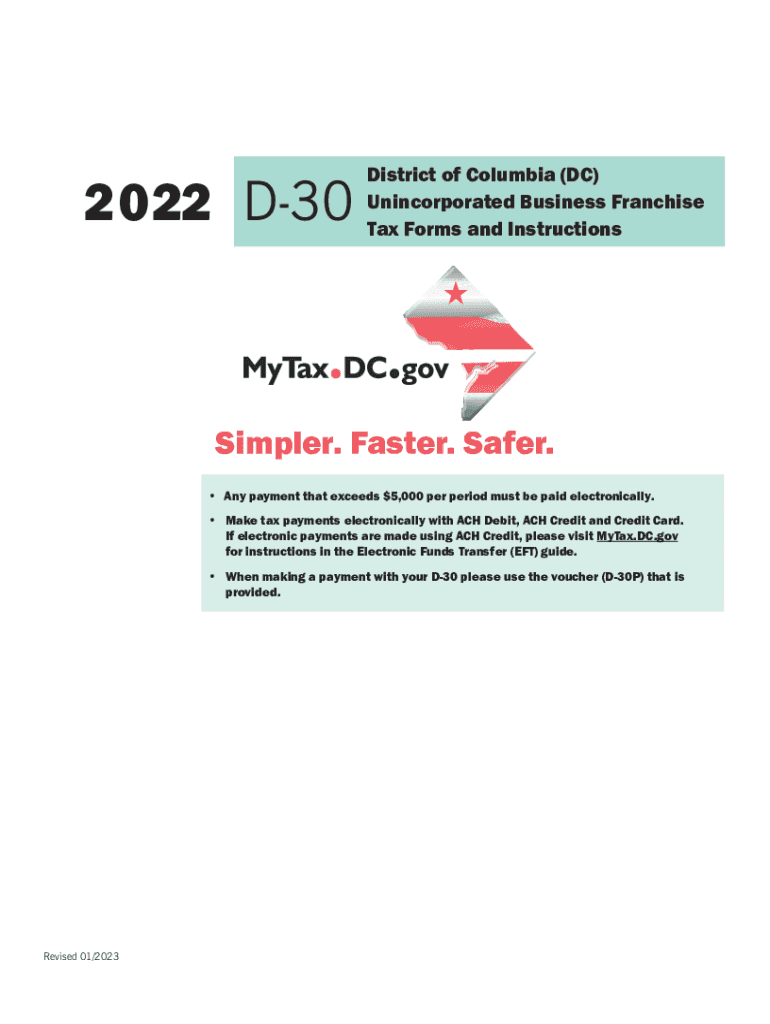
D 30 Office of Tax and Revenue DC Gov Form


What is the D-30 Office of Tax and Revenue DC gov
The D-30 form is a tax document used by corporations operating in the District of Columbia. It is specifically designed for the reporting of corporate income and franchise tax obligations. This form enables businesses to report their income, calculate their tax liability, and ensure compliance with local tax laws. The Office of Tax and Revenue in Washington, DC, oversees the administration of this form, providing guidance and resources for businesses to fulfill their tax responsibilities.
Steps to complete the D-30 Office of Tax and Revenue DC gov
Completing the D-30 form involves several key steps to ensure accurate reporting and compliance. First, gather all necessary financial records, including income statements and balance sheets. Next, fill out the form by providing information such as gross receipts, deductions, and credits. It is important to follow the instructions carefully to avoid errors. After completing the form, review it for accuracy before submission. Finally, submit the D-30 form by the designated deadline to avoid penalties.
Filing Deadlines / Important Dates
Understanding the filing deadlines for the D-30 form is crucial for compliance. Typically, the D-30 form is due on the fifteenth day of the fourth month following the end of the corporation's tax year. For corporations operating on a calendar year, this means the form is due by April 15. If the deadline falls on a weekend or holiday, it may be extended to the next business day. It is advisable to check for any updates or changes to these deadlines each tax year.
Required Documents
When preparing to file the D-30 form, several documents are essential. Corporations should have their financial statements, including income statements and balance sheets, ready. Additionally, any documentation supporting deductions or credits claimed on the form must be collected. This may include receipts, invoices, and prior year tax returns. Having these documents organized will facilitate a smoother filing process and help ensure compliance with tax regulations.
Legal use of the D-30 Office of Tax and Revenue DC gov
The D-30 form serves a legal purpose by ensuring that corporations operating in the District of Columbia comply with local tax laws. Filing this form accurately is essential for legal compliance, as it reflects the corporation's financial activities and tax obligations. Failure to file the D-30 form or submitting inaccurate information can result in penalties, interest, and potential legal action. Therefore, understanding the legal implications of this form is vital for all businesses in the district.
Who Issues the Form
The D-30 form is issued by the Office of Tax and Revenue (OTR) in Washington, DC. This office is responsible for the administration and enforcement of tax laws within the district. The OTR provides resources, guidelines, and support to help corporations understand their tax obligations. Businesses can access the D-30 form and related information directly through the OTR’s official channels, ensuring they have the most current and accurate resources for compliance.
Quick guide on how to complete d 30 office of tax and revenue dc gov
Complete D 30 Office Of Tax And Revenue DC gov effortlessly on any device
Managing documents online has gained signNow traction among businesses and individuals alike. It offers an ideal eco-friendly substitute for conventional printed and signed documents, allowing you to locate the necessary form and securely store it in the cloud. airSlate SignNow equips you with all the necessary tools to create, edit, and electronically sign your files promptly without any holdups. Handle D 30 Office Of Tax And Revenue DC gov across any platform with airSlate SignNow's Android or iOS applications and enhance any document-driven process today.
How to modify and eSign D 30 Office Of Tax And Revenue DC gov with ease
- Locate D 30 Office Of Tax And Revenue DC gov and then click Get Form to begin.
- Make use of the tools we provide to fill out your form.
- Mark pertinent sections of your documents or obscure sensitive information using tools that airSlate SignNow specifically offers for that purpose.
- Create your eSignature with the Sign tool, which takes mere seconds and carries the same legal validity as a conventional wet ink signature.
- Review all the details and then click on the Done button to preserve your modifications.
- Select how you wish to share your form, via email, SMS, or an invitation link, or download it to your computer.
Say goodbye to lost or misplaced files, tedious form searches, or mistakes that necessitate printing new document versions. airSlate SignNow fulfills your document management requirements with just a few clicks from any device you choose. Modify and eSign D 30 Office Of Tax And Revenue DC gov to ensure effective communication at every stage of the form preparation process with airSlate SignNow.
Create this form in 5 minutes or less
Create this form in 5 minutes!
How to create an eSignature for the d 30 office of tax and revenue dc gov
How to create an electronic signature for a PDF online
How to create an electronic signature for a PDF in Google Chrome
How to create an e-signature for signing PDFs in Gmail
How to create an e-signature right from your smartphone
How to create an e-signature for a PDF on iOS
How to create an e-signature for a PDF on Android
People also ask
-
What is the D 30 Office Of Tax And Revenue DC gov form used for?
The D 30 Office Of Tax And Revenue DC gov form is used primarily for corporate income tax filings in Washington D.C. This form allows businesses to report their income and expenses accurately and stay compliant with local tax regulations. Utilizing tools like airSlate SignNow can make the eSigning process for such forms seamless and efficient.
-
How can airSlate SignNow help with submitting the D 30 Office Of Tax And Revenue DC gov form?
airSlate SignNow provides a user-friendly platform for eSigning and sending the D 30 Office Of Tax And Revenue DC gov form electronically. This eliminates the need for physical paperwork, ensuring compliance and prompt submissions. You can easily track the status of your documents, reducing the time spent on administrative tasks.
-
Is airSlate SignNow cost-effective for handling D 30 Office Of Tax And Revenue DC gov forms?
Yes, airSlate SignNow is designed to be a cost-effective solution for businesses needing to manage their D 30 Office Of Tax And Revenue DC gov documentation. Our pricing plans are tailored to fit various business sizes and needs, ensuring that you only pay for the features you actually use. This makes it a budget-friendly option for tax compliance.
-
Can I customize my D 30 Office Of Tax And Revenue DC gov forms using airSlate SignNow?
Absolutely! airSlate SignNow allows you to customize your D 30 Office Of Tax And Revenue DC gov forms according to your specific requirements. You can add fields for signatures, dates, and other necessary information to ensure that all your documentation is complete and compliant. This level of customization enhances accuracy and efficiency in your tax filings.
-
Does airSlate SignNow integrate with other tax software for the D 30 Office Of Tax And Revenue DC gov?
Yes, airSlate SignNow offers integrations with several popular tax software programs that facilitate the processing of the D 30 Office Of Tax And Revenue DC gov forms. These integrations streamline the workflow, eliminating duplicate data entry and enhancing accuracy. You can easily leverage your existing tools alongside airSlate SignNow.
-
What features does airSlate SignNow offer for managing D 30 Office Of Tax And Revenue DC gov documents?
airSlate SignNow delivers a variety of features that simplify the management of D 30 Office Of Tax And Revenue DC gov documents. Key features include eSigning, document tracking, templates, and automated reminders. These tools help ensure that your submissions are timely and compliant with tax regulations.
-
Is it secure to use airSlate SignNow for the D 30 Office Of Tax And Revenue DC gov forms?
Absolutely! airSlate SignNow prioritizes the security of your documents, including the D 30 Office Of Tax And Revenue DC gov forms. All data is encrypted, and we follow industry best practices to protect sensitive information. You can confidently manage and eSign your tax documents knowing that they are secure.
Get more for D 30 Office Of Tax And Revenue DC gov
- Stec u form
- December s 211 sst wisconsin streamlined sales and use tax agreement exemption certificate and instructions form
- Safe deposit box inventory rev 485 formspublications
- Fundraising proposal form lifeline aotearoa lifeline org
- How to get new zealand citizenship the ultimate guide form
- Maine bureau of motor vehicles 3q21 ifta 100 page 1 motor carrier services form
- Return of earnings 484010098 form
- New jersey authorization direct deposit form
Find out other D 30 Office Of Tax And Revenue DC gov
- How To Electronic signature Tennessee Healthcare / Medical Word
- Can I Electronic signature Hawaii Insurance PDF
- Help Me With Electronic signature Colorado High Tech Form
- How To Electronic signature Indiana Insurance Document
- Can I Electronic signature Virginia Education Word
- How To Electronic signature Louisiana Insurance Document
- Can I Electronic signature Florida High Tech Document
- Can I Electronic signature Minnesota Insurance PDF
- How Do I Electronic signature Minnesota Insurance Document
- How To Electronic signature Missouri Insurance Form
- How Can I Electronic signature New Jersey Insurance Document
- How To Electronic signature Indiana High Tech Document
- How Do I Electronic signature Indiana High Tech Document
- How Can I Electronic signature Ohio Insurance Document
- Can I Electronic signature South Dakota Insurance PPT
- How Can I Electronic signature Maine Lawers PPT
- How To Electronic signature Maine Lawers PPT
- Help Me With Electronic signature Minnesota Lawers PDF
- How To Electronic signature Ohio High Tech Presentation
- How Can I Electronic signature Alabama Legal PDF