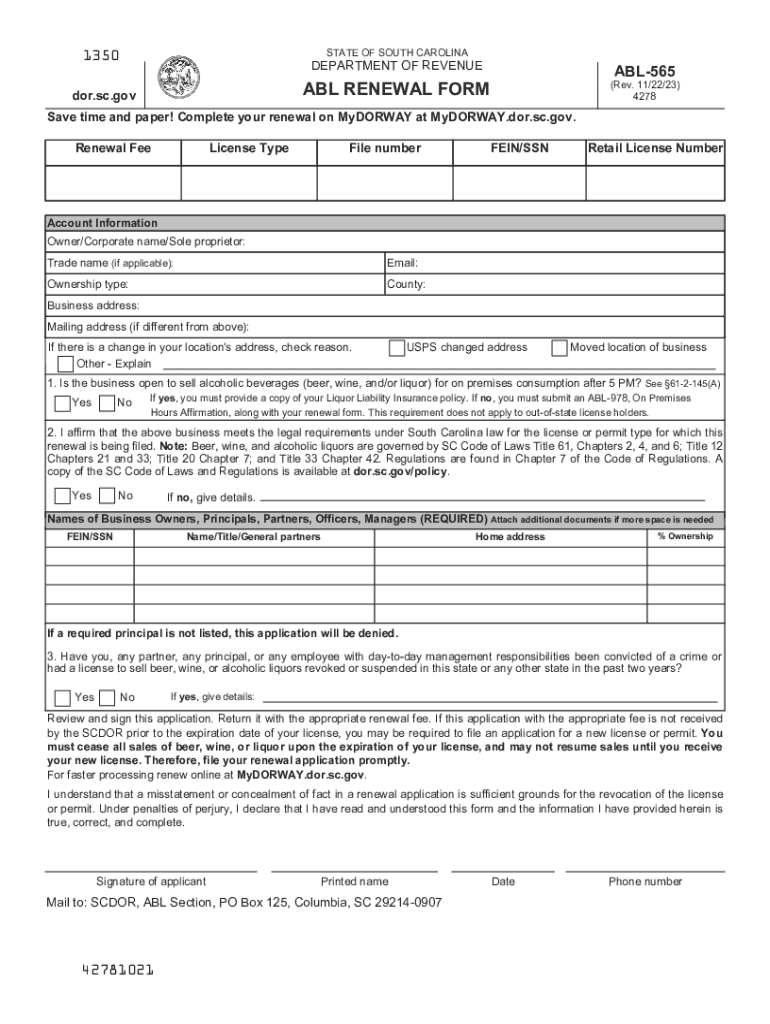
Registration Forms SC Department of Revenue 2019


What is the South Carolina DOR ABL Renewal?
The South Carolina Department of Revenue (DOR) Alcohol Beverage License (ABL) renewal is a crucial process for businesses that sell alcoholic beverages in South Carolina. This renewal ensures that establishments comply with state regulations governing the sale of alcohol. The ABL is essential for both retail and wholesale businesses, allowing them to operate legally within the state. The renewal process typically requires the submission of specific forms, payment of fees, and adherence to local laws regarding alcohol sales.
Key Elements of the South Carolina DOR ABL Renewal
Understanding the key elements of the ABL renewal process is vital for compliance. Important components include:
- Form SC DOR 565: This is the primary form used for the ABL renewal process. It collects essential information about the business and its owners.
- Fees: Renewal fees vary based on the type of license and the duration of the renewal period. It is important to check the current fee structure on the South Carolina DOR website.
- Compliance Requirements: Businesses must demonstrate compliance with state and local laws, including zoning regulations and health codes.
Steps to Complete the South Carolina DOR ABL Renewal
Completing the renewal process involves several steps. Here is a straightforward guide:
- Gather necessary documentation, including your current ABL and any required identification.
- Obtain the SC DOR 565 form from the South Carolina Department of Revenue website or your local DOR office.
- Fill out the form accurately, ensuring all information is current and complete.
- Submit the completed form along with the renewal fee to the appropriate DOR office, either online or by mail.
- Await confirmation of your renewal from the DOR, which may include additional checks or requirements.
Required Documents for ABL Renewal
When renewing your ABL, certain documents are required to ensure a smooth process. These typically include:
- Your current Alcohol Beverage License.
- Identification for all owners or partners involved in the business.
- Proof of compliance with local zoning laws.
- Any previous renewal forms or correspondence with the DOR.
Eligibility Criteria for ABL Renewal
To be eligible for ABL renewal in South Carolina, businesses must meet specific criteria. These include:
- Maintaining a valid business license.
- Complying with all state and local laws regarding alcohol sales.
- Having no outstanding penalties or violations related to alcohol sales.
Form Submission Methods for ABL Renewal
The South Carolina DOR offers multiple methods for submitting the ABL renewal form. Businesses can choose from the following:
- Online Submission: Many businesses prefer this method for its convenience. Ensure you have all necessary documents ready for upload.
- Mail: You can print the completed SC DOR 565 form and send it along with payment to the designated DOR office.
- In-Person: For those who prefer face-to-face interaction, visiting a local DOR office can provide immediate assistance and guidance.
Quick guide on how to complete registration forms sc department of revenue
Effortlessly Prepare Registration Forms SC Department Of Revenue on Any Device
Digital document management has gained traction among businesses and individuals alike. It offers an ideal eco-conscious alternative to conventional printed and signed documents, allowing you to access the appropriate form and securely store it online. airSlate SignNow equips you with all the tools necessary to create, modify, and eSign your documents swiftly without delays. Manage Registration Forms SC Department Of Revenue on any device using the airSlate SignNow Android or iOS applications and enhance any document-centric process today.
How to Alter and eSign Registration Forms SC Department Of Revenue with Ease
- Find Registration Forms SC Department Of Revenue and click on Get Form to begin.
- Utilize the tools we offer to fill out your document.
- Highlight important sections of the documents or obscure sensitive details with the tools provided by airSlate SignNow specifically for that purpose.
- Generate your eSignature using the Sign tool, which takes mere seconds and holds the same legal validity as a traditional ink signature.
- Review the details and click on the Done button to save your changes.
- Select your preferred method to deliver your form, whether by email, SMS, or invitation link, or download it to your computer.
Say goodbye to lost or misplaced documents, tedious form searches, or errors that necessitate printing new copies. airSlate SignNow addresses your document management requirements in just a few clicks from your preferred device. Modify and eSign Registration Forms SC Department Of Revenue and ensure outstanding communication at every stage of your form preparation with airSlate SignNow.
Create this form in 5 minutes or less
Find and fill out the correct registration forms sc department of revenue
Create this form in 5 minutes!
How to create an eSignature for the registration forms sc department of revenue
How to create an electronic signature for a PDF online
How to create an electronic signature for a PDF in Google Chrome
How to create an e-signature for signing PDFs in Gmail
How to create an e-signature right from your smartphone
How to create an e-signature for a PDF on iOS
How to create an e-signature for a PDF on Android
People also ask
-
What is the South Carolina DOR ABL renewal process?
The South Carolina DOR ABL renewal process involves submitting your application to the South Carolina Department of Revenue. This process ensures that all necessary documentation is reviewed for compliance. Utilizing airSlate SignNow can streamline this process, allowing for quick eSigning and document management.
-
How much does the South Carolina DOR ABL renewal cost?
The cost of the South Carolina DOR ABL renewal may vary depending on specific fees associated with your business type. It is essential to check the latest fees on the South Carolina Department of Revenue website. airSlate SignNow offers cost-effective solutions to assist you with managing your documents digitally.
-
What features does airSlate SignNow offer for South Carolina DOR ABL renewal?
airSlate SignNow offers a range of features such as customizable templates, cloud storage, and seamless eSignature capabilities. These features are designed to simplify the South Carolina DOR ABL renewal process, making it more efficient and user-friendly. Additionally, real-time tracking ensures you never miss a step in the renewal process.
-
Can airSlate SignNow integrate with other software for South Carolina DOR ABL renewal?
Yes, airSlate SignNow integrates with various software applications, enhancing your workflow during the South Carolina DOR ABL renewal. Whether it’s CRM systems or document management tools, these integrations facilitate smoother data transfer and operational efficiency. Streamlining your processes is crucial for timely renewals.
-
What are the benefits of using airSlate SignNow for South Carolina DOR ABL renewal?
Using airSlate SignNow for South Carolina DOR ABL renewal offers numerous benefits, including time savings and increased accuracy. The platform’s user-friendly interface allows for easy navigation, making it ideal for businesses of any size. Furthermore, it minimizes the risk of errors that can delay your renewal process.
-
Is airSlate SignNow secure for handling South Carolina DOR ABL renewal documents?
Absolutely! airSlate SignNow prioritizes security, employing bank-level encryption for all documents, including those related to the South Carolina DOR ABL renewal. This ensures that your sensitive information remains protected throughout the transaction process. You can trust airSlate SignNow with your important documents.
-
How can I track my South Carolina DOR ABL renewal status with airSlate SignNow?
airSlate SignNow provides real-time tracking features that allow you to monitor the status of your South Carolina DOR ABL renewal documents. You will receive notifications at each stage, keeping you informed and enabling you to take timely action if necessary. Staying updated has never been easier!
Get more for Registration Forms SC Department Of Revenue
- Oregon lead based paint disclosure for sales transaction form
- Medford rogues baseball club youth camp registration form
- Library forms amp templates committee signature sheet authoriz doc oregon
- Oregon parks and recreation department veterans with a form
- Architectural control committee file no application form
- Equine activities release pdf moccasin stables form
- Minor project permit application adirondack park agency ny gov form
- Click on the application link here local 519 form
Find out other Registration Forms SC Department Of Revenue
- How Can I Sign Illinois Doctors PPT
- How To Sign Texas Doctors PDF
- Help Me With Sign Arizona Education PDF
- How To Sign Georgia Education Form
- How To Sign Iowa Education PDF
- Help Me With Sign Michigan Education Document
- How Can I Sign Michigan Education Document
- How Do I Sign South Carolina Education Form
- Can I Sign South Carolina Education Presentation
- How Do I Sign Texas Education Form
- How Do I Sign Utah Education Presentation
- How Can I Sign New York Finance & Tax Accounting Document
- How Can I Sign Ohio Finance & Tax Accounting Word
- Can I Sign Oklahoma Finance & Tax Accounting PPT
- How To Sign Ohio Government Form
- Help Me With Sign Washington Government Presentation
- How To Sign Maine Healthcare / Medical PPT
- How Do I Sign Nebraska Healthcare / Medical Word
- How Do I Sign Washington Healthcare / Medical Word
- How Can I Sign Indiana High Tech PDF