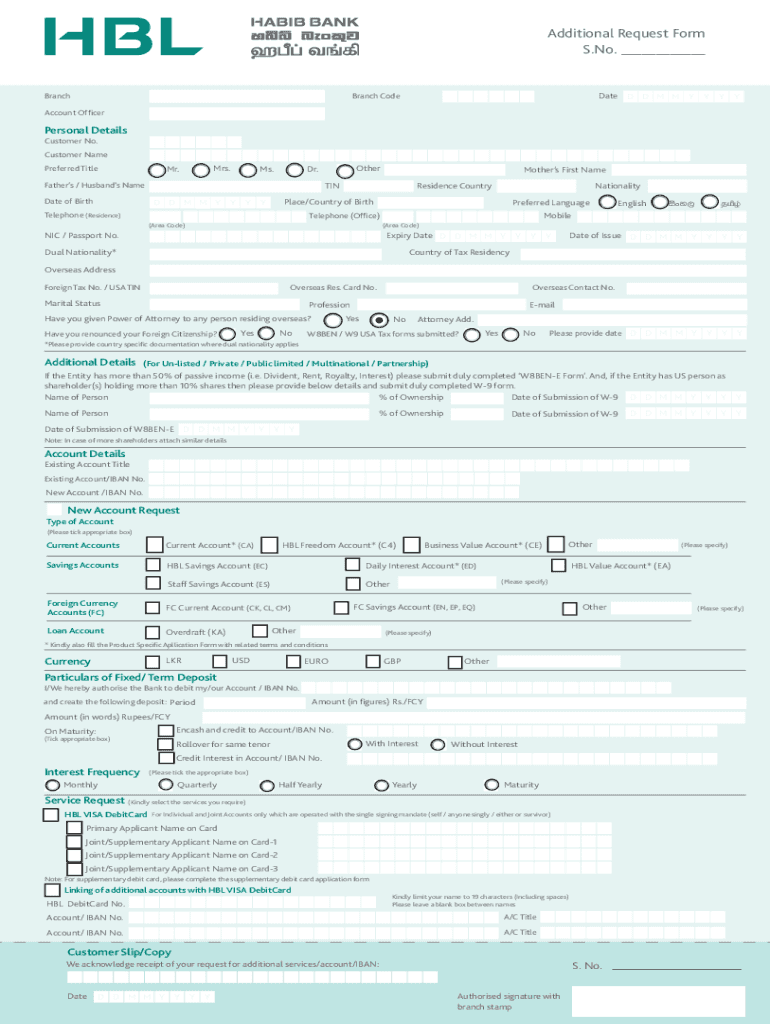
Additional Request Form S No Backdate D M M Y Y 2014-2026


Understanding the HBL Additional Request Form
The HBL Additional Request Form is a crucial document used by account holders to request various banking services or changes related to their accounts. This form is specifically designed to facilitate requests that may not be covered by standard banking forms. Users may need to fill out this form for reasons such as updating personal information, requesting additional services, or making specific inquiries related to their accounts.
How to Fill Out the HBL Additional Request Form
Completing the HBL Additional Request Form requires careful attention to detail. Begin by entering your personal information accurately, including your full name, account number, and contact details. Clearly state the purpose of your request in the designated section, ensuring that all relevant details are included. If the form requires supporting documents, be sure to attach them securely. Review the form for any errors before submission to avoid delays in processing.
Obtaining the HBL Additional Request Form
The HBL Additional Request Form can be easily obtained through various channels. Customers can download the form in PDF format from the official HBL website or visit their nearest HBL branch to collect a physical copy. It is essential to use the most recent version of the form to ensure compliance with current banking procedures.
Submitting the HBL Additional Request Form
Once you have completed the HBL Additional Request Form, you have several options for submission. The form can be submitted online through HBL’s secure portal, allowing for quick processing. Alternatively, you can mail the form to the designated address provided on the form or deliver it in person at your local branch. Ensure that you keep a copy of the submitted form for your records.
Key Information Required on the HBL Additional Request Form
When filling out the HBL Additional Request Form, certain key elements must be included to ensure your request is processed efficiently. These elements typically include:
- Your full name and contact information
- Your HBL account number
- A clear description of your request
- Any necessary supporting documents
- Your signature and date of submission
Common Use Cases for the HBL Additional Request Form
The HBL Additional Request Form is utilized in various scenarios, including:
- Updating personal information, such as address or phone number
- Requesting additional banking services, like a pay order or cheque book
- Inquiring about account-related issues
- Making changes to account preferences
Legal Considerations for the HBL Additional Request Form
When using the HBL Additional Request Form, it is important to understand the legal implications of your requests. Providing false information or failing to comply with bank regulations can result in penalties or denial of services. Always ensure that your requests align with HBL's policies and U.S. banking laws to avoid complications.
Quick guide on how to complete additional request form s no backdate d m m y y
Prepare Additional Request Form S No Backdate D M M Y Y effortlessly on any device
Web-based document management has gained popularity among organizations and individuals. It serves as an ideal environmentally friendly alternative to traditional printed and signed documents, allowing you to locate the necessary form and securely store it online. airSlate SignNow provides all the tools you need to create, modify, and electronically sign your documents quickly and without delays. Manage Additional Request Form S No Backdate D M M Y Y on any device with airSlate SignNow Android or iOS applications and simplify any document-related task today.
The easiest way to edit and electronically sign Additional Request Form S No Backdate D M M Y Y without hassle
- Obtain Additional Request Form S No Backdate D M M Y Y and select Get Form to begin.
- Use the tools we offer to fill out your form.
- Emphasize important sections of the documents or redact sensitive details with tools that airSlate SignNow provides specifically for this purpose.
- Create your signature with the Sign tool, which takes only seconds and holds the same legal force as a conventional wet ink signature.
- Review the information and click the Done button to preserve your changes.
- Select your preferred method for sending your form, whether by email, text message (SMS), invitation link, or download it to your computer.
Say goodbye to lost or misplaced documents, tedious form searching, or mistakes that necessitate printing new document copies. airSlate SignNow addresses all your document management needs in just a few clicks from any device you choose. Modify and electronically sign Additional Request Form S No Backdate D M M Y Y and ensure effective communication at every stage of the form preparation process with airSlate SignNow.
Create this form in 5 minutes or less
Find and fill out the correct additional request form s no backdate d m m y y
Create this form in 5 minutes!
How to create an eSignature for the additional request form s no backdate d m m y y
How to create an electronic signature for a PDF online
How to create an electronic signature for a PDF in Google Chrome
How to create an e-signature for signing PDFs in Gmail
How to create an e-signature right from your smartphone
How to create an e-signature for a PDF on iOS
How to create an e-signature for a PDF on Android
People also ask
-
What is the hbl additional request form?
The hbl additional request form is a specific document utilized within our airSlate SignNow platform, designed to facilitate additional requests seamlessly. It allows users to submit important information efficiently and enables quick processing of requests. This form is integral for ensuring smooth communication and documentation.
-
How can I access the hbl additional request form?
You can easily access the hbl additional request form through our airSlate SignNow dashboard. Simply log in to your account, navigate to the forms section, and locate the hbl additional request form for completion. This ensures that you have quick access whenever you need it.
-
Is the hbl additional request form customizable?
Yes, the hbl additional request form is fully customizable to fit your specific needs. You can modify fields, add additional information, and tailor it according to your requirements. This flexibility helps ensure that all necessary information is captured effectively.
-
Are there any costs associated with using the hbl additional request form?
Using the hbl additional request form comes included with your airSlate SignNow subscription at no extra cost. We aim to provide a cost-effective solution for our users, ensuring that essential document tools such as the hbl additional request form are accessible to help manage workflows efficiently.
-
What features does the hbl additional request form offer?
The hbl additional request form offers several features, including electronic signatures, real-time tracking, and integration with other applications. These features enhance the document process, making it faster and more reliable. You can also save forms for reuse, which streamlines future requests.
-
How does the hbl additional request form benefit my business?
The hbl additional request form provides signNow benefits, including improved efficiency and reduced turnaround times for requests. By utilizing this form, your team can quickly collect important information and approvals, streamlining your workflow. Ultimately, this leads to increased productivity and better service delivery.
-
What integrations are available with the hbl additional request form?
The hbl additional request form seamlessly integrates with various third-party applications within the airSlate SignNow ecosystem. This includes popular tools like CRM systems and project management software. Such integrations allow for smoother data transfer and improve overall collaboration across your business processes.
Get more for Additional Request Form S No Backdate D M M Y Y
Find out other Additional Request Form S No Backdate D M M Y Y
- How Can I Sign New Jersey Car Dealer Arbitration Agreement
- How Can I Sign Ohio Car Dealer Cease And Desist Letter
- How To Sign Ohio Car Dealer Arbitration Agreement
- How To Sign Oregon Car Dealer Limited Power Of Attorney
- How To Sign Pennsylvania Car Dealer Quitclaim Deed
- How Can I Sign Pennsylvania Car Dealer Quitclaim Deed
- Sign Rhode Island Car Dealer Agreement Safe
- Sign South Dakota Car Dealer Limited Power Of Attorney Now
- Sign Wisconsin Car Dealer Quitclaim Deed Myself
- Sign Wisconsin Car Dealer Quitclaim Deed Free
- Sign Virginia Car Dealer POA Safe
- Sign Wisconsin Car Dealer Quitclaim Deed Fast
- How To Sign Wisconsin Car Dealer Rental Lease Agreement
- How To Sign Wisconsin Car Dealer Quitclaim Deed
- How Do I Sign Wisconsin Car Dealer Quitclaim Deed
- Sign Wyoming Car Dealer Purchase Order Template Mobile
- Sign Arizona Charity Business Plan Template Easy
- Can I Sign Georgia Charity Warranty Deed
- How To Sign Iowa Charity LLC Operating Agreement
- Sign Kentucky Charity Quitclaim Deed Myself