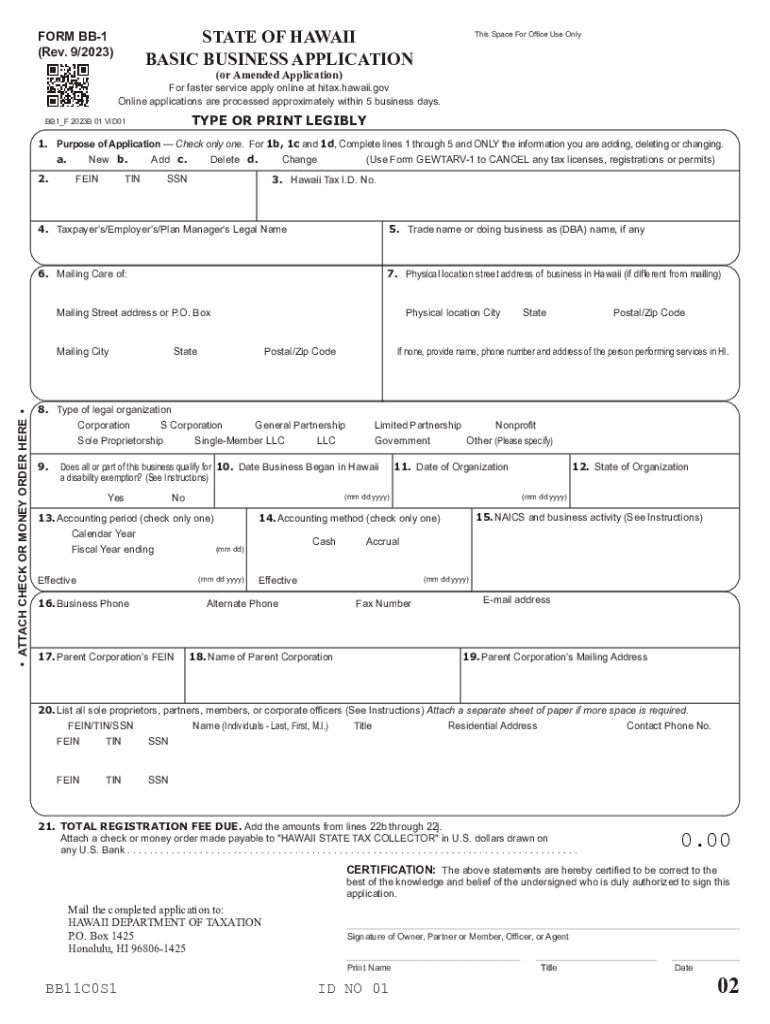
Form BB 1, Rev 9, State of Hawaii Basic Business Application Forms 2022


What is the Form BB 1, Rev 9, State Of Hawaii Basic Business Application Forms
The Form BB 1, Rev 9, is the Basic Business Application used in the State of Hawaii for registering a new business. This form is essential for individuals or entities looking to establish a business presence in Hawaii, whether as a sole proprietorship, partnership, corporation, or limited liability company (LLC). Completing this form allows the state to collect necessary information about the business, including its name, address, and ownership structure, which is vital for compliance with state regulations.
Steps to complete the Form BB 1, Rev 9, State Of Hawaii Basic Business Application Forms
Completing the Form BB 1 requires careful attention to detail. Here are the steps to follow:
- Gather necessary information, including the business name, address, and type of entity.
- Provide the owner's name and contact information, ensuring accuracy.
- Indicate the nature of the business activities.
- Review the form for completeness and accuracy before submission.
Once completed, the form can be submitted via the appropriate channels as outlined by the state.
How to obtain the Form BB 1, Rev 9, State Of Hawaii Basic Business Application Forms
The Form BB 1 can be obtained through the official website of the Hawaii Department of Commerce and Consumer Affairs. It is available for download in a PDF format, allowing for easy access and printing. Alternatively, physical copies may be available at local government offices or business registration centers throughout Hawaii.
Key elements of the Form BB 1, Rev 9, State Of Hawaii Basic Business Application Forms
When filling out the Form BB 1, several key elements must be included:
- Business Name: The official name under which the business will operate.
- Business Address: The physical location of the business.
- Entity Type: The classification of the business, such as LLC, corporation, or partnership.
- Owner Information: Details about the individual or individuals who own the business.
Providing accurate and complete information in these sections is crucial for successful registration.
Legal use of the Form BB 1, Rev 9, State Of Hawaii Basic Business Application Forms
The Form BB 1 serves a legal purpose by formally registering a business with the State of Hawaii. This registration is necessary for obtaining various licenses and permits required to operate legally within the state. Additionally, it establishes a public record of the business entity, which can be important for liability protection and compliance with state laws.
Form Submission Methods (Online / Mail / In-Person)
The Form BB 1 can be submitted through multiple methods to accommodate different preferences:
- Online: Submission through the Hawaii Department of Commerce and Consumer Affairs website.
- Mail: Sending a completed form to the designated address provided on the form.
- In-Person: Delivering the form directly to a local office of the Department of Commerce and Consumer Affairs.
Choosing the right submission method can streamline the registration process and ensure timely processing of the application.
Quick guide on how to complete form bb 1 rev 9 state of hawaii basic business application forms
Prepare Form BB 1, Rev 9, State Of Hawaii Basic Business Application Forms effortlessly on any device
Digital document management has become increasingly favored by companies and individuals alike. It serves as an ideal environmentally friendly alternative to conventional printed and signed documents, allowing you to find the necessary form and securely save it online. airSlate SignNow provides you with all the resources you need to create, modify, and electronically sign your documents swiftly and without delays. Manage Form BB 1, Rev 9, State Of Hawaii Basic Business Application Forms on any device using airSlate SignNow Android or iOS applications and streamline any document-related processes today.
How to edit and electronically sign Form BB 1, Rev 9, State Of Hawaii Basic Business Application Forms with ease
- Find Form BB 1, Rev 9, State Of Hawaii Basic Business Application Forms and click Get Form to initiate the process.
- Utilize the tools available to complete your document.
- Emphasize relevant sections of your documents or obscure confidential information with tools provided by airSlate SignNow specifically for that purpose.
- Create your signature using the Sign feature, which takes seconds and holds the same legal validity as a conventional handwritten signature.
- Review all the details and click on the Done button to save your modifications.
- Select your preferred method for delivering your form, whether by email, text message (SMS), invitation link, or download it to your computer.
Eliminate concerns about lost or mislaid documents, laborious form searches, or errors that require reprinting new document copies. airSlate SignNow meets all your document management needs in just a few clicks from any device you choose. Edit and electronically sign Form BB 1, Rev 9, State Of Hawaii Basic Business Application Forms and guarantee exceptional communication at every stage of the form preparation process with airSlate SignNow.
Create this form in 5 minutes or less
Find and fill out the correct form bb 1 rev 9 state of hawaii basic business application forms
Create this form in 5 minutes!
How to create an eSignature for the form bb 1 rev 9 state of hawaii basic business application forms
How to create an electronic signature for a PDF online
How to create an electronic signature for a PDF in Google Chrome
How to create an e-signature for signing PDFs in Gmail
How to create an e-signature right from your smartphone
How to create an e-signature for a PDF on iOS
How to create an e-signature for a PDF on Android
People also ask
-
What is the Form BB 1, Rev 9, State Of Hawaii Basic Business Application Form?
The Form BB 1, Rev 9, State Of Hawaii Basic Business Application Form is a crucial document for businesses operating in Hawaii. It serves as the primary form for registering a business and provides necessary information to the state. Using airSlate SignNow, you can easily complete and eSign this form, simplifying the registration process.
-
How can airSlate SignNow help with the Form BB 1, Rev 9, State Of Hawaii Basic Business Application Forms?
airSlate SignNow streamlines the process of completing the Form BB 1, Rev 9, State Of Hawaii Basic Business Application Forms. With a user-friendly interface, businesses can fill out the form and electronically sign it, ensuring compliance and timely submission. Our platform also keeps your documents secure and easily accessible.
-
What are the pricing options for using airSlate SignNow for the Form BB 1, Rev 9?
airSlate SignNow offers various pricing plans tailored for small to large businesses looking to manage forms like the Form BB 1, Rev 9, State Of Hawaii Basic Business Application Forms. Our pricing is competitive and designed to provide excellent value for the features offered, including eSigning and document management. Explore our plans to find one that fits your budget.
-
Are there any integrations available for airSlate SignNow when working with business forms?
Yes, airSlate SignNow integrates with various applications to enhance your document workflow, especially for the Form BB 1, Rev 9, State Of Hawaii Basic Business Application Forms. You can connect with tools like Google Drive, Dropbox, and CRM systems to streamline your business processes. This integration capability helps you manage documents more effectively.
-
Is eSigning the Form BB 1, Rev 9, State Of Hawaii Basic Business Application Forms legally binding?
Absolutely! eSigning the Form BB 1, Rev 9, State Of Hawaii Basic Business Application Forms via airSlate SignNow is legally binding and compliant with state and federal laws. Our platform uses advanced security measures to ensure the integrity of your signed documents. Rest assured, your eSigned forms will hold up in legal situations.
-
What features does airSlate SignNow offer for completing the Form BB 1, Rev 9?
airSlate SignNow provides a variety of features specifically designed to facilitate the completion of the Form BB 1, Rev 9, State Of Hawaii Basic Business Application Forms. These include template creation, document sharing, automated reminders, and customizable fields. Such features signNowly increase efficiency and enhance user experience.
-
Can I track the status of my Form BB 1, Rev 9, State Of Hawaii Basic Business Application Forms?
Yes, airSlate SignNow allows you to track the status of your completed Form BB 1, Rev 9, State Of Hawaii Basic Business Application Forms in real-time. You’ll receive notifications when documents are opened, reviewed, or signed, giving you peace of mind and allowing you to manage your business paperwork effectively.
Get more for Form BB 1, Rev 9, State Of Hawaii Basic Business Application Forms
- Rn refresher course online form
- Divisions bp forms
- Proverbs the fountain of life answer key form
- Arizona tenancy in common deed from individual to two individuals form
- Staff personal information form university of new england
- Download the employment verification letter evl psamps bb form
- Fillable online statesidelegal self help sample letter packet form
- Hr reviewer users guide office of human resourcesoregon form
Find out other Form BB 1, Rev 9, State Of Hawaii Basic Business Application Forms
- eSign Arkansas Legal LLC Operating Agreement Simple
- eSign Alabama Life Sciences Residential Lease Agreement Fast
- How To eSign Arkansas Legal Residential Lease Agreement
- Help Me With eSign California Legal Promissory Note Template
- eSign Colorado Legal Operating Agreement Safe
- How To eSign Colorado Legal POA
- eSign Insurance Document New Jersey Online
- eSign Insurance Form New Jersey Online
- eSign Colorado Life Sciences LLC Operating Agreement Now
- eSign Hawaii Life Sciences Letter Of Intent Easy
- Help Me With eSign Hawaii Life Sciences Cease And Desist Letter
- eSign Hawaii Life Sciences Lease Termination Letter Mobile
- eSign Hawaii Life Sciences Permission Slip Free
- eSign Florida Legal Warranty Deed Safe
- Help Me With eSign North Dakota Insurance Residential Lease Agreement
- eSign Life Sciences Word Kansas Fast
- eSign Georgia Legal Last Will And Testament Fast
- eSign Oklahoma Insurance Business Associate Agreement Mobile
- eSign Louisiana Life Sciences Month To Month Lease Online
- eSign Legal Form Hawaii Secure