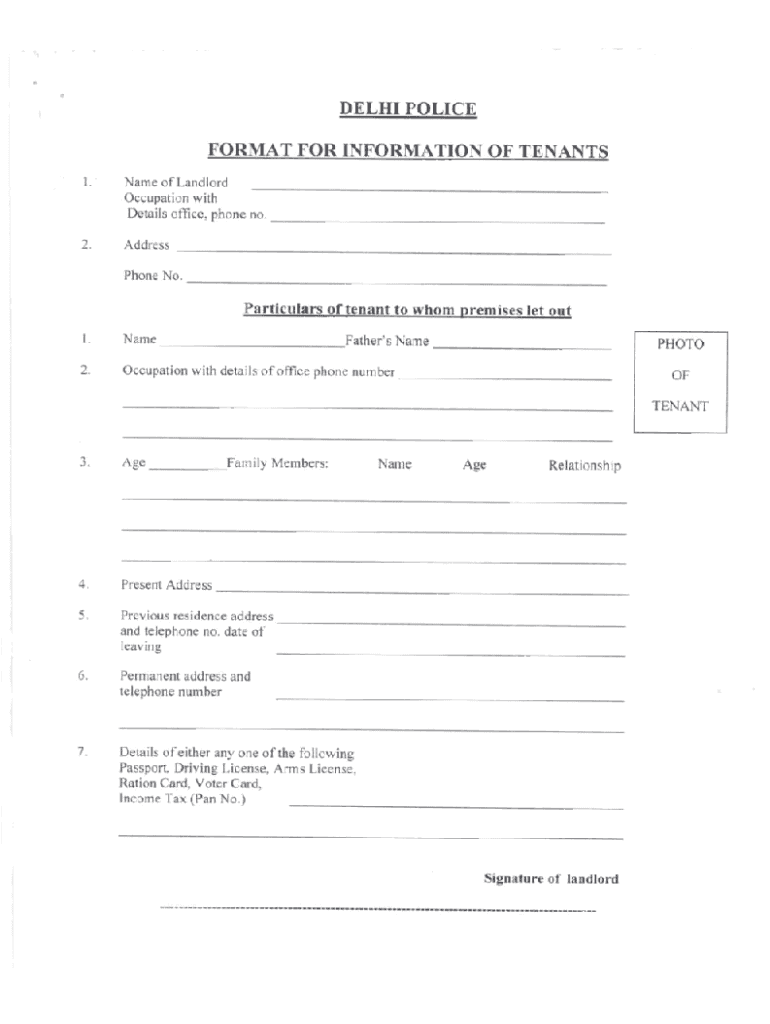
DELHI POLICE FORMAT for INFORMATION of TENANTS Nam


What is the Delhi Police Format for Information of Tenants
The Delhi Police format for information of tenants is a standardized document used to collect essential details about individuals renting properties within the jurisdiction of Delhi. This form serves as a means for landlords to provide the police with necessary tenant information, ensuring safety and security in residential areas. The information typically includes the tenant's name, address, identification details, and the duration of the tenancy.
Key Elements of the Delhi Police Format for Information of Tenants
The key elements of the Delhi Police tenant verification form include:
- Tenant's Full Name: The complete legal name of the tenant.
- Current Address: The address where the tenant is residing.
- Identification Proof: Details of government-issued ID, such as a driver's license or passport.
- Contact Information: Phone number and email address of the tenant.
- Duration of Tenancy: The start and expected end date of the rental agreement.
- Landlord's Information: Name and contact details of the property owner.
Steps to Complete the Delhi Police Format for Information of Tenants
Completing the Delhi Police tenant verification form involves several straightforward steps:
- Obtain the form from the local police station or download it from the official police website.
- Fill in the tenant's personal details accurately, ensuring all required fields are completed.
- Attach copies of relevant identification documents as specified in the form.
- Review the completed form for accuracy and completeness.
- Submit the form to the designated police station, either in person or through the prescribed online method.
How to Obtain the Delhi Police Format for Information of Tenants
The Delhi Police format for information of tenants can be obtained through various channels:
- Local Police Stations: Visit your nearest police station to request a physical copy of the form.
- Official Website: Access the Delhi Police official website, where the form may be available for download in PDF format.
- Online Services: Some jurisdictions may offer online submission options, allowing you to fill out and submit the form digitally.
Legal Use of the Delhi Police Format for Information of Tenants
The legal use of the Delhi Police tenant verification form is critical for landlords to comply with local regulations regarding tenant safety and security. By submitting this form, landlords fulfill their obligation to inform law enforcement about individuals residing in their properties, which can help prevent criminal activities and ensure a safer community.
Form Submission Methods
There are various methods for submitting the Delhi Police format for information of tenants:
- In-Person Submission: Landlords can hand-deliver the completed form to the local police station.
- Online Submission: If available, landlords may submit the form through the police department's online portal.
- Mail Submission: Some jurisdictions may allow submission by postal mail; however, this method may require additional verification steps.
Quick guide on how to complete delhi police format for information of tenants nam
Easily Prepare DELHI POLICE FORMAT FOR INFORMATION OF TENANTS Nam on Any Device
Managing documents online has gained popularity among businesses and individuals. It offers an excellent environmentally friendly alternative to conventional printed and signed documents, allowing you to obtain the necessary form and securely store it online. airSlate SignNow provides all the tools you need to create, modify, and eSign your documents quickly without delays. Handle DELHI POLICE FORMAT FOR INFORMATION OF TENANTS Nam on any platform with the airSlate SignNow apps for Android or iOS and enhance any document-focused process today.
The Easiest Way to Modify and eSign DELHI POLICE FORMAT FOR INFORMATION OF TENANTS Nam Effortlessly
- Obtain DELHI POLICE FORMAT FOR INFORMATION OF TENANTS Nam and click Get Form to initiate the process.
- Use the tools we provide to complete your form.
- Emphasize important sections of the documents or redact sensitive information with tools that airSlate SignNow specifically offers for that purpose.
- Create your signature using the Sign tool, which takes mere seconds and holds the same legal validity as a traditional wet ink signature.
- Review all the information and click the Done button to save your modifications.
- Select how you wish to share your form, whether via email, SMS, invite link, or download it to your computer.
Eliminate worries about missing or lost files, tedious form searches, or errors that necessitate printing new document copies. airSlate SignNow accommodates all your document management needs in just a few clicks from any device you prefer. Edit and eSign DELHI POLICE FORMAT FOR INFORMATION OF TENANTS Nam to ensure excellent communication at every stage of the form preparation process with airSlate SignNow.
Create this form in 5 minutes or less
Create this form in 5 minutes!
How to create an eSignature for the delhi police format for information of tenants nam
How to create an electronic signature for a PDF online
How to create an electronic signature for a PDF in Google Chrome
How to create an e-signature for signing PDFs in Gmail
How to create an e-signature right from your smartphone
How to create an e-signature for a PDF on iOS
How to create an e-signature for a PDF on Android
People also ask
-
What is the delhi police format for information of tenants?
The delhi police format for information of tenants is a standardized document that landlords must provide to the Delhi police when renting out properties. This format includes details about the tenant, such as their identification, address, and duration of stay. Following this format ensures compliance with local laws and helps maintain security within the community.
-
How can airSlate SignNow assist in creating the delhi police format for information of tenants?
airSlate SignNow simplifies the process of creating the delhi police format for information of tenants by providing customizable templates. Users can easily fill in tenant details and electronically sign the document. This streamlines the communication with local authorities and enhances the overall efficiency of the rental process.
-
Is there a cost associated with using airSlate SignNow for the delhi police format for information of tenants?
Yes, using airSlate SignNow involves a subscription fee that varies based on the plan chosen. However, the platform offers a cost-effective solution compared to traditional methods of document signing and management. By using airSlate SignNow, you can save time and resources while ensuring compliance with the delhi police format for information of tenants.
-
What features does airSlate SignNow offer for document management?
airSlate SignNow offers a range of features including electronic signatures, customizable templates, and secure storage for documents. Users can track document status and ensure that the delhi police format for information of tenants is completed and submitted efficiently. The platform also supports a user-friendly interface for easy navigation and management.
-
How does airSlate SignNow benefit landlords with tenant documentation?
By using airSlate SignNow, landlords can streamline their tenant documentation process, including the delhi police format for information of tenants. The platform's electronic signing feature signNowly reduces the time and effort involved in gathering signatures and submitting forms. Additionally, it minimizes the risk of errors, ensuring accurate and compliant documentation.
-
Can airSlate SignNow integrate with other software for property management?
Yes, airSlate SignNow can integrate with various property management software, enhancing workflow efficiency. This integration allows landlords to manage tenant information seamlessly while adhering to the delhi police format for information of tenants. Users can consolidate their tools and improve overall productivity with these integrations.
-
What security measures does airSlate SignNow provide for tenant information?
airSlate SignNow prioritizes security with advanced encryption and authentication measures to protect tenant information. All documents, including the delhi police format for information of tenants, are securely stored and shared. Users can rest assured that their sensitive data is safe from unauthorized access during the entire document management process.
Get more for DELHI POLICE FORMAT FOR INFORMATION OF TENANTS Nam
Find out other DELHI POLICE FORMAT FOR INFORMATION OF TENANTS Nam
- eSignature Indiana Charity Residential Lease Agreement Simple
- How Can I eSignature Maine Charity Quitclaim Deed
- How Do I eSignature Michigan Charity LLC Operating Agreement
- eSignature North Carolina Car Dealer NDA Now
- eSignature Missouri Charity Living Will Mobile
- eSignature New Jersey Business Operations Memorandum Of Understanding Computer
- eSignature North Dakota Car Dealer Lease Agreement Safe
- eSignature Oklahoma Car Dealer Warranty Deed Easy
- eSignature Oregon Car Dealer Rental Lease Agreement Safe
- eSignature South Carolina Charity Confidentiality Agreement Easy
- Can I eSignature Tennessee Car Dealer Limited Power Of Attorney
- eSignature Utah Car Dealer Cease And Desist Letter Secure
- eSignature Virginia Car Dealer Cease And Desist Letter Online
- eSignature Virginia Car Dealer Lease Termination Letter Easy
- eSignature Alabama Construction NDA Easy
- How To eSignature Wisconsin Car Dealer Quitclaim Deed
- eSignature California Construction Contract Secure
- eSignature Tennessee Business Operations Moving Checklist Easy
- eSignature Georgia Construction Residential Lease Agreement Easy
- eSignature Kentucky Construction Letter Of Intent Free