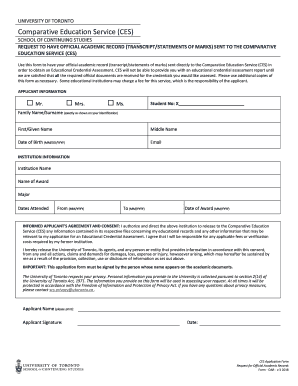
Request Official Academic Records Form


Understanding the Request for Official Academic Records
The CES academic request form is designed for individuals seeking official academic records from educational institutions. These records may include transcripts, diplomas, and other relevant documentation. Understanding the purpose of this form is crucial for ensuring that you receive the correct information in a timely manner. Academic records are often necessary for further education, employment verification, or professional licensing.
Steps to Complete the CES Academic Request Form
Filling out the CES academic request form involves several important steps to ensure accuracy and completeness:
- Gather Required Information: Collect personal details such as your full name, date of birth, and student identification number.
- Specify the Records Needed: Indicate whether you need transcripts, diplomas, or other records. Be clear about the number of copies required.
- Provide Delivery Information: Include the address where the records should be sent, whether it’s for personal use or to a third party.
- Review and Sign: Ensure all information is accurate before signing the form. This step is essential for processing your request.
Submission Methods for the CES Academic Request Form
The CES academic request form can typically be submitted through various methods, depending on the institution's guidelines:
- Online Submission: Many institutions allow you to submit the form electronically via their website.
- Mail: You can print the completed form and send it to the designated office via postal mail.
- In-Person: Some schools may allow you to submit the form directly at their administrative office.
Eligibility Criteria for Requesting Academic Records
To request official academic records using the CES academic request form, you generally need to meet specific eligibility criteria:
- Former Student: You must have been enrolled at the institution and have records on file.
- Identification: You may need to provide proof of identity, such as a government-issued ID or student ID.
- Account Status: Ensure that your account with the institution is in good standing, with no outstanding fees or holds.
Key Elements of the CES Academic Request Form
Understanding the essential components of the CES academic request form can help streamline the process:
- Personal Information Section: This section requires your name, contact information, and any relevant identification numbers.
- Records Requested: Clearly indicate the specific records you are requesting, including any relevant dates or details.
- Signature and Date: Your signature confirms that the information provided is accurate and that you authorize the release of your records.
Legal Use of Academic Records
Official academic records obtained through the CES academic request form can be used for various legal and professional purposes:
- Employment Verification: Employers may require proof of education as part of the hiring process.
- Further Education: Many colleges and universities require transcripts during the application process for advanced studies.
- Licensing and Certification: Certain professions require proof of educational qualifications for licensure.
Quick guide on how to complete request official academic records
Complete Request Official Academic Records effortlessly on any device
Digital document management has become increasingly favored by organizations and individuals alike. It offers an ideal environmentally friendly substitute for traditional printed and signed documents, as you can easily locate the appropriate form and securely retain it online. airSlate SignNow provides you with all the necessary tools to create, modify, and eSign your documents promptly without delays. Manage Request Official Academic Records on any device using airSlate SignNow's Android or iOS applications and simplify any document-related process today.
The simplest way to modify and eSign Request Official Academic Records with ease
- Find Request Official Academic Records and click on Get Form to begin.
- Utilize the tools we offer to complete your form.
- Emphasize important sections of your documents or redact sensitive information using tools specifically designed for that purpose by airSlate SignNow.
- Generate your eSignature using the Sign tool, which takes just seconds and holds the same legal validity as a customary wet ink signature.
- Review all the details and press the Done button to save your updates.
- Choose your preferred method to send your form, whether by email, text message (SMS), invitation link, or download it to your computer.
No more concerns about lost or disorganized files, tedious form searching, or mistakes that require printing new document copies. airSlate SignNow addresses your document management needs with just a few clicks from the device you prefer. Edit and eSign Request Official Academic Records and guarantee excellent communication at every stage of your form preparation process with airSlate SignNow.
Create this form in 5 minutes or less
Create this form in 5 minutes!
How to create an eSignature for the request official academic records
How to create an electronic signature for a PDF online
How to create an electronic signature for a PDF in Google Chrome
How to create an e-signature for signing PDFs in Gmail
How to create an e-signature right from your smartphone
How to create an e-signature for a PDF on iOS
How to create an e-signature for a PDF on Android
People also ask
-
What is the ces academic request form?
The ces academic request form is a specific document used by institutions to request academic records and transcripts from the Center for Educational Services. This form simplifies the process for students needing to submit requests for their educational documentation efficiently. Utilizing the ces academic request form can save time and streamline communication with educational institutions.
-
How can I submit a ces academic request form using airSlate SignNow?
Submitting a ces academic request form with airSlate SignNow is straightforward. You can easily create and send the form through our platform, where users can also eSign the document securely. This process ensures that your requests are handled promptly and in a legally recognized manner.
-
Is there a cost associated with using the ces academic request form on airSlate SignNow?
airSlate SignNow offers various pricing plans that cater to different needs, and the use of the ces academic request form is included in these plans. Depending on your level of usage and the features needed, you will find a plan that provides a cost-effective solution for all your document signing needs. To get specific pricing details, visit our pricing page.
-
What features does airSlate SignNow provide for the ces academic request form?
airSlate SignNow offers several key features for the ces academic request form, including customizable templates, secure eSignature capabilities, and real-time tracking of document status. These features enhance user experience and ensure that your academic requests are processed quickly and accurately. Additionally, documents can be shared and reviewed easily among stakeholders.
-
How does using airSlate SignNow improve the submission of a ces academic request form?
Using airSlate SignNow for submitting a ces academic request form enhances efficiency by eliminating the need for printing, scanning, or mailing documents. The platform's electronic signature options and easy navigation make it simple for users to complete and submit their requests. This not only saves time but also reduces the likelihood of errors in the submission process.
-
Can I integrate other tools with airSlate SignNow for the ces academic request form?
Yes, airSlate SignNow offers integrations with a variety of popular tools and applications, making it easier to manage the ces academic request form within your existing workflow. Whether you use CRM systems, cloud storage services, or email platforms, our integrations streamline your document management processes. This means you can enhance your productivity and maintain organization with ease.
-
What benefits do I gain from using the ces academic request form in airSlate SignNow?
The primary benefits of using the ces academic request form within airSlate SignNow include improved turnaround times, enhanced security for sensitive information, and reduced administrative work. By digitizing the request process, you can quickly track the progress of your submissions and receive notifications when documents are signed. These advantages simplify your academic transactions and foster greater satisfaction.
Get more for Request Official Academic Records
- Prior authorization form speciality drug the co operators
- Job site visit report template form
- Indiana voluntary exclusion program form
- Contract carriage permit 49817535 form
- Ol 12 dmv form
- Form 888 sample answers 397004972
- What property tax deduction can you claim for form
- Interim recertification form
Find out other Request Official Academic Records
- How To Integrate Sign in Banking
- How To Use Sign in Banking
- Help Me With Use Sign in Banking
- Can I Use Sign in Banking
- How Do I Install Sign in Banking
- How To Add Sign in Banking
- How Do I Add Sign in Banking
- How Can I Add Sign in Banking
- Can I Add Sign in Banking
- Help Me With Set Up Sign in Government
- How To Integrate eSign in Banking
- How To Use eSign in Banking
- How To Install eSign in Banking
- How To Add eSign in Banking
- How To Set Up eSign in Banking
- How To Save eSign in Banking
- How To Implement eSign in Banking
- How To Set Up eSign in Construction
- How To Integrate eSign in Doctors
- How To Use eSign in Doctors