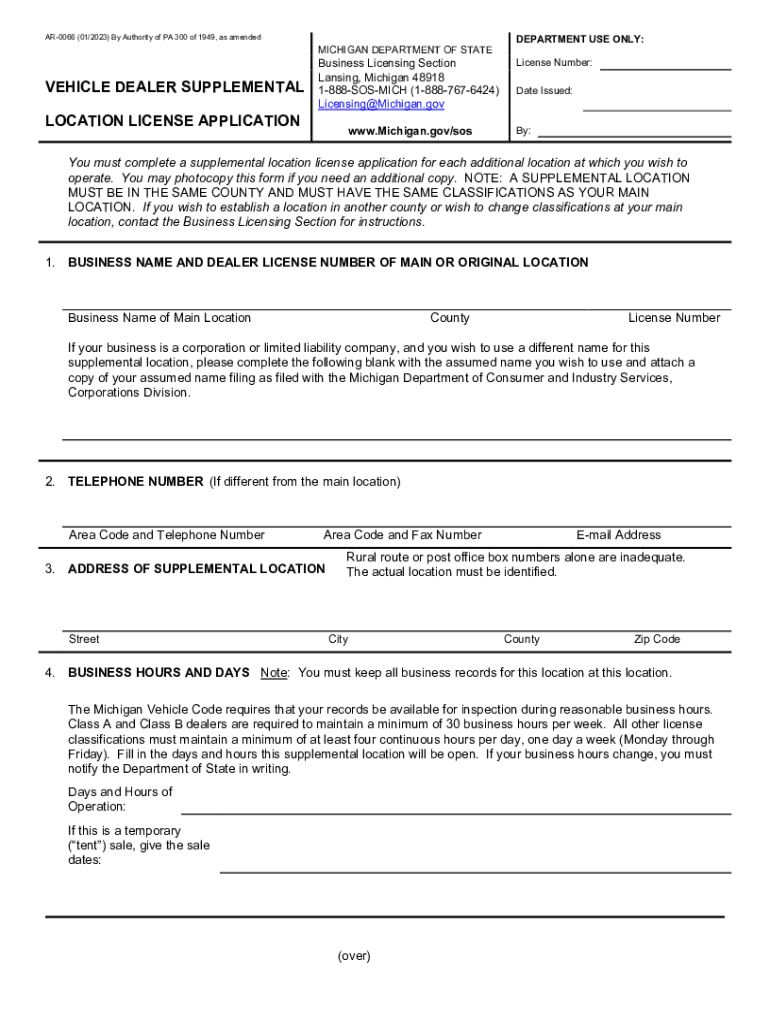
Vehicle Dealer Supplemental Location License Application AR 0066 Form


Understanding the Vehicle Dealer Supplemental Location License Application AR 0066
The Vehicle Dealer Supplemental Location License Application AR 0066 is essential for businesses in Michigan that operate multiple vehicle sales locations. This application allows dealers to register additional locations beyond their primary site, ensuring compliance with state regulations. It is designed to streamline the licensing process for vehicle dealers who wish to expand their operations, thereby facilitating a smoother experience for both the dealers and their customers.
Steps to Complete the Vehicle Dealer Supplemental Location License Application AR 0066
Completing the Vehicle Dealer Supplemental Location License Application AR 0066 involves several key steps:
- Gather necessary information about your business, including your primary location details and any additional locations you wish to register.
- Complete the application form accurately, ensuring that all sections are filled out as required.
- Attach any required documentation, such as proof of ownership or lease agreements for the new locations.
- Review the application for completeness and accuracy before submission.
Required Documents for the Vehicle Dealer Supplemental Location License Application AR 0066
When applying for the Vehicle Dealer Supplemental Location License, specific documents are necessary to support your application. These may include:
- A copy of your current vehicle dealer license.
- Proof of ownership or a lease agreement for the additional location.
- Any prior licensing documentation that may be relevant to your application.
Who Issues the Vehicle Dealer Supplemental Location License Application AR 0066
The Michigan Department of State is responsible for issuing the Vehicle Dealer Supplemental Location License. This department oversees the licensing of vehicle dealers and ensures that all applications meet state regulatory standards. It is important to submit your application to the correct office to avoid delays in processing.
Legal Use of the Vehicle Dealer Supplemental Location License Application AR 0066
The Vehicle Dealer Supplemental Location License Application AR 0066 must be used in accordance with Michigan state laws governing vehicle sales. This includes adhering to all regulations related to the sale of vehicles at multiple locations. Failure to comply with these legal requirements can result in penalties or revocation of your dealer license.
Application Process & Approval Time for the Vehicle Dealer Supplemental Location License Application AR 0066
The application process for the Vehicle Dealer Supplemental Location License typically involves submitting the completed application along with required documents to the Michigan Department of State. After submission, the approval time can vary, but applicants should expect a processing period of several weeks. It is advisable to apply well in advance of any planned opening of new locations to ensure timely approval.
Quick guide on how to complete vehicle dealer supplemental location license application ar 0066
Effortlessly Prepare Vehicle Dealer Supplemental Location License Application AR 0066 on Any Device
Digital document management has gained signNow traction among businesses and individuals. It offers an ideal environmentally friendly alternative to conventional printed and signed documents, as you can easily locate the appropriate form and securely store it online. airSlate SignNow equips you with all the necessary tools to create, modify, and eSign your documents swiftly without delays. Handle Vehicle Dealer Supplemental Location License Application AR 0066 on any device using airSlate SignNow's Android or iOS applications and simplify any document-related tasks today.
How to Modify and eSign Vehicle Dealer Supplemental Location License Application AR 0066 with Ease
- Locate Vehicle Dealer Supplemental Location License Application AR 0066 and click on Get Form to begin.
- Utilize the tools we provide to complete your document.
- Highlight important sections of the documents or conceal sensitive information with tools specifically made for that purpose by airSlate SignNow.
- Generate your eSignature using the Sign feature, which takes just seconds and carries the same legal validity as a conventional wet ink signature.
- Review all the information thoroughly and then click the Done button to save your modifications.
- Select your preferred method to deliver your form, whether by email, text message (SMS), invitation link, or download it to your computer.
Eliminate concerns about lost or misplaced files, tedious form navigation, or errors that necessitate printing new document copies. airSlate SignNow meets your document management needs with just a few clicks from any device of your choice. Modify and eSign Vehicle Dealer Supplemental Location License Application AR 0066 to ensure excellent communication throughout the form preparation process with airSlate SignNow.
Create this form in 5 minutes or less
Create this form in 5 minutes!
How to create an eSignature for the vehicle dealer supplemental location license application ar 0066
How to create an electronic signature for a PDF online
How to create an electronic signature for a PDF in Google Chrome
How to create an e-signature for signing PDFs in Gmail
How to create an e-signature right from your smartphone
How to create an e-signature for a PDF on iOS
How to create an e-signature for a PDF on Android
People also ask
-
What is a Michigan location license?
A Michigan location license is a legal authorization granted to businesses to operate at a specific physical site within Michigan. This license is essential for compliance with state regulations and ensures that your operations meet local zoning requirements. Obtaining a Michigan location license is crucial for any business seeking to establish a legitimate presence in the state.
-
How does airSlate SignNow support obtaining a Michigan location license?
airSlate SignNow streamlines the document signing process needed for obtaining a Michigan location license. With our platform, you can easily prepare, send, and eSign all necessary documents online, making the application process more efficient. This means you can focus on getting your business up and running while we handle the paperwork.
-
What are the pricing options for airSlate SignNow when applying for a Michigan location license?
airSlate SignNow offers competitive pricing plans to fit businesses of all sizes while preparing documents for your Michigan location license. Depending on your needs, you can choose from various subscription tiers, each offering unique features. This makes it affordable to manage your licensing documents without exceeding your budget.
-
What features does airSlate SignNow offer for managing my Michigan location license documentation?
airSlate SignNow provides features such as document templates, bulk sending, and in-person signing, which are all essential for managing your Michigan location license documentation. Easy integration with cloud storage solutions ensures that your documents are securely organized and accessible. These features help you maintain compliance with state requirements effectively.
-
Can airSlate SignNow integrate with other software for my Michigan location license applications?
Yes, airSlate SignNow seamlessly integrates with various business applications, allowing you to connect your workflows efficiently. Whether using customer relationship management (CRM) tools or project management software, our platform ensures that your Michigan location license application processes are streamlined. This integration enhances your ability to manage necessary approvals and communications.
-
What benefits can I expect from using airSlate SignNow for my Michigan location license?
Using airSlate SignNow for your Michigan location license offers numerous benefits, including faster processing times and reduced paperwork. The user-friendly interface makes it easy for all team members to access and sign documents from anywhere. Additionally, the transparency and tracking features allow you to stay informed throughout the application process.
-
Is electronic signing valid for Michigan location licenses?
Yes, electronic signing is valid and legally recognized for Michigan location licenses under Michigan's Electronic Signature Act. airSlate SignNow ensures that your electronically signed documents comply with all legal standards. This means that you can sign and manage your licensing documents with confidence and convenience.
Get more for Vehicle Dealer Supplemental Location License Application AR 0066
- Proof of pregnancy letter form
- Mv431 form
- Social for middle school contract template form
- Social media agency contract template form
- Social media consult contract template form
- Social media consultant contract template form
- Social media brand ambassador contract template form
- Social media contract template form
Find out other Vehicle Dealer Supplemental Location License Application AR 0066
- How Do I eSign Mississippi Banking Living Will
- eSign New Jersey Banking Claim Mobile
- eSign New York Banking Promissory Note Template Now
- eSign Ohio Banking LLC Operating Agreement Now
- Sign Maryland Courts Quitclaim Deed Free
- How To Sign Massachusetts Courts Quitclaim Deed
- Can I Sign Massachusetts Courts Quitclaim Deed
- eSign California Business Operations LLC Operating Agreement Myself
- Sign Courts Form Mississippi Secure
- eSign Alabama Car Dealer Executive Summary Template Fast
- eSign Arizona Car Dealer Bill Of Lading Now
- How Can I eSign Alabama Car Dealer Executive Summary Template
- eSign California Car Dealer LLC Operating Agreement Online
- eSign California Car Dealer Lease Agreement Template Fast
- eSign Arkansas Car Dealer Agreement Online
- Sign Montana Courts Contract Safe
- eSign Colorado Car Dealer Affidavit Of Heirship Simple
- eSign Car Dealer Form Georgia Simple
- eSign Florida Car Dealer Profit And Loss Statement Myself
- eSign Georgia Car Dealer POA Mobile