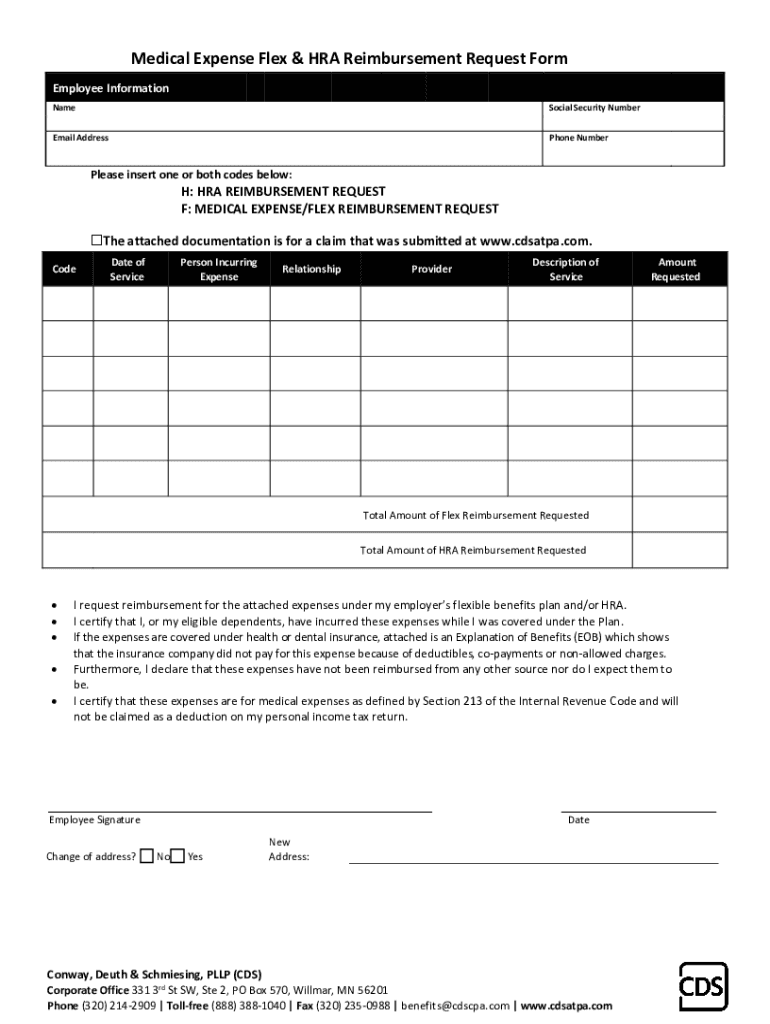
Medical Expense Flex & HRA Reimbursement Request F Form


What is the Medical Expense Flex & HRA Reimbursement Request F
The Medical Expense Flex & HRA Reimbursement Request F is a form used by employees to request reimbursement for eligible medical expenses incurred during the plan year. This form is essential for individuals participating in Health Reimbursement Arrangements (HRAs) or Flexible Spending Accounts (FSAs). It allows employees to recover out-of-pocket costs for medical services, prescriptions, and other qualified healthcare expenses, ensuring they maximize their benefits under these plans.
How to use the Medical Expense Flex & HRA Reimbursement Request F
Using the Medical Expense Flex & HRA Reimbursement Request F involves several straightforward steps. First, gather all necessary documentation, including receipts and invoices for eligible expenses. Next, complete the form by providing personal information, details of the expenses, and any required signatures. Once completed, submit the form along with the supporting documents to your employer's HR department or the designated benefits administrator. This process ensures that your request is processed promptly and accurately.
Steps to complete the Medical Expense Flex & HRA Reimbursement Request F
Completing the Medical Expense Flex & HRA Reimbursement Request F requires careful attention to detail. Follow these steps:
- Collect all relevant receipts and documentation for medical expenses.
- Fill out your personal information, including name, address, and employee ID.
- List each expense, specifying the date, amount, and type of service.
- Attach copies of all receipts and any additional required documents.
- Sign and date the form to certify the accuracy of the information provided.
- Submit the completed form and documentation to the appropriate department.
Required Documents
When submitting the Medical Expense Flex & HRA Reimbursement Request F, certain documents are required to support your request. These typically include:
- Receipts for all medical expenses claimed, showing the date, service, and amount.
- Invoices from healthcare providers if applicable.
- Any additional forms or documentation as specified by your employer's HRA or FSA plan.
Eligibility Criteria
Eligibility for reimbursement through the Medical Expense Flex & HRA Reimbursement Request F generally depends on several factors. Employees must be enrolled in a qualified HRA or FSA plan. Additionally, the expenses claimed must be for services that are considered eligible under IRS guidelines. Common eligible expenses include co-pays, deductibles, and certain over-the-counter medications. It is important to review your specific plan details to understand what expenses qualify for reimbursement.
Form Submission Methods
The Medical Expense Flex & HRA Reimbursement Request F can typically be submitted through various methods, depending on your employer's policies. Common submission methods include:
- Online submission through your employer’s benefits portal.
- Mailing a hard copy of the form to the HR department.
- In-person submission during designated office hours.
Quick guide on how to complete medical expense flex hra reimbursement request f
Complete Medical Expense Flex & HRA Reimbursement Request F effortlessly on any device
Web-based document management has gained popularity among businesses and individuals. It offers a perfect environmentally friendly alternative to traditional printed and signed materials, allowing you to locate the correct form and securely store it online. airSlate SignNow provides you with all the resources necessary to generate, alter, and electronically sign your documents swiftly and without issues. Manage Medical Expense Flex & HRA Reimbursement Request F on any device with airSlate SignNow's Android or iOS applications and enhance any document-driven process today.
The easiest way to modify and eSign Medical Expense Flex & HRA Reimbursement Request F without hassle
- Locate Medical Expense Flex & HRA Reimbursement Request F and then click Get Form to commence.
- Make use of the tools we offer to complete your form.
- Emphasize relevant sections of the documents or redact sensitive information with tools that airSlate SignNow offers specifically for this task.
- Generate your signature using the Sign tool, which takes moments and holds the same legal validity as a conventional ink signature.
- Review the details and then click on the Done button to save your modifications.
- Select how you wish to send your form, whether by email, text message (SMS), invitation link, or download it to your computer.
Eliminate concerns about lost or mislaid documents, tedious form searches, or errors that necessitate printing new document copies. airSlate SignNow manages your document management needs in just a few clicks from your preferred device. Modify and eSign Medical Expense Flex & HRA Reimbursement Request F and guarantee exceptional communication at any stage of your form preparation process with airSlate SignNow.
Create this form in 5 minutes or less
Create this form in 5 minutes!
How to create an eSignature for the medical expense flex hra reimbursement request f
How to create an electronic signature for a PDF online
How to create an electronic signature for a PDF in Google Chrome
How to create an e-signature for signing PDFs in Gmail
How to create an e-signature right from your smartphone
How to create an e-signature for a PDF on iOS
How to create an e-signature for a PDF on Android
People also ask
-
What is the Medical Expense Flex & HRA Reimbursement Request F?
The Medical Expense Flex & HRA Reimbursement Request F is a streamlined form designed for employees to submit their medical expenses for reimbursement under Health Reimbursement Arrangements (HRA). This form helps ensure that your employees get reimbursed quickly and accurately while adhering to compliance regulations.
-
How can airSlate SignNow help with the Medical Expense Flex & HRA Reimbursement Request F?
airSlate SignNow provides an intuitive platform for businesses to create, send, and eSign the Medical Expense Flex & HRA Reimbursement Request F form. With automation features, your team can efficiently manage and track reimbursement requests, reducing paperwork and delays.
-
What are the pricing options for using airSlate SignNow for Medical Expense Flex & HRA Reimbursement Request F?
airSlate SignNow offers competitive pricing plans suitable for businesses of all sizes looking to implement the Medical Expense Flex & HRA Reimbursement Request F. With flexible monthly or annual subscriptions, you can choose a plan that meets your budget and needs, with no hidden fees.
-
Are there any integrations available with airSlate SignNow for Medical Expense Flex & HRA Reimbursement Request F?
Yes, airSlate SignNow seamlessly integrates with a variety of HR and financial software solutions. This ensures that the Medical Expense Flex & HRA Reimbursement Request F process fits into your existing workflow, enhancing efficiency and data accuracy.
-
What benefits does the Medical Expense Flex & HRA Reimbursement Request F provide to employees?
The Medical Expense Flex & HRA Reimbursement Request F allows employees to submit their claims easily, leading to faster reimbursements and less hassle. By simplifying the reimbursement process, employees can focus on their health and well-being rather than paperwork.
-
Can I customize the Medical Expense Flex & HRA Reimbursement Request F form?
Absolutely! airSlate SignNow allows you to customize the Medical Expense Flex & HRA Reimbursement Request F form to include your company's branding and specific fields as required. This ensures that the form aligns with your organization's policies and enhances employee satisfaction.
-
Is it easy to track the status of Medical Expense Flex & HRA Reimbursement Request F submissions?
Yes, airSlate SignNow provides real-time tracking for submissions of the Medical Expense Flex & HRA Reimbursement Request F. This feature allows both administrators and employees to see where their request stands in the approval process, bringing transparency to the reimbursement workflow.
Get more for Medical Expense Flex & HRA Reimbursement Request F
- Refund under form
- Bureti tti admission form pdf
- Please wait if this message is not eventually r 578433907 form
- Construction worker contract template form
- Service level contract template form
- Service maintenance contract template form
- Service mom contract template form
- Service pleasure craft sale contract template form
Find out other Medical Expense Flex & HRA Reimbursement Request F
- How Can I Electronic signature Maine Lawers PPT
- How To Electronic signature Maine Lawers PPT
- Help Me With Electronic signature Minnesota Lawers PDF
- How To Electronic signature Ohio High Tech Presentation
- How Can I Electronic signature Alabama Legal PDF
- How To Electronic signature Alaska Legal Document
- Help Me With Electronic signature Arkansas Legal PDF
- How Can I Electronic signature Arkansas Legal Document
- How Can I Electronic signature California Legal PDF
- Can I Electronic signature Utah High Tech PDF
- How Do I Electronic signature Connecticut Legal Document
- How To Electronic signature Delaware Legal Document
- How Can I Electronic signature Georgia Legal Word
- How Do I Electronic signature Alaska Life Sciences Word
- How Can I Electronic signature Alabama Life Sciences Document
- How Do I Electronic signature Idaho Legal Form
- Help Me With Electronic signature Arizona Life Sciences PDF
- Can I Electronic signature Colorado Non-Profit Form
- How To Electronic signature Indiana Legal Form
- How To Electronic signature Illinois Non-Profit Document