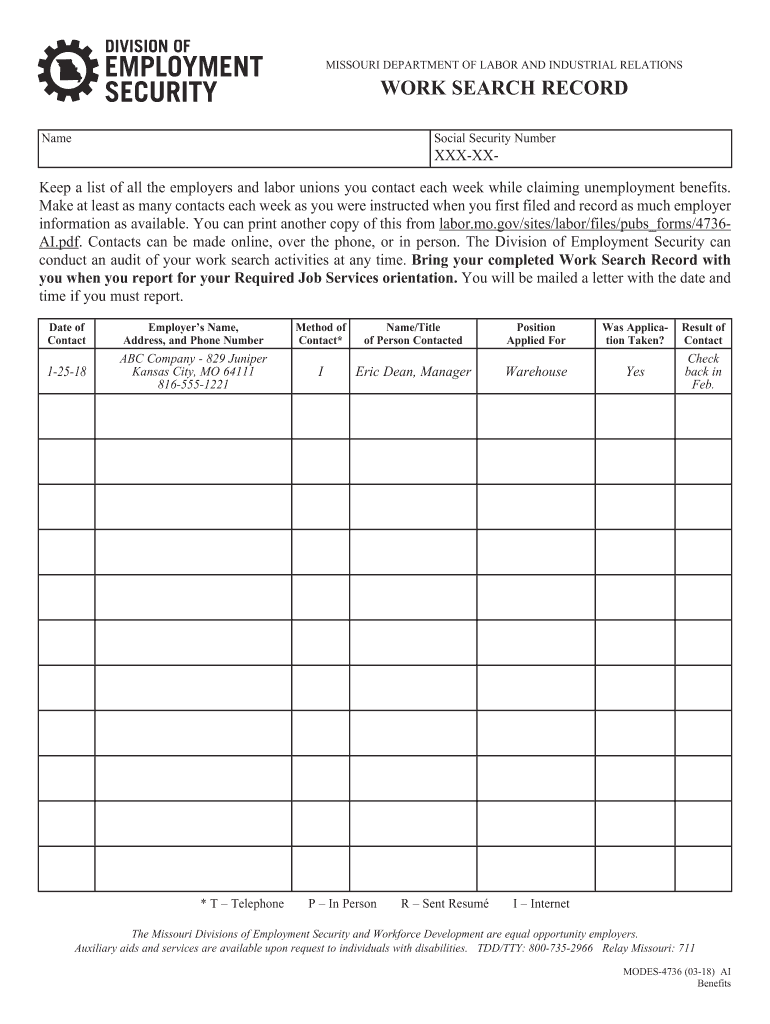
Self Evaluation Questionnaire Missouri Department of Labor MO Form


What is the Self Evaluation Questionnaire Missouri Department Of Labor MO
The Self Evaluation Questionnaire from the Missouri Department of Labor serves as a tool for employers to assess their compliance with state labor laws. This form is designed to help businesses identify areas of improvement in their employment practices. By completing the questionnaire, employers can evaluate their adherence to regulations regarding workplace safety, employee rights, and wage standards. This proactive approach not only aids in legal compliance but also promotes a healthier work environment.
How to use the Self Evaluation Questionnaire Missouri Department Of Labor MO
Using the Self Evaluation Questionnaire involves several straightforward steps. First, employers should download the form from the Missouri Department of Labor's official website. After obtaining the form, carefully read each question, ensuring a clear understanding of what is being asked. Employers should then provide honest and accurate responses based on their current practices. It is advisable to involve key personnel in the completion process to ensure all aspects of the workplace are considered.
Steps to complete the Self Evaluation Questionnaire Missouri Department Of Labor MO
Completing the Self Evaluation Questionnaire requires a systematic approach:
- Download the form: Access the Missouri Department of Labor’s website to obtain the latest version of the questionnaire.
- Gather necessary information: Collect relevant documents and data regarding your employment practices, policies, and procedures.
- Answer each question: Provide detailed responses to all items on the questionnaire, reflecting your current compliance status.
- Review your answers: Double-check the responses for accuracy and completeness before finalizing the form.
- Submit the questionnaire: Follow the specified submission methods outlined by the Missouri Department of Labor.
Key elements of the Self Evaluation Questionnaire Missouri Department Of Labor MO
The Self Evaluation Questionnaire comprises several key elements that are crucial for a comprehensive assessment. These elements typically include:
- Workplace safety: Questions related to safety protocols and compliance with OSHA regulations.
- Employee rights: Items addressing wage and hour laws, anti-discrimination policies, and employee benefits.
- Recordkeeping: Requirements for maintaining accurate employment records and documentation.
- Training and development: Evaluation of employee training programs and resources available for compliance education.
Legal use of the Self Evaluation Questionnaire Missouri Department Of Labor MO
Legally, the Self Evaluation Questionnaire is an important document that can aid employers in demonstrating their commitment to compliance with labor laws. While completion of the questionnaire is not mandatory, it serves as a valuable self-assessment tool. Employers can use the results to make necessary adjustments to their policies and practices, thus minimizing the risk of legal issues. Additionally, maintaining a completed questionnaire may provide evidence of due diligence in the event of an audit or investigation.
How to obtain the Self Evaluation Questionnaire Missouri Department Of Labor MO
Employers can obtain the Self Evaluation Questionnaire by visiting the Missouri Department of Labor's official website. The form is typically available for download in PDF format, allowing for easy access and printing. It is essential to ensure that the most recent version of the questionnaire is used to guarantee compliance with current regulations. If assistance is needed, employers may contact the department directly for guidance on accessing the form.
Quick guide on how to complete self evaluation questionnaire missouri department of labor mo 448569732
Complete Self Evaluation Questionnaire Missouri Department Of Labor MO seamlessly on any device
Digital document management has gained traction among businesses and individuals alike. It serves as an ideal eco-friendly substitute for conventional printed and signed forms, as you can access the necessary template and securely save it online. airSlate SignNow equips you with all the necessary tools to create, modify, and eSign your documents swiftly without delays. Manage Self Evaluation Questionnaire Missouri Department Of Labor MO on any device with airSlate SignNow's Android or iOS applications and enhance any document-focused workflow today.
How to alter and eSign Self Evaluation Questionnaire Missouri Department Of Labor MO effortlessly
- Locate Self Evaluation Questionnaire Missouri Department Of Labor MO and click on Get Form to begin.
- Utilize the tools we offer to complete your document.
- Emphasize important sections of the documents or obscure sensitive data with tools that airSlate SignNow specifically provides for that purpose.
- Create your signature using the Sign feature, which takes mere seconds and holds the same legal validity as a conventional wet ink signature.
- Review the details and click on the Done button to save your changes.
- Choose how you wish to send your form, via email, text message (SMS), or invitation link, or download it to your computer.
Eliminate concerns about lost or misplaced documents, tedious form searching, or errors that require printing new copies. airSlate SignNow addresses all your document management needs in just a few clicks from a device of your preference. Modify and eSign Self Evaluation Questionnaire Missouri Department Of Labor MO to ensure excellent communication at any phase of your form preparation journey with airSlate SignNow.
Create this form in 5 minutes or less
Create this form in 5 minutes!
How to create an eSignature for the self evaluation questionnaire missouri department of labor mo 448569732
How to create an electronic signature for a PDF online
How to create an electronic signature for a PDF in Google Chrome
How to create an e-signature for signing PDFs in Gmail
How to create an e-signature right from your smartphone
How to create an e-signature for a PDF on iOS
How to create an e-signature for a PDF on Android
People also ask
-
What is the Self Evaluation Questionnaire Missouri Department Of Labor MO?
The Self Evaluation Questionnaire Missouri Department Of Labor MO is a tool designed to help businesses analyze their compliance with labor laws in Missouri. It serves as a guideline for employers to evaluate their practices and ensure adherence to state labor regulations, enhancing overall operational effectiveness.
-
How can airSlate SignNow assist with completing the Self Evaluation Questionnaire Missouri Department Of Labor MO?
airSlate SignNow simplifies the process by allowing you to eSign and send your Self Evaluation Questionnaire Missouri Department Of Labor MO efficiently. Our platform streamlines document preparation, sharing, and signing, ensuring that all necessary compliance documentation is created and managed seamlessly.
-
What features does airSlate SignNow provide for eSigning documents like the Self Evaluation Questionnaire Missouri Department Of Labor MO?
Key features of airSlate SignNow include customizable templates, real-time tracking of document status, and secure cloud storage. These tools enhance the user experience, ensuring that filling out the Self Evaluation Questionnaire Missouri Department Of Labor MO is straightforward and ensures compliance with state requirements.
-
Is there a cost associated with using airSlate SignNow for the Self Evaluation Questionnaire Missouri Department Of Labor MO?
Yes, airSlate SignNow offers various pricing plans designed to fit businesses of all sizes. We provide a cost-effective solution to facilitate the creation and management of documents, including the Self Evaluation Questionnaire Missouri Department Of Labor MO, ensuring you receive value for your investment.
-
What are the benefits of using airSlate SignNow for the Self Evaluation Questionnaire Missouri Department Of Labor MO?
Using airSlate SignNow for the Self Evaluation Questionnaire Missouri Department Of Labor MO offers numerous benefits, including reduced turnaround time and increased efficiency in document management. Additionally, you can ensure compliance and accuracy while minimizing the risks associated with manual document handling.
-
Can airSlate SignNow integrate with other software for managing the Self Evaluation Questionnaire Missouri Department Of Labor MO?
Yes, airSlate SignNow integrates seamlessly with a variety of software tools, enhancing your productivity when managing the Self Evaluation Questionnaire Missouri Department Of Labor MO. This allows businesses to streamline workflows by connecting with applications they already use.
-
Is it easy to use airSlate SignNow for the Self Evaluation Questionnaire Missouri Department Of Labor MO?
Absolutely! airSlate SignNow is designed with user experience in mind, making it easy to fill out and eSign the Self Evaluation Questionnaire Missouri Department Of Labor MO. With a straightforward interface, users can quickly learn how to navigate the platform and complete documents with ease.
Get more for Self Evaluation Questionnaire Missouri Department Of Labor MO
- Places to go and things to donorththe seattle times form
- Form 990 t exempt organization business income tax return and proxy tax under section 6033e
- Event planning form olpmn org
- Special education services referral form
- Symbiotic relationships among living things humble isd form
- Senior care contract template form
- Senior portrait contract template form
- Senior photography contract template form
Find out other Self Evaluation Questionnaire Missouri Department Of Labor MO
- Sign Wisconsin Non-Profit Rental Lease Agreement Simple
- Sign Wisconsin Non-Profit Lease Agreement Template Safe
- Sign South Dakota Life Sciences Limited Power Of Attorney Mobile
- Sign Alaska Plumbing Moving Checklist Later
- Sign Arkansas Plumbing Business Plan Template Secure
- Sign Arizona Plumbing RFP Mobile
- Sign Arizona Plumbing Rental Application Secure
- Sign Colorado Plumbing Emergency Contact Form Now
- Sign Colorado Plumbing Emergency Contact Form Free
- How Can I Sign Connecticut Plumbing LLC Operating Agreement
- Sign Illinois Plumbing Business Plan Template Fast
- Sign Plumbing PPT Idaho Free
- How Do I Sign Wyoming Life Sciences Confidentiality Agreement
- Sign Iowa Plumbing Contract Safe
- Sign Iowa Plumbing Quitclaim Deed Computer
- Sign Maine Plumbing LLC Operating Agreement Secure
- How To Sign Maine Plumbing POA
- Sign Maryland Plumbing Letter Of Intent Myself
- Sign Hawaii Orthodontists Claim Free
- Sign Nevada Plumbing Job Offer Easy