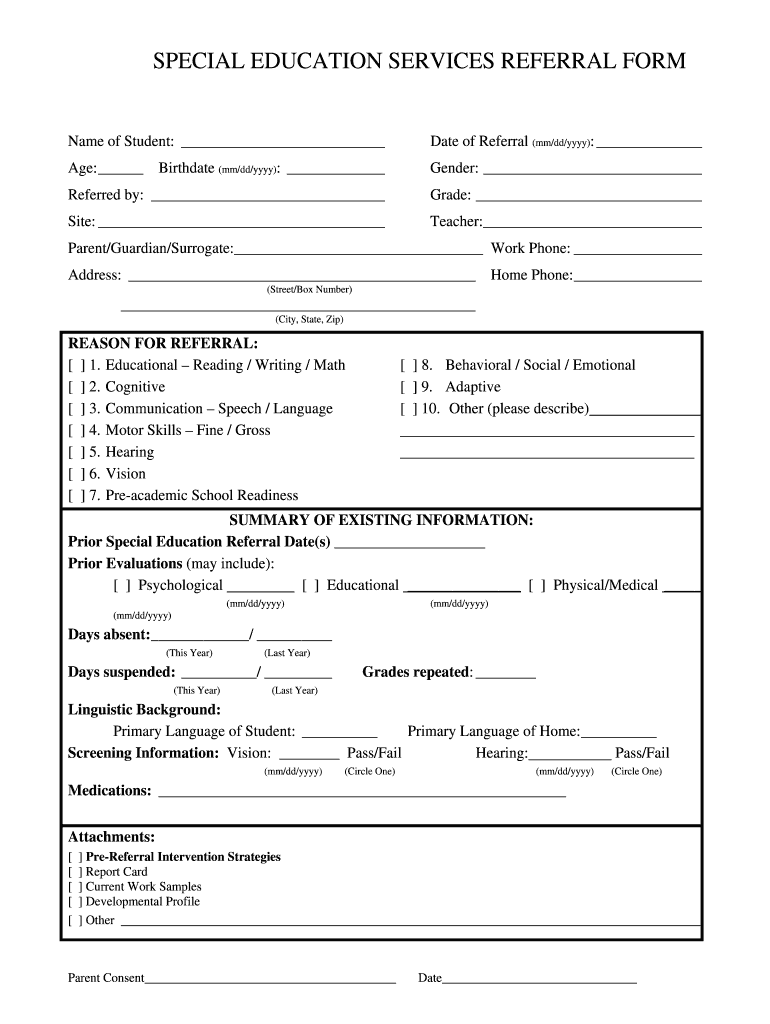
SPECIAL EDUCATION SERVICES REFERRAL FORM


What is the SPECIAL EDUCATION SERVICES REFERRAL FORM
The SPECIAL EDUCATION SERVICES REFERRAL FORM is a crucial document used in the United States to initiate the process of evaluating a student for special education services. This form is typically completed by parents, guardians, or educators who suspect that a child may have a disability that affects their learning. The referral serves as the first step in determining eligibility for special education services under the Individuals with Disabilities Education Act (IDEA).
By filling out this form, individuals provide essential information about the child's educational history, current performance, and specific concerns regarding their learning needs. This information is vital for school districts to begin the evaluation process and determine the appropriate support and services required for the child.
How to use the SPECIAL EDUCATION SERVICES REFERRAL FORM
Using the SPECIAL EDUCATION SERVICES REFERRAL FORM involves several key steps. First, gather all necessary information about the child, including their academic history, any previous assessments, and specific concerns related to their learning or behavior. This may include observations from teachers or other professionals.
Next, complete the form by providing detailed responses to all required sections. It is essential to be as thorough and accurate as possible, as this information will guide the evaluation process. Once the form is filled out, submit it to the appropriate school personnel, such as the special education coordinator or school psychologist, to initiate the evaluation process.
Steps to complete the SPECIAL EDUCATION SERVICES REFERRAL FORM
Completing the SPECIAL EDUCATION SERVICES REFERRAL FORM involves a systematic approach:
- Gather information: Collect relevant documents and data about the child's educational background.
- Fill out the form: Provide detailed information in each section, including personal details, educational history, and specific concerns.
- Review the form: Ensure all sections are completed accurately and thoroughly.
- Submit the form: Deliver the completed form to the designated school official, either in person or via mail.
After submission, follow up with the school to confirm receipt and inquire about the next steps in the evaluation process.
Key elements of the SPECIAL EDUCATION SERVICES REFERRAL FORM
The SPECIAL EDUCATION SERVICES REFERRAL FORM includes several key elements that are essential for initiating the evaluation process:
- Child's Information: Basic details like name, date of birth, and grade level.
- Parent/Guardian Information: Contact details for the child's primary caregivers.
- Educational History: A summary of the child's academic performance and previous interventions.
- Specific Concerns: Detailed descriptions of the issues prompting the referral.
- Signature: A section for the parent or guardian to sign, indicating consent for evaluation.
These elements ensure that the school has a comprehensive understanding of the child's needs and the context for the referral.
Eligibility Criteria
Eligibility for special education services under the Individuals with Disabilities Education Act (IDEA) is determined based on specific criteria. A child must demonstrate a disability that adversely affects their educational performance. Common categories of eligibility include:
- Specific Learning Disabilities: Difficulties in reading, writing, or mathematics.
- Autism Spectrum Disorder: Challenges in social communication and behavior.
- Emotional Disturbance: Emotional issues that impact learning.
- Speech or Language Impairments: Difficulties in communication.
- Other Health Impairments: Conditions that limit a child's strength, vitality, or alertness.
Each category has specific criteria that must be met for a child to qualify for special education services. Evaluations conducted after the referral will assess whether the child meets these criteria.
Form Submission Methods
The SPECIAL EDUCATION SERVICES REFERRAL FORM can be submitted through various methods, depending on the school's policies. Common submission methods include:
- In-Person: Delivering the completed form directly to the school office or designated personnel.
- Mail: Sending the form via postal service to the appropriate school address.
- Email: Some schools may allow forms to be submitted electronically through email.
It is important to confirm the preferred submission method with the school to ensure timely processing of the referral.
Quick guide on how to complete special education services referral form
Complete SPECIAL EDUCATION SERVICES REFERRAL FORM seamlessly on any device
Virtual document management has become increasingly popular among organizations and individuals. It offers a superb eco-friendly solution to traditional printed and signed documents, as you can locate the appropriate form and securely store it online. airSlate SignNow equips you with all the tools necessary to create, alter, and eSign your documents promptly without delays. Manage SPECIAL EDUCATION SERVICES REFERRAL FORM on any device with airSlate SignNow Android or iOS applications and enhance any document-focused operation today.
The easiest way to alter and eSign SPECIAL EDUCATION SERVICES REFERRAL FORM effortlessly
- Obtain SPECIAL EDUCATION SERVICES REFERRAL FORM and click Get Form to begin.
- Use the tools we provide to complete your document.
- Emphasize important portions of the documents or redact sensitive information with tools that airSlate SignNow offers specifically for that purpose.
- Generate your eSignature using the Sign tool, which takes mere seconds and holds the same legal validity as a conventional wet ink signature.
- Review all the details and then click the Done button to save your modifications.
- Select your preferred method to deliver your form, via email, text message (SMS), or invitation link, or download it to your computer.
Say goodbye to lost or misplaced files, tedious form searches, or errors that necessitate printing new document copies. airSlate SignNow fulfills all your document management needs in just a few clicks from a device of your choice. Alter and eSign SPECIAL EDUCATION SERVICES REFERRAL FORM and ensure excellent communication at any point in the form preparation process with airSlate SignNow.
Create this form in 5 minutes or less
Create this form in 5 minutes!
How to create an eSignature for the special education services referral form
How to create an electronic signature for a PDF online
How to create an electronic signature for a PDF in Google Chrome
How to create an e-signature for signing PDFs in Gmail
How to create an e-signature right from your smartphone
How to create an e-signature for a PDF on iOS
How to create an e-signature for a PDF on Android
People also ask
-
What is the SPECIAL EDUCATION SERVICES REFERRAL FORM?
The SPECIAL EDUCATION SERVICES REFERRAL FORM is a document designed to facilitate the referral process for students needing special education services. It helps educators and parents communicate essential information about a child's needs, ensuring a smooth transition into appropriate support services.
-
How can I access the SPECIAL EDUCATION SERVICES REFERRAL FORM?
You can easily access the SPECIAL EDUCATION SERVICES REFERRAL FORM through the airSlate SignNow platform. Simply log in to your account, navigate to the forms section, and you will find the referral form ready for use.
-
Is there a cost associated with using the SPECIAL EDUCATION SERVICES REFERRAL FORM?
Using the SPECIAL EDUCATION SERVICES REFERRAL FORM is part of the airSlate SignNow subscription plans. We offer various pricing tiers to accommodate different needs, ensuring that you can find a cost-effective solution that fits your budget.
-
What features does the SPECIAL EDUCATION SERVICES REFERRAL FORM offer?
The SPECIAL EDUCATION SERVICES REFERRAL FORM includes features such as customizable fields, electronic signatures, and secure document storage. These features streamline the referral process, making it easier for educators and parents to collaborate efficiently.
-
How does the SPECIAL EDUCATION SERVICES REFERRAL FORM benefit schools?
The SPECIAL EDUCATION SERVICES REFERRAL FORM benefits schools by simplifying the referral process and ensuring compliance with special education regulations. It enhances communication between parents and educators, leading to timely support for students in need.
-
Can the SPECIAL EDUCATION SERVICES REFERRAL FORM be integrated with other tools?
Yes, the SPECIAL EDUCATION SERVICES REFERRAL FORM can be integrated with various educational tools and platforms. This allows for seamless data transfer and enhances the overall efficiency of managing special education services.
-
Is the SPECIAL EDUCATION SERVICES REFERRAL FORM secure?
Absolutely! The SPECIAL EDUCATION SERVICES REFERRAL FORM is designed with security in mind. airSlate SignNow employs advanced encryption and security protocols to protect sensitive information, ensuring that all data remains confidential.
Get more for SPECIAL EDUCATION SERVICES REFERRAL FORM
- Ha 0780 0510p form
- Signature verification form nyc gov nyc
- 21 final default judgment of divorce final default judgment of divorce form
- 2848 form
- Nj workers compensation adjournment form
- Florida certificate of fetal death form
- Software master service agreement template form
- Software maintenance and support agreement template form
Find out other SPECIAL EDUCATION SERVICES REFERRAL FORM
- How To eSignature Georgia High Tech Document
- How Can I eSignature Rhode Island Finance & Tax Accounting Word
- How Can I eSignature Colorado Insurance Presentation
- Help Me With eSignature Georgia Insurance Form
- How Do I eSignature Kansas Insurance Word
- How Do I eSignature Washington Insurance Form
- How Do I eSignature Alaska Life Sciences Presentation
- Help Me With eSignature Iowa Life Sciences Presentation
- How Can I eSignature Michigan Life Sciences Word
- Can I eSignature New Jersey Life Sciences Presentation
- How Can I eSignature Louisiana Non-Profit PDF
- Can I eSignature Alaska Orthodontists PDF
- How Do I eSignature New York Non-Profit Form
- How To eSignature Iowa Orthodontists Presentation
- Can I eSignature South Dakota Lawers Document
- Can I eSignature Oklahoma Orthodontists Document
- Can I eSignature Oklahoma Orthodontists Word
- How Can I eSignature Wisconsin Orthodontists Word
- How Do I eSignature Arizona Real Estate PDF
- How To eSignature Arkansas Real Estate Document