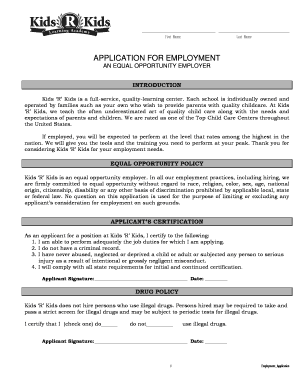
Kids R Kids Application Form


What is the Kids R Kids Application
The Kids R Kids application is a form designed for parents seeking enrollment in the Kids R Kids educational programs. This application serves as a gateway for families to access quality early childhood education and care services. It gathers essential information about the child, including personal details, health history, and parental preferences, ensuring a comprehensive understanding of each child's needs.
How to use the Kids R Kids Application
Using the Kids R Kids application is straightforward. Parents can fill out the form online or in person, providing necessary details about their child. Key sections include personal information, emergency contacts, and any specific requirements the child may have. Once completed, the application can be submitted electronically or printed for manual submission. This flexibility ensures that parents can choose the method that best suits their needs.
Steps to complete the Kids R Kids Application
To successfully complete the Kids R Kids application, follow these steps:
- Gather necessary documents, such as your child's birth certificate and immunization records.
- Access the application online or obtain a physical copy from a Kids R Kids location.
- Fill out all required fields accurately, ensuring that all information is up to date.
- Review the application for completeness and accuracy.
- Submit the application either online or in person at your local Kids R Kids center.
Eligibility Criteria
Eligibility for the Kids R Kids program typically includes children aged six weeks to twelve years. Parents must provide proof of residency and meet any specific requirements set by the local Kids R Kids center. Additionally, children should have up-to-date immunizations as per state regulations. Understanding these criteria helps streamline the application process and ensures that families meet all necessary standards for enrollment.
Required Documents
When completing the Kids R Kids application, several documents are essential for submission:
- Child's birth certificate or proof of age.
- Immunization records showing compliance with state health regulations.
- Emergency contact information for parents or guardians.
- Any special needs documentation, if applicable.
Application Process & Approval Time
The application process for the Kids R Kids program involves several steps, starting with the submission of the completed application form. After submission, the center reviews the application, which may take anywhere from a few days to a couple of weeks, depending on the center's capacity and the completeness of the application. Once approved, parents will receive notification regarding enrollment and any additional steps required before the child starts attending the program.
Quick guide on how to complete kids r kids application
Fulfill Kids R Kids Application easily on any gadget
Digital document management has become increasingly favored by companies and individuals alike. It offers an ideal environmentally friendly substitute for traditional printed and signed documents, allowing you to access the necessary form and securely keep it online. airSlate SignNow equips you with all the tools you require to create, modify, and electronically sign your documents quickly and effortlessly. Handle Kids R Kids Application on any device with airSlate SignNow Android or iOS applications and enhance any document-driven procedure today.
How to adjust and electronically sign Kids R Kids Application effortlessly
- Locate Kids R Kids Application and click Get Form to commence.
- Use the tools we offer to complete your document.
- Point out important sections of the documents or conceal sensitive information with the tools that airSlate SignNow provides specifically for that purpose.
- Generate your signature using the Sign feature, which takes moments and carries the same legal significance as a conventional wet ink signature.
- Review the details and click on the Done button to save your modifications.
- Select how you wish to send your form, via email, text message (SMS), an invitation link, or download it to your computer.
Eliminate the anxiety of lost or misplaced files, tedious document searches, or errors that necessitate printing new copies. airSlate SignNow takes care of all your document management needs in just a few clicks from any device of your choice. Modify and electronically sign Kids R Kids Application to ensure outstanding communication at every stage of your form preparation process with airSlate SignNow.
Create this form in 5 minutes or less
Create this form in 5 minutes!
How to create an eSignature for the kids r kids application
How to create an electronic signature for a PDF online
How to create an electronic signature for a PDF in Google Chrome
How to create an e-signature for signing PDFs in Gmail
How to create an e-signature right from your smartphone
How to create an e-signature for a PDF on iOS
How to create an e-signature for a PDF on Android
People also ask
-
What is the kids r kids application?
The kids r kids application is a specialized tool designed to streamline communication and management for parents and educators in children’s learning environments. It provides features that enhance the educational experience, ensuring a more interactive and organized approach to child development.
-
How much does the kids r kids application cost?
The pricing for the kids r kids application varies based on the specific features and services you choose. Generally, it offers several flexible pricing plans to accommodate the needs of families and educators. For detailed pricing information, it’s best to visit the official website.
-
What features can I expect from the kids r kids application?
The kids r kids application includes a range of features such as real-time updates, secure messaging, event schedules, and document sharing. These features are designed to facilitate better communication among parents, teachers, and caregivers, making it an essential resource for child development.
-
Are there any benefits to using the kids r kids application?
Yes, the kids r kids application offers numerous benefits, including improved communication between parents and educators, enhanced tracking of child progress, and the ability to easily share important documents. Overall, it fosters a more engaged and supportive learning environment.
-
Can the kids r kids application integrate with other tools?
Yes, the kids r kids application can easily integrate with a variety of other educational tools and platforms. This ensures that parents and educators can access all necessary resources and information in one convenient location, enhancing the overall user experience.
-
Is the kids r kids application user-friendly?
Absolutely! The kids r kids application is designed with a user-friendly interface that makes it easy for parents and teachers to navigate. Its intuitive design ensures that even those who are not tech-savvy can use the application without any issues.
-
How can I download the kids r kids application?
You can download the kids r kids application from the App Store or Google Play, depending on your device. Simply search for the app by name, install it, and begin setting up your account to access its features.
Get more for Kids R Kids Application
- Interior lighting compliance bcertificateb form
- Blood glucose curve report the cat doctor form
- Limited liability company disclosure form com ohio
- Document analysis protocol form
- Times new roman font 11 12 point form
- Emergency contact information form human resources ohlone ohlone
- J fform orm educational leave hhr36610r36610 of absence hr umich
- Get bobby bragan youth foundation scholarship application form
Find out other Kids R Kids Application
- Electronic signature Texas Education Separation Agreement Fast
- Electronic signature Idaho Insurance Letter Of Intent Free
- How To Electronic signature Idaho Insurance POA
- Can I Electronic signature Illinois Insurance Last Will And Testament
- Electronic signature High Tech PPT Connecticut Computer
- Electronic signature Indiana Insurance LLC Operating Agreement Computer
- Electronic signature Iowa Insurance LLC Operating Agreement Secure
- Help Me With Electronic signature Kansas Insurance Living Will
- Electronic signature Insurance Document Kentucky Myself
- Electronic signature Delaware High Tech Quitclaim Deed Online
- Electronic signature Maine Insurance Quitclaim Deed Later
- Electronic signature Louisiana Insurance LLC Operating Agreement Easy
- Electronic signature West Virginia Education Contract Safe
- Help Me With Electronic signature West Virginia Education Business Letter Template
- Electronic signature West Virginia Education Cease And Desist Letter Easy
- Electronic signature Missouri Insurance Stock Certificate Free
- Electronic signature Idaho High Tech Profit And Loss Statement Computer
- How Do I Electronic signature Nevada Insurance Executive Summary Template
- Electronic signature Wisconsin Education POA Free
- Electronic signature Wyoming Education Moving Checklist Secure