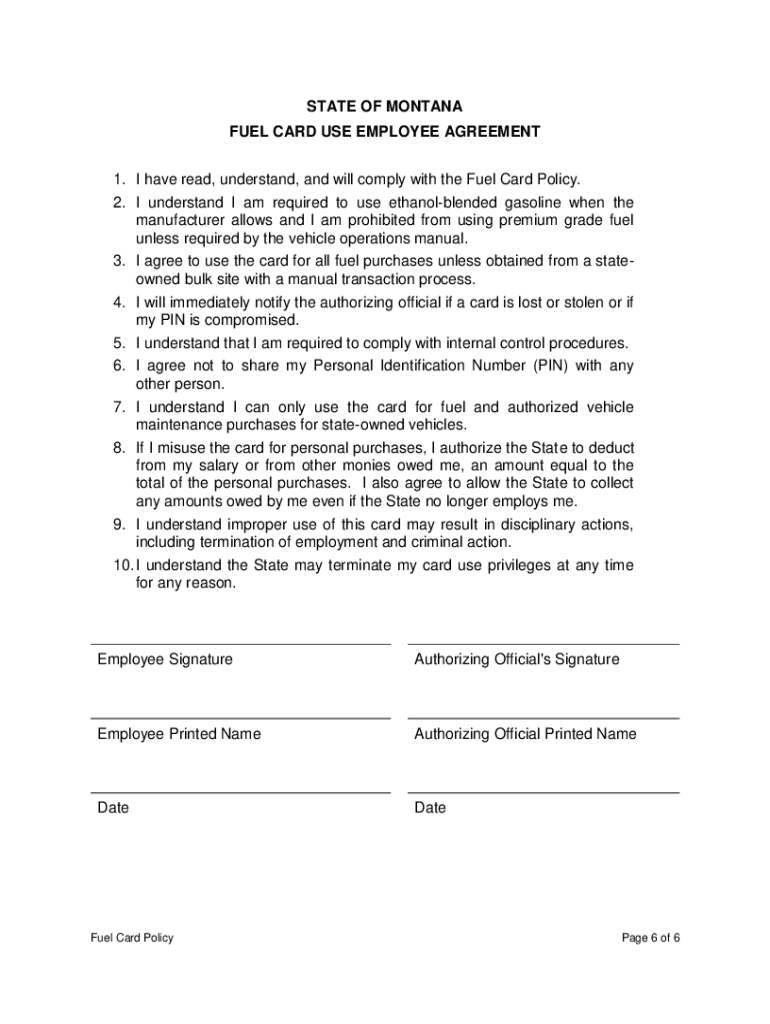
How to Implement a Driver Fuel Card Policy Template Form


Understanding the Driver Fuel Card Policy Template
A driver fuel card policy template serves as a foundational document for businesses that provide fuel cards to their drivers. This template outlines the rules and regulations governing the use of fuel cards, ensuring that employees understand their responsibilities and the acceptable usage of company resources. Key components typically include eligibility criteria, permitted fuel purchases, and guidelines for reporting lost or stolen cards. By implementing a clear policy, companies can manage fuel expenses effectively while minimizing the risk of misuse.
Key Elements of a Driver Fuel Card Policy
When creating a driver fuel card policy, several essential elements should be included to ensure clarity and compliance. These elements typically encompass:
- Eligibility Criteria: Define who qualifies for a fuel card, such as full-time employees or specific job roles.
- Permitted Uses: Specify what types of purchases are allowed, such as fuel, maintenance, or emergency repairs.
- Reporting Procedures: Outline the steps employees must take if a card is lost, stolen, or compromised.
- Consequences of Misuse: Clearly state the penalties for violating the policy, which may include disciplinary action.
Steps to Implement a Driver Fuel Card Policy
Implementing a driver fuel card policy involves several key steps to ensure effective communication and compliance. These steps include:
- Drafting the Policy: Use a comprehensive template to create a policy that meets your company's specific needs.
- Reviewing Legal Requirements: Ensure that the policy complies with federal and state regulations regarding employee benefits and company resources.
- Training Employees: Conduct training sessions to educate employees on the policy and its importance.
- Monitoring Usage: Regularly review fuel card transactions to ensure compliance and identify any potential misuse.
Legal Considerations for Driver Fuel Card Policies
When formulating a driver fuel card policy, it is crucial to consider legal implications. Companies must adhere to federal and state laws regarding employee benefits, tax implications, and reimbursement practices. Additionally, policies should comply with regulations concerning data protection and privacy, especially when handling sensitive employee information. Consulting with legal counsel can help ensure that the policy aligns with all applicable laws and regulations.
Examples of Driver Fuel Card Policies
Examples of driver fuel card policies can provide valuable insights into how to structure your own policy. Common practices include:
- A policy that allows fuel purchases only at specific gas stations to control costs.
- A limit on the amount that can be spent per transaction or per month to prevent excessive expenses.
- Requirements for submitting receipts for fuel purchases to ensure accountability.
Obtaining a Driver Fuel Card Policy Template
Obtaining a driver fuel card policy template can simplify the process of creating your own policy. Templates are often available through various business resources, including human resources associations, industry groups, or online platforms specializing in business documentation. It is essential to select a template that is customizable to fit your company's unique needs and complies with relevant legal standards.
Quick guide on how to complete how to implement a driver fuel card policy template
Complete How To Implement A Driver Fuel Card Policy Template effortlessly on any device
Managing documents online has gained signNow traction among businesses and individuals. It serves as an ideal environmentally friendly alternative to conventional printed and signed documentation, allowing you to obtain the necessary form and securely store it digitally. airSlate SignNow equips you with all the resources required to create, edit, and electronically sign your documents promptly without delays. Handle How To Implement A Driver Fuel Card Policy Template on any device using airSlate SignNow's Android or iOS applications, and streamline any document-related task today.
The easiest way to edit and electronically sign How To Implement A Driver Fuel Card Policy Template seamlessly
- Obtain How To Implement A Driver Fuel Card Policy Template and then click Get Form to initiate.
- Utilize the tools we offer to complete your document.
- Emphasize key sections of your documents or obscure sensitive information with the tools that airSlate SignNow provides specifically for that purpose.
- Create your signature with the Sign function, which takes mere seconds and carries the same legal weight as a conventional handwritten signature.
- Review all details thoroughly and then click the Done button to save your updates.
- Choose your preferred way to send your document, whether by email, text message (SMS), invite link, or download it to your computer.
Eliminate concerns about lost or misplaced documents, tiring searches for forms, or errors that require printing new copies. airSlate SignNow meets your document management needs in just a few clicks from any device you choose. Edit and electronically sign How To Implement A Driver Fuel Card Policy Template to ensure effective communication at every stage of the document preparation process with airSlate SignNow.
Create this form in 5 minutes or less
Create this form in 5 minutes!
How to create an eSignature for the how to implement a driver fuel card policy template
How to create an electronic signature for a PDF online
How to create an electronic signature for a PDF in Google Chrome
How to create an e-signature for signing PDFs in Gmail
How to create an e-signature right from your smartphone
How to create an e-signature for a PDF on iOS
How to create an e-signature for a PDF on Android
People also ask
-
What is an employee fuel card agreement template?
An employee fuel card agreement template is a document that outlines the terms and conditions under which employees can use fuel cards provided by their employer. This template helps ensure clarity and compliance regarding usage, limits, and reimbursement processes.
-
How can I customize the employee fuel card agreement template?
You can easily customize the employee fuel card agreement template using airSlate SignNow’s intuitive platform. Simply select the template, make your changes to reflect your company’s policies, and tailor it to your specific needs before sending it out for eSignature.
-
Is there a cost associated with using the employee fuel card agreement template?
Yes, airSlate SignNow offers various pricing plans that include access to the employee fuel card agreement template. You can choose the plan that best fits your business needs, and enjoy a cost-effective solution for managing your documents and eSignatures.
-
What are the benefits of using an employee fuel card agreement template?
Using an employee fuel card agreement template streamlines your onboarding process and ensures that all employees understand their responsibilities. This reduces misunderstandings, improves compliance, and helps manage fuel expenditures more effectively.
-
Can the employee fuel card agreement template be integrated with other systems?
Absolutely! The employee fuel card agreement template can be integrated with various business systems via airSlate SignNow's API. This allows for seamless data transfer, enhancing your workflow and ensuring that all information remains up-to-date.
-
Is the employee fuel card agreement template legally binding?
Yes, when executed through airSlate SignNow, the employee fuel card agreement template is legally binding. The platform adheres to eSignature laws, ensuring that your agreements are enforceable and comply with legal standards.
-
How do I send the employee fuel card agreement template for eSignature?
Sending the employee fuel card agreement template for eSignature is simple with airSlate SignNow. Just upload the completed template, enter the email addresses of your employees, and click 'Send' to initiate the signing process.
Get more for How To Implement A Driver Fuel Card Policy Template
Find out other How To Implement A Driver Fuel Card Policy Template
- How To Electronic signature Massachusetts Courts Stock Certificate
- Electronic signature Mississippi Courts Promissory Note Template Online
- Electronic signature Montana Courts Promissory Note Template Now
- Electronic signature Montana Courts Limited Power Of Attorney Safe
- Electronic signature Oklahoma Sports Contract Safe
- Electronic signature Oklahoma Sports RFP Fast
- How To Electronic signature New York Courts Stock Certificate
- Electronic signature South Carolina Sports Separation Agreement Easy
- Electronic signature Virginia Courts Business Plan Template Fast
- How To Electronic signature Utah Courts Operating Agreement
- Electronic signature West Virginia Courts Quitclaim Deed Computer
- Electronic signature West Virginia Courts Quitclaim Deed Free
- Electronic signature Virginia Courts Limited Power Of Attorney Computer
- Can I Sign Alabama Banking PPT
- Electronic signature Washington Sports POA Simple
- How To Electronic signature West Virginia Sports Arbitration Agreement
- Electronic signature Wisconsin Sports Residential Lease Agreement Myself
- Help Me With Sign Arizona Banking Document
- How Do I Sign Arizona Banking Form
- How Can I Sign Arizona Banking Form