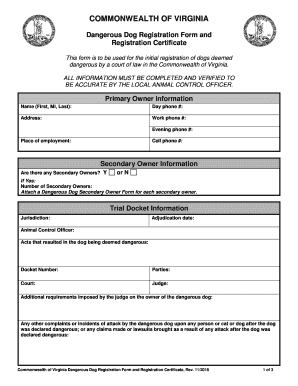
Dangerous Dog Registration Form and


What is the Dangerous Dog Registration Form
The Dangerous Dog Registration Form is a legal document required in various jurisdictions to formally register dogs deemed dangerous or potentially hazardous. This form serves to ensure that owners of such dogs comply with local laws and regulations aimed at promoting public safety. By registering a dog as dangerous, owners may be subject to specific requirements, including increased liability insurance, secure enclosures, and mandatory training programs. The form typically collects essential information about the dog, including breed, age, and any prior incidents that may have contributed to its classification as dangerous.
How to use the Dangerous Dog Registration Form
Using the Dangerous Dog Registration Form involves several straightforward steps. First, ensure you have the correct version of the form as required by your local jurisdiction. Next, provide accurate details about your dog, including its name, breed, and any relevant history. After filling out the form, review it for completeness and accuracy. Once confirmed, submit the form according to your local regulations, which may include online submission, mailing, or in-person delivery to the appropriate authority. Keep a copy for your records to ensure compliance with any future inquiries.
Steps to complete the Dangerous Dog Registration Form
Completing the Dangerous Dog Registration Form requires careful attention to detail. Follow these steps for a successful submission:
- Obtain the form from your local animal control or regulatory agency.
- Fill in the required information accurately, including your contact details and your dog's specifics.
- Provide any necessary documentation, such as proof of vaccinations or previous incident reports.
- Review the form to ensure all information is correct and complete.
- Submit the form as directed by your local regulations, keeping a copy for your records.
Legal use of the Dangerous Dog Registration Form
The Dangerous Dog Registration Form is legally binding and must be used in accordance with local laws. Failure to register a dangerous dog can result in significant penalties, including fines or restrictions on dog ownership. Each state may have specific laws governing the registration process, including the definition of what constitutes a dangerous dog. It is essential for dog owners to familiarize themselves with these laws to ensure compliance and avoid legal repercussions.
State-specific rules for the Dangerous Dog Registration Form
Rules regarding the Dangerous Dog Registration Form can vary significantly from state to state. Some states may require additional documentation or specific fees associated with the registration process. Additionally, certain breeds may be classified as dangerous in some states but not in others. It is crucial for dog owners to check their state’s regulations to understand the requirements and obligations they must fulfill when registering their dog.
Penalties for Non-Compliance
Non-compliance with the Dangerous Dog Registration Form requirements can lead to severe consequences. Penalties may include hefty fines, mandatory court appearances, or even the confiscation of the dog in question. In some cases, repeated violations can result in criminal charges against the owner. It is vital for dog owners to adhere to registration laws to avoid these potential legal issues.
Quick guide on how to complete dangerous dog registration form and
Complete Dangerous Dog Registration Form And effortlessly on any device
Digital document management has become increasingly popular with businesses and individuals. It offers an ideal eco-friendly substitute for traditional printed and signed documents, as you can access the necessary form and securely store it online. airSlate SignNow equips you with all the tools required to create, modify, and electronically sign your documents swiftly without delays. Manage Dangerous Dog Registration Form And on any device with airSlate SignNow Android or iOS apps and streamline any document-related task today.
The simplest way to modify and eSign Dangerous Dog Registration Form And effortlessly
- Obtain Dangerous Dog Registration Form And and then click Get Form to begin.
- Utilize the tools we offer to complete your document.
- Emphasize important parts of your documents or obscure sensitive information with tools that airSlate SignNow provides specifically for that purpose.
- Generate your signature using the Sign tool, which takes seconds and holds the same legal validity as a traditional handwritten signature.
- Review all the details and then click on the Done button to save your alterations.
- Choose how you wish to send your form: via email, text message (SMS), invite link, or download it to your computer.
Eliminate concerns about lost or misplaced files, tedious form searching, or errors that require printing new document copies. airSlate SignNow fulfills all your document management needs in just a few clicks from any device of your choice. Alter and eSign Dangerous Dog Registration Form And and ensure excellent communication at every step of your form preparation process with airSlate SignNow.
Create this form in 5 minutes or less
Create this form in 5 minutes!
How to create an eSignature for the dangerous dog registration form and
How to create an electronic signature for a PDF online
How to create an electronic signature for a PDF in Google Chrome
How to create an e-signature for signing PDFs in Gmail
How to create an e-signature right from your smartphone
How to create an e-signature for a PDF on iOS
How to create an e-signature for a PDF on Android
People also ask
-
What is the Dangerous Dog Registration Form And, and why do I need it?
The Dangerous Dog Registration Form And is a legal document required for registering dogs that are classified as dangerous in your area. This registration helps ensure public safety and compliance with local regulations. Utilizing airSlate SignNow makes it easy to complete and submit this form efficiently.
-
How much does it cost to use the Dangerous Dog Registration Form And with airSlate SignNow?
airSlate SignNow offers flexible pricing plans that are affordable for individuals and businesses alike. The cost to use the Dangerous Dog Registration Form And can vary depending on the specific features you choose, but overall, it's a cost-effective solution for handling necessary registrations.
-
What features does the Dangerous Dog Registration Form And include with airSlate SignNow?
When using airSlate SignNow for the Dangerous Dog Registration Form And, you can access features such as eSignature capabilities, customizable templates, and secure cloud storage. Additionally, the platform allows for easy tracking and management of documents, ensuring a streamlined process.
-
Is the Dangerous Dog Registration Form And easy to complete?
Yes, the Dangerous Dog Registration Form And is designed to be user-friendly and straightforward. airSlate SignNow provides guided workflows to help you fill out the form accurately and efficiently, even if you are unfamiliar with the process.
-
Can I integrate the Dangerous Dog Registration Form And with other tools?
Absolutely! airSlate SignNow supports integrations with various popular applications, enabling you to easily connect the Dangerous Dog Registration Form And with your existing systems. This feature enhances workflow efficiency and data management within your organization.
-
What are the benefits of using airSlate SignNow for the Dangerous Dog Registration Form And?
Using airSlate SignNow for your Dangerous Dog Registration Form And ensures a faster, more reliable registration process. The platform's electronic signature feature allows you to obtain necessary approvals swiftly, while its secure environment keeps your sensitive information protected.
-
How secure is the Dangerous Dog Registration Form And when using airSlate SignNow?
Security is a top priority at airSlate SignNow. The Dangerous Dog Registration Form And is protected by advanced encryption technologies, ensuring that your personal and dog registration data remains confidential and secure throughout the process.
Get more for Dangerous Dog Registration Form And
- Positive behavior support plan pbsp students name 1 sdst form
- Child action form
- Iphone service repair form
- Confirmation letter for supply of material form
- Estate planning forms
- This agreement made and entered into on the mfsorderdate serves as a legally binding contract between form
- Contingent motor truck cargo liability application form
- Howard county public school systemstudent service form
Find out other Dangerous Dog Registration Form And
- How Can I eSignature California Cohabitation Agreement
- How Do I eSignature Colorado Cohabitation Agreement
- How Do I eSignature New Jersey Cohabitation Agreement
- Can I eSign Utah Mobile App Design Proposal Template
- eSign Arkansas IT Project Proposal Template Online
- eSign North Dakota IT Project Proposal Template Online
- eSignature New Jersey Last Will and Testament Online
- eSignature Pennsylvania Last Will and Testament Now
- eSign Arkansas Software Development Agreement Template Easy
- eSign Michigan Operating Agreement Free
- Help Me With eSign Nevada Software Development Agreement Template
- eSign Arkansas IT Consulting Agreement Computer
- How To eSignature Connecticut Living Will
- eSign Alaska Web Hosting Agreement Computer
- eSign Alaska Web Hosting Agreement Now
- eSign Colorado Web Hosting Agreement Simple
- How Do I eSign Colorado Joint Venture Agreement Template
- How To eSign Louisiana Joint Venture Agreement Template
- eSign Hawaii Web Hosting Agreement Now
- eSign New Jersey Joint Venture Agreement Template Online