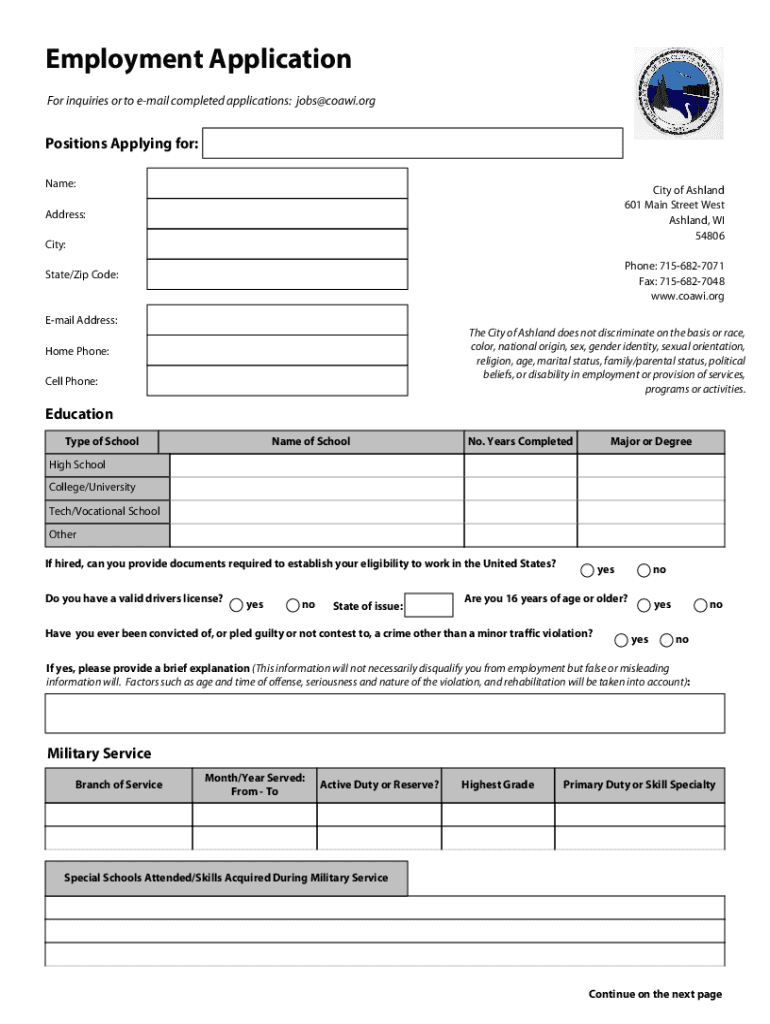
Employment Application City of Ashland Fire Department Form


What is the Employment Application City Of Ashland Fire Department
The Employment Application for the City of Ashland Fire Department is a formal document used by individuals seeking employment within the fire department. This application collects essential information about the applicant, including personal details, educational background, work experience, and references. It is designed to assess the qualifications and suitability of candidates for various positions within the department, ensuring that only the most qualified individuals are considered for employment.
How to use the Employment Application City Of Ashland Fire Department
To use the Employment Application for the City of Ashland Fire Department, applicants should first obtain the form from the official city website or the fire department's office. Once the form is acquired, applicants need to fill it out completely and accurately, providing all requested information. It is important to review the application for any errors before submission. The completed application can then be submitted either online, via mail, or in person, depending on the department's submission guidelines.
Steps to complete the Employment Application City Of Ashland Fire Department
Completing the Employment Application for the City of Ashland Fire Department involves several key steps:
- Obtain the application: Access the form through the official website or visit the fire department.
- Fill out personal information: Provide your name, address, contact details, and date of birth.
- Detail your education: List your educational background, including schools attended and degrees earned.
- Outline work experience: Include previous employment, job titles, and responsibilities held.
- Provide references: List individuals who can vouch for your qualifications and character.
- Review the application: Check for accuracy and completeness before submission.
- Submit the application: Follow the specified method for submission, whether online, by mail, or in person.
Key elements of the Employment Application City Of Ashland Fire Department
Key elements of the Employment Application for the City of Ashland Fire Department include:
- Personal Information: Name, address, phone number, and email.
- Education History: Details of educational institutions attended and degrees obtained.
- Work Experience: A comprehensive list of previous jobs, including roles and responsibilities.
- References: Individuals who can provide professional or personal recommendations.
- Signature: A declaration of the truthfulness of the information provided, requiring the applicant's signature.
Eligibility Criteria
Eligibility criteria for applying to the City of Ashland Fire Department typically include:
- Minimum age requirement, often set at eighteen years.
- Completion of a high school diploma or equivalent.
- Relevant certifications or training in fire science or emergency services may be preferred.
- Ability to pass background checks and physical examinations as required by the department.
Application Process & Approval Time
The application process for the City of Ashland Fire Department generally follows these steps:
- Submission of the completed Employment Application.
- Initial review of applications by department personnel.
- Interviews may be scheduled for selected candidates.
- Background checks and physical assessments are conducted for finalists.
- Notification of the hiring decision, which can take several weeks depending on the number of applicants and the department's review process.
Quick guide on how to complete employment application city of ashland fire department
Complete Employment Application City Of Ashland Fire Department effortlessly on any device
Managing documents online has gained traction among businesses and individuals alike. It serves as an ideal eco-friendly substitute for traditional printed and signed paperwork, as you can easily locate the necessary form and securely store it online. airSlate SignNow provides all the tools you need to create, modify, and electronically sign your documents swiftly without any hold-ups. Handle Employment Application City Of Ashland Fire Department on any device using airSlate SignNow's Android or iOS applications and enhance any document-related procedure today.
How to modify and eSign Employment Application City Of Ashland Fire Department with ease
- Locate Employment Application City Of Ashland Fire Department and click Get Form to begin.
- Utilize the tools we offer to fill out your form.
- Emphasize important sections of the documents or obscure sensitive information with features specifically designed by airSlate SignNow for that purpose.
- Create your signature using the Sign tool, which takes mere seconds and holds the same legal validity as a conventional wet ink signature.
- Review all the details and click the Done button to save your changes.
- Select your preferred method to send your form, by email, SMS, invitation link, or download it to your computer.
No more worrying about lost or misplaced papers, tedious form searching, or mistakes that necessitate printing new document copies. airSlate SignNow fulfills all your document management needs in just a few clicks from any device you prefer. Modify and eSign Employment Application City Of Ashland Fire Department and ensure exceptional communication at every stage of your form preparation process with airSlate SignNow.
Create this form in 5 minutes or less
Create this form in 5 minutes!
How to create an eSignature for the employment application city of ashland fire department
How to create an electronic signature for a PDF online
How to create an electronic signature for a PDF in Google Chrome
How to create an e-signature for signing PDFs in Gmail
How to create an e-signature right from your smartphone
How to create an e-signature for a PDF on iOS
How to create an e-signature for a PDF on Android
People also ask
-
What is the Employment Application City Of Ashland Fire Department?
The Employment Application City Of Ashland Fire Department is a digital form designed for individuals interested in applying for firefighting positions within the Ashland Fire Department. It streamlines the application process, allowing candidates to easily fill out and submit their applications online.
-
How can I complete the Employment Application City Of Ashland Fire Department?
To complete the Employment Application City Of Ashland Fire Department, visit the official Ashland Fire Department website and locate the application form. Using airSlate SignNow, you can fill out the form electronically, ensuring all necessary information is provided before submitting it.
-
Is there a fee associated with the Employment Application City Of Ashland Fire Department?
There is no fee associated with submitting the Employment Application City Of Ashland Fire Department. The application process is free, ensuring that all qualified candidates can apply without financial barriers.
-
What features does airSlate SignNow offer for the Employment Application City Of Ashland Fire Department?
airSlate SignNow provides various features to enhance the Employment Application City Of Ashland Fire Department, including electronic signatures, real-time collaboration, and customizable templates. These features help simplify the application process for both applicants and the fire department.
-
Are there any benefits to using airSlate SignNow for the Employment Application City Of Ashland Fire Department?
Using airSlate SignNow for the Employment Application City Of Ashland Fire Department enhances efficiency and reduces paperwork. Applicants can easily submit their applications online, while the fire department can track submissions in real-time, resulting in a quicker hiring process.
-
Can I access the Employment Application City Of Ashland Fire Department from my mobile device?
Yes, the Employment Application City Of Ashland Fire Department is accessible from any device, including mobile phones and tablets. This mobile-friendly design allows applicants to complete their applications conveniently from anywhere.
-
What integrations does airSlate SignNow support for the Employment Application City Of Ashland Fire Department?
airSlate SignNow integrates seamlessly with various applications to facilitate the Employment Application City Of Ashland Fire Department. Compatible integrations include popular CRM systems, cloud storage services, and project management tools, making it easy to manage applications.
Get more for Employment Application City Of Ashland Fire Department
- Redacted this settlement agreement is entered into thisday of form
- Oregon residential real estate sales disclosure statement form
- Oregon sample forms multifamily nw
- Pacific screening application form
- Residential bulding permit application the city of clanton alabama form
- Quickbooks contract template form
- Quinceanera contract template form
- Quit smok contract template form
Find out other Employment Application City Of Ashland Fire Department
- How Do I Sign Idaho Disclosure Notice
- Sign Illinois Drug Testing Consent Agreement Online
- Sign Louisiana Applicant Appraisal Form Evaluation Free
- Sign Maine Applicant Appraisal Form Questions Secure
- Sign Wisconsin Applicant Appraisal Form Questions Easy
- Sign Alabama Deed of Indemnity Template Later
- Sign Alabama Articles of Incorporation Template Secure
- Can I Sign Nevada Articles of Incorporation Template
- Sign New Mexico Articles of Incorporation Template Safe
- Sign Ohio Articles of Incorporation Template Simple
- Can I Sign New Jersey Retainer Agreement Template
- Sign West Virginia Retainer Agreement Template Myself
- Sign Montana Car Lease Agreement Template Fast
- Can I Sign Illinois Attorney Approval
- Sign Mississippi Limited Power of Attorney Later
- How Can I Sign Kansas Attorney Approval
- How Do I Sign New Mexico Limited Power of Attorney
- Sign Pennsylvania Car Lease Agreement Template Simple
- Sign Rhode Island Car Lease Agreement Template Fast
- Sign Indiana Unlimited Power of Attorney Online