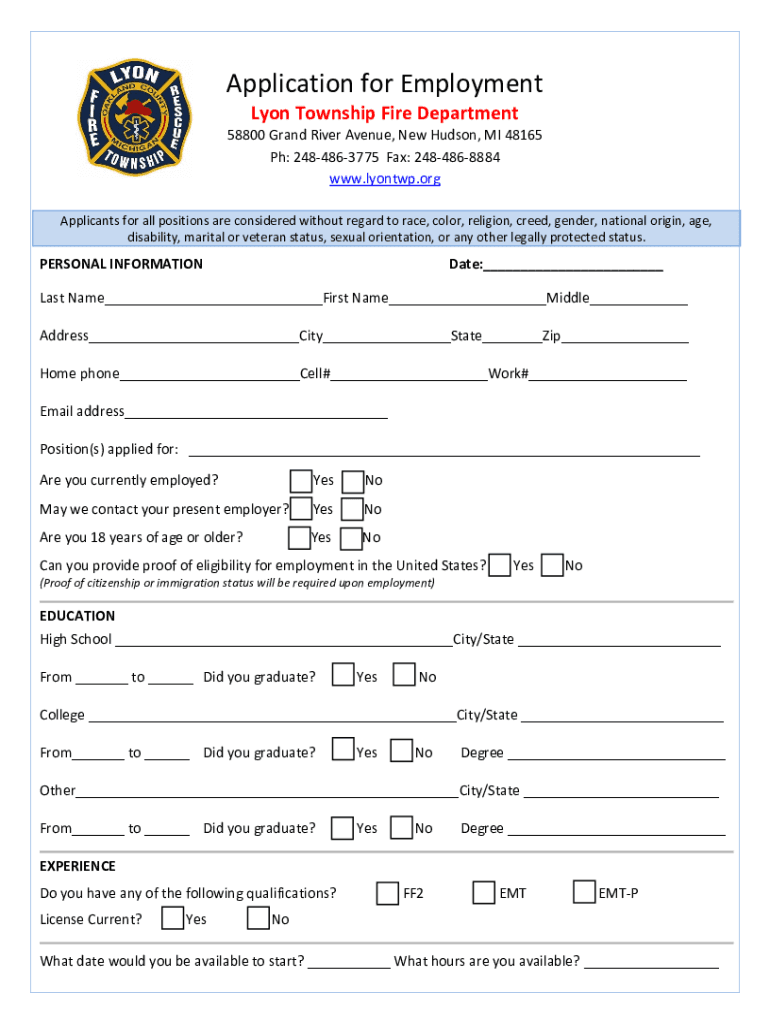
Application for Employment Lyon Township Fire Department Form


What is the Application For Employment Lyon Township Fire Department
The Application For Employment Lyon Township Fire Department is a formal document used by individuals seeking employment with the fire department. This application collects essential information about the applicant, including personal details, educational background, work history, and references. The form is designed to assess the qualifications and suitability of candidates for various positions within the fire department, ensuring that the best candidates are selected to serve the community.
How to use the Application For Employment Lyon Township Fire Department
To effectively use the Application For Employment Lyon Township Fire Department, applicants should first obtain the form from the department’s official website or local office. Once the form is acquired, candidates should carefully read the instructions provided. It is important to fill out the application completely and accurately, ensuring all required fields are addressed. After completing the form, applicants should review it for any errors before submitting it according to the specified submission methods.
Steps to complete the Application For Employment Lyon Township Fire Department
Completing the Application For Employment Lyon Township Fire Department involves several key steps:
- Obtain the application form from the Lyon Township Fire Department.
- Read all instructions thoroughly to understand the requirements.
- Fill out personal information, including name, address, and contact details.
- Provide details about education, including schools attended and degrees earned.
- List relevant work experience, including previous employers and job responsibilities.
- Include references who can vouch for your qualifications and character.
- Review the application for accuracy and completeness.
- Submit the application as directed, either online, by mail, or in person.
Required Documents
When applying for a position with the Lyon Township Fire Department, applicants may need to submit additional documents along with the Application For Employment. These documents often include:
- A copy of a valid driver’s license.
- Proof of residency within Lyon Township.
- Copies of certifications relevant to fire service, such as EMT or paramedic certifications.
- Transcripts or diplomas from educational institutions.
- Any additional documents specified in the application instructions.
Form Submission Methods
The Application For Employment Lyon Township Fire Department can typically be submitted through various methods to accommodate applicants' preferences. These methods may include:
- Online submission through the department’s official website.
- Mailing the completed application to the designated address.
- Hand-delivering the application to the fire department’s administrative office.
Eligibility Criteria
To be eligible for employment with the Lyon Township Fire Department, applicants must meet certain criteria. Common eligibility requirements include:
- Being at least eighteen years of age.
- Possessing a valid driver’s license.
- Meeting any physical fitness standards set by the department.
- Having no felony convictions or serious misdemeanors.
- Completing any required training or certification programs.
Quick guide on how to complete application for employment lyon township fire department
Complete Application For Employment Lyon Township Fire Department effortlessly on any device
Digital document management has gained traction among companies and individuals. It serves as an ideal environmentally friendly alternative to traditional printed and signed documents, allowing you to find the appropriate form and securely keep it online. airSlate SignNow provides you with all the necessary tools to create, modify, and eSign your documents swiftly without delays. Handle Application For Employment Lyon Township Fire Department on any platform using the airSlate SignNow Android or iOS applications and enhance any document-centric process today.
How to edit and eSign Application For Employment Lyon Township Fire Department with ease
- Find Application For Employment Lyon Township Fire Department and click Get Form to begin.
- Utilize the tools we offer to complete your form.
- Emphasize important parts of your documents or obscure sensitive information with tools that airSlate SignNow specifically provides for that purpose.
- Create your signature with the Sign feature, which takes only seconds and carries the same legal validity as a conventional wet ink signature.
- Verify the details and click on the Done button to secure your modifications.
- Choose how you wish to share your form, via email, SMS, or invitation link, or download it to your computer.
Stop worrying about lost or misplaced files, tedious form searching, or errors that require new document prints. airSlate SignNow meets your document management needs in just a few clicks from any device you prefer. Edit and eSign Application For Employment Lyon Township Fire Department to ensure excellent communication at every stage of your form preparation process with airSlate SignNow.
Create this form in 5 minutes or less
Create this form in 5 minutes!
How to create an eSignature for the application for employment lyon township fire department
How to create an electronic signature for a PDF online
How to create an electronic signature for a PDF in Google Chrome
How to create an e-signature for signing PDFs in Gmail
How to create an e-signature right from your smartphone
How to create an e-signature for a PDF on iOS
How to create an e-signature for a PDF on Android
People also ask
-
What is the Application For Employment Lyon Township Fire Department?
The Application For Employment Lyon Township Fire Department is a formal document required for candidates seeking employment opportunities within the fire department. It includes sections for personal information, qualifications, and work history, allowing the department to assess applicants effectively.
-
How can I fill out the Application For Employment Lyon Township Fire Department?
You can fill out the Application For Employment Lyon Township Fire Department online using airSlate SignNow. Our platform provides an intuitive interface that guides you through the process, ensuring all required information is entered accurately before submission.
-
Is there a fee associated with submitting the Application For Employment Lyon Township Fire Department?
There is no fee required for submitting the Application For Employment Lyon Township Fire Department through our platform. We offer a cost-effective solution for managing employment applications efficiently, eliminating any hidden costs.
-
What features does airSlate SignNow provide for the Application For Employment Lyon Township Fire Department?
airSlate SignNow offers features such as eSignature capabilities, document templates, and automated workflows for the Application For Employment Lyon Township Fire Department. These tools streamline the application process, making it faster and more organized.
-
How does airSlate SignNow benefit my application process for the Application For Employment Lyon Township Fire Department?
Using airSlate SignNow enhances the application process for the Application For Employment Lyon Township Fire Department by providing a user-friendly interface and secure document handling. You can quickly send, sign, and track your application status, ensuring a smooth experience.
-
Can I integrate airSlate SignNow with other applications for the Application For Employment Lyon Township Fire Department?
Yes, airSlate SignNow integrates with various applications such as Google Drive and Salesforce to facilitate the application process for the Application For Employment Lyon Township Fire Department. This ensures that all your documents are easily accessible and organized.
-
What are the advantages of using airSlate SignNow for the Application For Employment Lyon Township Fire Department?
The advantages of using airSlate SignNow for the Application For Employment Lyon Township Fire Department include increased efficiency, reduced paperwork, and secure electronic signatures. These benefits simplify the hiring process, allowing departments to focus on selecting the best candidates.
Get more for Application For Employment Lyon Township Fire Department
- City of elyria rental unit registration form
- Landlord rental increase request form
- Move inout checklist reviseddoc form
- Voucher extension request the chicago housing authority form
- Apartment inspection bchecklist moveb in condition form
- Summers property management form
- Illinois crop share cash farm lease farmdoc form
- Purchase contract template form
Find out other Application For Employment Lyon Township Fire Department
- Electronic signature Real Estate Document Utah Safe
- Electronic signature Oregon Police Living Will Now
- Electronic signature Pennsylvania Police Executive Summary Template Free
- Electronic signature Pennsylvania Police Forbearance Agreement Fast
- How Do I Electronic signature Pennsylvania Police Forbearance Agreement
- How Can I Electronic signature Pennsylvania Police Forbearance Agreement
- Electronic signature Washington Real Estate Purchase Order Template Mobile
- Electronic signature West Virginia Real Estate Last Will And Testament Online
- Electronic signature Texas Police Lease Termination Letter Safe
- How To Electronic signature Texas Police Stock Certificate
- How Can I Electronic signature Wyoming Real Estate Quitclaim Deed
- Electronic signature Virginia Police Quitclaim Deed Secure
- How Can I Electronic signature West Virginia Police Letter Of Intent
- How Do I Electronic signature Washington Police Promissory Note Template
- Electronic signature Wisconsin Police Permission Slip Free
- Electronic signature Minnesota Sports Limited Power Of Attorney Fast
- Electronic signature Alabama Courts Quitclaim Deed Safe
- How To Electronic signature Alabama Courts Stock Certificate
- Can I Electronic signature Arkansas Courts Operating Agreement
- How Do I Electronic signature Georgia Courts Agreement