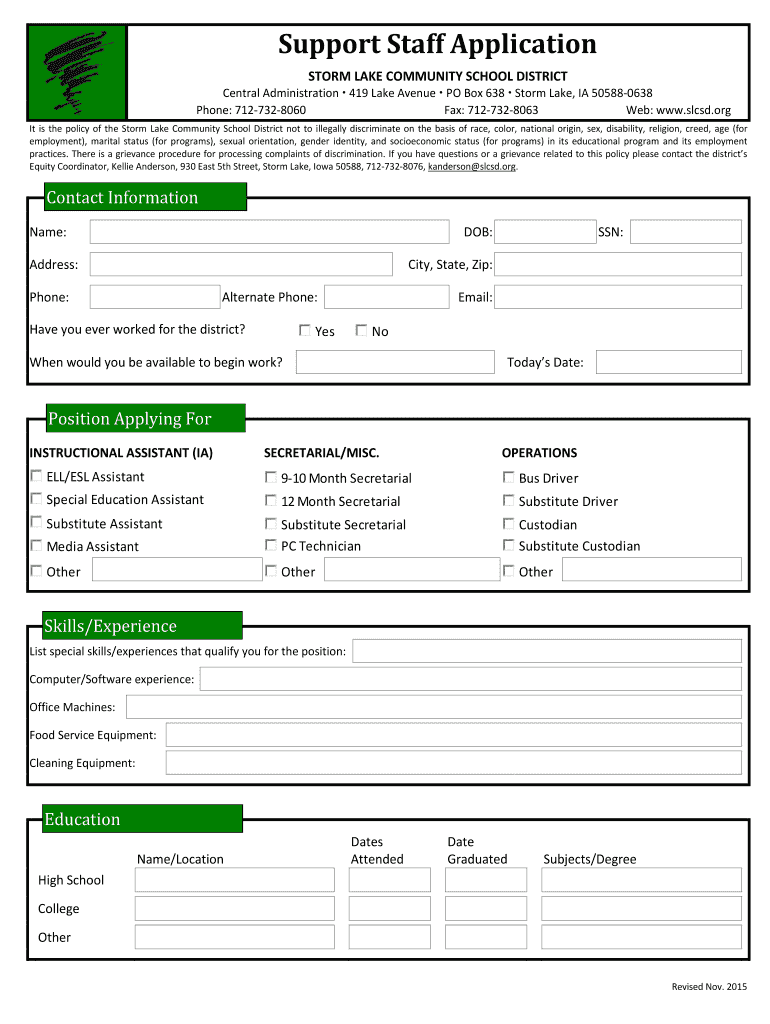
Support Staff Application Storm Lake Community School Form


Understanding the Storm Staff Application
The Storm Staff Application is a crucial document for individuals seeking employment within the Storm Lake Community School. This application allows candidates to provide their personal details, educational background, and work experience, ensuring that the hiring team has a comprehensive view of each applicant. It is designed to streamline the hiring process and ensure that all necessary information is collected efficiently.
Steps to Complete the Storm Staff Application
Completing the Storm Staff Application involves several key steps:
- Gather Required Information: Collect personal details, including your name, address, and contact information, as well as educational and employment history.
- Fill Out the Application: Carefully complete each section of the application form, ensuring accuracy and completeness.
- Review Your Application: Before submission, review your application for any errors or omissions to enhance your chances of success.
- Submit the Application: Follow the specified submission method, whether online, by mail, or in person, according to the guidelines provided.
How to Obtain the Storm Staff Application
The Storm Staff Application can be obtained through various channels. Typically, it is available on the Storm Lake Community School's official website. Additionally, applicants may request a physical copy directly from the school’s human resources department. It is essential to ensure that you are using the most current version of the application to avoid any issues during the submission process.
Key Elements of the Storm Staff Application
Several key elements are included in the Storm Staff Application to ensure comprehensive information collection:
- Personal Information: Basic details such as name, address, and contact information.
- Educational Background: Information about your academic qualifications, including schools attended and degrees earned.
- Work Experience: A detailed account of previous employment, including roles, responsibilities, and durations.
- References: Contact information for individuals who can speak to your qualifications and character.
Legal Use of the Storm Staff Application
The Storm Staff Application must be used in accordance with applicable employment laws and regulations. This includes ensuring that the application does not discriminate against any applicant based on race, gender, age, or other protected characteristics. It is important for the hiring team to adhere to these legal standards throughout the recruitment process to promote fairness and equity.
Application Process & Approval Time
The application process for the Storm Staff Application typically involves several stages:
- Application Review: Once submitted, the application will be reviewed by the hiring committee.
- Interviews: Qualified candidates may be invited for interviews to discuss their application in more detail.
- Approval Time: The entire process can vary, but applicants can generally expect to receive feedback within a few weeks after submission.
Quick guide on how to complete support staff application storm lake community school
Easily Prepare Support Staff Application Storm Lake Community School on Any Device
Managing documents online has gained popularity among businesses and individuals. It serves as an ideal environmentally friendly alternative to traditional printed and signed forms, allowing you to find the appropriate template and securely store it online. airSlate SignNow offers all the necessary tools to create, modify, and eSign your documents promptly without any delays. Manage Support Staff Application Storm Lake Community School on any device using airSlate SignNow's Android or iOS applications and simplify any document-related process today.
The Easiest Way to Modify and eSign Support Staff Application Storm Lake Community School Effortlessly
- Obtain Support Staff Application Storm Lake Community School and click on Get Form to start.
- Utilize the tools we offer to fill out your document.
- Emphasize important sections of the documents or conceal sensitive information using the tools provided by airSlate SignNow specifically for this purpose.
- Create your eSignature with the Sign tool, which takes mere seconds and carries the same legal validity as a conventional wet ink signature.
- Review the details and click on the Done button to save your changes.
- Select how you prefer to share your form, whether by email, SMS, or invitation link, or download it to your PC.
Eliminate the issues of lost or misplaced documents, extensive form searches, or errors that necessitate printing new document copies. airSlate SignNow addresses your document management needs in just a few clicks from any device you prefer. Modify and eSign Support Staff Application Storm Lake Community School to guarantee excellent communication at every step of the form preparation process with airSlate SignNow.
Create this form in 5 minutes or less
Create this form in 5 minutes!
How to create an eSignature for the support staff application storm lake community school
How to create an electronic signature for a PDF online
How to create an electronic signature for a PDF in Google Chrome
How to create an e-signature for signing PDFs in Gmail
How to create an e-signature right from your smartphone
How to create an e-signature for a PDF on iOS
How to create an e-signature for a PDF on Android
People also ask
-
What is the storm staff application and how does it work?
The storm staff application is a comprehensive solution for managing and streamlining document signing processes in your business. It allows users to easily create, send, and e-sign documents with just a few clicks, enhancing operational efficiency. By utilizing the storm staff application, businesses can ensure seamless document workflows.
-
How much does the storm staff application cost?
The storm staff application offers competitive pricing plans tailored to fit different business needs. Users can choose from various subscription options based on document volume and features required. Typically, this makes the storm staff application a cost-effective choice for businesses of all sizes.
-
What key features does the storm staff application offer?
The storm staff application includes a range of features such as customizable templates, easy e-signature options, and document tracking capabilities. Additionally, it supports integration with popular tools to streamline your workflow further. These features make the storm staff application versatile for various business scenarios.
-
How can the storm staff application benefit my business?
By leveraging the storm staff application, businesses can signNowly reduce the time and effort spent on paperwork. This software enhances productivity and improves compliance with secure, electronically signed documents. Ultimately, the storm staff application helps businesses operate more efficiently.
-
Can I integrate the storm staff application with other software?
Yes, the storm staff application easily integrates with various third-party applications, including CRM systems and project management tools. This integration capability allows businesses to maintain their existing workflows while enhancing document management. As such, the storm staff application is adaptable to your business ecosystem.
-
Is the storm staff application secure for handling sensitive documents?
Absolutely, the storm staff application prioritizes security with robust encryption protocols and compliance with industry standards. Users can confidently send and store sensitive documents, knowing that their data is protected. The storm staff application ensures that security is a top priority in the document signing process.
-
How do I get started with the storm staff application?
Getting started with the storm staff application is simple. Prospective users can sign up for a free trial to explore its features and functionalities. Once you’re ready, choose a subscription plan that fits your needs and start streamlining your document processes with the storm staff application.
Get more for Support Staff Application Storm Lake Community School
- Dd1659 form
- Florida 4000a 155 form
- Number of copies etc forms sc egov usda
- Wasatch front regional mls listing input form nvs real estate
- License identification application form
- Individual graduation plan igp worksheet individual graduation plan igp worksheet form
- Download the o jak coast guard form
- Form approved omb no 09100396 expiration date m
Find out other Support Staff Application Storm Lake Community School
- How Can I eSign Connecticut Lawers Presentation
- Help Me With eSign Hawaii Lawers Word
- How Can I eSign Hawaii Lawers Document
- How To eSign Hawaii Lawers PPT
- Help Me With eSign Hawaii Insurance PPT
- Help Me With eSign Idaho Insurance Presentation
- Can I eSign Indiana Insurance Form
- How To eSign Maryland Insurance PPT
- Can I eSign Arkansas Life Sciences PDF
- How Can I eSign Arkansas Life Sciences PDF
- Can I eSign Connecticut Legal Form
- How Do I eSign Connecticut Legal Form
- How Do I eSign Hawaii Life Sciences Word
- Can I eSign Hawaii Life Sciences Word
- How Do I eSign Hawaii Life Sciences Document
- How Do I eSign North Carolina Insurance Document
- How Can I eSign Hawaii Legal Word
- Help Me With eSign Hawaii Legal Document
- How To eSign Hawaii Legal Form
- Help Me With eSign Hawaii Legal Form