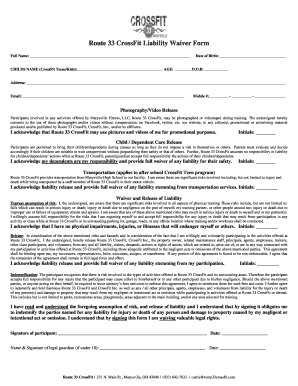
Route 33 CrossFit Liability Waiver Form


What is the Route 33 CrossFit Liability Waiver Form
The Route 33 CrossFit Liability Waiver Form is a legal document designed to protect the gym and its owners from potential claims arising from injuries or accidents that may occur during workouts or related activities. By signing this form, participants acknowledge the inherent risks associated with CrossFit training and agree to waive their right to sue the gym for any injuries sustained. This form is essential for ensuring that participants understand their responsibilities and the risks involved in high-intensity workouts.
How to use the Route 33 CrossFit Liability Waiver Form
Using the Route 33 CrossFit Liability Waiver Form involves a straightforward process. First, participants should read the document carefully to understand its contents and implications. After reviewing the waiver, individuals must fill out any required personal information, such as their name, contact details, and emergency contact information. Once completed, participants should sign and date the form to indicate their acceptance of the terms. It is advisable to keep a copy of the signed waiver for personal records, while the original should be submitted to the gym.
Key elements of the Route 33 CrossFit Liability Waiver Form
The key elements of the Route 33 CrossFit Liability Waiver Form include several critical sections. These typically cover the acknowledgment of risks, a release of liability, and a statement of understanding. The acknowledgment of risks section outlines the potential dangers associated with CrossFit training, while the release of liability section protects the gym from legal claims. Additionally, the statement of understanding confirms that the participant has read and comprehended the waiver's terms, ensuring informed consent.
Steps to complete the Route 33 CrossFit Liability Waiver Form
Completing the Route 33 CrossFit Liability Waiver Form involves several steps. First, obtain the form from the gym or its website. Next, read the entire document to understand the risks and legal implications. Fill in your personal information accurately, ensuring that all details are correct. After filling out the form, sign and date it in the designated areas. Finally, submit the completed form to the gym staff, either in person or digitally, depending on their submission guidelines.
Legal use of the Route 33 CrossFit Liability Waiver Form
The legal use of the Route 33 CrossFit Liability Waiver Form is crucial for both the gym and its participants. This form serves as a binding contract that helps protect the gym from liability claims. For the waiver to be legally enforceable, it must be clear, concise, and voluntarily signed by participants. Additionally, it is important that the form complies with local laws and regulations, which may vary by state. Consulting with a legal professional can ensure that the waiver meets all necessary legal requirements.
State-specific rules for the Route 33 CrossFit Liability Waiver Form
State-specific rules for the Route 33 CrossFit Liability Waiver Form can significantly impact its enforceability. Different states have varying laws regarding liability waivers, including how they must be worded and what they must include. For instance, some states may require specific language to be included in the waiver to ensure it is valid. It is essential for gym owners and participants to be aware of their state’s regulations to ensure compliance and protect their rights effectively.
Quick guide on how to complete route 33 crossfit liability waiver form
Finish Route 33 CrossFit Liability Waiver Form effortlessly on any device
Digital document management has become increasingly popular among organizations and individuals. It offers an ideal environmentally friendly alternative to conventional printed and signed documents, as you can access the right form and securely store it online. airSlate SignNow equips you with all the tools required to produce, edit, and eSign your documents promptly without any delays. Manage Route 33 CrossFit Liability Waiver Form on any platform with airSlate SignNow’s Android or iOS applications and simplify any document-related process today.
The simplest way to modify and eSign Route 33 CrossFit Liability Waiver Form with ease
- Obtain Route 33 CrossFit Liability Waiver Form and click Get Form to begin.
- Utilize the tools we provide to fill out your form.
- Emphasize important parts of your documents or redact sensitive information using tools specifically designed for that purpose by airSlate SignNow.
- Generate your electronic signature with the Sign feature, which takes mere seconds and carries the same legal validity as a traditional ink signature.
- Review all the details and click on the Done button to save your changes.
- Choose how you wish to share your form, whether via email, SMS, or a shareable link, or download it to your computer.
Eliminate concerns about lost or misplaced files, tedious form searches, or mistakes that require printing new document copies. airSlate SignNow addresses all your document management needs in just a few clicks from any device you prefer. Modify and eSign Route 33 CrossFit Liability Waiver Form and guarantee exceptional communication at every step of the form completion process with airSlate SignNow.
Create this form in 5 minutes or less
Create this form in 5 minutes!
How to create an eSignature for the route 33 crossfit liability waiver form
How to create an electronic signature for a PDF online
How to create an electronic signature for a PDF in Google Chrome
How to create an e-signature for signing PDFs in Gmail
How to create an e-signature right from your smartphone
How to create an e-signature for a PDF on iOS
How to create an e-signature for a PDF on Android
People also ask
-
What is the Route 33 CrossFit Liability Waiver Form?
The Route 33 CrossFit Liability Waiver Form is a legal document designed to protect CrossFit gyms and their clients by outlining the risks associated with physical activities. By signing this form, participants acknowledge these risks and agree not to hold the gym liable for any injuries. This form is essential for ensuring a safe environment for all members.
-
How can I access the Route 33 CrossFit Liability Waiver Form?
You can easily access the Route 33 CrossFit Liability Waiver Form through the airSlate SignNow platform. Simply create an account, navigate to the document templates, and search for the Route 33 CrossFit Liability Waiver Form. This user-friendly process allows you to customize and send the form quickly.
-
Is there a cost associated with the Route 33 CrossFit Liability Waiver Form?
The Route 33 CrossFit Liability Waiver Form is part of the airSlate SignNow subscription plans, which are designed to be cost-effective for businesses. Pricing varies based on the features and number of users, but you can start with a free trial to explore the benefits. This ensures you can evaluate the value before committing.
-
What features does the Route 33 CrossFit Liability Waiver Form offer?
The Route 33 CrossFit Liability Waiver Form includes features such as electronic signatures, customizable fields, and secure storage. These features streamline the signing process and ensure that all documents are easily accessible and legally binding. Additionally, you can track the status of the waiver in real-time.
-
How does the Route 33 CrossFit Liability Waiver Form benefit my gym?
Using the Route 33 CrossFit Liability Waiver Form helps protect your gym from potential legal issues by ensuring that all participants acknowledge the risks involved in CrossFit training. This not only enhances safety but also builds trust with your clients. A well-managed waiver process can improve your gym's reputation and client retention.
-
Can I integrate the Route 33 CrossFit Liability Waiver Form with other software?
Yes, the Route 33 CrossFit Liability Waiver Form can be integrated with various software solutions, including CRM and management tools. This integration allows for seamless data transfer and management, enhancing your operational efficiency. airSlate SignNow supports multiple integrations to fit your business needs.
-
How secure is the Route 33 CrossFit Liability Waiver Form?
The Route 33 CrossFit Liability Waiver Form is secured with advanced encryption and complies with industry standards for data protection. airSlate SignNow prioritizes the security of your documents, ensuring that all signed waivers are stored safely and are accessible only to authorized personnel. This commitment to security helps protect both your business and your clients.
Get more for Route 33 CrossFit Liability Waiver Form
- Ol 107 corporate declaration index ready this form is used to report corporate officer llc member or association changes dmv ca
- Arkansas nursing assistant registry renewal form prometric
- Form bn012 record transmittal cover sheet uscm med sc
- Sf269 form
- Form dtf 75 employee affidavit for the hire a veteran credit
- Child history form cedardale groveland summer day camp
- Maternity leave replacement contract template form
- Maternity leave cover contract template form
Find out other Route 33 CrossFit Liability Waiver Form
- eSignature Kansas Travel Agency Agreement Now
- How Can I eSign Texas Contract of employment
- eSignature Tennessee Travel Agency Agreement Mobile
- eSignature Oregon Amendment to an LLC Operating Agreement Free
- Can I eSign Hawaii Managed services contract template
- How Do I eSign Iowa Managed services contract template
- Can I eSignature Wyoming Amendment to an LLC Operating Agreement
- eSign Massachusetts Personal loan contract template Simple
- How Do I eSign Massachusetts Personal loan contract template
- How To eSign Mississippi Personal loan contract template
- How Do I eSign Oklahoma Personal loan contract template
- eSign Oklahoma Managed services contract template Easy
- Can I eSign South Carolina Real estate contracts
- eSign Texas Renter's contract Mobile
- How Do I eSign Texas Renter's contract
- eSign Hawaii Sales contract template Myself
- How Can I eSign Washington Real estate sales contract template
- How To eSignature California Stock Certificate
- How Can I eSignature Texas Stock Certificate
- Help Me With eSign Florida New employee checklist