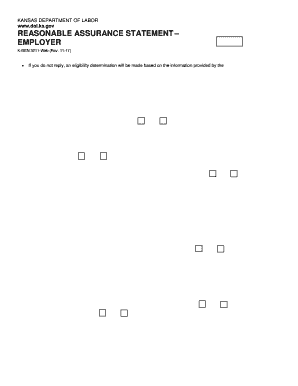
Uiassistance Getkansasbenefits Gov Form


What is the UI Assistance Getkansasbenefits Gov
The UI Assistance Getkansasbenefits Gov is an online platform provided by the Kansas Department of Labor to assist individuals in accessing unemployment benefits. This system allows users to apply for benefits, check their application status, and manage their unemployment claims efficiently. The platform is designed to streamline the process, making it easier for residents to navigate the complexities of unemployment assistance in Kansas.
How to Use the UI Assistance Getkansasbenefits Gov
To effectively use the UI Assistance Getkansasbenefits Gov, individuals should follow these steps:
- Visit the official website dedicated to Kansas unemployment benefits.
- Create an account or log in if you already have one.
- Complete the required forms for unemployment benefits, ensuring all information is accurate.
- Submit any necessary documentation, such as identification or previous employment records.
- Monitor your application status through the portal for updates and further instructions.
Steps to Complete the UI Assistance Getkansasbenefits Gov
Completing the forms on the UI Assistance Getkansasbenefits Gov involves several key steps:
- Gather all required information, including Social Security number and employment history.
- Navigate to the appropriate section of the website for benefits applications.
- Fill out the online forms, ensuring that all fields are completed accurately.
- Review your submission for any errors before finalizing.
- Submit your application and keep a record of your confirmation number for future reference.
Required Documents
When applying for unemployment benefits through the UI Assistance Getkansasbenefits Gov, applicants must prepare several documents, including:
- Proof of identity, such as a driver's license or state ID.
- Social Security card or number.
- Records of previous employment, including W-2 forms or pay stubs.
- Any documentation related to the reason for unemployment.
Eligibility Criteria
Eligibility for unemployment benefits in Kansas is determined by several factors, including:
- Previous employment history and earnings.
- The reason for unemployment, which must meet state guidelines.
- Availability and willingness to work during the benefit period.
Application Process & Approval Time
The application process for unemployment benefits through the UI Assistance Getkansasbenefits Gov typically involves the following stages:
- Submission of the online application and required documents.
- Review of the application by the Kansas Department of Labor.
- Approval or denial of benefits, usually communicated within a few weeks.
Applicants should be prepared for potential follow-up questions or requests for additional information during the review process.
Quick guide on how to complete uiassistance getkansasbenefits gov
Complete Uiassistance Getkansasbenefits Gov effortlessly on any device
Online document management has become increasingly popular among businesses and individuals. It offers an ideal eco-friendly substitute for traditional printed and signed documents, enabling you to find the exact form and securely keep it online. airSlate SignNow provides all the necessary tools to create, modify, and electronically sign your paperwork quickly without delays. Manage Uiassistance Getkansasbenefits Gov on any device using airSlate SignNow's Android or iOS applications and enhance any document-based process today.
How to modify and electronically sign Uiassistance Getkansasbenefits Gov effortlessly
- Find Uiassistance Getkansasbenefits Gov and click Get Form to begin.
- Utilize the tools available to fill out your document.
- Highlight important sections of the documents or redact sensitive information with tools that airSlate SignNow offers specifically for this purpose.
- Create your electronic signature using the Sign feature, which takes seconds and holds the same legal validity as a conventional wet ink signature.
- Review all the information and click the Done button to save your modifications.
- Select your preferred method to send your form, whether by email, SMS, or invitation link, or download it to your computer.
Forget about misplaced or lost documents, tedious form searches, or errors that necessitate printing new copies. airSlate SignNow addresses all your document management needs in just a few clicks from any device you prefer. Modify and electronically sign Uiassistance Getkansasbenefits Gov and guarantee effective communication at any stage of the document preparation process with airSlate SignNow.
Create this form in 5 minutes or less
Create this form in 5 minutes!
How to create an eSignature for the uiassistance getkansasbenefits gov
How to create an electronic signature for a PDF online
How to create an electronic signature for a PDF in Google Chrome
How to create an e-signature for signing PDFs in Gmail
How to create an e-signature right from your smartphone
How to create an e-signature for a PDF on iOS
How to create an e-signature for a PDF on Android
People also ask
-
What are Kansas benefits forms?
Kansas benefits forms are official documents required to apply for various state benefits, including health care, food assistance, and unemployment aid. To conveniently manage these, you can use airSlate SignNow to easily get Kansas benefits forms and eSign them securely.
-
How can I get Kansas benefits forms using airSlate SignNow?
To get Kansas benefits forms, simply log in to your airSlate SignNow account and access our document templates. You can quickly fill out and eSign the necessary forms to ensure a smooth submission process for your state benefits.
-
Are there any costs associated with getting Kansas benefits forms on airSlate SignNow?
AirSlate SignNow offers accessible pricing plans, making it cost-effective to get Kansas benefits forms and handle document signing. We provide a free trial, allowing you to explore our features before committing to a subscription.
-
What features does airSlate SignNow offer for managing Kansas benefits forms?
AirSlate SignNow provides features like eSignature, document sharing, and form templates to streamline the process of getting Kansas benefits forms. You can also track the status of your documents and ensure timely submissions.
-
Can I customize Kansas benefits forms on airSlate SignNow?
Yes, you can customize Kansas benefits forms using airSlate SignNow's editing tools. This allows you to input specific information and ensure that the forms meet state requirements before eSigning and submitting.
-
Are there integrations available for airSlate SignNow that can help with Kansas benefits forms?
AirSlate SignNow offers multiple integrations with popular applications such as Google Drive, Dropbox, and Microsoft Office. These integrations make it easier to access and manage your documents while getting Kansas benefits forms.
-
Is it secure to get Kansas benefits forms through airSlate SignNow?
Absolutely! AirSlate SignNow prioritizes security by utilizing advanced encryption and compliance measures when you get Kansas benefits forms. Your personal information and documents are safeguarded throughout the process.
Get more for Uiassistance Getkansasbenefits Gov
- Application for health insurance 3939 39 39 coverageforall form
- Dows can he open vs simulationresearch lbl form
- Wilderness volunteer fire department inc company profile form
- Dance contract template 787751166 form
- Dance instructor contract template 787751167 form
- Podcast advertis contract template form
- Podcast contract template form
- Podcast guest contract template form
Find out other Uiassistance Getkansasbenefits Gov
- eSign Delaware Software Development Proposal Template Free
- eSign Nevada Software Development Proposal Template Mobile
- Can I eSign Colorado Mobile App Design Proposal Template
- How Can I eSignature California Cohabitation Agreement
- How Do I eSignature Colorado Cohabitation Agreement
- How Do I eSignature New Jersey Cohabitation Agreement
- Can I eSign Utah Mobile App Design Proposal Template
- eSign Arkansas IT Project Proposal Template Online
- eSign North Dakota IT Project Proposal Template Online
- eSignature New Jersey Last Will and Testament Online
- eSignature Pennsylvania Last Will and Testament Now
- eSign Arkansas Software Development Agreement Template Easy
- eSign Michigan Operating Agreement Free
- Help Me With eSign Nevada Software Development Agreement Template
- eSign Arkansas IT Consulting Agreement Computer
- How To eSignature Connecticut Living Will
- eSign Alaska Web Hosting Agreement Computer
- eSign Alaska Web Hosting Agreement Now
- eSign Colorado Web Hosting Agreement Simple
- How Do I eSign Colorado Joint Venture Agreement Template