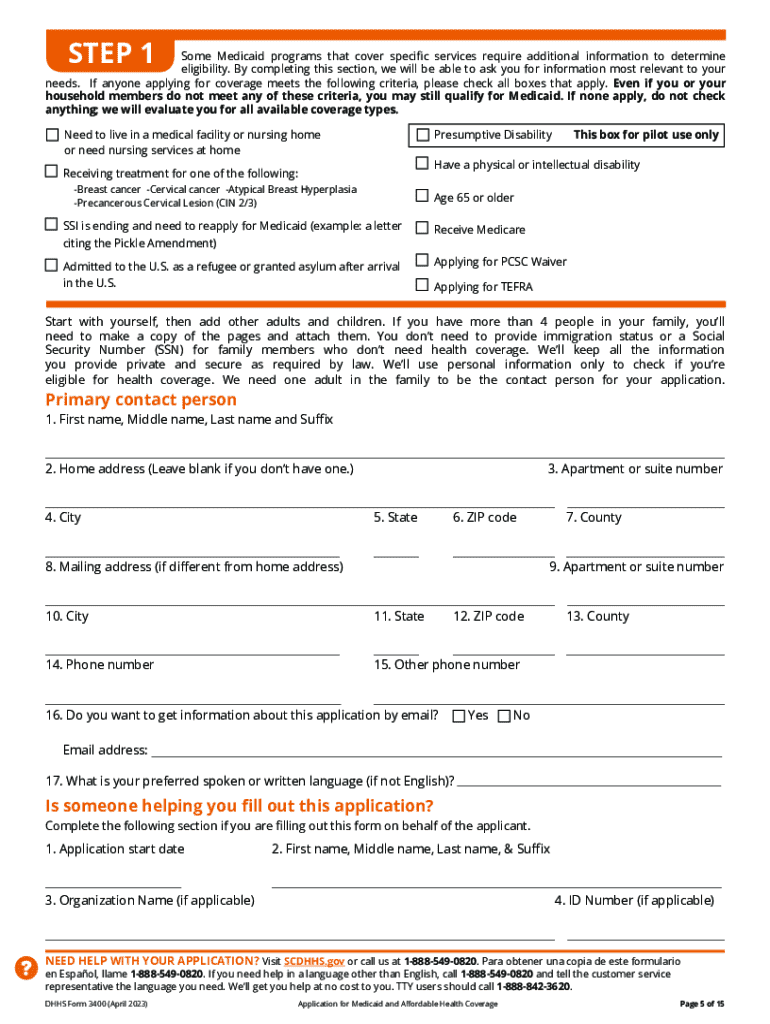
Form 3400 Application PDF 2023


What is the Form 3400 Application PDF
The SC DHHS 3400 form is an official application used in South Carolina for individuals seeking assistance through various health and human services programs. This form is essential for determining eligibility for benefits such as Medicaid, food assistance, and other state-supported services. By completing the Form 3400, applicants provide necessary personal and financial information that allows the Department of Health and Human Services (DHHS) to assess their needs and eligibility.
How to Obtain the Form 3400 Application PDF
The Form 3400 Application can be obtained through multiple channels to ensure accessibility for all applicants. Individuals can download the form directly from the South Carolina Department of Health and Human Services website. Additionally, physical copies of the form are available at local DHHS offices and community service centers throughout the state. It is advisable to ensure that the most current version of the form is used to avoid any processing delays.
Steps to Complete the Form 3400 Application PDF
Completing the SC DHHS 3400 form involves several key steps to ensure accuracy and completeness. Applicants should start by gathering all necessary documentation, including identification, income statements, and any relevant medical records. Next, they should carefully fill out each section of the form, ensuring that all information is accurate and up-to-date. After completing the form, it is important to review it for any errors before submission. Finally, applicants must submit the form through their chosen method, whether online, by mail, or in person at a designated office.
Legal Use of the Form 3400 Application PDF
The Form 3400 serves a critical legal function in the application process for state assistance programs. By submitting this form, applicants are affirming that the information provided is truthful and complete, which is necessary for lawful eligibility determinations. Misrepresentation or failure to disclose pertinent information can lead to legal consequences, including penalties or disqualification from receiving benefits. It is essential for applicants to understand the legal implications of their submission and to provide accurate information throughout the process.
Key Elements of the Form 3400 Application PDF
The SC DHHS 3400 form includes several key elements that applicants must complete. These elements typically encompass personal information, such as name, address, and social security number, as well as details regarding household composition and income. Additionally, the form may require information about medical needs or disabilities, which can affect eligibility for specific programs. Understanding these key components is crucial for applicants to ensure that they provide all necessary information for a thorough review by the DHHS.
Form Submission Methods
Applicants have several options for submitting the SC DHHS 3400 form, making the process flexible and convenient. The form can be submitted online through the South Carolina DHHS portal, allowing for quick processing. Alternatively, applicants may choose to mail the completed form to their local DHHS office or deliver it in person. Each submission method has its own processing times, so applicants should consider their circumstances when deciding how to submit their application.
Quick guide on how to complete form 3400 application pdf
Effortlessly Complete Form 3400 Application pdf on Any Device
Digital document management has become increasingly popular among businesses and individuals alike. It serves as an ideal eco-friendly alternative to conventional printed and signed paperwork, as you can easily locate the appropriate form and securely store it online. airSlate SignNow provides all the tools you require to swiftly create, modify, and electronically sign your documents without any delays. Manage Form 3400 Application pdf on any device using airSlate SignNow’s Android or iOS applications and streamline any document-related process today.
The Easiest Way to Edit and Electronically Sign Form 3400 Application pdf with Ease
- Obtain Form 3400 Application pdf and click Get Form to begin.
- Utilize the tools we offer to finalize your document.
- Highlight important sections of your documents or redact sensitive information using tools specifically designed for that purpose by airSlate SignNow.
- Create your signature with the Sign tool, which takes just seconds and carries the same legal validity as a conventional ink signature.
- Review all the details and click the Done button to save your modifications.
- Choose how you wish to send your form, whether by email, SMS, or an invitation link, or download it onto your computer.
Eliminate concerns about lost or misplaced documents, tedious form searching, or errors that require reprinting new copies. airSlate SignNow meets all your document management needs in just a few clicks from any device of your preference. Edit and electronically sign Form 3400 Application pdf and ensure outstanding communication at every stage of the document preparation process with airSlate SignNow.
Create this form in 5 minutes or less
Find and fill out the correct form 3400 application pdf
Create this form in 5 minutes!
How to create an eSignature for the form 3400 application pdf
How to create an electronic signature for a PDF online
How to create an electronic signature for a PDF in Google Chrome
How to create an e-signature for signing PDFs in Gmail
How to create an e-signature right from your smartphone
How to create an e-signature for a PDF on iOS
How to create an e-signature for a PDF on Android
People also ask
-
What is the SC DHHS 3400 form?
The SC DHHS 3400 form is a document used by the South Carolina Department of Health and Human Services for various administrative purposes. It is essential for individuals and organizations to understand its requirements to ensure compliance. Using airSlate SignNow, you can easily fill out and eSign the SC DHHS 3400 form, streamlining your submission process.
-
How can airSlate SignNow help with the SC DHHS 3400 form?
airSlate SignNow provides a user-friendly platform to complete and eSign the SC DHHS 3400 form efficiently. With features like templates and automated workflows, you can save time and reduce errors. This ensures that your form is submitted correctly and promptly.
-
Is there a cost associated with using airSlate SignNow for the SC DHHS 3400 form?
Yes, airSlate SignNow offers various pricing plans that cater to different business needs. The cost-effective solution allows you to manage documents, including the SC DHHS 3400 form, without breaking the bank. You can choose a plan that fits your budget while enjoying all the essential features.
-
What features does airSlate SignNow offer for the SC DHHS 3400 form?
airSlate SignNow includes features such as document templates, eSignature capabilities, and real-time tracking for the SC DHHS 3400 form. These tools enhance your document management process, making it easier to collaborate and ensure timely submissions. Additionally, you can integrate with other applications for a seamless workflow.
-
Can I integrate airSlate SignNow with other software for the SC DHHS 3400 form?
Absolutely! airSlate SignNow supports integrations with various software applications, allowing you to streamline your workflow when handling the SC DHHS 3400 form. This means you can connect with tools you already use, enhancing productivity and ensuring all your documents are managed in one place.
-
What are the benefits of using airSlate SignNow for the SC DHHS 3400 form?
Using airSlate SignNow for the SC DHHS 3400 form offers numerous benefits, including increased efficiency, reduced paperwork, and enhanced security. The platform ensures that your documents are stored securely and are easily accessible. Moreover, the eSigning feature speeds up the approval process, allowing for quicker submissions.
-
Is airSlate SignNow user-friendly for completing the SC DHHS 3400 form?
Yes, airSlate SignNow is designed with user experience in mind, making it easy for anyone to complete the SC DHHS 3400 form. The intuitive interface guides users through the process, ensuring that even those with minimal technical skills can navigate it effortlessly. This accessibility helps reduce the learning curve for new users.
Get more for Form 3400 Application pdf
- How coronavirus affects shipping everything you need to know form
- Robert j mckenna mdsanta monica ca providence form
- Health insurance application form generali healthcare
- Patient forms for website 2017
- Leave messages on my work voicemail answering machine form
- Energy pilates fitness yoga pilates phone number yelp form
- Questionnaire child or adolescent merritt speech form
- Fee agreement and psychological services contract form
Find out other Form 3400 Application pdf
- eSignature North Dakota Government Quitclaim Deed Free
- eSignature Kansas Finance & Tax Accounting Business Letter Template Free
- eSignature Washington Government Arbitration Agreement Simple
- Can I eSignature Massachusetts Finance & Tax Accounting Business Plan Template
- Help Me With eSignature Massachusetts Finance & Tax Accounting Work Order
- eSignature Delaware Healthcare / Medical NDA Secure
- eSignature Florida Healthcare / Medical Rental Lease Agreement Safe
- eSignature Nebraska Finance & Tax Accounting Business Letter Template Online
- Help Me With eSignature Indiana Healthcare / Medical Notice To Quit
- eSignature New Jersey Healthcare / Medical Credit Memo Myself
- eSignature North Dakota Healthcare / Medical Medical History Simple
- Help Me With eSignature Arkansas High Tech Arbitration Agreement
- eSignature Ohio Healthcare / Medical Operating Agreement Simple
- eSignature Oregon Healthcare / Medical Limited Power Of Attorney Computer
- eSignature Pennsylvania Healthcare / Medical Warranty Deed Computer
- eSignature Texas Healthcare / Medical Bill Of Lading Simple
- eSignature Virginia Healthcare / Medical Living Will Computer
- eSignature West Virginia Healthcare / Medical Claim Free
- How To eSignature Kansas High Tech Business Plan Template
- eSignature Kansas High Tech Lease Agreement Template Online