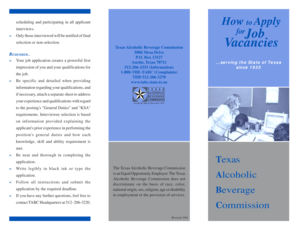
How to Apply for Job Vacancies Form


Understanding How To Apply For Job Vacancies
The process of applying for job vacancies involves several key steps that help candidates present their qualifications effectively. This includes researching potential employers, preparing a tailored resume, and writing a compelling cover letter. Understanding the specific requirements of the job listing is crucial, as each position may have unique expectations regarding experience and skills.
Steps to Complete the Application Process
To successfully apply for job vacancies, follow these essential steps:
- Identify job openings that match your skills and interests.
- Review the job description carefully to understand the qualifications required.
- Prepare your resume, ensuring it highlights relevant experience and accomplishments.
- Craft a personalized cover letter that addresses the hiring manager and explains your interest in the position.
- Gather any additional documents required, such as references or certifications.
- Submit your application through the specified method, whether online, via email, or in person.
- Follow up with the employer after a week or two to express continued interest.
Required Documents for Job Applications
When applying for job vacancies, certain documents are typically required to support your application. These may include:
- A current resume that outlines your work history and skills.
- A cover letter tailored to the specific job you are applying for.
- Professional references who can vouch for your qualifications.
- Any relevant certifications or licenses that pertain to the position.
Application Submission Methods
Job vacancies can be applied for using various submission methods. Understanding these can enhance your chances of success:
- Online: Many companies have online portals where you can submit your application directly.
- Email: Some employers prefer applications sent via email. Ensure you follow their guidelines for attachments and formatting.
- In-Person: For certain positions, especially in retail or hospitality, applying in person can make a positive impression.
Eligibility Criteria for Job Applications
Each job vacancy will have its own eligibility criteria, which may include educational qualifications, work experience, and specific skills. It is important to assess whether you meet these criteria before applying. Common requirements may include:
- A minimum level of education, such as a high school diploma or a college degree.
- Relevant work experience in the field or industry.
- Specific skills or certifications that are necessary for the role.
Examples of Job Application Scenarios
Understanding various scenarios can help you navigate the application process more effectively. Here are a few examples:
- A recent graduate applying for an entry-level position may focus on internships and academic achievements.
- A seasoned professional might highlight leadership roles and significant accomplishments in previous jobs.
- A career changer should emphasize transferable skills and relevant experiences from past roles.
Quick guide on how to complete how to apply for job vacancies
Complete How To Apply For Job Vacancies effortlessly on any device
Online document management has become increasingly popular among businesses and individuals. It offers an ideal eco-friendly substitute for traditional printed and signed documents, as you can access the required format and securely save it online. airSlate SignNow equips you with all the tools you need to create, modify, and electronically sign your documents swiftly without delays. Handle How To Apply For Job Vacancies on any platform with the airSlate SignNow Android or iOS applications and streamline any document-related task today.
How to modify and electronically sign How To Apply For Job Vacancies without difficulty
- Locate How To Apply For Job Vacancies and click Get Form to begin.
- Utilize the tools we provide to fill in your document.
- Emphasize pertinent sections of the documents or redact sensitive details with tools that airSlate SignNow offers specifically for that purpose.
- Create your signature using the Sign tool, which takes mere seconds and holds the same legal status as a conventional wet ink signature.
- Review all the details and click on the Done button to save your changes.
- Decide how you want to send your form—via email, text message (SMS), or invite link, or download it to your computer.
Eliminate concerns about lost or misplaced files, cumbersome form searches, or mistakes that necessitate printing new document copies. airSlate SignNow meets your document management needs with just a few clicks from any device you prefer. Modify and electronically sign How To Apply For Job Vacancies to ensure outstanding communication at every stage of your form preparation process with airSlate SignNow.
Create this form in 5 minutes or less
Create this form in 5 minutes!
How to create an eSignature for the how to apply for job vacancies
How to create an electronic signature for a PDF online
How to create an electronic signature for a PDF in Google Chrome
How to create an e-signature for signing PDFs in Gmail
How to create an e-signature right from your smartphone
How to create an e-signature for a PDF on iOS
How to create an e-signature for a PDF on Android
People also ask
-
What is the best way to learn how to apply for job vacancies using airSlate SignNow?
To effectively learn how to apply for job vacancies with airSlate SignNow, start by exploring our comprehensive tutorial guides and video walkthroughs. These resources will show you how to create and send application documents, making the process seamless. Additionally, utilizing the templates provided can help streamline your job application submissions.
-
What features of airSlate SignNow can assist me in applying for job vacancies?
AirSlate SignNow offers numerous features to simplify applying for job vacancies, such as electronic signatures and document templates. These tools allow you to quickly prepare and send your job applications securely. The user-friendly interface ensures that you can complete your applications effectively and efficiently.
-
How does airSlate SignNow save money when applying for job vacancies?
Using airSlate SignNow is a cost-effective solution that reduces expenses associated with printing and mailing job applications. By digitalizing the application process, you also minimize the time spent on administrative tasks. This efficiency enables you to allocate resources more effectively while applying for job vacancies.
-
Can I integrate airSlate SignNow with other platforms to enhance my job application process?
Yes, airSlate SignNow offers integrations with various platforms that can enhance your job application process. Tools like Google Drive, Dropbox, and CRM systems can be connected to ensure all your documents are easily accessible. This integration allows for a smoother workflow when applying for job vacancies.
-
Is airSlate SignNow suitable for both individuals and businesses applying for job vacancies?
Absolutely! AirSlate SignNow caters to both individuals and businesses looking to apply for job vacancies. The platform's versatility ensures that whether you are applying for a single job or managing a bulk application process, airSlate SignNow provides the tools needed to succeed.
-
How secure is airSlate SignNow when applying for job vacancies?
AirSlate SignNow prioritizes security, ensuring that all documents sent during the job application process are protected with advanced encryption. Your personal information remains confidential and secure, giving you peace of mind while applying for job vacancies. Our compliance with industry standards further enhances security.
-
What are the benefits of using airSlate SignNow for job applications?
The main benefits of using airSlate SignNow for job applications include increased efficiency, reduced costs, and enhanced security. With its user-friendly platform, you can send and eSign critical documents quickly. This not only expedites your job applications but also helps you stand out in today’s competitive job market.
Get more for How To Apply For Job Vacancies
Find out other How To Apply For Job Vacancies
- How Can I eSignature Florida Car Lease Agreement Template
- How To eSignature Indiana Car Lease Agreement Template
- How Can I eSignature Wisconsin Car Lease Agreement Template
- Electronic signature Tennessee House rent agreement format Myself
- How To Electronic signature Florida House rental agreement
- eSignature Connecticut Retainer Agreement Template Myself
- How To Electronic signature Alaska House rental lease agreement
- eSignature Illinois Retainer Agreement Template Free
- How Do I Electronic signature Idaho Land lease agreement
- Electronic signature Illinois Land lease agreement Fast
- eSignature Minnesota Retainer Agreement Template Fast
- Electronic signature Louisiana Land lease agreement Fast
- How Do I eSignature Arizona Attorney Approval
- How Can I eSignature North Carolina Retainer Agreement Template
- Electronic signature New York Land lease agreement Secure
- eSignature Ohio Attorney Approval Now
- eSignature Pennsylvania Retainer Agreement Template Secure
- Electronic signature Texas Land lease agreement Free
- Electronic signature Kentucky Landlord lease agreement Later
- Electronic signature Wisconsin Land lease agreement Myself