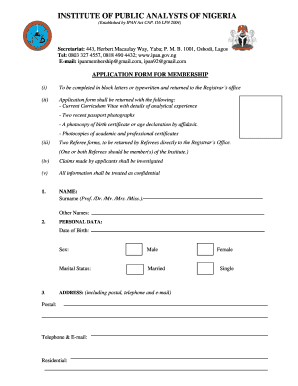
Ipan Form


What is the ipan?
The ipan is a specific form used primarily in the context of tax and financial documentation. It serves as an identification number for various purposes, including reporting income and ensuring compliance with tax obligations. Understanding the ipan is essential for individuals and businesses alike, as it plays a crucial role in maintaining accurate records and fulfilling legal requirements.
How to use the ipan
Using the ipan involves accurately filling out the form and submitting it to the appropriate authorities. Typically, the ipan is required when reporting income or claiming certain deductions. Users should ensure that all information is correct and up-to-date to avoid complications. It is advisable to consult with a tax professional if there are uncertainties regarding its use.
Steps to complete the ipan
Completing the ipan requires careful attention to detail. Here are the steps to follow:
- Gather necessary personal and financial information.
- Fill out the form accurately, ensuring all required fields are completed.
- Review the form for any errors or omissions.
- Submit the completed ipan through the designated method, whether online, by mail, or in person.
Legal use of the ipan
The ipan must be used in accordance with applicable laws and regulations. This includes ensuring that the information provided is truthful and that the form is submitted within required deadlines. Non-compliance can lead to penalties, including fines or other legal repercussions. It is important to stay informed about any changes in legislation that may affect the use of the ipan.
Key elements of the ipan
Several key elements make up the ipan form. These include:
- Identification Information: Personal details such as name, address, and Social Security number.
- Financial Information: Details regarding income sources and amounts.
- Signature: A declaration that the information provided is accurate and complete.
Who Issues the Form
The ipan is typically issued by the Internal Revenue Service (IRS) or relevant state tax authorities. These entities are responsible for maintaining records of issued ipans and ensuring compliance with tax regulations. Users should ensure they obtain the form from official sources to avoid any issues with validity.
Penalties for Non-Compliance
Failure to comply with the requirements associated with the ipan can result in significant penalties. These may include:
- Fines for late submission or inaccuracies.
- Increased scrutiny from tax authorities.
- Potential legal action for fraudulent submissions.
It is crucial to adhere to all guidelines to avoid these consequences.
Quick guide on how to complete ipan
Prepare Ipan effortlessly on any device
Digital document management has become increasingly popular among businesses and individuals. It offers an ideal eco-friendly alternative to traditional printed and signed documents, allowing you to find the appropriate form and securely archive it online. airSlate SignNow provides you with all the resources necessary to create, edit, and eSign your documents swiftly without any hold-ups. Manage Ipan on any device using airSlate SignNow's Android or iOS applications and simplify any document-related tasks today.
How to modify and eSign Ipan with ease
- Find Ipan and click Get Form to begin.
- Utilize the tools we provide to complete your form.
- Emphasize important sections of your documents or obscure sensitive information using tools that airSlate SignNow offers specifically for that purpose.
- Create your signature with the Sign feature, which takes seconds and holds the same legal standing as a conventional wet ink signature.
- Review all the information and click on the Done button to save your changes.
- Select your preferred method to send your form, whether by email, SMS, or invite link, or download it to your computer.
Eliminate the stress of lost or mislaid files, tedious form searches, or errors that necessitate re-printing new document copies. airSlate SignNow caters to all your document management needs in just a few clicks from any device you choose. Edit and eSign Ipan and ensure seamless communication at every stage of your form preparation process with airSlate SignNow.
Create this form in 5 minutes or less
Create this form in 5 minutes!
How to create an eSignature for the ipan
How to create an electronic signature for a PDF online
How to create an electronic signature for a PDF in Google Chrome
How to create an e-signature for signing PDFs in Gmail
How to create an e-signature right from your smartphone
How to create an e-signature for a PDF on iOS
How to create an e-signature for a PDF on Android
People also ask
-
What is ipan and how does it relate to airSlate SignNow?
Ipan is a powerful feature within airSlate SignNow that allows users to manage documents effectively. It enables secure electronic signatures and document workflows, making it easy for businesses to streamline their processes with a user-friendly interface.
-
How much does airSlate SignNow cost for users interested in ipan features?
The pricing for airSlate SignNow varies based on the plan you choose, with options tailored to different business needs. For users focusing on ipan features, there are competitive packages that offer essential capabilities at a cost-effective rate, ensuring great value for your investment.
-
What are the main benefits of using ipan within airSlate SignNow?
Utilizing ipan within airSlate SignNow allows businesses to enhance their document management efficiency signNowly. It provides fast and secure eSigning capabilities, reduces the time spent on paperwork, and streamlines overall workflows, which helps improve productivity.
-
Can I integrate airSlate SignNow’s ipan with other applications?
Yes, ipan can seamlessly integrate with various applications and platforms, enhancing its functionality. This allows users to connect their existing tools with airSlate SignNow, facilitating a more cohesive workflow and eliminating silos across departments.
-
Does airSlate SignNow offer mobile access to ipan features?
Absolutely! airSlate SignNow ensures that ipan features are accessible via mobile devices, allowing users to send and sign documents anytime, anywhere. This mobility enhances convenience and supports users who are always on the go.
-
What security measures does airSlate SignNow implement for ipan transactions?
airSlate SignNow prioritizes security in all ipan transactions by employing advanced encryption and compliance with industry standards. These measures protect sensitive information, giving users peace of mind while managing their documents electronically.
-
Are there any specific industries that benefit most from using ipan with airSlate SignNow?
While many industries benefit from ipan features in airSlate SignNow, sectors like healthcare, finance, and real estate see signNow advantages. These industries often deal with numerous documents that require secure signatures and efficient management capabilities.
Get more for Ipan
Find out other Ipan
- Sign Pennsylvania Courts Quitclaim Deed Mobile
- eSign Washington Car Dealer Bill Of Lading Mobile
- eSign Wisconsin Car Dealer Resignation Letter Myself
- eSign Wisconsin Car Dealer Warranty Deed Safe
- eSign Business Operations PPT New Hampshire Safe
- Sign Rhode Island Courts Warranty Deed Online
- Sign Tennessee Courts Residential Lease Agreement Online
- How Do I eSign Arkansas Charity LLC Operating Agreement
- eSign Colorado Charity LLC Operating Agreement Fast
- eSign Connecticut Charity Living Will Later
- How Can I Sign West Virginia Courts Quitclaim Deed
- Sign Courts Form Wisconsin Easy
- Sign Wyoming Courts LLC Operating Agreement Online
- How To Sign Wyoming Courts Quitclaim Deed
- eSign Vermont Business Operations Executive Summary Template Mobile
- eSign Vermont Business Operations Executive Summary Template Now
- eSign Virginia Business Operations Affidavit Of Heirship Mobile
- eSign Nebraska Charity LLC Operating Agreement Secure
- How Do I eSign Nevada Charity Lease Termination Letter
- eSign New Jersey Charity Resignation Letter Now