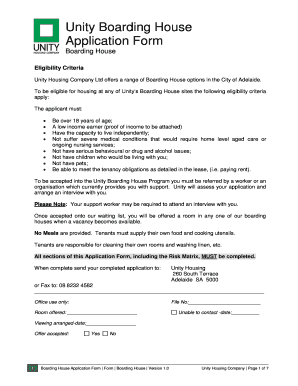
Unity Housing Application Form


What is the Unity Housing Application Form
The Unity Housing Application Form is a crucial document designed for individuals seeking housing assistance through Unity Housing programs. This form collects essential information about the applicant's personal details, financial status, and housing needs. By filling out the Unity housing application online, applicants streamline the process of applying for housing support, ensuring that their information is submitted efficiently and securely. The form is tailored to meet the requirements of various housing programs, making it a vital tool for those in need of assistance.
How to use the Unity Housing Application Form
Using the Unity Housing Application Form involves several straightforward steps. First, applicants should access the form online, ensuring they have a stable internet connection. Once the form is open, they can begin filling in their personal details, including name, address, and contact information. It is essential to provide accurate information, as this will affect the application process. After completing the form, applicants should review their entries for any errors or omissions. Finally, they can submit the form electronically, which enhances the speed and efficiency of the application process.
Steps to complete the Unity Housing Application Form
Completing the Unity Housing Application Form requires careful attention to detail. Here are the steps to follow:
- Access the Unity housing application online through the designated portal.
- Fill in personal information, including your full name, date of birth, and contact details.
- Provide information regarding your current housing situation, including any current leases or agreements.
- Detail your financial situation, including income sources and amounts.
- Indicate your housing preferences and needs, such as the type of accommodation you are seeking.
- Review the completed form for accuracy and completeness.
- Submit the application electronically by following the on-screen prompts.
Required Documents
When filling out the Unity Housing Application Form, applicants must gather and submit several key documents to support their application. These may include:
- Proof of identity, such as a driver's license or state ID.
- Income verification documents, including pay stubs or tax returns.
- Current lease agreements or eviction notices, if applicable.
- Social Security numbers for all household members.
- Any additional documentation requested by the housing authority.
Having these documents ready will facilitate a smoother application process and help ensure that the application is processed promptly.
Eligibility Criteria
Eligibility for the Unity Housing Application varies based on specific program requirements. Generally, applicants must meet certain criteria, which may include:
- Income limits based on household size and local median income.
- Residency requirements, typically necessitating that applicants reside in the area served by Unity Housing.
- Demonstrated need for housing assistance, such as homelessness or risk of eviction.
It is crucial for applicants to review the specific eligibility guidelines for the program they are applying to, as these can vary significantly.
Application Process & Approval Time
The application process for the Unity Housing Application involves several stages. After submitting the form online, applicants will typically receive a confirmation of receipt. The review process may take several weeks, during which the housing authority will assess the application based on the provided information and supporting documents. Applicants may be contacted for additional information or clarification during this period. Once the review is complete, applicants will be notified of their approval status, along with any next steps to secure housing assistance.
Quick guide on how to complete unity housing application
Complete unity housing application effortlessly on any device
Online document management has become popular among businesses and individuals. It offers an excellent eco-friendly alternative to traditional printed and signed documentation, as you can access the necessary forms and securely store them online. airSlate SignNow provides you with all the tools you need to create, modify, and eSign your documents quickly without delays. Manage unity housing application online on any device using airSlate SignNow's Android or iOS applications and enhance any document-related process today.
The easiest way to adjust and eSign unity housing application without difficulty
- Obtain unity housing application form and click Get Form to begin.
- Utilize the tools we provide to complete your form.
- Highlight important sections of the documents or redact sensitive information with tools that airSlate SignNow specifically offers for that purpose.
- Generate your eSignature using the Sign feature, which takes mere seconds and holds the same legal validity as a traditional handwritten signature.
- Review the details and click the Done button to save your changes.
- Choose how you want to send your form, via email, SMS, invitation link, or download it to your computer.
Eliminate the hassle of lost or misplaced documents, tedious form searches, or mistakes that necessitate printing new document copies. airSlate SignNow meets your document management needs in just a few clicks from any device you prefer. Modify and eSign unity housing application online and ensure excellent communication at any stage of the form preparation process with airSlate SignNow.
Create this form in 5 minutes or less
Related searches to unity housing application form
Create this form in 5 minutes!
How to create an eSignature for the unity housing application online
How to create an electronic signature for a PDF online
How to create an electronic signature for a PDF in Google Chrome
How to create an e-signature for signing PDFs in Gmail
How to create an e-signature right from your smartphone
How to create an e-signature for a PDF on iOS
How to create an e-signature for a PDF on Android
People also ask unity housing application form
-
What is the unity housing application online offered by airSlate SignNow?
The unity housing application online is a user-friendly tool that streamlines the process of filling out and submitting housing applications digitally. With features designed for efficiency, it allows users to complete the application from anywhere and at any time, ensuring convenience and speed.
-
How does the pricing for the unity housing application online work?
airSlate SignNow offers competitive pricing for its unity housing application online, making it accessible for all users. Pricing varies based on the features you choose and the volume of documents processed, ensuring you pay only for what you need.
-
What features are included in the unity housing application online?
The unity housing application online includes features such as eSigning, document templates, and real-time collaboration. Users can easily manage their applications with tracking capabilities and automated reminders, making the process efficient and hassle-free.
-
What are the benefits of using unity housing application online?
Using the unity housing application online provides numerous benefits, including reduced paperwork, faster processing times, and improved organization. It enhances the overall user experience by allowing potential tenants to complete applications from the comfort of their own homes.
-
Is my information secure when using the unity housing application online?
Yes, airSlate SignNow prioritizes security for all users of the unity housing application online. The platform employs encryption and secure data storage practices to ensure that your personal information remains safe and confidential throughout the application process.
-
Can I integrate the unity housing application online with other tools?
Absolutely! The unity housing application online can be seamlessly integrated with various tools and platforms to enhance workflow efficiency. Whether it’s CRM systems or document management solutions, airSlate SignNow supports integrations that suit your business needs.
-
How can I get support while using the unity housing application online?
airSlate SignNow offers comprehensive customer support for users of the unity housing application online. Whether through live chat, email, or extensive help guides, users have access to resources that ensure a smooth and efficient experience.
Get more for unity housing application online
Find out other unity housing application
- How Can I Electronic signature Texas Customer Return Report
- How Do I Electronic signature Florida Reseller Agreement
- Electronic signature Indiana Sponsorship Agreement Free
- Can I Electronic signature Vermont Bulk Sale Agreement
- Electronic signature Alaska Medical Records Release Mobile
- Electronic signature California Medical Records Release Myself
- Can I Electronic signature Massachusetts Medical Records Release
- How Do I Electronic signature Michigan Medical Records Release
- Electronic signature Indiana Membership Agreement Easy
- How Can I Electronic signature New Jersey Medical Records Release
- Electronic signature New Mexico Medical Records Release Easy
- How Can I Electronic signature Alabama Advance Healthcare Directive
- How Do I Electronic signature South Carolina Advance Healthcare Directive
- eSignature Kentucky Applicant Appraisal Form Evaluation Later
- Electronic signature Colorado Client and Developer Agreement Later
- Electronic signature Nevada Affiliate Program Agreement Secure
- Can I Electronic signature Pennsylvania Co-Branding Agreement
- Can I Electronic signature South Dakota Engineering Proposal Template
- How Do I Electronic signature Arizona Proforma Invoice Template
- Electronic signature California Proforma Invoice Template Now