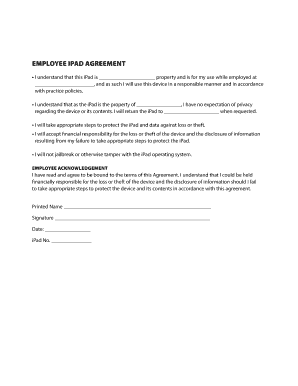
Employee iPad Agreement Eyecare Business Form


Understanding the Employee iPad Agreement in an Eyecare Business
The Employee iPad Agreement is a crucial document for eyecare businesses that provide iPads to their employees for work-related purposes. This agreement outlines the terms and conditions under which the iPads are issued, ensuring that both the employer and employee understand their responsibilities. It typically includes provisions regarding the use of the device, maintenance, security, and the return of the iPad upon termination of employment. By clearly defining these aspects, the agreement helps protect the business's assets and ensures compliance with company policies.
Key Elements of the Employee iPad Agreement
An effective Employee iPad Agreement should contain several key elements to ensure clarity and legal compliance. These include:
- Device Ownership: Clarification that the iPad remains the property of the business.
- Usage Guidelines: Specific instructions on how the iPad should be used for work purposes only.
- Security Measures: Requirements for password protection and data security protocols.
- Maintenance Responsibilities: Outline of who is responsible for repairs and upkeep.
- Return Policy: Procedures for returning the device upon termination or transfer.
- Consequences of Misuse: Potential penalties for violating the agreement.
Steps to Complete the Employee iPad Agreement
Completing the Employee iPad Agreement involves several straightforward steps:
- Review the Agreement: Both the employer and employee should carefully read the document to understand all terms.
- Discuss Terms: Engage in a conversation to clarify any uncertainties or negotiate terms, if necessary.
- Sign the Agreement: Both parties should sign and date the agreement to indicate acceptance.
- Provide a Copy: Ensure that both the employer and employee retain a signed copy for their records.
Legal Considerations for the Employee iPad Agreement
When drafting an Employee iPad Agreement, it is essential to consider legal implications. The agreement should comply with federal and state employment laws, including regulations regarding employee privacy and data protection. Additionally, it may be beneficial to consult with legal counsel to ensure that the agreement is enforceable and adequately protects the business's interests. This proactive approach can help mitigate potential disputes over device usage and responsibilities.
Obtaining the Employee iPad Agreement
Businesses can obtain a template for the Employee iPad Agreement from various sources, including legal websites, human resources platforms, or by consulting with legal professionals. Customizing the template to fit the specific needs of the eyecare business is crucial. It is important to ensure that the agreement reflects the company's policies and meets any applicable legal requirements.
Examples of Using the Employee iPad Agreement
Practical applications of the Employee iPad Agreement can vary widely. For instance, an eyecare clinic may use this agreement when issuing iPads to optometrists for patient management and record-keeping. Alternatively, administrative staff may receive iPads for scheduling appointments and managing communications. Each scenario should be outlined in the agreement to ensure clarity on the intended use of the devices.
Quick guide on how to complete employee ipad agreement eyecare business
Effortlessly Prepare Employee Ipad Agreement Eyecare Business on Any Device
Digital document management has gained signNow traction among businesses and individuals. It serves as an excellent environmentally friendly alternative to conventional printed and signed documentation, enabling you to find the required form and securely store it online. airSlate SignNow equips you with all the resources necessary to create, modify, and electronically sign your documents quickly without delays. Manage Employee Ipad Agreement Eyecare Business on any platform using airSlate SignNow's Android or iOS applications and streamline any document-related process today.
How to Edit and Electronically Sign Employee Ipad Agreement Eyecare Business with Ease
- Find Employee Ipad Agreement Eyecare Business and click Get Form to begin.
- Utilize the tools we provide to complete your document.
- Emphasize pertinent sections of your documents or redact sensitive information with tools specifically designed by airSlate SignNow for that purpose.
- Create your electronic signature using the Sign tool, which takes just a few seconds and carries the same legal validity as a conventional ink signature.
- Review all the details and click the Done button to save your changes.
- Choose how you wish to submit your form, whether by email, SMS, invite link, or download it to your computer.
Say goodbye to lost or misplaced files, tedious form searches, and errors that necessitate printing new document copies. airSlate SignNow addresses all your document management needs with just a few clicks from any device of your preference. Modify and electronically sign Employee Ipad Agreement Eyecare Business and ensure outstanding communication throughout your form preparation process with airSlate SignNow.
Create this form in 5 minutes or less
Create this form in 5 minutes!
How to create an eSignature for the employee ipad agreement eyecare business
How to create an electronic signature for a PDF online
How to create an electronic signature for a PDF in Google Chrome
How to create an e-signature for signing PDFs in Gmail
How to create an e-signature right from your smartphone
How to create an e-signature for a PDF on iOS
How to create an e-signature for a PDF on Android
People also ask
-
What is an Employee iPad Agreement for Eyecare Business?
An Employee iPad Agreement for Eyecare Business is a formal document that outlines the terms and conditions under which an employee can use an iPad provided by the company. This agreement ensures proper usage and care of the device, while also safeguarding the business's interests.
-
How can the Employee iPad Agreement benefit my Eyecare Business?
The Employee iPad Agreement can benefit your Eyecare Business by clearly defining responsibilities, which minimizes the risk of misuse or damage. Additionally, it can streamline the onboarding process and promote better accountability among staff members.
-
What features does airSlate SignNow offer for the Employee iPad Agreement in Eyecare Business?
airSlate SignNow provides a range of features for managing the Employee iPad Agreement, including easy document signing, secure storage, and tracking capabilities. These features facilitate efficient workflow and ensure that agreements are executed effectively in your Eyecare Business.
-
Is there a cost associated with using airSlate SignNow for Employee iPad Agreements?
Yes, there is a subscription fee for using airSlate SignNow to manage Employee iPad Agreements. However, the platform is designed to be cost-effective, making it a worthwhile investment for Eyecare Businesses looking to simplify their document management processes.
-
Can I integrate airSlate SignNow with other tools for my Eyecare Business?
Absolutely! airSlate SignNow seamlessly integrates with various business applications, enhancing its functionality for your Eyecare Business. You can connect it with CRM systems, communication tools, and more to streamline your document workflow.
-
How secure is the Employee iPad Agreement process with airSlate SignNow?
The Employee iPad Agreement process with airSlate SignNow is highly secure, employing advanced encryption and compliance with data protection regulations. This ensures that your sensitive business information remains safe and secure throughout the document signing process.
-
How long does it take to set up an Employee iPad Agreement using airSlate SignNow?
Setting up an Employee iPad Agreement using airSlate SignNow is quick and straightforward, typically taking just a few minutes. With user-friendly templates and guides, your Eyecare Business can begin utilizing the platform almost immediately.
Get more for Employee Ipad Agreement Eyecare Business
- The grantors do hereby covenant that they are residents of the state of rhode island in compliance form
- Section 44 30 71 form
- Notice of possible mechanics lien corporation form
- Under rhode island law an equine professional unless he or she can be shown to form
- Or her claim and lien to who shall hereafter form
- Detector law r form
- Section 23 28 form
- The rights and remedies under law to which the lienor is entitled subject to all defenses form
Find out other Employee Ipad Agreement Eyecare Business
- eSign Oregon Government Business Plan Template Easy
- How Do I eSign Oklahoma Government Separation Agreement
- How Do I eSign Tennessee Healthcare / Medical Living Will
- eSign West Virginia Healthcare / Medical Forbearance Agreement Online
- eSign Alabama Insurance LLC Operating Agreement Easy
- How Can I eSign Alabama Insurance LLC Operating Agreement
- eSign Virginia Government POA Simple
- eSign Hawaii Lawers Rental Application Fast
- eSign Hawaii Lawers Cease And Desist Letter Later
- How To eSign Hawaii Lawers Cease And Desist Letter
- How Can I eSign Hawaii Lawers Cease And Desist Letter
- eSign Hawaii Lawers Cease And Desist Letter Free
- eSign Maine Lawers Resignation Letter Easy
- eSign Louisiana Lawers Last Will And Testament Mobile
- eSign Louisiana Lawers Limited Power Of Attorney Online
- eSign Delaware Insurance Work Order Later
- eSign Delaware Insurance Credit Memo Mobile
- eSign Insurance PPT Georgia Computer
- How Do I eSign Hawaii Insurance Operating Agreement
- eSign Hawaii Insurance Stock Certificate Free