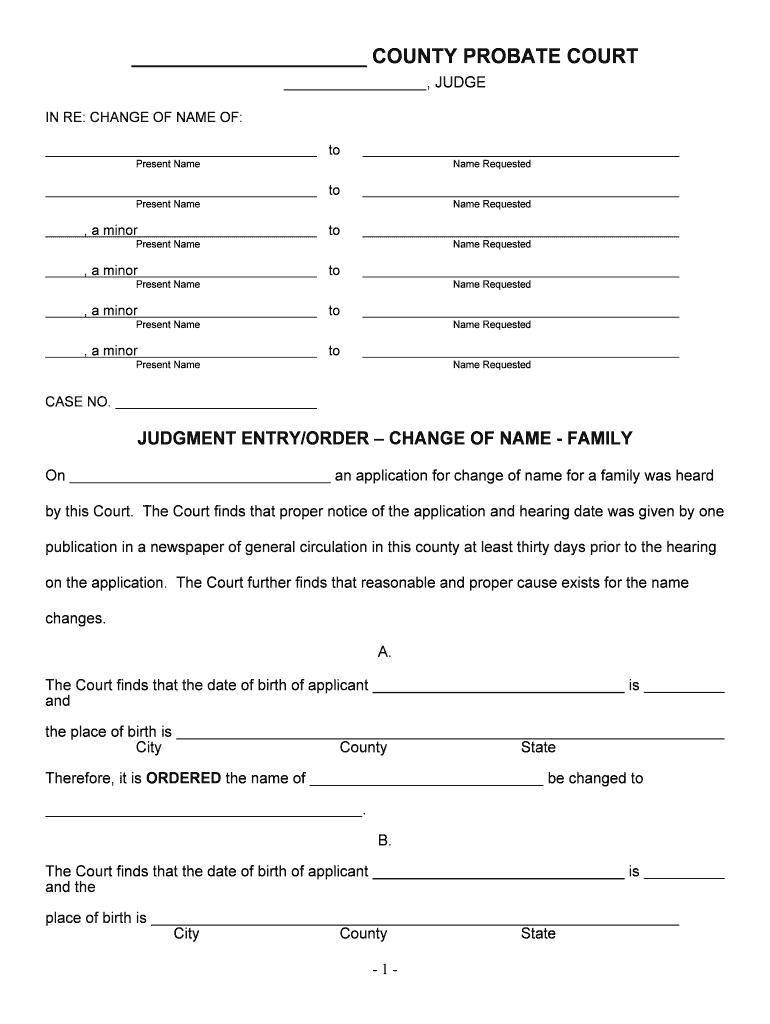
JUDGMENT ENTRYORDER CHANGE of NAME FAMILY Form


What is the JUDGMENT ENTRYORDER CHANGE OF NAME FAMILY?
The JUDGMENT ENTRYORDER CHANGE OF NAME FAMILY is a legal document used in the United States to formally request a change of name for family members. This form is typically utilized in situations such as marriage, divorce, or personal preference. It serves as an official record of the name change and is essential for updating identification documents and legal records.
How to use the JUDGMENT ENTRYORDER CHANGE OF NAME FAMILY
To use the JUDGMENT ENTRYORDER CHANGE OF NAME FAMILY, individuals must complete the form with accurate personal information, including the current name, desired new name, and the reasons for the name change. After filling out the form, it must be submitted to the appropriate court or agency, depending on state regulations. It is advisable to review the specific requirements of the jurisdiction to ensure compliance.
Steps to complete the JUDGMENT ENTRYORDER CHANGE OF NAME FAMILY
Completing the JUDGMENT ENTRYORDER CHANGE OF NAME FAMILY involves several key steps:
- Obtain the form from the relevant court or online resources.
- Fill out the form with the necessary personal details.
- Provide a valid reason for the name change.
- Sign and date the form, ensuring all information is accurate.
- Submit the completed form to the designated court or agency.
Legal use of the JUDGMENT ENTRYORDER CHANGE OF NAME FAMILY
The legal use of the JUDGMENT ENTRYORDER CHANGE OF NAME FAMILY is crucial for individuals seeking to change their names officially. This form must be filled out correctly and submitted to the appropriate legal authority to ensure that the name change is recognized by law. Failure to properly complete or submit the form can result in delays or denial of the name change request.
Required Documents
When submitting the JUDGMENT ENTRYORDER CHANGE OF NAME FAMILY, individuals may need to provide supporting documents, which can include:
- A copy of the current identification (e.g., driver's license, passport).
- Proof of residency in the state where the application is being filed.
- Any court documents related to marriage or divorce, if applicable.
State-specific rules for the JUDGMENT ENTRYORDER CHANGE OF NAME FAMILY
Each state in the U.S. has specific rules and procedures regarding the JUDGMENT ENTRYORDER CHANGE OF NAME FAMILY. It is important to consult the local court's website or contact the court directly to understand the unique requirements, including filing fees, waiting periods, and any necessary hearings. Adhering to these state-specific regulations is essential for a successful name change process.
Quick guide on how to complete judgment entryorder change of name family
Prepare JUDGMENT ENTRYORDER CHANGE OF NAME FAMILY seamlessly on any device
Digital document management has become increasingly popular among businesses and individuals. It serves as an ideal eco-friendly alternative to traditional printed and signed documents, as you can easily access the necessary forms and securely store them online. airSlate SignNow provides you with all the resources needed to create, modify, and electronically sign your documents promptly without delays. Manage JUDGMENT ENTRYORDER CHANGE OF NAME FAMILY on any device using the airSlate SignNow Android or iOS applications and simplify any document-related process today.
The easiest way to edit and eSign JUDGMENT ENTRYORDER CHANGE OF NAME FAMILY effortlessly
- Locate JUDGMENT ENTRYORDER CHANGE OF NAME FAMILY and click on Get Form to begin.
- Utilize the tools we offer to complete your document.
- Highlight important parts of the documents or obscure sensitive information with tools that airSlate SignNow offers specifically for that purpose.
- Create your eSignature using the Sign tool, which takes just seconds and holds the same legal authority as a conventional wet ink signature.
- Review all the information and click on the Done button to save your changes.
- Select how you would like to share your form, whether by email, SMS, or invite link, or download it to your computer.
Eliminate worries about lost or misplaced documents, tedious form searching, or errors that necessitate printing new document copies. airSlate SignNow addresses all your document management needs in a few clicks from any device you choose. Edit and eSign JUDGMENT ENTRYORDER CHANGE OF NAME FAMILY and ensure excellent communication at every stage of your form preparation process with airSlate SignNow.
Create this form in 5 minutes or less
Create this form in 5 minutes!
People also ask
-
What is a JUDGMENT ENTRYORDER CHANGE OF NAME FAMILY?
A JUDGMENT ENTRYORDER CHANGE OF NAME FAMILY is a legal document that formalizes the process of changing a family member’s name through a court order. This document provides clear guidelines for updating your name in official records, ensuring that all legal obligations are fulfilled. Utilizing our platform simplifies the creation and signing of this document with ease.
-
How can airSlate SignNow assist with the JUDGMENT ENTRYORDER CHANGE OF NAME FAMILY process?
airSlate SignNow streamlines the JUDGMENT ENTRYORDER CHANGE OF NAME FAMILY process by allowing users to create, edit, and eSign necessary documents online. Our intuitive interface helps you navigate through the required steps quickly and efficiently. With templates specifically designed for this purpose, you can ensure accuracy and compliance with legal standards.
-
What are the pricing options for using airSlate SignNow for the JUDGMENT ENTRYORDER CHANGE OF NAME FAMILY?
AirSlate SignNow offers a variety of pricing plans to suit different needs, including options for personal, business, and enterprise users. Each plan provides access to features critical for handling a JUDGMENT ENTRYORDER CHANGE OF NAME FAMILY efficiently, including document templates and eSigning capabilities. Our cost-effective solutions ensure you get the best value for managing your legal documents.
-
Are there any integrations available with airSlate SignNow for the JUDGMENT ENTRYORDER CHANGE OF NAME FAMILY?
Yes, airSlate SignNow offers seamless integrations with popular applications like Google Drive, Dropbox, and Microsoft Office. These integrations facilitate easy document management and retrieval, especially when working on your JUDGMENT ENTRYORDER CHANGE OF NAME FAMILY. This connectivity enhances your overall workflow, making it simpler to access and file necessary papers.
-
What benefits does airSlate SignNow provide when handling the JUDGMENT ENTRYORDER CHANGE OF NAME FAMILY?
Using airSlate SignNow for your JUDGMENT ENTRYORDER CHANGE OF NAME FAMILY offers numerous benefits, including enhanced security and compliance with legal requirements. The platform allows multiple users to collaborate in real-time, ensuring that all parties are informed and engaged. Additionally, our mobile-friendly design enables you to manage documents from anywhere, providing ultimate flexibility.
-
How secure is the JUDGMENT ENTRYORDER CHANGE OF NAME FAMILY process on airSlate SignNow?
Security is a top priority at airSlate SignNow, especially when dealing with sensitive documents like the JUDGMENT ENTRYORDER CHANGE OF NAME FAMILY. We utilize advanced encryption methods to protect your data and maintain compliance with regulations. Our audit trails ensure that all edits and eSignatures are tracked, providing peace of mind for users.
-
Can I customize my JUDGMENT ENTRYORDER CHANGE OF NAME FAMILY document on airSlate SignNow?
Absolutely, airSlate SignNow allows users to customize their JUDGMENT ENTRYORDER CHANGE OF NAME FAMILY documents to fit specific needs. With our user-friendly editing tools, you can easily add relevant information, change text, and reformat the layout. This flexibility ensures that each document meets the required standards and personal preferences.
Get more for JUDGMENT ENTRYORDER CHANGE OF NAME FAMILY
Find out other JUDGMENT ENTRYORDER CHANGE OF NAME FAMILY
- Can I eSignature Wyoming High Tech Residential Lease Agreement
- eSignature Connecticut Lawers Promissory Note Template Safe
- eSignature Hawaii Legal Separation Agreement Now
- How To eSignature Indiana Legal Lease Agreement
- eSignature Kansas Legal Separation Agreement Online
- eSignature Georgia Lawers Cease And Desist Letter Now
- eSignature Maryland Legal Quitclaim Deed Free
- eSignature Maryland Legal Lease Agreement Template Simple
- eSignature North Carolina Legal Cease And Desist Letter Safe
- How Can I eSignature Ohio Legal Stock Certificate
- How To eSignature Pennsylvania Legal Cease And Desist Letter
- eSignature Oregon Legal Lease Agreement Template Later
- Can I eSignature Oregon Legal Limited Power Of Attorney
- eSignature South Dakota Legal Limited Power Of Attorney Now
- eSignature Texas Legal Affidavit Of Heirship Easy
- eSignature Utah Legal Promissory Note Template Free
- eSignature Louisiana Lawers Living Will Free
- eSignature Louisiana Lawers Last Will And Testament Now
- How To eSignature West Virginia Legal Quitclaim Deed
- eSignature West Virginia Legal Lease Agreement Template Online