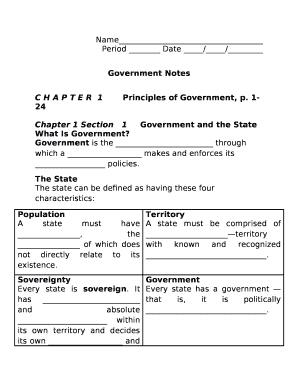
Note Sheet Format


What is the note sheet format
The note sheet format is a structured document used primarily in government offices to record and communicate important information. It serves as a formal means of documentation, ensuring that details are captured accurately and can be easily referenced. Typically, a note sheet includes sections for the date, subject, and a clear description of the matter at hand. This format is essential for maintaining consistency and clarity in official communications.
How to use the note sheet format
Using the note sheet format involves several straightforward steps. First, ensure that you have the correct template, which can often be found in government resources or created in word processing software. Begin by filling in the date and subject line. Next, provide a concise summary of the issue or information being documented. It is important to maintain a professional tone and use clear language. Finally, include any necessary signatures or approvals to validate the document.
Key elements of the note sheet format
The key elements of the note sheet format include the following:
- Date: The date when the note is created.
- Subject: A brief title that summarizes the content.
- Body: A detailed explanation of the matter, including relevant facts and context.
- Signatures: Required approvals from relevant authorities.
These elements ensure that the note sheet is comprehensive and serves its intended purpose effectively.
Steps to complete the note sheet format
Completing the note sheet format involves the following steps:
- Obtain the official note sheet template.
- Fill in the date and subject line accurately.
- Draft the body of the note, ensuring clarity and conciseness.
- Review the document for accuracy and completeness.
- Obtain necessary signatures or approvals.
- Distribute the note sheet to relevant parties as needed.
Following these steps will help ensure that the note sheet is properly completed and serves its purpose in official communications.
Examples of using the note sheet format
Examples of the note sheet format can vary depending on the context. Common uses include:
- Documenting meeting minutes.
- Recording decisions made in official meetings.
- Communicating updates on ongoing projects.
- Notifying staff of policy changes.
These examples illustrate the versatility of the note sheet format in various governmental and organizational settings.
Legal use of the note sheet format
The legal use of the note sheet format is crucial in ensuring that all documented communications are valid and recognized in official proceedings. Properly formatted note sheets can serve as evidence in legal matters, demonstrating compliance with regulations and procedures. It is important to adhere to any specific guidelines set forth by governing bodies to ensure the document's legality and acceptance.
Quick guide on how to complete note sheet format 429102136
Prepare Note Sheet Format effortlessly on any device
Digital document management has become increasingly popular among businesses and individuals alike. It offers an ideal eco-friendly alternative to traditional printed and signed paperwork, allowing you to obtain the necessary form and securely keep it online. airSlate SignNow provides all the tools you require to create, amend, and eSign your documents swiftly without any delays. Manage Note Sheet Format on any device using airSlate SignNow's Android or iOS applications and streamline any document-related process today.
The simplest way to modify and eSign Note Sheet Format with ease
- Locate Note Sheet Format and click Get Form to begin.
- Utilize the tools we offer to submit your document.
- Highlight essential sections of your documents or obscure sensitive information with tools specifically provided by airSlate SignNow for that purpose.
- Create your eSignature using the Sign tool, which takes mere seconds and holds the same legal validity as a conventional wet ink signature.
- Review all the details and click the Done button to save your modifications.
- Select your preferred method to deliver your form, whether by email, SMS, or invitation link, or download it to your computer.
Say goodbye to lost or misplaced documents, tedious form searches, or mistakes that necessitate printing new copies. airSlate SignNow meets your document management needs in just a few clicks from any device of your choice. Edit and eSign Note Sheet Format to ensure exceptional communication at every stage of the form preparation process with airSlate SignNow.
Create this form in 5 minutes or less
Create this form in 5 minutes!
How to create an eSignature for the note sheet format 429102136
How to create an electronic signature for a PDF online
How to create an electronic signature for a PDF in Google Chrome
How to create an e-signature for signing PDFs in Gmail
How to create an e-signature right from your smartphone
How to create an e-signature for a PDF on iOS
How to create an e-signature for a PDF on Android
People also ask
-
What is a note sheet format and how can it be used with airSlate SignNow?
A note sheet format is a structured template designed to help users organize and present information clearly. With airSlate SignNow, you can easily create and customize note sheet formats to streamline document signing processes, making collaboration more efficient. This enables teams to focus on important details while ensuring documents are signed quickly.
-
How does airSlate SignNow support the creation of a note sheet format?
airSlate SignNow offers intuitive tools that allow users to create and edit note sheet formats effortlessly. You can drag and drop fields, text boxes, and other elements to design a note sheet format that meets your specific needs. This flexibility ensures that your documents are both functional and visually appealing.
-
Is there a cost associated with using airSlate SignNow for note sheet format creation?
Yes, airSlate SignNow operates on a subscription-based pricing model. The cost varies depending on the features you select, allowing you to choose a plan that aligns with your budget and needs for creating note sheet formats. This approach ensures you get the most cost-effective solution for your document management.
-
Can I integrate airSlate SignNow with other applications for note sheet format management?
Absolutely! airSlate SignNow supports integrations with various third-party applications, enabling seamless management of your note sheet formats. By connecting with popular tools like Google Drive, Salesforce, or Dropbox, you can enhance your workflow and keep all your documents organized.
-
What are the key benefits of using airSlate SignNow for note sheet format documents?
Using airSlate SignNow for your note sheet format documents can signNowly improve efficiency and productivity. The platform allows for easy document sharing, real-time collaboration, and secure eSigning. These features collectively enhance the overall document workflow, saving time and reducing errors.
-
Is there a mobile app available for managing note sheet formats on the go?
Yes, airSlate SignNow offers a mobile app that allows you to manage your note sheet formats from anywhere. This enables users to send, sign, and track documents while on the move. The app’s user-friendly interface makes it easy to ensure that your note sheet formats are always accessible.
-
How safe is my data when using airSlate SignNow for note sheet formats?
Data security is a top priority for airSlate SignNow. The platform uses advanced encryption methods and strict compliance measures to protect your note sheet format documents. This means you can confidently manage sensitive information, knowing it is secure from unauthorized access.
Get more for Note Sheet Format
- Reading log dream big read reading log form
- Pdf agriinvest program appeal submission form canada ca
- Ca de4 form
- New client registration bformb eagle39s landing veterinary hospital
- Adopt 210 100108025 form
- Budget request to congressfy200416major research equipment and facilities construction form
- Interior design service contract template form
- Interior design fee structure contract template form
Find out other Note Sheet Format
- How To Integrate Sign in Banking
- How To Use Sign in Banking
- Help Me With Use Sign in Banking
- Can I Use Sign in Banking
- How Do I Install Sign in Banking
- How To Add Sign in Banking
- How Do I Add Sign in Banking
- How Can I Add Sign in Banking
- Can I Add Sign in Banking
- Help Me With Set Up Sign in Government
- How To Integrate eSign in Banking
- How To Use eSign in Banking
- How To Install eSign in Banking
- How To Add eSign in Banking
- How To Set Up eSign in Banking
- How To Save eSign in Banking
- How To Implement eSign in Banking
- How To Set Up eSign in Construction
- How To Integrate eSign in Doctors
- How To Use eSign in Doctors