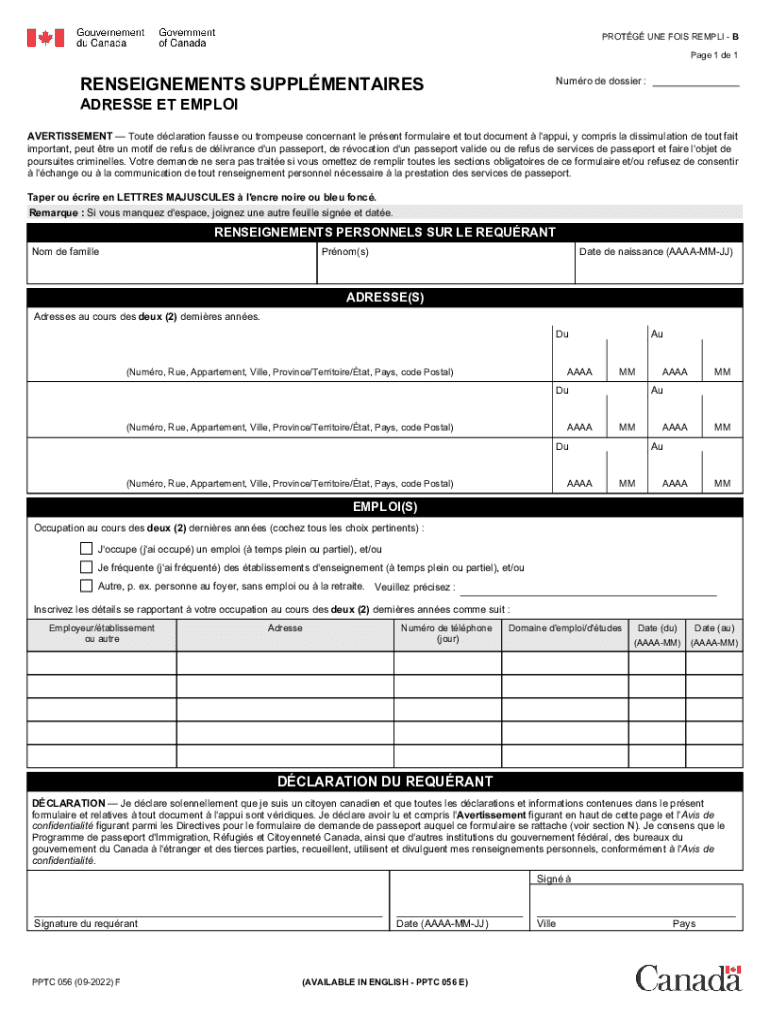
PPTC 056 F 2022-2026


What is the PPTC 056 Form?
The PPTC 056 form, also known as the PPTC 056 additional information form, is a document used primarily in Canada for passport applications. This form is essential for individuals who need to provide additional information or clarification regarding their passport application. It is particularly relevant for those who may have unique circumstances, such as changes in personal information or specific requests related to their passport issuance.
This form is part of the broader process of obtaining a Canadian passport and is designed to ensure that all necessary information is collected to facilitate a smooth application process. Understanding the purpose and requirements of the PPTC 056 form is crucial for applicants to avoid delays in their passport processing.
How to Use the PPTC 056 Form
Using the PPTC 056 form involves several straightforward steps. First, applicants should ensure they have the correct version of the form, which can be obtained from official sources. Once the form is in hand, it is important to read the instructions carefully to understand what information is required.
Applicants should fill out the form with accurate and complete information. This may include personal details, reasons for additional information, and any supporting documentation. After completing the form, it should be submitted alongside the main passport application to the appropriate processing center. Ensuring that the PPTC 056 form is filled out correctly can significantly reduce processing time and prevent potential issues.
Steps to Complete the PPTC 056 Form
Completing the PPTC 056 form requires attention to detail. Here are the steps to follow:
- Obtain the latest version of the PPTC 056 form from a reliable source.
- Read the instructions thoroughly to understand the requirements.
- Fill in your personal information accurately, including your name, address, and contact details.
- Provide the necessary additional information as specified in the form.
- Attach any required supporting documents that validate your claims or requests.
- Review the completed form for accuracy and completeness.
- Submit the form along with your main passport application.
Following these steps carefully will help ensure that your application is processed smoothly and efficiently.
Required Documents for the PPTC 056 Form
When submitting the PPTC 056 form, certain documents must accompany it to support your application. These documents may include:
- A valid government-issued identification, such as a driver's license or previous passport.
- Proof of citizenship, such as a birth certificate or citizenship certificate.
- Any additional documents that provide context for the information provided in the PPTC 056 form.
It is essential to ensure that all documents are current and legible to avoid any delays in processing your passport application.
Who Issues the PPTC 056 Form?
The PPTC 056 form is issued by the Government of Canada, specifically through the Passport Program. This program is responsible for managing the issuance of Canadian passports and ensuring that all applications are processed according to national standards. The form is part of a structured process that aims to gather all necessary information from applicants to facilitate timely and efficient passport services.
Eligibility Criteria for the PPTC 056 Form
Eligibility for using the PPTC 056 form typically applies to individuals who are applying for a Canadian passport and find themselves in need of providing additional information. This may include:
- Individuals with changes in personal circumstances since their last passport application.
- Applicants who have unique situations that require further clarification.
- Those who are applying for a passport for the first time and need to provide extensive background information.
Understanding these criteria helps applicants determine if they need to include the PPTC 056 form with their passport application.
Quick guide on how to complete pptc 056 f
Easily Prepare PPTC 056 F on Any Device
Online document management has become increasingly popular among businesses and individuals. It offers a perfect environmentally friendly alternative to conventional printed and signed documents, allowing you to find the necessary form and securely store it online. airSlate SignNow provides all the tools you require to create, edit, and electronically sign your documents promptly without delays. Manage PPTC 056 F on any device using airSlate SignNow's Android or iOS applications and streamline any document-related task today.
Edit and Electronically Sign PPTC 056 F Effortlessly
- Find PPTC 056 F and click on Get Form to begin.
- Utilize the tools we provide to fill out your document.
- Highlight important sections of your documents or obscure sensitive information with tools specifically designed for that purpose by airSlate SignNow.
- Generate your signature using the Sign tool, which takes just seconds and carries the same legal validity as a traditional ink signature.
- Review all the details and click on the Done button to finalize your changes.
- Select your preferred method to send your form, whether by email, SMS, or invite link, or download it to your computer.
Eliminate the hassle of lost or misplaced files, tedious form searching, or mistakes that necessitate printing new document copies. airSlate SignNow meets your document management needs in just a few clicks from any device you choose. Edit and electronically sign PPTC 056 F while ensuring clear communication at every stage of your form preparation process with airSlate SignNow.
Create this form in 5 minutes or less
Find and fill out the correct pptc 056 f
Create this form in 5 minutes!
How to create an eSignature for the pptc 056 f
How to create an electronic signature for a PDF online
How to create an electronic signature for a PDF in Google Chrome
How to create an e-signature for signing PDFs in Gmail
How to create an e-signature right from your smartphone
How to create an e-signature for a PDF on iOS
How to create an e-signature for a PDF on Android
People also ask
-
What is the pptc 056 form and why is it important?
The pptc 056 form is a crucial document used for specific administrative purposes. It's essential for those looking to ensure compliance and proper record-keeping. Understanding its nuances can help streamline your documentation process.
-
How can airSlate SignNow assist with the pptc 056 form?
airSlate SignNow allows you to easily create, send, and eSign the pptc 056 form in a secure environment. With its user-friendly interface, you can manage your documents quickly and efficiently. This makes completing and submitting your pptc 056 form a hassle-free experience.
-
Is there a cost associated with using the airSlate SignNow service for the pptc 056 form?
Yes, airSlate SignNow offers various pricing plans, which are designed to suit a range of business needs. Each plan provides access to features that enhance document management, including the ability to handle the pptc 056 form. Check our pricing page for detailed information on costs.
-
What features does airSlate SignNow offer for managing the pptc 056 form?
Key features include document templates, secure eSigning, and real-time tracking, all of which streamline the process of handling the pptc 056 form. Additionally, integration with other tools simplifies document workflows. These features enhance productivity and ensure that your documents are processed efficiently.
-
Can I integrate airSlate SignNow with other applications for the pptc 056 form?
Absolutely! airSlate SignNow offers seamless integrations with various applications, making it easier to manage your pptc 056 form alongside other business tools. This promotes a unified workflow and enhances document collaboration across different platforms.
-
How secure is my information when using airSlate SignNow for the pptc 056 form?
Security is a top priority for airSlate SignNow. When handling the pptc 056 form, your data is protected with industry-standard encryption and compliance measures. You can trust that your sensitive information remains secure throughout the eSigning process.
-
Does airSlate SignNow provide customer support for questions regarding the pptc 056 form?
Yes, our customer support team is here to help! We provide assistance tailored to your needs, including guidance on using the pptc 056 form. Whether you need technical help or general inquiries, our dedicated support staff is ready to assist you.
Get more for PPTC 056 F
- Form ct 3 snew york s corporation franchise tax returnct3s
- Application for galls on russell cave form
- Motor vehicle claim form tiaib
- Formulir klaim rawat jalan prudential 448469948
- Contraindications to led light therapy form
- Supervisor incident report form xlsx
- Cricket rebate form
- Land contract template form
Find out other PPTC 056 F
- Sign Oregon Education Living Will Easy
- How To Sign Texas Education Profit And Loss Statement
- Sign Vermont Education Residential Lease Agreement Secure
- How Can I Sign Washington Education NDA
- Sign Wisconsin Education LLC Operating Agreement Computer
- Sign Alaska Finance & Tax Accounting Purchase Order Template Computer
- Sign Alaska Finance & Tax Accounting Lease Termination Letter Free
- Can I Sign California Finance & Tax Accounting Profit And Loss Statement
- Sign Indiana Finance & Tax Accounting Confidentiality Agreement Later
- Sign Iowa Finance & Tax Accounting Last Will And Testament Mobile
- Sign Maine Finance & Tax Accounting Living Will Computer
- Sign Montana Finance & Tax Accounting LLC Operating Agreement Computer
- How Can I Sign Montana Finance & Tax Accounting Residential Lease Agreement
- Sign Montana Finance & Tax Accounting Residential Lease Agreement Safe
- How To Sign Nebraska Finance & Tax Accounting Letter Of Intent
- Help Me With Sign Nebraska Finance & Tax Accounting Letter Of Intent
- Sign Nebraska Finance & Tax Accounting Business Letter Template Online
- Sign Rhode Island Finance & Tax Accounting Cease And Desist Letter Computer
- Sign Vermont Finance & Tax Accounting RFP Later
- Can I Sign Wyoming Finance & Tax Accounting Cease And Desist Letter