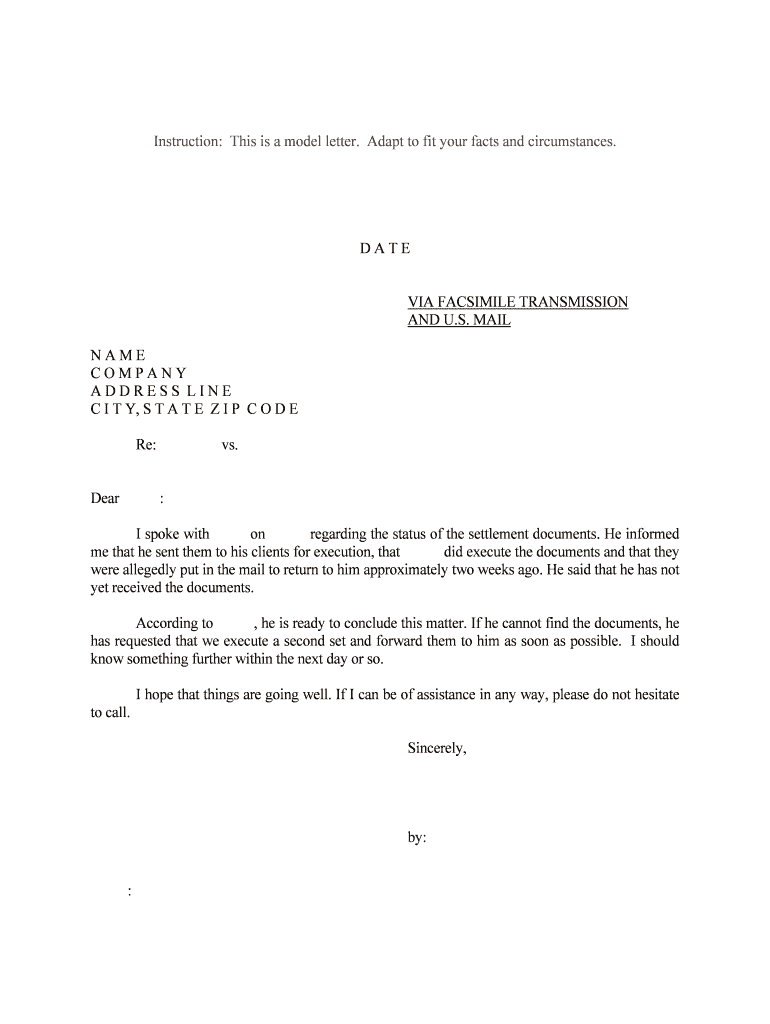
How to Write a Proper Business Letter Ultimate Estate Planner Form


Key elements of a proper business letter
When writing a business letter, it is essential to include specific elements to ensure clarity and professionalism. A typical business letter includes the following components:
- Sender's Address: This should be placed at the top of the letter, aligned to the left or center, including the sender's name, street address, city, state, and ZIP code.
- Date: The date should be positioned below the sender's address. It indicates when the letter was written and is crucial for record-keeping.
- Recipient's Address: This follows the date and includes the recipient's name, title, company name, street address, city, state, and ZIP code.
- Salutation: A formal greeting such as "Dear [Recipient's Name]" is used to address the recipient directly.
- Body of the Letter: This is the main content where the purpose of the letter is clearly articulated. It should be divided into paragraphs for better readability.
- Closing: A polite closing statement like "Sincerely" or "Best regards" is used before the signature.
- Signature: The sender's signature should be placed above their typed name, indicating authenticity.
Steps to complete a business letter
Writing a business letter can be straightforward when following a structured approach. Here are the steps to ensure your letter is properly formatted:
- Gather Information: Collect all necessary details, including addresses and the purpose of the letter.
- Format the Letter: Use a standard font and size, typically twelve-point Times New Roman or Arial, and set one-inch margins on all sides.
- Insert the Sender's Address: Begin with your address at the top, followed by the date.
- Add the Recipient's Address: Include the recipient's information below the date.
- Write the Salutation: Use a professional greeting that addresses the recipient by name.
- Compose the Body: Clearly articulate your message, using concise language and structured paragraphs.
- Include a Closing: Choose an appropriate closing phrase and leave space for your signature.
- Proofread: Review the letter for spelling and grammatical errors before sending it.
Legal use of a business letter
Understanding the legal implications of a business letter is crucial for effective communication. A business letter can serve as a formal record of communication, which may be referenced in legal situations. To ensure its legal standing:
- Use Clear Language: Avoid ambiguous terms and ensure the intent of the letter is explicit.
- Document Important Details: Include dates, names, and specific actions or requests to provide context.
- Maintain Professional Tone: A respectful tone helps establish credibility and can mitigate misunderstandings.
- Keep Copies: Retain a copy of all correspondence for your records, as this may be necessary for legal purposes.
Examples of using a business letter
Business letters can be utilized in various scenarios, each with its specific format and purpose. Here are some common examples:
- Job Application: A cover letter accompanying a resume, highlighting qualifications and interest in a position.
- Thank You Letter: Expressing gratitude after a meeting, interview, or business transaction.
- Complaint Letter: Addressing issues with products or services, requesting resolution or compensation.
- Proposal Letter: Presenting a business idea or project to potential partners or clients.
State-specific rules for business letters
Different states may have specific requirements or conventions for business letters, especially in legal contexts. It is important to be aware of these variations:
- Address Formatting: Some states may have unique formatting preferences for addresses, particularly for legal documents.
- Compliance with State Laws: Ensure that the content of the letter adheres to state regulations, especially in formal agreements.
- Notarization Requirements: Certain letters, such as those related to real estate transactions, may require notarization in specific states.
Digital vs. paper version of business letters
In today's digital age, understanding the differences between digital and paper business letters is essential. Each format has its advantages:
- Digital Letters: These can be sent instantly via email, allowing for rapid communication. They are often easier to store and manage.
- Paper Letters: A printed letter can convey a sense of formality and professionalism. It may be required for certain legal documents.
- eSignatures: Digital letters can be signed electronically, making them legally binding while maintaining efficiency.
Quick guide on how to complete how to write a proper business letter ultimate estate planner
Effortlessly Prepare How To Write A Proper Business Letter Ultimate Estate Planner on Any Device
Managing documents online has gained popularity among businesses and individuals alike. It offers an ideal eco-friendly alternative to conventional printed and signed paperwork, as you can easily locate the necessary form and securely store it digitally. airSlate SignNow equips you with all the resources you require to create, modify, and eSign your documents rapidly without any holdups. Handle How To Write A Proper Business Letter Ultimate Estate Planner seamlessly on any platform using airSlate SignNow's Android or iOS applications and enhance your document-based workflows today.
How to Modify and eSign How To Write A Proper Business Letter Ultimate Estate Planner with Ease
- Find How To Write A Proper Business Letter Ultimate Estate Planner and click on Get Form to begin.
- Utilize the features we offer to fill out your form.
- Emphasize relevant parts of the documents or conceal sensitive information with tools specifically designed for that purpose by airSlate SignNow.
- Generate your eSignature using the Sign tool, which only takes a few seconds and holds the same legal validity as a traditional handwritten signature.
- Review all the details and click on the Done button to finalize your updates.
- Select your preferred method for sending your form, whether by email, SMS, or invite link, or download it to your computer.
Say goodbye to lost or misplaced documents, tedious form searching, or inaccuracies that necessitate printing new copies. airSlate SignNow caters to your document management needs in just a few clicks from any device you choose. Edit and eSign How To Write A Proper Business Letter Ultimate Estate Planner and guarantee excellent communication throughout every phase of the form preparation process with airSlate SignNow.
Create this form in 5 minutes or less
Create this form in 5 minutes!
People also ask
-
What is the easiest way to learn how to date a letter?
To learn how to date a letter, start by understanding the standard practices for formatting. Most letters include the date at the top, aligned to the right or left, depending on the style. airSlate SignNow offers guidance and templates to simplify the process of dating your letters effectively.
-
Does airSlate SignNow provide templates that show how to date a letter?
Yes, airSlate SignNow provides a variety of templates that demonstrate how to date a letter correctly. These templates are designed to ensure users can easily format their letters, including the date, in a professional manner. With our user-friendly interface, you'll find it easy to create documents that look polished and ready for any audience.
-
Are there any costs associated with learning how to date a letter using airSlate SignNow?
airSlate SignNow offers different pricing plans, including a free trial that allows you to explore how to date a letter seamlessly without any upfront costs. Our affordable subscription options ensure that businesses of all sizes can utilize our features. You can easily access the tools you need to start creating and dating letters right away.
-
What features does airSlate SignNow offer to help with how to date a letter?
airSlate SignNow includes features such as customizable templates, an intuitive editing interface, and eSignature capabilities to help you master how to date a letter efficiently. These tools allow you to create, format, and send letters with the proper dating and structure quickly. You'll also save time by using features that streamline document preparation.
-
Why is it important to know how to date a letter?
Knowing how to date a letter is essential for professional communication, as it adds context and clarity about when the document was created. This practice helps maintain a formal tone and gives recipients a clear point of reference. Properly dating letters is a key aspect of effective business correspondence, enhancing your professionalism.
-
Can airSlate SignNow integrate with other software for effective letter dating?
Yes, airSlate SignNow offers integrations with various software applications, enhancing how to date a letter across different platforms. This compatibility ensures that you can streamline your document processes and maintain consistency when creating letters. Integrating with tools you already use can make your workflow even more efficient.
-
What benefits does airSlate SignNow provide for learning how to date a letter?
Using airSlate SignNow to learn how to date a letter provides numerous benefits, including saving time and improving document accuracy. Our platform simplifies the letter writing process, helping you focus on content without worrying about format. Additionally, you can use our automated tools to ensure every letter you send is properly dated.
Get more for How To Write A Proper Business Letter Ultimate Estate Planner
- Affidavit of delivery of a motor vehicle semitrailer pole trailer or aircraft to a nonresident of kansas st 8b rev 7 14 sales form
- 71a101 form
- 62a500 w 1 19 form
- 2012 kentucky individual income tax forms kentucky department
- 42a804 form
- Boone county ky net profit tax return 2009 amended form
- Form 725
- 2008 720s kentucky department of revenue revenue ky form
Find out other How To Write A Proper Business Letter Ultimate Estate Planner
- Electronic signature Nevada Banking NDA Online
- Electronic signature Nebraska Banking Confidentiality Agreement Myself
- Electronic signature Alaska Car Dealer Resignation Letter Myself
- Electronic signature Alaska Car Dealer NDA Mobile
- How Can I Electronic signature Arizona Car Dealer Agreement
- Electronic signature California Business Operations Promissory Note Template Fast
- How Do I Electronic signature Arkansas Car Dealer Claim
- Electronic signature Colorado Car Dealer Arbitration Agreement Mobile
- Electronic signature California Car Dealer Rental Lease Agreement Fast
- Electronic signature Connecticut Car Dealer Lease Agreement Now
- Electronic signature Connecticut Car Dealer Warranty Deed Computer
- Electronic signature New Mexico Banking Job Offer Online
- How Can I Electronic signature Delaware Car Dealer Purchase Order Template
- How To Electronic signature Delaware Car Dealer Lease Template
- Electronic signature North Carolina Banking Claim Secure
- Electronic signature North Carolina Banking Separation Agreement Online
- How Can I Electronic signature Iowa Car Dealer Promissory Note Template
- Electronic signature Iowa Car Dealer Limited Power Of Attorney Myself
- Electronic signature Iowa Car Dealer Limited Power Of Attorney Fast
- How Do I Electronic signature Iowa Car Dealer Limited Power Of Attorney